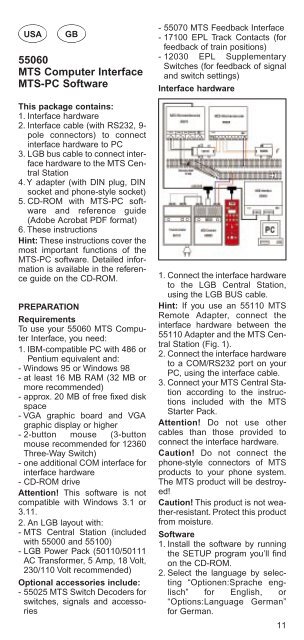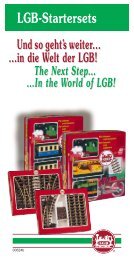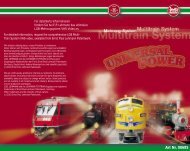Bedienungsanleitung - Champex-Linden
Bedienungsanleitung - Champex-Linden
Bedienungsanleitung - Champex-Linden
Create successful ePaper yourself
Turn your PDF publications into a flip-book with our unique Google optimized e-Paper software.
USA<br />
GB<br />
55060<br />
MTS Computer Interface<br />
MTS-PC Software<br />
This package contains:<br />
1. Interface hardware<br />
2. Interface cable (with RS232, 9-<br />
pole connectors) to connect<br />
interface hardware to PC<br />
3. LGB bus cable to connect interface<br />
hardware to the MTS Central<br />
Station<br />
4. Y adapter (with DIN plug, DIN<br />
socket and phone-style socket)<br />
5. CD-ROM with MTS-PC software<br />
and reference guide<br />
(Adobe Acrobat PDF format)<br />
6. These instructions<br />
Hint: These instructions cover the<br />
most important functions of the<br />
MTS-PC software. Detailed information<br />
is available in the reference<br />
guide on the CD-ROM.<br />
PREPARATION<br />
Requirements<br />
To use your 55060 MTS Computer<br />
Interface, you need:<br />
1. IBM-compatible PC with 486 or<br />
Pentium equivalent and:<br />
- Windows 95 or Windows 98<br />
- at least 16 MB RAM (32 MB or<br />
more recommended)<br />
- approx. 20 MB of free fixed disk<br />
space<br />
- VGA graphic board and VGA<br />
graphic display or higher<br />
- 2-button mouse (3-button<br />
mouse recommended for 12360<br />
Three-Way Switch)<br />
- one additional COM interface for<br />
interface hardware<br />
- CD-ROM drive<br />
Attention! This software is not<br />
compatible with Windows 3.1 or<br />
3.11.<br />
2. An LGB layout with:<br />
- MTS Central Station (included<br />
with 55000 and 55100)<br />
- LGB Power Pack (50110/50111<br />
AC Transformer, 5 Amp, 18 Volt,<br />
230/110 Volt recommended)<br />
Optional accessories include:<br />
- 55025 MTS Switch Decoders for<br />
switches, signals and accessories<br />
- 55070 MTS Feedback Interface<br />
- 17100 EPL Track Contacts (for<br />
feedback of train positions)<br />
- 12030 EPL Supplementary<br />
Switches (for feedback of signal<br />
and switch settings)<br />
Interface hardware<br />
1. Connect the interface hardware<br />
to the LGB Central Station,<br />
using the LGB BUS cable.<br />
Hint: If you use an 55110 MTS<br />
Remote Adapter, connect the<br />
interface hardware between the<br />
55110 Adapter and the MTS Central<br />
Station (Fig. 1).<br />
2. Connect the interface hardware<br />
to a COM/RS232 port on your<br />
PC, using the interface cable.<br />
3. Connect your MTS Central Station<br />
according to the instructions<br />
included with the MTS<br />
Starter Pack.<br />
Attention! Do not use other<br />
cables than those provided to<br />
connect the interface hardware.<br />
Caution! Do not connect the<br />
phone-style connectors of MTS<br />
products to your phone system.<br />
The MTS product will be destroyed!<br />
Caution! This product is not weather-resistant.<br />
Protect this product<br />
from moisture.<br />
Software<br />
1. Install the software by running<br />
the SETUP program you’ll find<br />
on the CD-ROM.<br />
2. Select the language by selecting<br />
“Optionen:Sprache englisch”<br />
for English, or<br />
“Options:Language German”<br />
for German.<br />
11