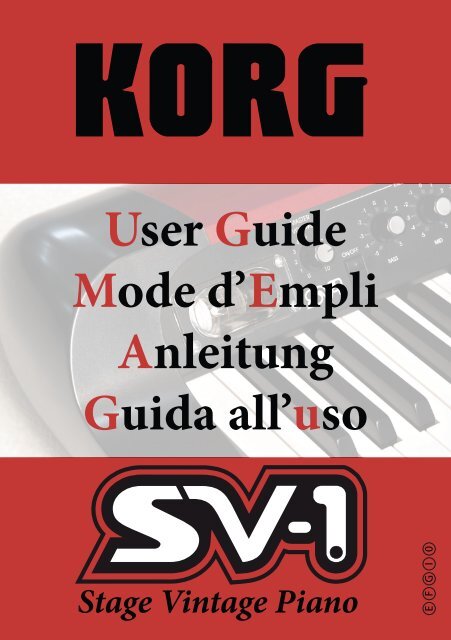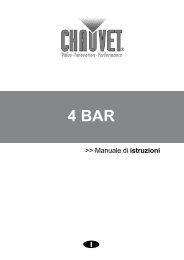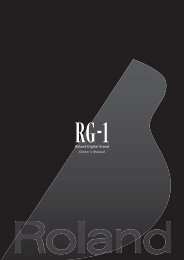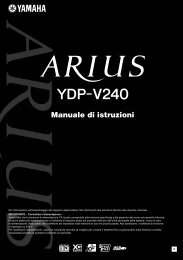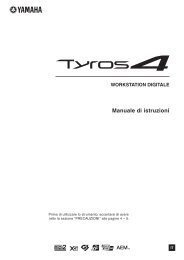KORG SV-1 1.0 User GUIDE (EFGI1) - Scavino
KORG SV-1 1.0 User GUIDE (EFGI1) - Scavino
KORG SV-1 1.0 User GUIDE (EFGI1) - Scavino
Create successful ePaper yourself
Turn your PDF publications into a flip-book with our unique Google optimized e-Paper software.
<strong>User</strong> Guide<br />
Mode d’Empli<br />
Anleitung<br />
Guida all’uso<br />
Stage Vintage Piano<br />
E F G I 0
i<br />
Important safety instructions<br />
• Read these instructions.<br />
• Keep these instructions.<br />
• Heed all warnings.<br />
• Follow all instructions.<br />
• Do not use this apparatus near water.<br />
• Clean only with dry cloth.<br />
• Do not block any ventilation openings, install in accordance with the manufacturer’s<br />
instructions.<br />
• Do not install near any heat sources such as radiators, heat registers, stoves, or other<br />
apparatus (including amplifiers) that produce heat.<br />
• Do not defeat the safety purpose of the polarized or grounding-type plug. A polarized<br />
plug has two blades with one wider than the other. A grounding type plug has two<br />
blades and a third grounding prong. The wide blade or the third prong are provided for<br />
your safety. If the provided plug does not fit into your outlet, consult an electrician for<br />
replacement of the obsolete outlet. (for U.S.A. and Canada)<br />
• Protect the power cord from being walked on or pinched particularly at plugs, convenience<br />
receptacles, and the point where they exit from the apparatus.<br />
• Only use attachments/accessories specified by the manufacturer.<br />
• Unplug this apparatus during lightning storms or when unused for long periods of time.<br />
• Refer all servicing to qualified service personnel. Servicing is required when the apparatus<br />
has been damaged in any way, such as power-supply cord or plug is damaged, liquid<br />
has been spilled or objects have fallen into the apparatus, the apparatus has been<br />
exposed to rain or moisture, does not operate normally, or has been dropped.<br />
• Install this product near the wall socket and keep the power plug easily accessible.<br />
• WARNING—This apparatus shall be connected to a mains socket outlet with a protective<br />
earthing connection.<br />
• Do not install this equipment on the far position from wall outlet and/or convenience<br />
receptacle.<br />
• Do not install this equipment in a confined space such as a box for the conveyance or<br />
similar unit.<br />
• Excessive sound pressure from earphones and headphones can cause hearing loss.<br />
• When a cart is used, use caution when moving the cart/apparatus combination to avoid<br />
injury from tip-over.
ii<br />
• Mains powered apparatus shall not be exposed to dripping or splashing and that no<br />
objects filled with liquids, such as vases, shall be placed on the apparatus.<br />
• Turning off the power switch does not completely isolate this product from the power<br />
line so remove the plug from the socket if not using it for extended periods of time, or<br />
before cleaning. Please ensure that the mains plug or appliance coupler remain readily<br />
accessible.<br />
The lightning flash with arrowhead symbol within an equilateral triangle,<br />
is intended to alert the user to the presence of uninsulated “dangerous<br />
voltage” within the product’s enclosure that may be of sufficient magnitude<br />
to constitute a risk of electric shock to persons.<br />
The exclamation point within an equilateral triangle is intended to alert<br />
the user to the presence of important operating and maintenance (servicing)<br />
instructions in the literature accompanying the product.
iii<br />
THE FCC REGULATION WARNING (for U.S.A.)<br />
This equipment has been tested and found to comply with the limits for a Class B digital device,<br />
pursuant to Part 15 of the FCC Rules. These limits are designed to provide reasonable<br />
protection against harmful interference in a residential installation. This equipment generates,<br />
uses, and can radiate radio frequency energy and, if not installed and used in accordance with<br />
the instructions, may cause harmful interference to radio communications. However, there is<br />
no guarantee that interference will not occur in a particular installation. If this equipment does<br />
cause harmful interference to radio or television reception, which can be determined by<br />
turning the equipment off and on, the user is encouraged to try to correct the interference by<br />
one or more of the following measures:<br />
• Reorient or relocate the receiving antenna.<br />
• Increase the separation between the equipment and receiver.<br />
• Connect the equipment into an outlet on a circuit different from that to which the receiver is<br />
connected.<br />
• Consult the dealer or an experienced radio/TV technician for help.<br />
Unauthorized changes or modification to this system can void the user’s authority to operate<br />
this equipment.<br />
IMPORTANT NOTICE TO CONSUMERS<br />
This product has been manufactured according to strict specifications and voltage<br />
requirements that are applicable in the country in which it is intended that this product should<br />
be used. If you have purchased this product via the internet, through mail order, and/or via a<br />
telephone sale, you must verify that this product is intended to be used in the country in which<br />
you reside.<br />
WARNING: Use of this product in any country other than that for which it is intended could be<br />
dangerous and could invalidate the manufacturer's or distributor's warranty.<br />
Please also retain your receipt as proof of purchase otherwise your product may be disqualified<br />
from the manufacturer's or distributor's warranty.<br />
NOTICE REGARDING DISPOSAL (for EU only)<br />
When this “crossed-out wheeled bin” symbol is displayed on the product, owner’s<br />
manual, battery, or battery package, it signifies that when you wish to dispose of<br />
this product, manual, package or battery you must do so in an approved manner.<br />
Do not discard this product, manual, package or battery along with ordinary<br />
household waste. Disposing in the correct manner will prevent harm to human<br />
health and potential damage to the environment. Since the correct method of disposal will<br />
depend on the applicable laws and regulations in your locality, please contact your local<br />
administrative body for details. If the battery contains heavy metals in excess of the regulated<br />
amount, a chemical symbol is displayed below the “crossed-out wheeled bin” symbol on the<br />
battery or battery package.
iv<br />
Consignes importantes de sécurité (FRE)<br />
• Veuillez lire ces consignes.<br />
• Conservez ces consignes.<br />
• Tenez compte de tous les avertissements.<br />
• Suivez toutes les instructions.<br />
• N’utilisez pas ce produit à proximité d’eau.<br />
• Nettoyez le produit avec un chiffon sec uniquement.<br />
• Ne bloquez aucun orifice d’aération et installez le produit conformément aux consignes<br />
du fabricant.<br />
• Ne l’installez pas à proximité de sources de chaleur comme des radiateurs, des bouches<br />
d’air chaud, des poêles ou d’autres appareils générateurs de chaleur (amplificateurs compris).<br />
• Ne supprimez pas la sécurité offerte par la fiche polarisée ou dotée d’une broche de<br />
terre. Une fiche polarisée dispose de deux lames dont une plus large que l’autre. Une<br />
fiche avec broche de terre dispose de deux lames (ou broches) et d’une broche de terre.<br />
La lame plus large ou la troisième broche est conçue pour votre sécurité. Si la fiche fournie<br />
ne s’adapte pas à votre prise de courant, consultez un électricien pour faire remplacer<br />
cette ancienne prise. (Pour les États-Unis et le Canada)<br />
• Protégez le cordon d’alimentation pour éviter qu’il ne soit piétiné ou abîmé notamment<br />
à la hauteur des fiches, des rallonges et au point de connexion du produit.<br />
• Utilisez exclusivement des fixations ou accessoires spécifiés par le fabricant.<br />
• Débranchez cet appareil en cas d’orage ou s’il doit rester inutilisé durant une période<br />
assez longue.<br />
• Pour tout dépannage ou entretien, veuillez consulter un service ou un technicien qualifié.<br />
Il est impératif de faire appel à un technicien qualifié si l’appareil a été endommagé<br />
d’une quelconque façon, notamment, si le cordon d’alimentation ou la fiche est endommagée,<br />
si du liquide s’est renversé ou si des objets sont tombés dans l’appareil, si l’appareil<br />
a été exposé à la pluie ou à l’humidité, s’il ne fonctionne plus normalement ou s’il est<br />
tombé.<br />
• Installez ce produit à proximité de la prise de courant en laissant un accès facile à la prise<br />
d’alimentation.<br />
• AVERTISSEMENT—Ce produit doit être branché à une prise secteur disposant d’une connexion<br />
de sécurité à la terre.<br />
• N’installez pas ce produit loin de la prise secteur.<br />
• N’installez pas ce produit dans un espace confiné comme un flightcase ou autre meuble<br />
de ce type.<br />
• Une pression sonore excessive en provenance d’oreillettes ou d’un casque peut entraîner<br />
une perte auditive.
v<br />
• Si vous utilisez un chariot, soyez prudent lors de son déplacement afin d’éviter que le<br />
produit ne bascule et ne blesse quelqu’un.<br />
• Un produit branché au secteur ne peut pas être exposé à des gouttes ou des éclaboussures.<br />
Ne placez aucun conteneur de liquide (vase, verre) sur le produit.<br />
• Le fait de couper l’interrupteur n’isole pas complètement le produit de la source de courant.<br />
Débranchez donc la fiche de la prise secteur si le produit doit rester inutilisé durant<br />
un certain temps ou pour nettoyer. Veillez à laisser un accès facile à la prise secteur.<br />
Le symbole d’éclair dans un triangle équilatéral est destiné à avertir l’utilisateur<br />
de la présence d’une tension dangereuse non isolée au sein du produit.<br />
Cette tension est suffisante pour constituer un risque d’électrocution.<br />
Le point d’exclamation dans un triangle équilatéral avertit l’utilisateur de<br />
la présence d’importantes consignes de manipulation ou d’entretien dans<br />
la documentation accompagnant ce produit.
vi<br />
THE FCC REGULATION WARNING (for U.S.A.)<br />
This equipment has been tested and found to comply with the limits for a Class B digital device,<br />
pursuant to Part 15 of the FCC Rules. These limits are designed to provide reasonable protection<br />
against harmful interference in a residential installation. This equipment generates, uses,<br />
and can radiate radio frequency energy and, if not installed and used in accordance with the<br />
instructions, may cause harmful interference to radio communications. However, there is no<br />
guarantee that interference will not occur in a particular installation. If this equipment does<br />
cause harmful interference to radio or television reception, which can be determined by turning<br />
the equipment off and on, the user is encouraged to try to correct the interference by<br />
one or more of the following measures:<br />
• Reorient or relocate the receiving antenna.<br />
• Increase the separation between the equipment and receiver.<br />
• Connect the equipment into an outlet on a circuit different from that to which the receiver is<br />
connected.<br />
• Consult the dealer or an experienced radio/TV technician for help.<br />
Unauthorized changes or modification to this system can void the user’s authority to operate<br />
this equipment.<br />
REMARQUE IMPORTANTE À L’ATTENTION DES CONSOMMATEURS<br />
Ce produit a été fabriqué selon des spécifications et des caractéristiques de tension strictes en<br />
vigueur dans le pays dans lequel l’appareil est censé être utilisé. Si vous avez acheté ce produit<br />
par internet, par vente par correspondance et/ou par vente téléphonique, assurez-vous que ce<br />
produit est conçu pour fonctionner dans le pays où vous résidez.<br />
AVERTISSEMENT: L’utilisation de ce produit dans tout autre pays que celui pour lequel il est<br />
conçu peut être dangereuse et peut entraîner l’annulation de la garantie du fabricant ou du<br />
distributeur.<br />
Conservez également votre reçu comme preuve d’achat pour pouvoir bénéficier de la garantie<br />
du fabricant ou du distributeur.<br />
REMARQUE CONCERNANT LA MISE AU REBUT (pour l’UE)<br />
Quand ce pictogramme représentant une poubelle à roulettes barrée figure sur le<br />
produit, le mode d’emploi, la batterie ou son emballage, il signifie que la mise au<br />
rebut de ce produit, du mode d’emploi, de la batterie ou de son emballage doit<br />
être effectuée selon une procédure agréée. Ne jetez pas ce produit, ce manuel, cet<br />
emballage ou cette batterie avec des déchets ménagers ordinaires. Une mise au<br />
rebut correcte évite tout préjudice à la santé humaine et à l’environnement. La procédure de<br />
mise au rebut varie en fonction des lois et des réglementations en vigueur dans chaque pays.<br />
Veuillez donc contacter les autorités locales pour en savoir davantage. Si la teneur en métaux<br />
lourds de la batterie excède la limite autorisée, un symbole chimique est ajouté sous le pictogramme<br />
représentant une poubelle à roulettes barrée figurant sur la batterie ou son emballage.
vii
viii<br />
Wichtige Sicherheitshinweise (GER)<br />
• Bitte lesen Sie sich die Hinweise durch.<br />
• Bewahren Sie diese Hinweise auf.<br />
• Befolgen Sie alle Warnungen.<br />
• Führen Sie alle Anweisungen aus.<br />
• Verwenden Sie das Gerät niemals in der Nähe von Wasser.<br />
• Reinigen Sie es nur mit einem trockenen Tuch.<br />
• Versperren Sie niemals die Lüftungsschlitze und stellen Sie das Gerät nur den Herstelleranweisungen<br />
entsprechend auf.<br />
• Stellen Sie das Gerät niemals in die Nähe von Wärmequellen wie Heizkörper, Öfen bzw.<br />
Geräte (darunter auch Verstärker), die ausgesprochen heiß werden.<br />
• Versuchen Sie niemals, die Erdung des Netzkabels zu umgehen. Ein polarisierter (englischer)<br />
Stecker weist zwei unterschiedlich breite Stifte auf. Ein geerdeter Stecker ist hingegen<br />
mit drei Stiften versehen. Der Erdungsstift dient Ihrer Sicherheit. Wenn der beiliegende<br />
Stecker nicht in Ihre Steckdose passt, bitten Sie einen Elektriker, diese zu ersetzen.<br />
(Für die USA und Kanada.)<br />
• Sorgen Sie dafür, dass das Netzkabel nicht gequetscht wird und dass man nicht darüber<br />
stolpern kann.<br />
• Verwenden Sie nur Halter und Ständer, die ausdrücklich vom Hersteller empfohlen werden.<br />
• Lösen Sie im Falle eines Gewitters oder wenn das Gerät längere Zeit nicht verwendet<br />
werden soll, den Netzanschluss.<br />
• Überlassen Sie alle Wartungsarbeiten einem qualifizierten und befugten Techniker. Das<br />
ist z.B. notwendig, wenn das Produkt Schäden aufweist (z.B. beschädigtes Netzkabel,<br />
Eintritt von Flüssigkeit oder Fremdkörpern, wenn das Gerät im Regen gestanden hat),<br />
sich nicht erwartungsgemäß verhält oder hingefallen ist.<br />
• Stellen Sie das Gerät nach Möglichkeit in die Nähe der Steckdose und sorgen Sie dafür,<br />
dass man letztere problemlos erreicht.<br />
• WARNUNG—Dieses Gerät darf nur an eine geerdete Steckdose angeschlossen werden.<br />
• Stellen Sie das Gerät niemals weit von der Steckdose/Anschlussleiste entfernt auf.<br />
• Während des Betriebs darf sich das Gerät niemals in einem teilweise oder vollständig<br />
geschlossenen Flightcase, Rack o.ä. befinden.<br />
• Ein hoher Schalldruck kann bei Verwendung von Ohrhörern bzw. eines Kopfhörers zu<br />
einem bleibenden Hörschaden führen.<br />
• Bei Verwendung eines Wagens ist darauf zu achten, dass er während des Transports<br />
nicht umkippt.
ix<br />
• Ein netzgespeistes Gerät darf niemals Regen- oder Wassertropfen ausgesetzt werden.<br />
Außerdem darf man keine Flüssigkeitsbehälter wie Vasen usw. auf das Gerät stellen.<br />
• Wenn Sie das Instrument ausschalten, ist es weiterhin mit dem Stromnetz verbunden. Es<br />
kann nie schaden, den Netzanschluss zu lösen, wenn Sie es über einen längeren Zeitraum<br />
nicht verwenden bzw. es reinigen möchten. Wählen Sie daher eine Steckdose, die Sie<br />
problemlos erreichen können.<br />
Der Blitz in einem gleichwinkligen Dreieck bedeutet, dass das Gerät nicht<br />
isolierte Spannungen erzeugt, die einen Stromschlag verursachen können.<br />
Das Ausrufezeichen in einem gleichwinkligen Dreieck soll den Anwender<br />
auf wichtige Bedienhinweise aufmerksam machen, die in der beiliegenden<br />
Dokumentation enthalten sind.
x<br />
WICHTIGER HINWEIS FÜR ANWENDER<br />
Dieses Produkt wurde unter strenger Beachtung der Vorgaben und Spannungsanforderungen<br />
im jeweiligen Auslieferungsland hergestellt. Wenn Sie das Produkt über das Internet, per Postversand<br />
und/oder telefonischer Bestellung erworben haben, müssen Sie überprüfen, ob es für<br />
Verwendung am Einsatzort geeignet ist.<br />
WARNUNG: Die Verwendung dieses Produkts in einem anderen Land als dem, für das es<br />
bestimmt ist, kann gefährlich sein und die Garantie des Herstellers oder Vertriebs hinfällig werden<br />
lassen.<br />
Bitte bewahren Sie die Quittung als Kaufbeleg auf, da das Produkt sonst von der Garantie des<br />
Herstellers oder Vertriebs ausgeschlossen werden kann.<br />
HINWEIS ZUR ENTSORGUNG (nur für die EU)<br />
Wenn die Bedienungsanleitung, die Verpackung, das Gerät, die Batterie und/oder<br />
ihre Verpackung ein durchgestrichenes Mülltonnensymbol enthält, muss das Gerät,<br />
die Bedienungsanleitung, die Verpackung oder die Batterie den örtlichen Umweltbestimmungen<br />
entsprechend entsorgt werden. Entsorgen Sie das Produkt, die<br />
Bedienungsanleitung, die Verpackung oder die Batterie niemals mit dem Hausmüll.<br />
Mit einer sachgerechten Entsorgung vermeiden Sie Gesundheitsschäden und eine Schädigung<br />
der Umwelt. Da sich das Entsorgungsverfahren nach den örtlichen Bestimmungen richtet,<br />
wenden Sie sich im Zweifelsfall bitte an die zuständige Stelle. Wenn die Batterie mehr<br />
Schwermetall enthält als erlaubt, befindet sich unter der durchgestrichenen Mülltonne auf der<br />
Batterie oder ihrer Verpackung ein Chemiesymbol.
xi<br />
Importanti istruzioni di sicurezza (ITA)<br />
• Leggete queste istruzioni.<br />
• Conservate queste istruzioni.<br />
• Tenete conto di tutti gli avvertimenti.<br />
• Seguite tutte le istruzioni.<br />
• Non utilizzate l’apparecchio vicino ad acqua.<br />
• Pulitelo utilizzando unicamente un panno asciutto.<br />
• Non ostruite i fori di ventilazione, installatelo seguendo le istruzioni del produttore.<br />
• Non installatelo in prossimità di fonti di calore come caloriferi, diffusori di aria calda,<br />
stufe o altri dispositivi (tra cui amplificatori) che producono calore.<br />
• Non tentate di rimuovere il sistema di sicurezza della spina polarizzata o con messa a<br />
terra. La spina polarizzata ha due poli di cui uno è più grande dell’altro. La spina con<br />
messa a terra ha due poli più uno per la messa a terra. Il polo più grande o il terzo polo è<br />
fornito a scopo di sicurezza. Se la spina in dotazione non etra nella presa, consultate un<br />
elettricista per sostituire la presa obsoleta. (per gli Stati Uniti e il Canada)<br />
• Adottate misure adeguate per impedire che il cavo dell’alimentazione venga calpestato,<br />
specialmente in prossimità di spine, prese multiple e punti di uscita.<br />
• Utilizzate solo gli accessori specificati dal produttore.<br />
• Scollegate l'apparecchio in caso di temporale o quando rimane inutilizzato per un lungo<br />
periodo di tempo.<br />
• Per assistenza rivolgetevi a personale qualificato. L’assistenza è necessaria quando<br />
l’apparecchio è stato danneggiato, per esempio se il cavo o la spina dell’alimentazione è<br />
danneggiata, se all’interno dell’apparecchio è entrato del liquido o un oggetto, se<br />
l’apparecchio è stato esposto alla pioggia o all’umidità, se non funziona correttamente o<br />
è caduto.<br />
• Installate questo prodotto vicino a una presa a muro e fate in modo che la spina dell’alimentazione<br />
sia facilmente accessibile.<br />
• ATTENZIONE — Questo apparecchio deve essere collegato a una presa con sistema di<br />
messa a terra di protezione.<br />
• Non installatelo lontano dalla presa a muro e/o a una presa multipla.<br />
• Non installate l’apparecchio in uno spazio angusto quale una scatola per il trasporto o<br />
simili.<br />
• Un’eccessiva pressione sonora proveniente da auricolari e cuffie può provocare perdite<br />
dell'udito.<br />
• Se utilizzate un carrello, fate attenzione quando lo muovete insieme all’apparecchio in<br />
modo da evitare di farlo cadere.
xii<br />
• L’apparecchio non deve essere esposto a gocce o schizzi e su di esso non deve essere collocato<br />
alcun oggetto contenente liquidi come vasi.<br />
• Spegnendo l’apparecchio non lo si isola completamente dall’alimentazione, quindi<br />
rimuovete la presa se non lo usate per lunghi periodo di tempo o prima di pulirlo. Fate in<br />
modo che la spina o l’accoppiatore sia facilmente accessibile.<br />
Il simbolo del lampo con la punta a freccia all’interno di un triangolo equilatero<br />
avverte l’utente della presenza di una “tensione pericolosa” non<br />
isolata all’interno del prodotto, sufficientemente alta da costituire un<br />
rischio di scossa elettrica per le persone.<br />
Il punto esclamativo all’interno di un triangolo equilatero avverte l’utente<br />
della presenza di importanti istruzioni di funzionamento e manutenzione<br />
(di assistenza) nella documentazione che accompagna il prodotto.
xiii<br />
IMPORTANTE AVVISO PER I CONSUMATORI<br />
Il presente apparecchio è stato prodotto secondo severe specifiche e requisiti di tensione che si<br />
applicano nel paese in cui l’apparecchio va utilizzato. Se avete acquistato questo apparecchio<br />
via Internet, attraverso un ordine postale e/o per telefono, dovete verificare che il prodotto<br />
possa essere utilizzato nel vostro paese.<br />
ATTENZIONE: L’utilizzo di questo prodotto in paesi diversi da quello in cui dovrebbe essere utilizzato<br />
può essere pericoloso e invalidare la garanzia del produttore o del distributore.<br />
Vi preghiamo inoltre di conservare la ricevuta quale prova dell’acquisto, altrimenti il prodotto<br />
non sarà coperto dalla garanzia del produttore o del distributore.<br />
AVVISO SULLO SMALTIMENTO (solo per l’UE)<br />
Se il prodotto, il manuale di istruzioni, la batteria o il pacco batteria presenta il simbolo<br />
del “bidone della spazzatura con ruote barrato”, dovete smaltire il prodotto,<br />
il manuale, la batteria o il pacco batteria in modo appropriato. Non smaltite questo<br />
prodotto, il manuale, il pacco o la batteria insieme ai normali rifiuti domestici.<br />
Effettuando un corretto smaltimento si prevengono danni alla salute umana e<br />
potenziali danni all’ambiente. Poiché il corretto metodo di smaltimento dipende dalle leggi e<br />
dalle norme del luogo, contattate le autorità locali per maggiori dettagli. Se la batteria presenta<br />
metalli pesanti eccedenti i limiti definiti dalla legge, sulla batteria o sul pacco batteria è<br />
presente un simbolo chimico sotto al simbolo del “bidone della spazzatura con ruote barrato”.
xiv
ENGLISH
2 – |<br />
Data Handling<br />
Data in memory may sometimes be lost due to improper use. Be sure to save important data<br />
to the supplied Editor/Librarian software.<br />
Trademarks<br />
Mac is a registered trademark of Apple, Inc. Windows is a registered trademarks of<br />
Microsoft Corporation. All other trademarks or registered trademarks are the property of<br />
their respective holders.<br />
Disclaimer<br />
The information contained in this manual have been carefully revised and checked through.<br />
Due to our constant efforts to improve our products, the specifications might differ to those<br />
in the manual. Korg is not responsible for any eventual differences found between the specifications<br />
and the contents of the instruction manual. Specifications are subject to change<br />
without prior notice.<br />
Liability<br />
Korg products are manufactured under strict specifications and voltages required by each<br />
country. These products are warranted by the Korg distributor only in each country. Any<br />
Korg product not sold with a warranty card or carrying a serial number disqualifies the<br />
product sold from the manufacturer's/distributor's warranty and liability. This requirement<br />
is for your own protection and safety.<br />
Service and <strong>User</strong>’s Assistance<br />
For service, please contact your nearest Authorized Korg Service Center. For more information<br />
on Korg products, and to find software and accessories for your keyboard, please contact<br />
your local Authorized Korg distributor. For up-to-date information, please point your<br />
web browser to our web site.<br />
Keep your keyboard up-to-date<br />
Your instrument can be updated as new versions of the operating system are released by<br />
Korg. You can download the operating system from our web site. Please, read the instructions<br />
supplied with the operating system.<br />
Saving energy and the life of the valve<br />
Switch your <strong>SV</strong>-1 off whenever you are not using it. This will save power (and the planet), as<br />
well as extend the life of the valve.<br />
Replacing the valve<br />
Valves, like light bulbs, have a indeterminate lifespan. When the valve fails, please contact<br />
an Authorized Korg Service Center to replace it. DO NOT TRY TO REPLACE THE VALVE<br />
YOURSELF, as you risk seriously damaging the instrument and risk receiving an electric<br />
shock. In addition, this action will void the warranty..<br />
Copyright © 2009 <strong>KORG</strong> Italy Spa. Printed in China.
Table Of Contents | – 3<br />
Table Of Contents<br />
English<br />
Introduction . . . . . . . . . . . . . . . . . . . . . . . . . . . . . . . . . . . . . . . . . . . . . 4<br />
Welcome aboard! . . . . . . . . . . . . . . . . . . . . . . . . . . . . . . . . . . . . . . . . . . . . . . . . . . . . . . 4<br />
What’s in the box . . . . . . . . . . . . . . . . . . . . . . . . . . . . . . . . . . . . . . . . . . . . . . . . . . . . . . 4<br />
Main Features . . . . . . . . . . . . . . . . . . . . . . . . . . . . . . . . . . . . . . . . . . . . . . . . . . . . . . . . . 4<br />
Real eXperience . . . . . . . . . . . . . . . . . . . . . . . . . . . . . . . . . . . . . . . . . . . . . . . . . . . . . . . . 6<br />
Valve Reactor Technology . . . . . . . . . . . . . . . . . . . . . . . . . . . . . . . . . . . . . . . . . . . . . . . 7<br />
Listening to the demos . . . . . . . . . . . . . . . . . . . . . . . . . . . . . . . . . . . . . . . . . . . . . . . . . . 8<br />
Controls and connections . . . . . . . . . . . . . . . . . . . . . . . . . . . . . . . . . . 9<br />
Front panel . . . . . . . . . . . . . . . . . . . . . . . . . . . . . . . . . . . . . . . . . . . . . . . . . . . . . . . . . . . 9<br />
Rear panel . . . . . . . . . . . . . . . . . . . . . . . . . . . . . . . . . . . . . . . . . . . . . . . . . . . . . . . . . . . 15<br />
Connections . . . . . . . . . . . . . . . . . . . . . . . . . . . . . . . . . . . . . . . . . . . . . . . . . . . . . . . . . 17<br />
Using the <strong>SV</strong>-1 . . . . . . . . . . . . . . . . . . . . . . . . . . . . . . . . . . . . . . . . . . 19<br />
Selecting the sounds . . . . . . . . . . . . . . . . . . . . . . . . . . . . . . . . . . . . . . . . . . . . . . . . . . . 19<br />
Selecting and editing the effects . . . . . . . . . . . . . . . . . . . . . . . . . . . . . . . . . . . . . . . . . . 21<br />
Restoring settings to their default value . . . . . . . . . . . . . . . . . . . . . . . . . . . . . . . . . . . 24<br />
Switching to a different sound or effect while editing . . . . . . . . . . . . . . . . . . . . . . . . 24<br />
Advanced settings . . . . . . . . . . . . . . . . . . . . . . . . . . . . . . . . . . . . . . . 25<br />
Transposing . . . . . . . . . . . . . . . . . . . . . . . . . . . . . . . . . . . . . . . . . . . . . . . . . . . . . . . . . . 25<br />
Fine tuning the instrument . . . . . . . . . . . . . . . . . . . . . . . . . . . . . . . . . . . . . . . . . . . . . 26<br />
Choosing a tuning curve . . . . . . . . . . . . . . . . . . . . . . . . . . . . . . . . . . . . . . . . . . . . . . . 27<br />
Changing the touch sensitivity . . . . . . . . . . . . . . . . . . . . . . . . . . . . . . . . . . . . . . . . . . 28<br />
Calibrating the pedals . . . . . . . . . . . . . . . . . . . . . . . . . . . . . . . . . . . . . . . . . . . . . . . . . . 29<br />
Adjusting the RX Noise level . . . . . . . . . . . . . . . . . . . . . . . . . . . . . . . . . . . . . . . . . . . . 30<br />
Choosing a MIDI channel . . . . . . . . . . . . . . . . . . . . . . . . . . . . . . . . . . . . . . . . . . . . . . 30<br />
Don’t panic! . . . . . . . . . . . . . . . . . . . . . . . . . . . . . . . . . . . . . . . . . . . . . . . . . . . . . . . . . . 31<br />
Checking the operating system version . . . . . . . . . . . . . . . . . . . . . . . . . . . . . . . . . . . 31<br />
Saving your sounds . . . . . . . . . . . . . . . . . . . . . . . . . . . . . . . . . . . . . . 32<br />
Save a sound that you like . . . . . . . . . . . . . . . . . . . . . . . . . . . . . . . . . . . . . . . . . . . . . . 32<br />
Restoring all settings . . . . . . . . . . . . . . . . . . . . . . . . . . . . . . . . . . . . . . . . . . . . . . . . . . . 32<br />
Troubleshooting . . . . . . . . . . . . . . . . . . . . . . . . . . . . . . . . . . . . . . . . . 33<br />
Specifications . . . . . . . . . . . . . . . . . . . . . . . . . . . . . . . . . . . . . . . . . . . 34
4 – Introduction | Welcome aboard!<br />
Introduction<br />
WELCOME ABOARD!<br />
Many thanks, and congratulation for buying the Korg <strong>SV</strong>-1 Stage Vintage Piano.<br />
We’re sure it’ll give you countless hours of great vintage piano and keyboard<br />
tones that will feel as good as they sound!<br />
To maximize your chances of enjoying a long and happy relationship with your<br />
<strong>SV</strong>-1, please read this manual at least once, and (as they say), “use the product as<br />
directed”. Keep the manual for future reference after you’ve read it; you’ll want to<br />
re-read it later at some point to pick up cool tips you may have missed the first<br />
time around.<br />
Please keep in mind this guide refers to both the 88- and 73-keys versions of the<br />
<strong>SV</strong>-1. There is no other difference between the two instruments, apart for the<br />
keybed length (and the weight!).<br />
WHAT’S IN THE BOX<br />
After you buy your <strong>SV</strong>-1, please check all the following items are included in the<br />
package. If some of them are missing, immediately contact your Korg dealer.<br />
• <strong>SV</strong>-1 Stage Vintage Piano<br />
• Quick Guide (the one you are reading now)<br />
• Accessory CD (containing the software and related manuals)<br />
• Music stand<br />
• Korg DS-2H damper pedal (supporting half-pedalling)<br />
• Standard IEC AC power cable<br />
MAIN FEATURES<br />
Wide range of vintage sounds<br />
• <strong>SV</strong>-1 is a grand piano and vintage keyboard instrument, mixed with a vintage<br />
instrument amplifier, stompbox and studio effects simulator.<br />
• <strong>SV</strong>-1 has a wide range of sounds, including two Stereo Concert Grand<br />
Pianos. Sounds can be modified and saved into the eight favorite memories.
Introduction | Main Features – 5<br />
Ease of use, pleasure to play<br />
• Selecting sounds is as easy as using a knob to select the base sound, and one<br />
for a variation of the base sound. And editing sounds (in realtime!) is just a<br />
matter of turning a couple knobs.<br />
• The high-quality, realistic Korg RH3 keyboard features four zones with different<br />
weights. This gives you the same realism and feeling as a grand piano<br />
keyboard. You can choose from eight different touch curves to adjust how<br />
the sound will respond to your keyboard playing dynamics.<br />
• Eight alternative tuning curves allows for precise tuning of vintage instruments<br />
and grand piano alike.<br />
• The transpose function lets you change the pitch of the instrument, and the<br />
master tune function allows you to make fine tune adjustments.<br />
English<br />
The same pedals of a grand piano, and more<br />
• <strong>SV</strong>-1 provides connections for the same three pedals as a grand piano. Also,<br />
you can use the pedals to control volume, rotary slow/fast change, or the wah<br />
effect. Pedals are automatically assigned to controlling the right effect without<br />
any additional programming.<br />
• The damper pedal simulates the natural string resonances and noises of an<br />
acoustic piano; it also lets you vary the amount of the effect by how far you<br />
press down on it (“half-pedal” function).<br />
Valve Reactor and modeling technologies<br />
• <strong>SV</strong>-1 features Valve Reactor technology that uses an actual valve to create the<br />
sound of an authentic tube power amp, delivering the response and tone of<br />
classic amps.<br />
• <strong>SV</strong>-1 uses sophisticated modeling technology to create classic amp, cabinet,<br />
and effect sounds. By mixing them, you can create an amazing range of<br />
sounds, many of which have never been heard before.<br />
High-quality vintage effects<br />
• Since high-quality effects are built in, <strong>SV</strong>-1 is all you need to create a completely<br />
finished sound. You can choose one type for each pedal, amp model,<br />
modulation and reverb/echo/delay effect, and use these sections simultaneously.<br />
• <strong>SV</strong>-1 provides control switches that let you do things like set the delay time<br />
via TAP TEMPO, switch effects on/off, or switch the speed of a rotary<br />
speaker… again, must-have features for live performance.
6 – Introduction | Real eXperience<br />
Easy connection<br />
• Featuring an USB digital interface and MIDI IN and OUT connectors, <strong>SV</strong>-1<br />
offers you plenty of potential and numerous options to expand your system.<br />
The USB port also carries MIDI data, so that you can connect the <strong>SV</strong>-1<br />
directly to your personal computer with a single cable and without the need<br />
of a dedicated MIDI interface. A dedicated <strong>KORG</strong> USB MIDI Driver is freely<br />
available for full use of the <strong>SV</strong>-1’s MIDI features, and can be found in the<br />
included Accessory CD or downloaded from our web site.<br />
• The Local Off button immediately configures your <strong>SV</strong>-1 as a master keyboard<br />
for working with a sequencer.<br />
Enhanced editing<br />
• While integrated editing is kept to a minimum for maximum ease of use,<br />
sophisticated editing is allowed by using the <strong>SV</strong>-1 Editor. By using this software,<br />
you can store all of your own sound, amp settings and effect model settings<br />
as a “preset” in one of 36 preset sounds and 8 favorite memories. Huge<br />
libraries can be created, and collections of preset exchanged with other users.<br />
The <strong>SV</strong>-1 Editor can be found in the included Accessory CD or downloaded<br />
from our web site.<br />
REAL EXPERIENCE<br />
ARE YOU EXPERIENCED?<br />
The <strong>SV</strong>-1 sounds feature Korg’s Real eXperience technology, giving unprecedented<br />
realism and detail to sounds. While existing sampling techniques have<br />
resembled an audio snapshot, our technology is more of a hologram, accurately<br />
reproducing every dimensional detail of the sound. Grand piano, electric piano<br />
and clavi’s are all sampled with the hammer and natural release sound, to preserve<br />
the natural imaging of the sound. Different dynamic levels are captured to<br />
extend the instrument’s expressive vocabulary.<br />
Take for example the grand piano. <strong>SV</strong>-1 uses the sound of the key being released<br />
and the hammer returning, as well as the damper resonance of the strings to create<br />
all of the subtle shadings that create a superior instrument sound. This attention<br />
to detail defines the sound of the new <strong>SV</strong>-1, providing an instrument that<br />
can interpret every nuance of touch into a meaningful musical gesture.<br />
This technique applies to all other sounds as well. For example, electric pianos,<br />
clavi’s and organs are for the first time reproduced in complete realism, and do<br />
not sound synthetic and deprived of any life-like quality. These sounds react<br />
under your fingers exactly as the real instrument, and results in a more impressive<br />
performance when playing on stage.
Introduction | Valve Reactor Technology – 7<br />
VALVE REACTOR TECHNOLOGY<br />
THE POWER (AMP) AND THE GLORY!<br />
The Valve Reactor circuitry in <strong>SV</strong>-1 has been tuned-up especially for live performance.<br />
Since conventional modeling effects for line recording are not used<br />
directly with a speaker, they do not include a power amp circuit, output transformer,<br />
or speaker. In other words, they only have a preamp circuit.<br />
A real valve amp sound, however, is produced not just by the preamp, but also by<br />
the tone and distortion of the power amp, and by the constant changes in<br />
impedance that are created by the power amp driving the speakers. <strong>SV</strong>-1 contains<br />
an actual low-wattage valve power amp circuit, a virtual output transformer<br />
that uses solid-state components to simulate an output transformer, and<br />
a dummy speaker circuit that simulates the varying impedance of a real speaker.<br />
This means that although it’s low-power, <strong>SV</strong>-1 has the same circuit structure of<br />
an actual all-valve amp.<br />
This is great when playing live, because the sound arriving to the main mixer is<br />
the same of a real analogue amp captured by high-quality mics.<br />
English
8 – Introduction | Listening to the demos<br />
LISTENING TO THE DEMOS<br />
Listen to the built-in demo songs to appreciate the power of the <strong>SV</strong>-1. There are<br />
several demo songs to choose from.<br />
1. Press the TRANSPOSE and LOCAL OFF buttons together.<br />
Their LEDs will start blinking.<br />
2. At this point, if you don’t press any other buttons, all the thirty-six demo<br />
songs will be played back.<br />
3. Select one of the available demo song by using the TYPE and VARIATION<br />
knobs in the SOUND section.<br />
4. Stop the demo by pressing the TRANSPOSE and LOCAL OFF buttons again.
Controls and connections | Front panel – 9<br />
Controls and connections<br />
English<br />
FRONT PANEL<br />
Here we’re going to learn about the buttons and other controls on <strong>SV</strong>-1’s front<br />
panel.<br />
1 VALVE<br />
<strong>SV</strong>-1 contains a 12AX7 (ECC83) valve (“vacuum tube”).<br />
WARNING: The valve cover or the valve may break if either is subjected to impact. If<br />
the valve cover breaks, please have it replaced. Failure to replace a damaged valve<br />
cover may lead to the valve itself becoming damaged.<br />
2 MASTER VOLUME section<br />
Here you can set the overall volume of the <strong>SV</strong>-1. Turn this knob clockwise to<br />
increase the volume, counter-clockwise to decrease it. This knob controls the<br />
overall volume of the instrument, both of the Left and Right outputs, and the<br />
Headphones output.<br />
WARNING: Always keep the volume at a comfortable level. Excessive volume may<br />
cause permanent hearing damage.<br />
3 EQUALIZER section<br />
Here you can set the equalization. Use the three knobs of the EQUALIZER section<br />
to access the three-band equalizer and adjust the overall tonal characteristics<br />
of the sound output from <strong>SV</strong>-1. To reset an EQ band to the default value, press<br />
the corresponding knob.<br />
2 3<br />
1
10 – Controls and connections | Front panel<br />
4 PRE FX section<br />
Here you can select the model of a stompbox (pedal effect). This lets you select<br />
one of the six pedal effect models <strong>SV</strong>-1 offers. After selecting a pedal with the<br />
TYPE knob, you can use the SPEED and INTENSITY knobs to adjust the pedal<br />
effect parameters. To reset a parameter to the default value, press the corresponding<br />
knob. Pedal effects are connected before the amp.<br />
The AUTO/PEDAL can be used when the wah effect is selected. When the button’s<br />
LED is off (Auto mode), the wah effect’s filter is set automatically depending<br />
on the sound and playing dynamics. When on (Pedal mode), you can control<br />
the filter with an expression pedal connected to the PEDAL 2 connector; if no<br />
pedal is connected, the wah is set to a fixed frequency. Calibrating the pedal is<br />
warmly suggested (see “Calibrating the pedals” on page 29).<br />
NOTE: The parameters will be initialized when you select a different preset.<br />
5 AMP MODEL section<br />
Here you can select the model of amp (including cabinet). This lets you select<br />
from six types of classic amp models, including the legendary VOX AC30TBX.<br />
Each amp model also include a cabinet simulator, that can be edited with the<br />
<strong>SV</strong>-1 Editor.<br />
After selecting an amp with the TYPE knob, you can use the DRIVE knob to<br />
adjust the preamp volume (therefore, the overdrive saturation). To reset the<br />
drive to the default value, press the DRIVE knob.<br />
The operating mode of the preamp and power amp, the response of the tone<br />
controls, and their placement within the circuit will change depending on the<br />
type of amp you select here, precisely replicating the exact gain and tonal character<br />
of the original amp. The all-important power amp stage (class A or AB) and<br />
negative-feedback circuit (or lack thereof) are also carefully simulated.<br />
NOTE: The parameters will be initialized when you select a different preset.<br />
4 5
Controls and connections | Front panel – 11<br />
6 FAVORITES section<br />
Here you can select one of eight favorite sounds, containing your own custom<br />
sounds that can be saved without having to use the <strong>SV</strong>-1 Editor software.<br />
Use these to save up to eight presets of edited sounds and effects. To store your<br />
current settings, simply hold down one of the eight FAVORITES buttons, and<br />
press it again when its LED starts blinking.<br />
English<br />
7 SOUND section<br />
Here you can select a preset sound. Use the TYPE knob to selects one of six base<br />
sounds, and the VARIATION knob to select one of six variations for each of<br />
them (for a total of thirty-six sounds). A detailed description of the preset<br />
sounds can be found on page 19.<br />
NOTE: The sounds can be modified and stored through the <strong>SV</strong>-1 Editor. See the relevant<br />
manual in the Accessory CD.<br />
5 6 7
12 – Controls and connections | Front panel<br />
8 TRANSPOSE button<br />
Use this button to transpose your keyboard. See “Transposing” on page 25.<br />
9 LOCAL OFF button<br />
Here you can turn the Local Off function on or off. When you turn the LED of<br />
this button on, the keyboard is disconnected from the internal sounds. By playing<br />
the keyboard, you cannot hear any sound from the internal tone generator.<br />
However, notes continue to be sent to the MIDI OUT port (or the USB port),<br />
and can be received by a computer. The computer sends them back again to the<br />
<strong>SV</strong>-1’s MIDI IN port (or the USB port), and then to the internal tone generator.<br />
This routing allows you to record and play at the same time, without duplicate<br />
notes.<br />
0 TOUCH button<br />
Use this button to adjust the sensitivity of your keyboard. See “Changing the<br />
touch sensitivity” on page 28.<br />
A FUNCTION button<br />
Use this button to make MIDI and tuning settings, to adjust the RX Noise component<br />
volume, or to restore the instrument to the default configuration.<br />
FUNCTION, then … Does this<br />
EQ - TREBLE Adjust fine tuning. See “Fine tuning the instrument” on page 26.<br />
EQ - BASS<br />
Adjust the volume of the RX Noise component of the sound. See<br />
“Adjusting the RX Noise level” on page 30.<br />
FAVORITES 1 – 8 Selects the corresponding tuning curve (out of 8). See “Choosing a tuning<br />
curve” on page 27.<br />
NOTES C6 – D#7 Select the corresponding MIDI channel (out of 16). See “Choosing a<br />
MIDI channel” on page 30.<br />
890A
Controls and connections | Front panel – 13<br />
B MODULATION FX section<br />
Here you can select a modulation effect. This selects one of six modulation effect<br />
models. After selecting an effect with the TYPE knob, you can use the SPEED<br />
and INTENSITY knobs to adjust the effect parameters. To reset a parameter to<br />
the default value, press the corresponding knob. Effects are placed after the amp<br />
and cabinet model.<br />
The SLOW/FAST button switches the speed of the rotary effect.<br />
NOTE: The parameters will be initialized when you select a different preset.<br />
English<br />
C REVERB/DELAY section<br />
Here you can select a reverb, delay or echo effect. This selects one of four reverb,<br />
one echo, or one delay effect models. After selecting an effect with the TYPE<br />
knob, you can use the DEPTH knob to adjust the effect’s intensity. To reset it to<br />
the default value, press the DEPTH knob. Effects are placed after the amp and<br />
cabinet model, and after the modulation effect.<br />
In case the stereo delay effect is selected, you can ‘tap’ its time on the TAP button.<br />
NOTE: The parameters will be initialized when you select a different preset.<br />
D POWER switch<br />
Use this switch to turn the power on/off.<br />
B C D
14 – Controls and connections | Front panel<br />
E HEADPHONES jack (stereo)<br />
Connect your headphones to this jack, located under the left end of the keyboard.<br />
Use a headphone splitter to connect more than one pair of headphones.
0.771°<br />
Controls and connections | Rear panel – 15<br />
REAR PANEL<br />
The back panel is where you can find most of the connections.<br />
English<br />
1<br />
2<br />
3 4 5 6 7<br />
1 POWER connector<br />
Connect the included IEC power cable here.<br />
2 MUSIC STAND holes<br />
A music stand comes standard with your <strong>SV</strong>-1. Insert its legs into these two dedicated<br />
holes.<br />
3 USB DEVICE connector<br />
Use this connector to connect a computer for sequencing (this doubles the MIDI<br />
ports), or for using the <strong>SV</strong>-1 Editor software for fine editing. Before using this<br />
connector, please install the <strong>KORG</strong> USB-MIDI Driver (the relevant instructions<br />
are provided together with the MIDI Driver on the Accessory Disk, or can be<br />
downloaded from our web site).<br />
4 PEDAL jacks (DAMPER, 1, 2)<br />
Connect the supplied Korg DS2H pedal to the DAMPER jack. Connect a footswitch<br />
to PEDAL 1 and either a footswitch or an expression pedal to PEDAL 2.<br />
DAMPER always operates as a damper pedal. Use it to connect the supplied Korg<br />
DS-2H damper pedal.
16 – Controls and connections | Rear panel<br />
PEDAL 1 is used to connect a footswitch pedal only (like the optional Korg<br />
PS-1), and can operate as a sostenuto pedal, or as a rotary slow/fast switch (when<br />
the rotary effect is selected).<br />
PEDAL 2 is used to connect a volume/expression pedal (like the optional Korg<br />
XVP-10 or EXP-2) or a footswitch pedal (like the optional Korg PS-1). The volume/expression<br />
pedal operates as a volume control (this is the default setting).<br />
The footswitch pedal operates as a soft pedal (this requires calibration, see<br />
page 29).<br />
When a volume/expression pedal is connected to this connector, you can also<br />
control the wah effect’s filter. To control the wah effect with the volume/expression<br />
pedal, select the wah effect and turn the AUTO/PEDAL LED on in the PRE-<br />
FX section (Pedal mode).<br />
To calibrate the pedals (and set their polarity), see “Calibrating the pedals” on<br />
page 29.<br />
5 MIDI connectors<br />
By using MIDI you can control <strong>SV</strong>-1 from a sequencer, or control an external<br />
MIDI device from <strong>SV</strong>-1. When using <strong>SV</strong>-1 to control an external MIDI device, or<br />
to record into a sequencer, press the LOCAL OFF button to turn its LED on; this<br />
disconnects the keyboard from the internal sounds (but not from MIDI).<br />
MIDI OUT transmits MIDI data. Use it when you want to control a connected<br />
external MIDI device or computer. Use a standard MIDI cable to connect it to<br />
the MIDI IN connector of the other device.<br />
MIDI IN receives MIDI data. Use it when you want to control <strong>SV</strong>-1 from a connected<br />
external MIDI device or computer. Use a standard MIDI cable to connect<br />
it to the MIDI OUT connector of the other device.<br />
6 INPUT jacks (L/MONO, RIGHT)<br />
Connect a line-level source, like a keyboard/synthesizer, a CD or MP3 player, to<br />
these jacks.<br />
7 OUTPUT jacks (L/MONO, R)<br />
These are analog output jacks, available either in 1/4” unbalanced jacks, or XLR<br />
balanced jacks. Either use the unbalanced 1/4” jacks for shorter run, or the XLR<br />
balanced jacks for longer runs, like when playing on stage. In any case, they are<br />
perfect replica the one of the other.<br />
If you need mono output, connect only the L/MONO 1/4” jack. XLR jacks cannot<br />
be used for mono output.
Controls and connections | Connections – 17<br />
HINT: XLR balanced outputs are always cleaner and louder, so they are recommended<br />
whenever possible.<br />
English<br />
CONNECTIONS<br />
In this chapter you will learn how to connect your <strong>SV</strong>-1 to an audio amplification<br />
system, to the pedals and to MIDI devices.<br />
1. Turn both your <strong>SV</strong>-1 and all connected devices off.<br />
NOTE: You must turn off the power of all your equipment before you make<br />
connections. If you ignore this warning, you may damage your speaker system!<br />
2. If you’re connecting the <strong>SV</strong>-1 to a mixer or speaker system, connect the OUT-<br />
PUT jack(s) to the line input jack(s) of your mixer/recorder or speaker system.<br />
HINT: If you’re making connections in mono, use the OUTPUT L/MONO jack.<br />
However to take the fullest advantage of <strong>SV</strong>-1’s sound, we strongly recommend<br />
that you use stereo connections.<br />
If you’re listening through headphones, connect your headphones to the<br />
HEADPHONES jack.<br />
NOTE: Signal from the OUTPUT jack(s) will still be heard even if headphones are<br />
plugged in. If you only want to hear signal from headphones you should turn off<br />
or lower down any equipment <strong>SV</strong>-1 is connected to.<br />
3. Turn the MASTER LEVEL knob on the front panel of the <strong>SV</strong>-1 all the way to<br />
the left, setting the volume to ‘0’.<br />
4. Plug the supplied IEC AC power cable into the <strong>SV</strong>-1’s rear panel AC power<br />
inlet, and plug the other end into an AC wall socket.<br />
5. Connect the pedals to the relevant connectors on the rear panel.<br />
6. Connect the MIDI or USB cable to your <strong>SV</strong>-1 and to the other device.<br />
7. Plug any external CD/MP3 player or synthesizer into the rear panel INPUT<br />
jacks.<br />
8. Turn on the POWER switch to power up the <strong>SV</strong>-1.<br />
9. Turn on the power switch of your mixer or speaker system.<br />
10. To adjust the volume, turn up the volume controls on your mixer or speakers,<br />
and use the <strong>SV</strong>-1’s front panel MASTER VOLUME knob to adjust the<br />
volume to a desired level.
VOX<br />
18 – Controls and connections | Connections<br />
Mixer, recorder, etc.<br />
Powered monitors<br />
Keyboard amp<br />
Audio system<br />
CD/MP3 player, etc.<br />
Computer<br />
USB cable<br />
OUTPUT<br />
INPUT<br />
USB<br />
PHONES<br />
Headphones
Using the <strong>SV</strong>-1 | Selecting the sounds – 19<br />
Using the <strong>SV</strong>-1<br />
English<br />
SELECTING THE SOUNDS<br />
<strong>SV</strong>-1 has 36 sound (6 base sounds × 6 variations), and every one of these sounds<br />
can be “custom tweaked” using just the knobs on the front panel. You can then<br />
save the changes into the eight FAVORITES locations. (More detailed editing can<br />
be performed using the <strong>SV</strong>-1 Editor software).<br />
Use the TYPE knob of the SOUND section to select a base type of sound. Use the<br />
VARIATION knob of the SOUND section to select one of the variation of the<br />
base sound. Notice that the LED next to the knobs lights up to show the selected<br />
sound and variation.<br />
As an example, here’s how to select the sound PIANO/STRINGS.<br />
1. Make sure that neither the LOCAL OFF, nor the FUNCTION LEDs are<br />
turned on.<br />
If they are, press the corresponding buttons to turn them off.<br />
2. Use the TYPE knob in the SOUND section to select the PIANO base sound.<br />
The corresponding LED around the TYPE knob will turn on.<br />
3. Use the VARIATION knob in the SOUND section to select variation 5, corresponding<br />
to the PIANO/STRINGS sound.<br />
The corresponding LED around the VARIATION knob will turn on.<br />
The preset sounds cover an amazing range of sounds; vintage electric pianos,<br />
classic grand pianos, aggressive modern metallic-sounding pianos for active<br />
comping, rich-sounding organs, and much more. Here is a brief description of<br />
each of them.<br />
# Name Type Var. RX Notes<br />
Sounds<br />
1 E. Piano 1 1 xxx<br />
2 2<br />
3 3<br />
4 4<br />
5 5<br />
6 6
20 – Using the <strong>SV</strong>-1 | Selecting the sounds<br />
# Name Type Var. RX Notes<br />
7 E. Piano 2 1<br />
8 2<br />
9 3<br />
10 4<br />
11 5<br />
12 6<br />
13 Clav 1<br />
14 2<br />
15 3<br />
16 4<br />
17 5<br />
18 6<br />
19 Piano 1<br />
20 2<br />
21 3<br />
22 4<br />
23 5<br />
24 6<br />
25 Organ 1<br />
26 2<br />
27 3<br />
28 4<br />
29 5<br />
30 6<br />
31 Other 1<br />
32 2<br />
33 3<br />
34 4<br />
35 5<br />
36 6<br />
Favorites<br />
37<br />
38<br />
39<br />
40<br />
41<br />
42<br />
43<br />
44<br />
# – The number corresponds to the Program Change number (numbering starting from 1; if your<br />
sequencer starts from 0, please lower each number by 1).<br />
RX – This column shows the sounds including RX Noises.
Using the <strong>SV</strong>-1 | Selecting and editing the effects – 21<br />
SELECTING AND EDITING THE EFFECTS<br />
You can select the various effects and amp models by turning the corresponding<br />
TYPE knobs. You can change the effect main setting by using the DEPTH,<br />
INTENSITY, SPEED, DRIVE knobs. Deeper editing can be done through the<br />
<strong>SV</strong>-1 Editor software.<br />
Effects and the amp simulation can also be turned on or off by pressing the corresponding<br />
ON/OFF button. Changes can be saved, together with a sound, into<br />
one of the eight FAVORITES locations.<br />
We will experiment with the effects, by going from the beginning of the effect<br />
chain, where the most mind-boggling preamp effects are located, to the end,<br />
with the creamiest, most reassuring touch-up effects are contained. Just consider<br />
this effect chain as the effect chain of a classic instrument amplifier.<br />
English<br />
NOTE: With some of the effects, the name of the actual parameter you will be editing<br />
may differ from what is printed on the piano panel. The name that appears in<br />
the <strong>SV</strong>-1 Editor is the real name, as reported in the following tables. E.g., with the<br />
Pre FX Compressor, the SPEED and INTENSITY knobs control the Sensitivity and Level<br />
parameters respectively.<br />
1. To turn each section on, press the corresponding ON/OFF button to turn its<br />
LED on. To turn the section off again, press the ON/OFF button again to<br />
turn the LED off.
22 – Using the <strong>SV</strong>-1 | Selecting and editing the effects<br />
2. Use the three EQUALIZER knobs to adjust the low, mid and high frequencies.<br />
After having changed a knob position, you can return to the default settings<br />
by pressing the corresponding knob.<br />
WARNING: Extreme EQ settings may produce a very loud signal.<br />
3. The <strong>SV</strong>-1 includes a stompbox simulator, that recreates the sound of a pedal<br />
effect inserted before the amplifier’s input. Use the TYPE knob of the PRE FX<br />
section to select a different stompbox effect (compressor, booster, U-Vibe,<br />
vibrato, tremolo or wah-wah).<br />
If the wah effect is selected, use the AUTO/PEDAL button to change between<br />
Auto-Wah (LED off, filter changing automatically depending on the sound)<br />
and Pedal-Wah (LED on, filter controlled by an expression pedal connected<br />
to PEDAL input 2; if no pedal is connected, the filter will be fixed).<br />
NOTE: Before using an expression pedal to control the wah, it is advisable to<br />
calibrate it. See “Calibrating the pedals” on page 29.<br />
You can change the speed of the modulation of the U-Vibe, vibrato or tremolo<br />
effects by using the SPEED knob, and the intensity of the modulation by<br />
using the INTENSITY knob. To return to the default settings, press the<br />
SPEED or INTENSITY knob.<br />
NOTE: The booster stompbox may produce a very loud signal.<br />
PRE-FX type SPEED knob INTENSITY knob<br />
Comp Sens Level<br />
Boost Drive Level<br />
U-Vibe Speed Depth<br />
Vibrato Speed Intensity<br />
Tremolo Speed Depth<br />
Vox Wah Speed Type (V-847, V-848)<br />
4. The <strong>SV</strong>-1 includes an amp simulator, to choose among a series of vintage and<br />
modern instrument amplifiers. Use the TYPE knob of the AMP MODEL section<br />
to select a different amplifier. You can change the preamp’s volume<br />
(therefore, its overdrive saturation) by using the DRIVE knob. To return to<br />
the default setting, press the DRIVE knob.
Using the <strong>SV</strong>-1 | Selecting and editing the effects – 23<br />
NOTE: Extreme DRIVE settings may cause unwanted distortion. If this happens,<br />
lower its setting.<br />
AMP MODEL type<br />
Amp1 (Clean Combo)<br />
Amp2 (California)<br />
Amp3 (Tweed)<br />
Amp4 (AC30)<br />
Amp5 (Modded OD)<br />
Organ Amp (Korg OD/HG)<br />
DRIVE knob<br />
PreVol<br />
PreVol<br />
PreVol<br />
PreVol<br />
PreVol<br />
Drive<br />
English<br />
5. Use the TYPE knob of the MODULATION FX section to select a different<br />
modulating effect (chorus, phaser, flanger or rotary speaker). If the rotary<br />
effect is selected, use the SLOW/FAST button to change the rotor’s speed.<br />
You can change the speed of the modulation (or horn rotation) by using the<br />
SPEED knob, and the intensity (or horn acceleration) by using the INTEN-<br />
SITY knob. To return to the default settings, press the SPEED or INTENSITY<br />
knob.<br />
HINT: If you select the rotary effect, and a footswitch pedal is connected to the<br />
PEDAL 1 jack on the back of the instrument, you can use the pedal to control<br />
the rotor speed SLOW/FAST.<br />
MODULATION FX type SPEED knob INTENSITY knob<br />
Chorus 1 Speed Depth<br />
Chorus 2 Speed Intensity<br />
Phaser 1 Speed Depth<br />
Phaser 2 Speed Color (type 1, 2)<br />
Flanger Speed Depth<br />
Rotary Horn Speed Horn Accel<br />
6. Use the TYPE knob of the REVERB/DELAY section to select a different<br />
reverb, echo or delay effect.<br />
If the stereo delay effect is selected, input its time by “tapping” it four times<br />
on the TAP button. The LED flashes at tempo, so that you can understand<br />
visually if the tempo is right. If the tempo is not correctly entered, the LED<br />
does not flash.
24 – Using the <strong>SV</strong>-1 | Restoring settings to their default value<br />
You can change the intensity of the effect by using the DEPTH knob. To<br />
return to the default setting, press the DEPTH knob.<br />
REVERB/DELAY type<br />
Room<br />
Plate<br />
Hall<br />
Spring<br />
Tape Echo<br />
St. Delay<br />
DEPTH knob<br />
Mix<br />
Mix<br />
Mix<br />
Mix<br />
Mix<br />
Mix<br />
RESTORING SETTINGS TO THEIR DEFAULT VALUE<br />
Each time you move a knob, the original value is changed. Press the same knob<br />
to recall the default value for the corresponding parameter.<br />
SWITCHING TO A DIFFERENT SOUND OR EFFECT<br />
WHILE EDITING<br />
When selecting a different effect in a section, all changes to the previous effect<br />
are preserved. You can return to the edited effect, and all changes will still be<br />
there. (In case you want to return to the default value, press the corresponding<br />
parameter’s knob).<br />
On the contrary, when you select a different sound or favorite, all parameters are<br />
reset and changes are lost.
Advanced settings | Transposing – 25<br />
Advanced settings<br />
English<br />
TRANSPOSING<br />
In some cases, a song may be written in a difficult key (e.g., many black keys), or<br />
you may wish to shift the pitch to match another instrument or vocalist. In such<br />
cases, you can transpose (shift the pitch) so that you can use an easier fingering,<br />
or use the same familiar fingering to play at a different pitch. This is called the<br />
Transpose function.<br />
For example if you transpose upward by one semitone, playing the notes shown<br />
at the lower left will produce the pitches shown at the right.<br />
1. Press the TRANSPOSE button.<br />
If the keyboard is already transposed, its LED will be on, otherwise it will<br />
remain dark.<br />
2. Keep the TRANSPOSE button pressed for three seconds, until its LED starts<br />
blinking.<br />
3. Press the note corresponding to the desired transposition:<br />
-12<br />
0 +12<br />
C3<br />
C5<br />
Key<br />
Effect<br />
C3 – B3<br />
12 – 1 semitones below<br />
C4 (Middle C)<br />
Standard pitch<br />
C#4 – C5 1 – 12 semitones higher<br />
NOTE: If no note is played after four seconds, the transpose function will turn off.<br />
NOTE: When the instrument is turned off, transposing is reset.
26 – Advanced settings | Fine tuning the instrument<br />
FINE TUNING THE INSTRUMENT<br />
You can fine tune the instrument, to adapt to another instrument that cannot be<br />
tuned.<br />
1. Press the FUNCTION button.<br />
After you press the FUNCTION button, its LED starts blinking. Also, one or<br />
more LEDs around the TREBLE knob in the EQUALIZER section starts<br />
blinking.<br />
2. Use the TREBLE knob to edit master tuning. By default, the <strong>SV</strong>-1 is tuned to<br />
the standard Western tuning (A = 440Hz). Use the TREBLE knob to change<br />
this, by lowering or raising the pitch of 0.25Hz per each click of the knob.<br />
The LEDs around the knob show the nearest value of the pitch detuning.<br />
3. To restore tuning to the original A = 440Hz, press the TREBLE knob.<br />
NOTE: When the instrument is turned off, transposing is reset.<br />
HINT: You can edit the fine tuning by using the Master Tune function in the<br />
<strong>SV</strong>-1 Editor, and memorize it by choosing the Write Global command.
Advanced settings | Choosing a tuning curve – 27<br />
CHOOSING A TUNING CURVE<br />
You can choose a tuning curve, to adapt it to the vintage instrument sounds.<br />
1. Press the FUNCTION button.<br />
2. After you press the FUNCTION button, its LED starts blinking. Also, the<br />
LED of one of the eight FAVORITES button starts blinking.<br />
Use the FAVORITES buttons to select a different tuning curve:<br />
English<br />
Favorite # Tuning Curve<br />
1 Equal<br />
2 Grand Piano 1 Stretch<br />
3 Grand Piano 2 Stretch<br />
4 Electric Piano Stretch<br />
5 Electric Grand Stretch<br />
6 Upright Stretch<br />
7 <strong>User</strong> #1: Detuned<br />
8 <strong>User</strong> #2<br />
NOTE: Curves <strong>User</strong> #1 and <strong>User</strong> #2 can be programmed by using the <strong>SV</strong>-1 Editor.<br />
NOTE: The tuning curve is memorized when saving a favorite sound. Also, it is<br />
memorized by each preset or favorite sound you can edit with the <strong>SV</strong>-1 Editor,<br />
after you choose the Write Current Preset command.
28 – Advanced settings | Changing the touch sensitivity<br />
CHANGING THE TOUCH SENSITIVITY<br />
The keyboard sensitivity, or touch, can be programmed.<br />
1. Press the TOUCH button.<br />
After you press the TOUCH button, its LED starts blinking. Also, the<br />
FAVORITE button corresponding to the selected touch curve is turned on.<br />
2. Press the FAVORITE button corresponding to the desired touch curve.<br />
3. Press the TOUCH button to confirm and return to the normal operations.<br />
Favorite # Touch curve Note<br />
1 Normal Normal piano touch.<br />
2 Soft 1 Loud notes can be produced even by playing lightly.<br />
3 Soft 2<br />
4 Medium 1 Loud notes can be produced by playing normally.<br />
5 Medium 2<br />
6 Hard 1 Loud notes can be produced only by playing very hard.<br />
7 Hard 2<br />
8 Fixed Fixed dynamic. To program the desired dynamic, you must use<br />
the <strong>SV</strong>-1 Editor.<br />
This is the diagram of the touch curves:<br />
Strong<br />
( )<br />
Soft<br />
Note<br />
loudness<br />
Normal/Medium<br />
Hard<br />
Soft<br />
Strong<br />
Playing strength<br />
NOTE: Touch sensitivity is memorized when saving a favorite sound. Also, it is<br />
memorized by each preset or favorite sound you can edit with the <strong>SV</strong>-1 Editor,<br />
after you choose the Write Current Preset command.
Advanced settings | Calibrating the pedals – 29<br />
CALIBRATING THE PEDALS<br />
You can calibrate the pedals connected to the DAMPER, PEDAL 1 and PEDAL 2<br />
connectors in the back panel. By calibrating a pedal, you let the <strong>SV</strong>-1 understand<br />
its polarity and the full range of values sent.<br />
1. Connect all pedals to be calibrated to the <strong>SV</strong>-1. Remember that DAMPER<br />
expects the included Korg DS-2H damper pedal, PEDAL 1 expect a footswitch-type<br />
pedal, and PEDAL 2 can be used to connect either a footswitch or<br />
expression-type pedal.<br />
2. Set any expression-type pedal to its lowest setting.<br />
3. Turn the <strong>SV</strong>-1 off.<br />
4. Keep the AUTO/PEDAL button pressed, and turn the <strong>SV</strong>-1 on.<br />
5. When the AUTO/PEDAL LED starts to flash, release the button.<br />
If you do nothing in the next few seconds, the AUTO/PEDAL LED will turn<br />
off, and the <strong>SV</strong>-1 will complete the start-up sequence.<br />
6. While the AUTO/PEDAL LED is flashing, press the button again. <strong>SV</strong>-1 enters<br />
calibration mode.<br />
7. Now calibrate PEDAL 1 (a footswitch). Completely depress the pedal, then<br />
release it. When you have finished calibrating the pedal connected to the<br />
PEDAL 1 jack, FAVORITE button #1 will turn on.<br />
8. Then, calibrate PEDAL 2. The procedure is different, depending on the use of<br />
a footswitch or an expression pedal:<br />
• If you connected a footswitch, completely depress it, then release it.<br />
• If you connected an expression pedal, push it all the way forward to its maximum<br />
position, then return the pedal to its minimum or lowest position..<br />
When you have finished calibrating the pedal connected to the PEDAL 2 jack,<br />
FAVORITE button #2 will turn on.<br />
9. Finally calibrate the DAMPER pedal. Completely depress the pedal, then<br />
release it. When you have finished calibrating the pedal connected to the<br />
DAMPER jack, FAVORITE button #3 will turn on.<br />
10. When finished calibrating:<br />
• If you calibrated all three pedals connected, <strong>SV</strong>-1 automatically exits calibration<br />
mode and continue the start-up sequence.<br />
• If you calibrated only one or two pedals, press the AUTO/PEDAL button<br />
again to exit calibration mode and continue the start-up sequence.<br />
English
30 – Advanced settings | Adjusting the RX Noise level<br />
ADJUSTING THE RX NOISE LEVEL<br />
The RX Noise component of the sounds can be perceived as a series of ‘noises’,<br />
like the mechanics of the keyboard, hammer-slap, etc. You can adjust you can<br />
adjust the RX Noise level to suit your taste and playing style.<br />
NOTE: Not all sounds include RX Noises. See table on page 19.<br />
1. Press the FUNCTION button.<br />
If the sound does include RX Noises, after you press the FUNCTION button<br />
its LED starts blinking. Also, all the LEDs on the left or the right of the BASS<br />
knob in the EQUALIZER section might turn on.<br />
If the sound does not include RX Noises, the LED does not turn on.<br />
2. Use the BASS knob to edit the RX Noise level. Each click of the knob corresponds<br />
to a single value. The LEDs around the knob show the nearest value<br />
of the RX Noises volume.<br />
3. By pressing the BASS knob, the center value will be recalled. If you want to<br />
recall the original value, select the same preset or favorite sound again.<br />
NOTE: RX Noise level is memorized when saving a favorite sound. Also, it is<br />
memorized by each preset or favorite sound you can edit with the <strong>SV</strong>-1 Editor,<br />
after you choose the Write Current Preset command.<br />
CHOOSING A MIDI CHANNEL<br />
Choose a MIDI channel over which the <strong>SV</strong>-1 can transmit and receive data to<br />
another instrument or a computer.<br />
1. Press the FUNCTION button.<br />
2. After you press the FUNCTION button, its LED starts blinking. Press one of<br />
the notes from C6 and D#7 to choose a transmit/receive MIDI channel:<br />
1 16<br />
C4<br />
C6<br />
Note Channel Note Channel Note Channel Note Channel<br />
C6 1 E6 5 G#6 9 C7 13<br />
C#6 2 F6 6 A6 10 C#7 14<br />
D6 3 F#6 7 A#6 11 D7 15<br />
D#6 4 G6 8 B6 12 D#7 16
Advanced settings | Don’t panic! – 31<br />
3. When you are done editing the above settings, press the FUNCTION button<br />
to exit.<br />
NOTE: When the instrument is turned off, the MIDI channel is reset to channel 1.<br />
HINT: You can memorize a different MIDI channel by choosing the Write Global<br />
command in the <strong>SV</strong>-1 Editor.<br />
English<br />
DON’T PANIC!<br />
In case MIDI notes remain stuck for problems in MIDI communication, keep<br />
the EQUALIZER’s section ON/OFF button pressed until the stuck notes are<br />
silenced. This is commonly called the MIDI Panic function.<br />
CHECKING THE OPERATING SYSTEM VERSION<br />
You may want to check the operating system version, to see if you have the latest<br />
version installed.<br />
1. Turn the <strong>SV</strong>-1 on.<br />
2. When the instrunment is on, press the SPEED and INTENSITY knobs in the<br />
PRE-FX section.<br />
The operating system version is always given in the format “n1.n2”, for example<br />
“<strong>1.0</strong>” for major release 1, minor revision 0.<br />
The number shown around the SPEED knob gives you the first part (n1),<br />
while the number shown around the INTENSITY knob gives you the second<br />
part of the operating system version number (n2).
32 – Saving your sounds | Save a sound that you like<br />
Saving your sounds<br />
SAVE A SOUND THAT YOU LIKE<br />
If you like the sound you just created by exploring through the knob positions,<br />
save it as a favorite sound.<br />
1. Keep one of the FAVORITE buttons pressed, until its LED starts blinking.<br />
2. Press the same button again, to confirm saving.<br />
HINT: If you do not want to save the changes, just wait a few seconds until the<br />
button’s LED turns off, without pressing any button.<br />
NOTE: The favorite sound is written over the previous contents of that location.<br />
The favorite sound that previously occupied the number you selected in step 1<br />
will be erased.<br />
NOTE: If you switch to a different sound or turn off the power without storing<br />
the sound and effects you edited, your changes will be lost.<br />
RESTORING ALL SETTINGS<br />
After doing several changes, you might want to restore the original, factory status<br />
of the <strong>SV</strong>-1 (including original sounds, favorites and global settings):<br />
1. Turn the instrument off.<br />
2. Keep the FUNCTION button pressed.<br />
3. Without releasing the FUNCTION button, turn the instrument on.<br />
4. When its LED starts flashing, release the FUNCTION button.<br />
5. Press the FUNCTION button again to confirm the restore operation.<br />
6. At the end, all settings will be reset.
Troubleshooting | Problems and solutions – 33<br />
Troubleshooting<br />
English<br />
If you suspect a malfunction, please check the following points first. If this does<br />
not resolve the problem, please contact your dealer or Korg Authorized Service<br />
Center.<br />
Problem Possible remedy Page<br />
The instrument<br />
will not turn on<br />
No sound<br />
Check that the AC cable is not damaged, and it is correctly connected<br />
to the piano and the outlet.<br />
Make sure that the volume is not set on 0. If it is, bring it up to an<br />
adequate level.<br />
Make sure that the Local Off function is not turned on. If it is, turn it<br />
off.<br />
If you are listening in headphones, make sure the jack is correctly<br />
plugged into the HEADPHONES connector.<br />
Make sure there isn’t one of the following control settings:<br />
• Pre-FX Comp: Intensity = 0<br />
• Pre-FX Boost: Intensity = 0<br />
• Amp Models: Drive = 0<br />
The valve might still be “warming up”. Please wait some seconds.<br />
This isn’t a malfunction – it’s a real analogue valve!<br />
Something missing If you are using the XLR outputs, make sure you have connected<br />
both outputs. Mono output is not possible with the XLR jacks.<br />
Weak sound The valve may be exhausted. Please refer to the nearest Korg Authorized<br />
Service Center for replacement.<br />
Noisy audio Cables may be too long, or get interference from other devices on<br />
the stage. Use the XLR connectors instead.<br />
If the AMP MODEL is turned on, you might be listening to the natural<br />
noise of the amp’s valve circuitry.<br />
15<br />
9<br />
12<br />
14<br />
21<br />
9<br />
16<br />
9<br />
16<br />
10<br />
PROBLEMS AND SOLUTIONS
34 – Specifications | Technical data<br />
Specifications<br />
TECHN<br />
Specifications <strong>SV</strong>-1 (73/88)<br />
Keyboard<br />
<strong>SV</strong>-1 73: 73 keys. <strong>SV</strong>-1 88: 88 keys. Velocity sensitive Korg RH3 (Real<br />
Weighted Hammer Action 3)<br />
Touch selection<br />
Eight curves<br />
Tuning<br />
Transpose, Fine tuning, Tuning curves<br />
Sound generation<br />
EDS (Enhanced Definition Synthesis)<br />
Polyphony<br />
80 notes (max)<br />
Sounds<br />
36 sounds (6 banks × 6 variations)<br />
Bank 1: E. Piano 1 Electric piano 1 (four types), FM piano (two types)<br />
Bank 2: E.Piano 2 Electric piano 2 (two types), Electro-acoustic piano, Korg SG-1D,<br />
Digital piano (two types)<br />
Bank 3: Clav Clav (four types), Electro-mechanic piano, Electronic piano<br />
Bank 4: Piano G.Piano 1, G.Piano2, Mono Grand, Upright, Piano/Strings, Piano/Pad<br />
Bank 5: Organ Jazz, Rock, Full, Electronic (two types), Vox<br />
Bank 6: Other Full Strings, Vintage String Ensemble (two types), Choir, Mellow<br />
Brass, Sharp Brass<br />
Favorites<br />
8 favorite switches for quick control panel registration<br />
Effects<br />
4 insert effects + 2 master effects<br />
Equalizer Bass, Mid, Treble<br />
Pre FX Compressor, Boost, U-Vibe, Vibrato, Tremolo, VoxWah<br />
Amp Models Amp1/2/3/4/5/Organ Amp + Cabinet Models<br />
Valve Reactor Technology – 12AX7 (ECC83) valve<br />
Modulation FX Chorus1, Chorus2, Phaser1, Phaser2, Flanger, Rotary<br />
Reverb/Delay Room, Plate, Hall, Spring, Tape Echo, Stereo Delay<br />
Total FX Stereo Mastering Limiter, Stereo Limiter<br />
Effect Controllers<br />
Equalizer On/Off – 3 encoders: Bass, Mid, Treble<br />
Pre FX 2 switches: On/Off, Auto/Pedal switch for Wah<br />
3 encoders: Type select, Speed, Intensity<br />
Amp Models On/Off – 2 encoders: Type select, Drive<br />
Modulation FX 2 switches: On/Off, Rotary Slow/Fast<br />
3 encoders: Type select, Speed, Intensity<br />
Reverb/Delay 2 switches: On/Off, Tap Tempo<br />
2 encoders: Type select, Depth<br />
Other Controls<br />
4 switches<br />
Panel Switches Transpose, Local Off, Touch, Function<br />
Demo = Transpose + Local Off<br />
Volume Master Volume Knob<br />
Connections<br />
Audio output, Audio input, Headphones, MIDI, Computer, Damper<br />
MIDI In / Out<br />
Headphones 1 (on the front panel)<br />
Audio outputs L, R (2 × XLR, Balanced)<br />
L/Mono, R (2 × 1/4” Jack, Unbalanced)<br />
Inputs L/Mono, R<br />
Computer USB Type B connector (doubles the MIDI interface)<br />
USB 1.1 Supported<br />
Damper pedal Korg DS-2H, supplied
Specifications | Technical data – 35<br />
Specifications <strong>SV</strong>-1 (73/88)<br />
Pedal 1 Footswitch (like Korg PS-1)<br />
Pedal 2 Volume/expression (like Korg XVP-10 or EXP-2) or footswhitch (like<br />
Korg PS-1)<br />
Demo<br />
36 × incorporated demos<br />
Power supply<br />
Internal switching adapter, AC100~240V, 50/60Hz<br />
Power consumption 15 Watt<br />
Dimensions (W x D x H) <strong>SV</strong>-1 73: 45.0 × 13.66 × 6.1 inch (1143 × 347 × 157 mm)<br />
<strong>SV</strong>-1 88: 53.3 × 13.66 × 6.1 inch (1356 × 347 × 157 mm)<br />
excluding music stand<br />
Weight<br />
<strong>SV</strong>-1 73: 38.5 lbs (17.5 kg)<br />
<strong>SV</strong>-1 88: 45.3 lbs (20.55 kg)<br />
excluding music stand<br />
Included accessories Power cable, Quick Guide, Accessory CD, music stand, damper pedal<br />
(Korg DS-2H)<br />
Optional accessories XVP-10 volume/expression pedal, EXP-2 volume/expression pedal,<br />
PS-1 footswitch pedal<br />
English<br />
Korg reserves the right to change the specifications without notice.
36 – Specifications | Technical data
FRANÇAIS
38 – |<br />
Gestion des données<br />
Les données de la mémoire peuvent parfois être perdues suite à une utilisation incorrecte.<br />
Veillez à sauvegarder les données auxquelles vous tenez avec le logiciel d’édition et d’archivage.<br />
Marques commerciales<br />
Mac est une marque déposée de Apple, Inc. Windows est une marque déposée de Microsoft<br />
Corporation. Les autres marques commerciales ou déposées sont la propriété de leur détenteur<br />
respectif.<br />
Rejet de responsabilité<br />
Les informations fournies dans ce mode d’emploi ont été soigneusement relues et vérifiées.<br />
Notre quête permanente d’amélioration de nos produits peut cependant entraîner des différences<br />
entre les caractéristiques du produit et celles figurant dans le mode d’emploi. Korg<br />
décline toute responsabilité pour toute différence entre les caractéristiques du produit et le<br />
contenu du mode d’emploi. Les caractéristiques sont susceptibles d’être modifiées sans avis<br />
préalable.<br />
Responsabilité<br />
Les produits Korg sont fabriqués conformément aux caractéristiques strictes et aux tension<br />
en vigueur dans chaque pays. Ces produits ne sont garantis par le distributeur Korg que<br />
dans le pays pour lequel ils sont fabriqués. Tout produit Korg vendu sans carte de garantie<br />
ou sans numéro de série ne bénéficie pas de la garantie et n’engage pas la responsabilité du<br />
fabricant/du distributeur. Cette clause est mise en œuvre pour votre propre protection et<br />
sécurité.<br />
Entretien et service après-vente<br />
Pour tout entretien, veuillez contacter le service après-vente Korg agréé le plus proche. Si<br />
vous souhaitez plus d’informations sur les produits Korg ou pour savoir où trouver les logiciels<br />
et accessoires pour votre instrument, adressez-vous à votre distributeur Korg agréé.<br />
Pour obtenir les informations les plus récentes, veuillez vous rendre sur notre site web.<br />
Mise à jour de votre clavier<br />
Votre instrument peut être mis à jour avec les nouvelles versions du système d’exploitation<br />
proposées par Korg. Vous pouvez télécharger le système d’exploitation de notre site web.<br />
Veuillez lire les instructions accompagnant le système d’exploitation.<br />
Economies d’énergie et préservation de la lampe<br />
Mettez votre <strong>SV</strong>-1 hors tension quand vous ne l’utilisez pas. Vous économisez ainsi de l’énergie,<br />
préservez la planète et augmentez la durée de vie de la lampe.<br />
Remplacer la lampe<br />
Les lampes, comme les ampoules d’éclairage, ont une durée de vie limitée. Quand la lampe<br />
fait défaut, contactez un centre de service après-vente agréé Korg pour la remplacer.<br />
N’ESSAYEZ PAS DE REMPLACER LA LAMPE VOUS-MEME car vous risquez d’endommager<br />
sérieusement l’instrument et de vous électrocuter. De plus, cette opération annule la garantie.<br />
Copyright ©2009 <strong>KORG</strong> Italy Spa. Imprimé en Chine.
Sommaire | – 39<br />
Sommaire<br />
Introduction . . . . . . . . . . . . . . . . . . . . . . . . . . . . . . . . . . . . . . . . . . . . 40<br />
Bienvenue à bord! . . . . . . . . . . . . . . . . . . . . . . . . . . . . . . . . . . . . . . . . . . . . . . . . . . . . . 40<br />
Contenu de l’emballage . . . . . . . . . . . . . . . . . . . . . . . . . . . . . . . . . . . . . . . . . . . . . . . . 40<br />
Caractéristiques principales . . . . . . . . . . . . . . . . . . . . . . . . . . . . . . . . . . . . . . . . . . . . . 40<br />
Real eXperience . . . . . . . . . . . . . . . . . . . . . . . . . . . . . . . . . . . . . . . . . . . . . . . . . . . . . . . 42<br />
Technologie ‘Valve Reactor’ . . . . . . . . . . . . . . . . . . . . . . . . . . . . . . . . . . . . . . . . . . . . 44<br />
Ecouter les démonstrations . . . . . . . . . . . . . . . . . . . . . . . . . . . . . . . . . . . . . . . . . . . . . 45<br />
Contrôle et connexion . . . . . . . . . . . . . . . . . . . . . . . . . . . . . . . . . . . . 46<br />
Face avant . . . . . . . . . . . . . . . . . . . . . . . . . . . . . . . . . . . . . . . . . . . . . . . . . . . . . . . . . . . 46<br />
Face arrière . . . . . . . . . . . . . . . . . . . . . . . . . . . . . . . . . . . . . . . . . . . . . . . . . . . . . . . . . . 53<br />
Connexions . . . . . . . . . . . . . . . . . . . . . . . . . . . . . . . . . . . . . . . . . . . . . . . . . . . . . . . . . . 55<br />
Utiliser le <strong>SV</strong>-1 . . . . . . . . . . . . . . . . . . . . . . . . . . . . . . . . . . . . . . . . . . 57<br />
Sélection des sons . . . . . . . . . . . . . . . . . . . . . . . . . . . . . . . . . . . . . . . . . . . . . . . . . . . . . 57<br />
Sélection et édition des effets . . . . . . . . . . . . . . . . . . . . . . . . . . . . . . . . . . . . . . . . . . . . 59<br />
Rétablir les réglages par défaut . . . . . . . . . . . . . . . . . . . . . . . . . . . . . . . . . . . . . . . . . . 62<br />
Changer de son ou d’effet en cours d’édition . . . . . . . . . . . . . . . . . . . . . . . . . . . . . . . 62<br />
Réglages avancés . . . . . . . . . . . . . . . . . . . . . . . . . . . . . . . . . . . . . . . . 63<br />
Transposition . . . . . . . . . . . . . . . . . . . . . . . . . . . . . . . . . . . . . . . . . . . . . . . . . . . . . . . . 63<br />
Régler le diapason . . . . . . . . . . . . . . . . . . . . . . . . . . . . . . . . . . . . . . . . . . . . . . . . . . . . . 64<br />
Sélectionner une courbe d’accordage . . . . . . . . . . . . . . . . . . . . . . . . . . . . . . . . . . . . . 65<br />
Régler la sensibilité du clavier au toucher . . . . . . . . . . . . . . . . . . . . . . . . . . . . . . . . . . 66<br />
Calibrer les pédales . . . . . . . . . . . . . . . . . . . . . . . . . . . . . . . . . . . . . . . . . . . . . . . . . . . . 67<br />
Régler le niveau de bruit RX . . . . . . . . . . . . . . . . . . . . . . . . . . . . . . . . . . . . . . . . . . . . 68<br />
Choisir un canal MIDI . . . . . . . . . . . . . . . . . . . . . . . . . . . . . . . . . . . . . . . . . . . . . . . . . 69<br />
Pas de panique! . . . . . . . . . . . . . . . . . . . . . . . . . . . . . . . . . . . . . . . . . . . . . . . . . . . . . . . 69<br />
Vérifier la version du système d’exploitation . . . . . . . . . . . . . . . . . . . . . . . . . . . . . . . 70<br />
Sauvegarder vos sons . . . . . . . . . . . . . . . . . . . . . . . . . . . . . . . . . . . . 71<br />
Sauvegarder un son que vous aimez . . . . . . . . . . . . . . . . . . . . . . . . . . . . . . . . . . . . . . 71<br />
Initialiser tous les réglages . . . . . . . . . . . . . . . . . . . . . . . . . . . . . . . . . . . . . . . . . . . . . . 71<br />
Dépannage . . . . . . . . . . . . . . . . . . . . . . . . . . . . . . . . . . . . . . . . . . . . . 72<br />
Fiche technique . . . . . . . . . . . . . . . . . . . . . . . . . . . . . . . . . . . . . . . . . . 73<br />
Français
40 – Introduction | Bienvenue à bord!<br />
Introduction<br />
BIENVENUE À BORD!<br />
Merci et félicitations pour votre acquisition du Korg <strong>SV</strong>-1 Stage Vintage Piano.<br />
Nous sommes certains qu’il vous procurera d’innombrables heures de plaisir et<br />
des sons de piano vintage inégalés!<br />
Pour profiter au mieux de votre <strong>SV</strong>-1, veuillez lire ce manuel au moins une fois<br />
et (comme il est coutume de le dire) “suivre les recommandations qui y sont faites…”<br />
Après l’avoir lu, conservez ce manuel pour toute référence ultérieure; en le<br />
relisant, vous (re)découvrirez des trucs et astuces que vous aviez oubliés depuis<br />
la première lecture.<br />
Ce mode d’emploi s’applique aux versions à 88 et 73 touches du <strong>SV</strong>-1. La seule<br />
différence entre ces deux instruments est la longueur du clavier (et leur poids!).<br />
CONTENU DE L’EMBALLAGE<br />
Après avoir acheté votre <strong>SV</strong>-1, veuillez vérifier si tous les éléments suivants se<br />
trouvent dans l’emballage. Si l’un d’entre eux devait manquer, contactez immédiatement<br />
votre revendeur Korg.<br />
• <strong>SV</strong>-1 Stage Vintage Piano<br />
• Guide de prise en main (le manuel que vous avez entre les mains)<br />
• CD accessoire (contenant les logiciels et les modes d’emploi s’y rapportant)<br />
• Pupitre<br />
• Pédale de maintien Korg DS-2H (progressive)<br />
• Câble d’alimentation CA IEC standard<br />
CARACTÉRISTIQUES PRINCIPALES<br />
Vaste palette de sons vintage<br />
• Le <strong>SV</strong>-1 est un instrument tenant à la fois du piano à queue et du clavier vintage<br />
tout en offrant également les avantages de la modélisation d’amplificateurs<br />
classiques, de pédales d’effet et d’effets de studio.<br />
• Le <strong>SV</strong>-1 propose une vaste palette de sons dont deux sons de pianos à queue<br />
stéréo. Les sons peuvent être modifiés et sauvegardés dans huit mémoires<br />
“Favorite”.
Introduction | Caractéristiques principales – 41<br />
Facilité d’emploi et plaisir de jeu<br />
• La sélection de son est extrêmement simple: actionnez une commande pour<br />
sélectionner un son de base et une autre pour choisir une variation du son de<br />
base. Pour éditer le son (en temps réel!), il suffit de jouer avec des commandes.<br />
• Le clavier de qualité supérieure RH3 de Korg dispose de quatre zones de pondération<br />
différente des touches. Il en ressort un réalisme et une sensation de<br />
jeu identiques à ceux d’un clavier de piano à queue. La réponse au toucher<br />
est sélectionnable parmi huit courbes de toucher différentes: elle permet<br />
d’ajuster la réponse du clavier à la force que vous exercez sur les touches.<br />
• Huit courbes d’accordage permettent d’accorder avec précision des instruments<br />
vintage ou un piano à queue.<br />
• La fonction de transposition vous permet de changer la hauteur de l’instrument<br />
tandis que le réglage du diapason permet d’affiner l’accordage.<br />
Français<br />
Les pédales d’un piano à queue et bien plus<br />
• Le <strong>SV</strong>-1 dispose de connexions pour émuler les trois pédales d’un piano à<br />
queue. Vous pouvez aussi utiliser les pédales pour piloter le volume, le changement<br />
de vitesse du haut-parleur rotatif (“Rotary”) ou l’effet wah. Les pédales<br />
sont automatiquement programmées pour piloter l’effet adéquat et ne<br />
nécessitent aucun réglage supplémentaire.<br />
• La pédale Damper (de maintien) simule la résonance sympathique des cordes<br />
ainsi que les bruits concomitants d’un piano acoustique. Elle vous permet<br />
aussi de déterminer l’intensité de l’effet en fonction de son degré<br />
d’enfoncement (pédale progressive).<br />
Technologies ‘Valve Reactor’ et de modélisation<br />
• Le <strong>SV</strong>-1 est équipé de la technologie Valve Reactor qui utilise une lampe<br />
pour recréer la sonorité d’un véritable ampli de puissance à lampe, offrant la<br />
réponse et le son d’amplis classiques.<br />
• Le <strong>SV</strong>-1 fait appel à une technologie de modélisation sophistiquée pour<br />
recréer des sons d’amplis, d’enceintes et d’effets. En combinant ces modèles,<br />
vous pouvez produire une gamme de sons extraordinaires, inédits pour la<br />
plupart.<br />
Effets vintage d’une qualité sans pareille<br />
• Comme le <strong>SV</strong>-1 contient aussi des effets de qualité exceptionnelle, vous disposez<br />
avec lui de tous les outils nécessaires pour forger intégralement votre<br />
son. Choisissez un modèle de pédale, d’ampli, d’effet de modulation, de<br />
réverbération, d’écho et de delay puis combinez ces sections.
42 – Introduction | Real eXperience<br />
• Le <strong>SV</strong>-1 dispose de boutons de contrôle permettant de déterminer le temps<br />
de retard avec la fonction TAP TEMPO, d’activer et de couper des effets ou de<br />
changer la vitesse d’un haut-parleur rotatif… Autant de fonctions indispensables<br />
sur scène.<br />
Connexion simple<br />
• Grâce à sa prise numérique USB et aux prises MIDI IN et OUT, le <strong>SV</strong>-1 permet<br />
aussi d’étendre votre installation de diverses façons. La prise USB peut<br />
aussi transférer des données MIDI, ce qui vous permet de brancher le <strong>SV</strong>-1<br />
directement à votre ordinateur avec un seul câble, sans interface MIDI<br />
dédiée. Un pilote <strong>KORG</strong> USB MIDI dédié est disponible gratuitement afin<br />
d’exploiter au mieux les fonctions MIDI du <strong>SV</strong>-1. Vous le trouverez sur le CD<br />
accessoire et sur notre site web.<br />
• Le bouton Local Off transforme immédiatement votre <strong>SV</strong>-1 en clavier maître<br />
pour travailler avec un séquenceur.<br />
Edition de pointe<br />
• Comme les fonctions d’édition de l’instrument sont réduites au strict minimum<br />
pour garantir une simplicité d’emploi maximale, vous pouvez éditer<br />
vos sons de façon extrêmement pointue avec le logiciel <strong>SV</strong>-1 Editor. Ce logiciel<br />
vous permet en outre de sauvegarder tous vos sons personnels, vos réglages<br />
d’amplis et d’effets sous forme de “presets” dans une des 36 mémoires de<br />
sons et des 8 mémoires de sons favoris. Vous pouvez créer d’immenses bibliothèques<br />
de sons personnels et les échanger avec d’autres utilisateurs. Le logiciel<br />
“<strong>SV</strong>-1 Editor” est disponible sur le CD accessoire ou téléchargeable de<br />
notre site web.<br />
REAL EXPERIENCE<br />
RIEN NE VAUT L’EXPERIENCE!<br />
Les sons du <strong>SV</strong>-1 exploitent la technologie Korg Real eXperience qui leur confère<br />
un réalisme et une finition extraordinaires. Alors que les techniques<br />
d’échantillonnage en vigueur délivrent un “instantané” audio, notre technologie<br />
tient de l’hologramme en reproduisant avec exactitude le moindre détail sonore<br />
dans toutes ses dimensions. Les pianos à queue, les pianos électriques et les clavis<br />
sont tous échantillonnés avec le son des marteaux et l’estompement naturel du<br />
son afin de restituer le son dans son intégralité. Différents niveaux de dynamique<br />
sont saisis afin d’étendre le vocabulaire expressif de l’instrument.
Introduction | Real eXperience – 43<br />
Prenons le piano à queue, par exemple. Le <strong>SV</strong>-1 exploite le bruit de relâchement<br />
des touches et du retour des marteaux ainsi que la résonance sympathique des<br />
cordes pour recréer les plus subtiles nuances contribuant à générer un son d’instrument<br />
extraordinaire. Cette attention portée aux moindres détails est caractéristique<br />
du nouveau <strong>SV</strong>-1: cet instrument est en mesure d’interpréter et de restituer<br />
la moindre nuance de toucher sous forme de geste musical particulier.<br />
Cette technique est également appliquée à tous les autres sons. Ainsi, les pianos<br />
électriques, les clavis et les orgues sont restitués pour la première fois avec un<br />
réalisme absolument inédit: finis les sons synthétiques et sans vie! Ces sons réagissent<br />
sous vos doigts exactement comme le ferait l’instrument simulé et produisent<br />
un effet impressionnant lorsque vous jouez sur scène.<br />
Français
44 – Introduction | Technologie ‘Valve Reactor’<br />
TECHNOLOGIE ‘VALVE REACTOR’<br />
LA PUISSANCE (DE L’AMPLI) ET LA GLOIRE!<br />
Les circuits Valve Reactor du <strong>SV</strong>-1 ont été spécialement étudiés pour la scène.<br />
Comme les effets de modélisation conventionnels pour l’enregistrement direct<br />
ne sont pas utilisés directement avec un haut-parleur, ils ne comprennent pas de<br />
circuit d’amplification de puissance, de transformateur de sortie ni de hautparleur.<br />
Bref, ils n’ont qu’un circuit de préamplification.<br />
Un vrai son d’ampli à lampes n’est pas produit uniquement par le préamplificateur.<br />
Le son et la saturation de l’ampli de puissance ainsi que les changements<br />
constants d’impédance générés par l’ampli de puissance excitant les hautparleurs<br />
jouent aussi un rôle. Le <strong>SV</strong>-1 inclut un véritable circuit d’ampli de puissance<br />
à lampe de faible puissance, un transformateur de sortie virtuel exploitant<br />
des composants à transistors pour simuler son homologue physique et un circuit<br />
de haut-parleur factice qui simule les variations d’impédance d’un vrai hautparleur.<br />
Cela signifie que le <strong>SV</strong>-1 a la même structure de circuits qu’un véritable<br />
ampli à lampes bien qu’il soit de faible puissance.<br />
Quand vous jouez sur scène, le son qui arrive à la console principale est le même<br />
que celui d’un véritable ampli analogique enregistré avec des micros de qualité.<br />
Préampli<br />
Circuit<br />
feedback<br />
(avec/sans<br />
Presence &<br />
Resonance)<br />
Selon le<br />
modèle<br />
Inverseur<br />
de phase<br />
Transformateur de sortie<br />
virtuel<br />
12AX7 (double triode)<br />
Sortie Push-Pull<br />
Classe A ou AB<br />
Selon le modèle<br />
Ampli<br />
Reactor<br />
Avec<br />
courant<br />
constant &<br />
feedback<br />
réactif<br />
Hautparleur<br />
factice
Introduction | Ecouter les démonstrations – 45<br />
ECOUTER LES DÉMONSTRATIONS<br />
Ecoutez les morceaux de démonstration internes pour apprécier la puissance du<br />
<strong>SV</strong>-1. Vous avez le choix entre plusieurs morceaux de démonstration.<br />
1. Appuyez simultanément sur les boutons TRANSPOSE et LOCAL OFF.<br />
Leur témoin se met à clignoter.<br />
2. Si vous n’actionnez plus aucun bouton, les 36 morceaux de démonstration<br />
sont reproduits successivement.<br />
3. Choisissez un des morceaux de démonstration avec les commandes TYPE et<br />
VARIATION de la section SOUND.<br />
4. Arrêtez la démonstration en appuyant à nouveau sur les boutons<br />
TRANSPOSE et LOCAL OFF.<br />
Français
46 – Contrôle et connexion | Face avant<br />
Contrôle et connexion<br />
FACE AVANT<br />
Cette section décrit les boutons et commandes situés en façade du <strong>SV</strong>-1.<br />
1 LAMPE<br />
Le <strong>SV</strong>-1 contient une lampe (“valve”) 12AX7 (ECC83).<br />
AVERTISSEMENT: Evitez tout impact sur le hublot ou la lampe pour éviter de<br />
l’endommager. Si le hublot de la lampe est cassé, faites-le immédiatement réparer<br />
pour ne pas endommager la lampe.<br />
2 Section MASTER VOLUME<br />
Cette section règle le volume global du <strong>SV</strong>-1. Tournez cette commande dans le<br />
sens des aiguilles d’une montre pour augmenter le volume et dans le sens inverse<br />
pour le diminuer. Cette commande règle le volume global de l’instrument pour<br />
les sorties gauche et droite ainsi que pour la sortie casque.<br />
AVERTISSEMENT: Maintenez toujours le volume à un niveau confortable. Un<br />
volume excessif peut entraîner une perte auditive irrémédiable.<br />
3 Section EQUALIZER<br />
Cette section permet de régler l’égalisation. Utilisez les trois commandes de la<br />
section EQUALIZER pour régler l’égaliseur à trois bandes et ajuster le timbre du<br />
son envoyé aux sorties du <strong>SV</strong>-1. Pour rétablir la valeur par défaut d’une bande de<br />
l’égaliseur, appuyez sur la commande correspondante.<br />
2 3<br />
1
Contrôle et connexion | Face avant – 47<br />
4 Section PRE FX<br />
Cette section permet de sélectionner un modèle de pédale d’effet. Il vous permet<br />
de choisir un des 6 modèles de pédales d’effet proposés par le <strong>SV</strong>-1. Après avoir<br />
sélectionné une pédale d’effet avec la commande TYPE, vous pouvez utiliser les<br />
commandes SPEED et INTENSITY pour régler les paramètres de la pédale<br />
d’effet. Pour rétablir la valeur par défaut d’un paramètre, appuyez sur la commande<br />
correspondante. Les pédales d’effet se trouvent avant l’ampli.<br />
Le bouton AUTO/PEDAL sert quand vous sélectionnez l’effet wah. Quand son<br />
témoin est éteint (mode “Auto”), le filtre de l’effet wah est automatiquement<br />
réglé en fonction du son sélectionné et de la dynamique du jeu. Quand le témoin<br />
est allumé (mode “Pedal”), vous pouvez piloter le filtre avec une pédale d’expression<br />
branchée à la prise PEDAL 2; si aucune pédale n’est branchée le wah est<br />
réglé sur une fréquence fixe. Nous recommandons vivement de calibrer la pédale<br />
(voyez “Calibrer les pédales” à la page 67).<br />
REMARQUE: Les paramètres sont initialisés lorsque vous changez de preset.<br />
Français<br />
5 Section AMP MODEL<br />
Cette section permet de sélectionner le modèle d’ampli (et d’enceinte). Vous avez<br />
le choix entre 6 types de modèles d’amplis classiques dont le légendaire VOX<br />
AC30TBX. Chaque modèle d’ampli comprend également un simulateur<br />
d’enceinte qui peut être édité avec le logiciel “<strong>SV</strong>-1 Editor”.<br />
Après avoir sélectionné un ampli avec la commande TYPE, vous pouvez utiliser<br />
la commande DRIVE pour régler le volume du préampli (et donc la distorsion).<br />
Pour rétablir le réglage de distorsion par défaut, appuyez sur la commande<br />
DRIVE.<br />
Le mode de fonctionnement du préampli et de l’ampli de puissance, la réponse<br />
des commandes de timbre et leur emplacement au sein du circuit changent en<br />
fonction du type d’ampli sélectionné ici, restituant avec précision le gain et le<br />
4 5
48 – Contrôle et connexion | Face avant<br />
timbre exacts de l’ampli original. L’étage vital d’ampli de puissance (classe A ou<br />
AB) ainsi que la boucle de réinjection (feedback) négative (ou son absence) sont<br />
aussi soigneusement restitués.<br />
REMARQUE: Les paramètres sont initialisés lorsque vous changez de preset.
Contrôle et connexion | Face avant – 49<br />
6 Section FAVORITES<br />
Cette section permet de sélectionner un de vos huit sons personnels favoris; vous<br />
pouvez les sauvegarder sans passer par le logiciel “<strong>SV</strong>-1 Editor”.<br />
Utilisez ces boutons pour sauvegarder jusqu’à 8 presets contenant vos réglages de<br />
sons et d’effets. Pour sauvegarder les réglages en vigueur, maintenez simplement<br />
un des huit boutons FAVORITES enfoncés et actionnez-le de nouveau<br />
quand son témoin se met à clignoter.<br />
7 Section SOUND<br />
Cette section permet de sélectionner un son préprogrammé (“preset”). Utilisez<br />
la commande TYPE pour sélectionner un des six sons de base et la commande<br />
VARIATION pour choisir une des six variations de chaque son de base (soit 36<br />
sons en tout). Vous trouverez une description détaillée des sons préprogrammés<br />
à la page 57.<br />
REMARQUE: Les sons peuvent être modifiés et sauvegardés avec le logiciel “<strong>SV</strong>-1<br />
Editor”. Consultez le mode d’emploi adéquat sur le CD accessoire.<br />
Français<br />
5 6 7
50 – Contrôle et connexion | Face avant<br />
8 Bouton TRANSPOSE<br />
Ce bouton permet de transposer le clavier. Voyez “Transposition” à la page 63.<br />
9 Bouton LOCAL OFF<br />
Ce bouton permet d’activer et de couper la fonction “Local Off”. Quand le<br />
témoin de ce bouton est allumé, le clavier est débranché du générateur de sons<br />
internes. En jouant sur le clavier, vous n’entendez plus les sons du générateur de<br />
sons interne. Cependant, les données de notes continuent à être transmises à la<br />
prise MIDI OUT (ou USB) et peuvent être reçues par un ordinateur. L’ordinateur<br />
les renvoie à la prise MIDI IN du <strong>SV</strong>-1 (ou à sa prise USB) puis au générateur<br />
de sons interne. Ce routage vous permet d’enregistrer et de jouer simultanément<br />
sans produire de notes doubles.<br />
0 Bouton TOUCH<br />
Ce bouton permet de régler la sensibilité du clavier. Voyez “Régler la sensibilité<br />
du clavier au toucher” à la page 66.<br />
A Bouton FUNCTION<br />
Utilisez ce bouton pour effectuer des réglages MIDI et d’accordage, pour régler<br />
le volume des bruits RX concomitants ou pour rétablir la configuration par<br />
défaut de l’instrument.<br />
FUNCTION puis… donne le résultat suivant<br />
EQ - TREBLE Affine l’accordage. Voyez “Régler le diapason” à la page 64.<br />
EQ - BASS<br />
Règle le volume des bruits accompagnant le son (“RX Noise”). Voyez<br />
“Régler le niveau de bruit RX” à la page 68.<br />
FAVORITES 1~8<br />
Sélectionne une courbe d’accordage (parmi 8). Voyez “Sélectionner<br />
une courbe d’accordage” à la page 65.<br />
Touches C6~D#7 Sélectionne un canal MIDI (parmi 16) Voyez “Choisir un canal MIDI” à<br />
la page 69.<br />
890A
Contrôle et connexion | Face avant – 51<br />
B Section MODULATION FX<br />
Cette section permet de choisir un effet de modulation. Vous avez le choix parmi<br />
six modèles d’effets de modulation. Après avoir sélectionné un effet avec la commande<br />
TYPE, vous pouvez utiliser les commandes SPEED et INTENSITY pour<br />
régler les paramètres de l’effet. Pour rétablir la valeur par défaut d’un paramètre,<br />
appuyez sur la commande correspondante. Les effets de modulation se trouvent<br />
après le modèle d’ampli et d’enceinte.<br />
Le bouton SLOW/FAST change la vitesse de rotation de l’effet “Rotary”.<br />
REMARQUE: Les paramètres sont initialisés lorsque vous changez de preset.<br />
C Section REVERB/DELAY<br />
Cette section permet de sélectionner un effet de réverbération, de delay ou<br />
d’écho. Vous avez le choix entre quatre modèles de réverbération, un modèle<br />
d’écho et un modèle de delay. Après avoir sélectionné un effet avec la commande<br />
TYPE, vous pouvez utiliser la commande DEPTH pour régler l’intensité de<br />
l’effet. Pour rétablir son réglage par défaut, appuyez sur la commande DEPTH.<br />
Ces effets sont placés après les modèles d’ampli et d’enceinte et après l’effet de<br />
modulation.<br />
Si vous sélectionnez l’effet de delay stéréo, vous pouvez entrer le temps de retard<br />
en tapant sur le bouton TAP selon l’intervalle voulu.<br />
REMARQUE: Les paramètres sont initialisés lorsque vous changez de preset.<br />
Français<br />
D Commutateur POWER<br />
Ce commutateur met l’instrument sous/hors tension.<br />
B C D
52 – Contrôle et connexion | Face avant<br />
E Prise pour casque (stéréo)<br />
Branchez votre casque à cette prise située sous l’extrémité gauche du clavier.<br />
Vous pouvez utiliser un répartiteur pour brancher plusieurs casques.
0.771°<br />
Contrôle et connexion | Face arrière – 53<br />
FACE ARRIÈRE<br />
La face arrière rassemble la plupart des prises.<br />
1<br />
2<br />
Français<br />
3 4 5 6 7<br />
1 Prise POWER<br />
Branchez ici le câble d’alimentation IEC fourni.<br />
2 Orifices pour PUPITRE<br />
Votre <strong>SV</strong>-1 est livré avec un pupitre. Insérez ses pieds dans ces deux orifices.<br />
3 Prise USB DEVICE<br />
Cette prise permet de brancher un ordinateur pouvant servir de séquenceur (la<br />
prise a alors le même rôle que les prises MIDI) ou permettant d’utiliser le logiciel<br />
“<strong>SV</strong>-1 Editor” afin d’approfondir l’édition des sons. Avant d’utiliser cette prise,<br />
installez le pilote “<strong>KORG</strong> USB-MIDI Driver” (vous trouverez les instructions<br />
nécessaires avec le pilote MIDI sur le CD accessoire; vous pouvez aussi les télécharger<br />
de notre site web).<br />
4 Prises PEDAL (DAMPER, 1, 2)<br />
Branchez la pédale de maintien fournie Korg DS2H à la prise DAMPER. Branchez<br />
un commutateur au pied à la prise PEDAL 1 et un commutateur au pied ou<br />
une pédale d’expression à la prise PEDAL 2.<br />
La prise DAMPER est réservée à la fonction de pédale forte (“damper”). Branchez-y<br />
la pédale de maintien Korg DS-2H.
54 – Contrôle et connexion | Face arrière<br />
La prise PEDAL 1 n’accepte qu’un commutateur au pied (comme le Korg PS-1,<br />
en option). Il peut servir de pédale sostenuto (tonale) ou de commutateur alternant<br />
les vitesses lente et rapide de l’effet “Rotary” (quand il est sélectionné).<br />
PEDAL 2 peut accueillir une pédale de volume/expression (comme la Korg<br />
XVP-10 ou EXP-2 en option) ou un commutateur au pied (comme le Korg<br />
PS-1). La pédale de volume/expression sert de pédale de volume (réglage par<br />
défaut). Le commutateur au pied sert de pédale douce (pour cela, il doit être calibré;<br />
voyez page 67).<br />
Si vous branchez une pédale de volume/expression à cette prise, elle peut aussi<br />
contrôler le filtre de l’effet wah. Pour piloter l’effet wah avec la pédale de volume/<br />
expression, sélectionnez l’effet wah et allumez le témoin du bouton AUTO/<br />
PEDAL dans la section PRE FX (mode “Pedal”).<br />
Pour calibrer les pédales (et régler leur polarité), voyez “Calibrer les pédales” à la<br />
page 67.<br />
5 Prises MIDI<br />
Via MIDI, vous pouvez piloter le <strong>SV</strong>-1 à partir d’un séquenceur ou piloter un<br />
dispositif MIDI externe à partir du <strong>SV</strong>-1. Quand vous utilisez le <strong>SV</strong>-1 pour piloter<br />
un dispositif MIDI externe ou pour enregistrer sur séquenceur, appuyez sur<br />
le bouton LOCAL OFF afin d’allumer son témoin. Vous débranchez ainsi le clavier<br />
du générateur de sons interne (mais pas des prises MIDI).<br />
MIDI OUT transmet des données MIDI. Servez-vous de cette prise pour brancher<br />
un appareil MIDI ou un ordinateur. Branchez un câble MIDI standard pour<br />
relier cette prise à la prise MIDI IN de l’autre appareil.<br />
MIDI IN reçoit des données MIDI. Servez-vous de cette prise pour piloter le<br />
<strong>SV</strong>-1 à partir d’un appareil MIDI externe ou un ordinateur. Branchez un câble<br />
MIDI standard pour relier cette prise à la prise MIDI OUT de l’autre appareil.<br />
6 Prises INPUT (L/MONO, RIGHT)<br />
Branchez une source de niveau ligne à ces prises (un clavier, un synthétiseur, un<br />
lecteur CD ou MP3, par exemple).<br />
7 Prises OUTPUT (L/MONO, R)<br />
Ces sorties analogiques sont disponibles sous forme de prises asymétriques jacks<br />
1/4” ou de prises symétriques XLR. Utilisez soit les prises asymétriques jacks 1/<br />
4” pour des connexions courtes ou les prises symétriques XLR pour des connexions<br />
plus longues (sur scène, par exemple). Pour le reste, elles ont exactement<br />
le même rôle.
Contrôle et connexion | Connexions – 55<br />
S’il vous faut une sortie mono, utilisez uniquement la prise pour jack 1/4” L/<br />
MONO. Les prises XLR ne peuvent pas être utilisées pour une sortie mono.<br />
ASTUCE: Les sorties symétriques XLR sont toujours plus propres et plus puissantes.<br />
Utilisez-les donc chaque fois que possible.<br />
CONNEXIONS<br />
Ce chapitre explique comment brancher le <strong>SV</strong>-1 à un système d’amplification<br />
audio, aux pédales et à des dispositifs MIDI.<br />
1. Mettez le <strong>SV</strong>-1 et tous les autres périphériques hors tension.<br />
REMARQUE: Avant d’établir ou de supprimer des connexions, mettez tous les<br />
appareils hors tension. Si vous ignorez cet avertissement, vous risquez d’endommager<br />
vos enceintes!<br />
2. Si vous branchez le <strong>SV</strong>-1 à une console de mixage ou un système d’amplification,<br />
branchez les prises OUTPUT aux entrées lignes de votre console/enregistreur<br />
ou système d’amplification.<br />
ASTUCE: Pour une connexion mono, utilisez la prise OUTPUT L/MONO. Toutefois,<br />
pour profiter au mieux du son du <strong>SV</strong>-1, nous recommandons vivement<br />
d’établir des connexions stéréo.<br />
Pour écouter au casque, branchez le casque à la prise prévue à cet effet.<br />
REMARQUE: Lorsque vous branchez un casque, le signal de sortie des prises<br />
OUTPUT n’est pas coupé. Pour que le signal ne soit audible qu’avec le casque,<br />
coupez l’alimentation ou diminuez le volume du matériel auquel le <strong>SV</strong>-1 est connecté.<br />
3. Tournez la commande MASTER LEVEL en façade du <strong>SV</strong>-1 à bout de course à<br />
gauche pour régler le volume sur ‘0’.<br />
4. Branchez le câble secteur IEC fourni à la prise d’alimentation en face arrière<br />
du <strong>SV</strong>-1 et branchez l’autre extrémité à une prise de courant.<br />
5. Branchez les pédales aux prises adéquates en face arrière.<br />
6. Branchez le câble MIDI ou USB au <strong>SV</strong>-1 et à l’autre appareil.<br />
7. Branchez n’importe quel lecteur CD/MP3 ou synthétiseur aux prises INPUT<br />
en face arrière.<br />
8. Appuyez ensuite sur l’interrupteur POWER pour mettre le <strong>SV</strong>-1 sous tension.<br />
9. Mettez la console de mixage ou le système d’amplification sous tension.<br />
10. Réglez le volume avec la commande de volume de la console de mixage ou<br />
des enceintes actives ainsi qu’avec la commande MASTER VOLUME en<br />
façade du <strong>SV</strong>-1.<br />
Français
VOX<br />
56 – Contrôle et connexion | Connexions<br />
Mixer, recorder, etc.<br />
Powered monitors<br />
Keyboard amp<br />
Audio system<br />
CD/MP3 player, etc.<br />
Computer<br />
USB cable<br />
OUTPUT<br />
INPUT<br />
USB<br />
PHONES<br />
Headphones
Utiliser le <strong>SV</strong>-1<br />
Utiliser le <strong>SV</strong>-1 | Sélection des sons – 57<br />
SÉLECTION DES SONS<br />
Le <strong>SV</strong>-1 dispose de 36 sons (6 sons de base × 6 variations) et chacun de ces sons<br />
peut être personnalisé avec les commandes en façade. Vous pouvez ensuite sauvegarder<br />
votre nouveau son dans une des huit mémoires FAVORITES. (Vous<br />
pouvez modifier votre son de façon plus approfondie avec le logiciel “<strong>SV</strong>-1 Editor”).<br />
Utilisez la commande TYPE de la section SOUND pour sélectionner un son de<br />
base. Utilisez la commande VARIATION de la section SOUND pour sélectionner<br />
une variation du son de base. Les témoins correspondant au son et à la variation<br />
choisis, situés à côté des commandes, s’allument.<br />
Voyons à titre d’exemple comment sélectionner le son PIANO/STRINGS.<br />
1. Vérifiez que les témoins LOCAL OFF et FUNCTION sont éteints.<br />
S’ils sont allumés, appuyez sur ces boutons pour les éteindre.<br />
2. Utilisez la commande TYPE de la section SOUND pour sélectionner le son<br />
de base PIANO.<br />
Le témoin correspondant de la commande TYPE s’allume.<br />
3. Utilisez la commande VARIATION de la section SOUND pour sélectionner<br />
la variation 5, correspondant au son “PIANO/STRINGS”.<br />
Le témoin correspondant de la commande VARIATION s’allume.<br />
Les sons préprogrammés couvrent une très vaste palette de sonorités: pianos<br />
électriques vintage, pianos à queue classiques, pianos modernes au son métallique<br />
agressif pouvant générer des sons monumentaux, des orgues d’une richesse<br />
incroyable etc. Vous trouverez ci-dessous une brève description de chacun<br />
d’entre eux.<br />
Français<br />
No. Nom Type Var. RX Notes<br />
Sons<br />
1 E. Piano 1 1 xxx<br />
2 2<br />
3 3<br />
4 4<br />
5 5<br />
6 6
58 – Utiliser le <strong>SV</strong>-1 | Sélection des sons<br />
No. Nom Type Var. RX Notes<br />
7 E. Piano 2 1<br />
8 2<br />
9 3<br />
10 4<br />
11 5<br />
12 6<br />
13 Clav 1<br />
14 2<br />
15 3<br />
16 4<br />
17 5<br />
18 6<br />
19 Piano 1<br />
20 2<br />
21 3<br />
22 4<br />
23 5<br />
24 6<br />
25 Organ 1<br />
26 2<br />
27 3<br />
28 4<br />
29 5<br />
30 6<br />
31 Other 1<br />
32 2<br />
33 3<br />
34 4<br />
35 5<br />
36 6<br />
Mémoires ‘Favorites’<br />
37<br />
38<br />
39<br />
40<br />
41<br />
42<br />
43<br />
44<br />
No. – Ce numéro est le numéro de programme transmis via MIDI (la numérotation commence à<br />
partir de “1”; si votre séquenceur démarre à partir de “0”, diminuez chaque numéro d’une unité).<br />
RX – Cette colonne indique les sons contenant des bruits typiques (“RX Noise”).
Utiliser le <strong>SV</strong>-1 | Sélection et édition des effets – 59<br />
SÉLECTION ET ÉDITION DES EFFETS<br />
Vous pouvez sélectionner divers effets et modèles d’amplis avec les commandes<br />
TYPE. Vous pouvez modifier le paramètre principal de l’effet avec les commandes<br />
DEPTH, INTENSITY, SPEED, DRIVE. Pour une édition plus pointue, utilisez<br />
le logiciel “<strong>SV</strong>-1 Editor”.<br />
Les effets et le modèle d’ampli peuvent être activés/coupés d’une pression sur le<br />
bouton ON/OFF correspondant. Vous pouvez ensuite sauvegarder vos changements<br />
et le nouveau son dans une des huit mémoires FAVORITES.<br />
Nous allons essayer les effets en commençant par le début de la chaîne d’effets où<br />
se trouvent les effets les plus dingues, placés avant l’ampli, jusqu’à la fin où se<br />
trouvent les effets de finition les plus suaves. Cette chaîne d’effets correspond à<br />
celle accompagnant un amplificateur dans un système classique.<br />
Français<br />
FLUX DU SIGNAL<br />
Effet 1 Effet 2<br />
SON EQUALIZER PRE FX<br />
Effet 3<br />
Effet 3<br />
Préampli<br />
VOLUME VOLUME<br />
Ampli de<br />
puissance<br />
Lampe<br />
POWER<br />
ATT.<br />
Enceinte<br />
PROG LVL<br />
NR<br />
Effet 4 Effet 5 Effet 6<br />
Effet de<br />
MODULATION<br />
REVERB/DELAY<br />
mastérisation<br />
Sorties<br />
Limiteur stéréo<br />
REMARQUE: Pour certains effets, le nom du paramètre édité peut différer du nom<br />
imprimé sur le panneau du piano. Le nom affiché par le logiciel “<strong>SV</strong>-1 Editor” correspond<br />
au nom réel, comme le montrent les tableaux des pages suivantes. Exemple:<br />
Pour le compresseur de la section Pre FX, les commandes SPEED et INTENSITY<br />
règlent en fait la sensibilité et le niveau.<br />
1. Pour activer chaque section, appuyez sur le bouton ON/OFF correspondant<br />
afin d’allumer son témoin. Pour couper la section, appuyez de nouveau sur<br />
son bouton ON/OFF afin d’éteindre le témoin.
60 – Utiliser le <strong>SV</strong>-1 | Sélection et édition des effets<br />
2. Utilisez les trois commandes EQUALIZER pour régler le grave, le médium et<br />
l’aigu. Après avoir changé la position d’une commande, vous pouvez rétablir<br />
son réglage par défaut en appuyant sur la commande.<br />
AVERTISSEMENT: Des réglages d’égalisation extrêmes peuvent engendrer un<br />
signal très fort.<br />
3. Le <strong>SV</strong>-1 dispose d’un simulateur de pédales d’effets restituant l’effet d’une<br />
pédale placée avant l’entrée de l’amplificateur. Utilisez la commande TYPE<br />
de la section PRE FX pour sélectionner une pédale d’effet (Compressor,<br />
Boost, U-Vibe, Vibrato, Tremolo ou Vox Wah).<br />
Si vous avez choisi l’effet wah, utilisez le bouton AUTO/PEDAL pour alterner<br />
entre le wah automatique (le témoin est éteint et le filtre change automatiquement<br />
selon le son) et le wah par pédale (le témoin est allumé et le filtre est<br />
piloté par une pédale d’expression branchée à la prise PEDAL 2; si aucune<br />
pédale n’est branchée, le filtre ne varie pas).<br />
REMARQUE: Avant d’utiliser une pédale d’expression pour piloter l’effet wah, il<br />
est conseillé de la calibrer. Voyez “Calibrer les pédales” à la page 67.<br />
Vous pouvez changer la vitesse de modulation des effets U-Vibe, vibrato ou<br />
trémolo avec la commande SPEED. Réglez l’intensité de la modulation avec<br />
la commande INTENSITY. Pour rétablir le réglage par défaut, appuyez sur la<br />
commande SPEED ou INTENSITY.<br />
REMARQUE: La simulation de l’effet booster peut générer un signal très fort.<br />
Type de PRE FX Commande SPEED Commande INTENSITY<br />
Comp Sens Level<br />
Boost Drive Level<br />
U-Vibe Speed Depth<br />
Vibrato Speed Intensity<br />
Tremolo Speed Depth<br />
Vox Wah Speed Type (V-847, V-848)<br />
4. Le <strong>SV</strong>-1 comprend un simulateur d’ampli vous permettant de sélectionner<br />
un modèle parmi des amplificateurs vintage et modernes. Utilisez la commande<br />
TYPE de la section AMP MODEL pour sélectionner un modèle<br />
d’ampli. Vous pouvez changer le volume du préampli (et donc la distorsion)<br />
en actionnant la commande DRIVE. Pour rétablir le réglage par défaut,<br />
appuyez sur la commande DRIVE.
Utiliser le <strong>SV</strong>-1 | Sélection et édition des effets – 61<br />
REMARQUE: Un réglage DRIVE excessif peut entraîner une distorsion indésirable.<br />
Dans ce cas, diminuez le réglage.<br />
Type de modèle d’ampli<br />
Amp1 (Clean Combo)<br />
Amp2 (California)<br />
Amp3 (Tweed)<br />
Amp4 (AC30)<br />
Amp5 (Modded OD)<br />
Organ Amp (Korg OD/HG)<br />
Commande DRIVE<br />
PreVol<br />
PreVol<br />
PreVol<br />
PreVol<br />
PreVol<br />
Drive<br />
5. Utilisez la commande TYPE de la section MODULATION FX pour sélectionner<br />
un effet de modulation (chorus, phaser, flanger ou haut-parleur rotatif).<br />
Si vous avez choisi ce dernier effet (“Rotary”), utilisez le bouton SLOW/FAST<br />
pour changer la vitesse de rotation.<br />
Vous pouvez changer la vitesse de modulation (ou de rotation de la trompe)<br />
avec la commande SPEED et l’intensité de l’effet (ou l’accélération de la<br />
trompe) avec la commande INTENSITY. Pour rétablir les réglages par défaut,<br />
appuyez sur la commande SPEED ou INTENSITY.<br />
ASTUCE: Si vous sélectionnez l’effet Rotary alors qu’une pédale est branchée à<br />
la prise PEDAL 1 à l’arrière de l’instrument, vous pouvez utiliser la pédale pour<br />
alterner entre les vitesses de rotation SLOW/FAST.<br />
Français<br />
Type d’effet de modulation<br />
Commande SPEED<br />
Commande<br />
INTENSITY<br />
Chorus 1 Speed Depth<br />
Chorus 2 Speed Intensity<br />
Phaser 1 Speed Depth<br />
Phaser 2 Speed Color (type 1, 2)<br />
Flanger Speed Depth<br />
Rotary Horn Speed Horn Accel.<br />
6. Utilisez la commande TYPE de la section REVERB/DELAY pour sélectionner<br />
une effet de réverbération, d’écho ou de delay.<br />
Si vous avez sélectionné l’effet de delay stéréo, vous pouvez régler le temps de<br />
retard en tapant quatre fois sur le bouton TAP dans l’intervalle voulu. Le<br />
témoin clignote en suivant le tempo entré et vous permet de vérifier de visu si<br />
le tempo est correct. Si le tempo n’a pas pu être déterminé correctement, le<br />
témoin ne clignote pas.
62 – Utiliser le <strong>SV</strong>-1 | Rétablir les réglages par défaut<br />
Vous pouvez changer l’intensité de l’effet avec la commande DEPTH. Pour<br />
rétablir le réglage par défaut, appuyez sur la commande DEPTH.<br />
Type de REVERB/DELAY<br />
Room<br />
Plate<br />
Hall<br />
Spring<br />
Tape Echo<br />
St. Delay<br />
Commande DEPTH<br />
Mix<br />
Mix<br />
Mix<br />
Mix<br />
Mix<br />
Mix<br />
RÉTABLIR LES RÉGLAGES PAR DÉFAUT<br />
Quand vous actionnez une commande, vous modifiez le réglage original.<br />
Appuyez sur cette même commande pour rétablir le réglage par défaut du paramètre<br />
correspondant.<br />
CHANGER DE SON OU D’EFFET EN COURS D’ÉDITION<br />
Quand vous changez d’effet dans une section, tous les réglages des effets précédents<br />
sont conservés. Vous pouvez resélectionner l’effet modifié et vous retrouverez<br />
tous les changements effectués. (Pour rétablir un réglage par défaut,<br />
appuyez sur la commande du paramètre correspondant).<br />
Par contre, si vous sélectionnez un autre son ou une autre mémoire “Favorite”,<br />
tous les paramètres sont initialisés et vous perdez les réglages que vous aviez<br />
effectués.
Réglages avancés<br />
Réglages avancés | Transposition – 63<br />
TRANSPOSITION<br />
Il peut arriver qu’un morceau soit écrit dans une tonalité difficile (impliquant de<br />
nombreuses altérations) ou que vous souhaitiez adapter la hauteur à celle d’un<br />
autre instrument ou d’un chanteur. Dans ce cas, vous pouvez transposer le clavier<br />
afin de pouvoir jouer comme vous en avez l’habitude mais à une hauteur<br />
différente. C’est ce que nous appelons la fonction “Transpose”.<br />
Après une transposition d’un demi-ton, le fait de jouer les notes illustrées à gauche<br />
produit les notes illustrées à droite.<br />
Français<br />
1. Appuyez sur le bouton TRANSPOSE.<br />
Si le clavier est déjà transposé, son témoin est allumé. S’il est éteint, le clavier<br />
n’est pas transposé.<br />
2. Maintenez le bouton TRANSPOSE enfoncé durant 3 secondes jusqu’à ce que<br />
son témoin se mette à clignoter.<br />
3. Appuyez sur la note correspondant à la transposition voulue:<br />
-12<br />
0 +12<br />
C3<br />
C5<br />
Touche<br />
C3~B3<br />
C4 (Do central)<br />
C#4~C5<br />
Effet<br />
Transposition de 12~1 demi-tons vers le bas<br />
Hauteur de référence (diapason)<br />
Transposition de 1~12 demi-tons vers le haut<br />
REMARQUE: Si vous n’actionnez aucune touche dans les 4 secondes, la fonction<br />
de transposition est coupée.<br />
REMARQUE: Quand vous mettez l’instrument hors tension, la transposition est<br />
coupée.
64 – Réglages avancés | Régler le diapason<br />
RÉGLER LE DIAPASON<br />
Vous pouvez affiner l’accordage de l’instrument afin de l’adapter à un autre instrument<br />
qui ne peut pas être accordé.<br />
1. Appuyez sur le bouton FUNCTION.<br />
Le témoin du bouton FUNCTION se met à clignoter. Un ou plusieurs<br />
témoins autour de la commande TREBLE de la section EQUALIZER commencent<br />
aussi à clignoter.<br />
2. Utilisez la commande TREBLE pour régler l’accord global. Par défaut, le <strong>SV</strong>-<br />
1 utilise le diapason occidental de référence (La= 440Hz). La commande<br />
TREBLE permet de changer le diapason par pas de 0.25Hz pour chaque cran<br />
de la commande. Les témoins entourant la commande donnent une indication<br />
grossière du désaccordage.<br />
Quand vous augmentez la hauteur du <strong>SV</strong>-1 de 1 à 5 centièmes de demi-ton<br />
(cents), le témoin correspondant s’allume du côté droit de la commande<br />
TREBLE. Si vous augmentez la hauteur de plus de 5 cents, tous les témoins<br />
du côté droit s’allument.<br />
Quand vous diminuez la hauteur du <strong>SV</strong>-1 de 1 à 5 centièmes de demi-ton<br />
(cents), le témoin correspondant s’allume du côté gauche de la commande<br />
TREBLE. Si vous diminuez la hauteur de plus de 5 cents, tous les témoins du<br />
côté gauche s’allument.<br />
3. Pour retrouver le diapason par défaut (La= 440Hz), appuyez sur la commande<br />
TREBLE.<br />
REMARQUE: Quand vous mettez l’instrument hors tension, le réglage de diapason<br />
est annulé.<br />
ASTUCE: Vous pouvez modifier le réglage du diapason avec la fonction “Master<br />
Tune” du logiciel “<strong>SV</strong>-1 Editor” et le mémoriser en sélectionnant la commande<br />
“Write Global”.
Réglages avancés | Sélectionner une courbe d’accordage – 65<br />
SÉLECTIONNER UNE COURBE D’ACCORDAGE<br />
Vous pouvez sélectionner une courbe d’accordage pour l’adapter aux sons d’instruments<br />
vintage.<br />
1. Appuyez sur le bouton FUNCTION.<br />
2. Le témoin du bouton FUNCTION se met à clignoter. Le témoin d’un des<br />
huit boutons FAVORITES se met aussi à clignoter.<br />
Vous pouvez sélectionner une courbe d’accordage différente avec les boutons<br />
FAVORITES:<br />
Bouton<br />
FAVORITE<br />
Courbe d’accordage<br />
1 Tempérament égal<br />
2 Accord étiré de piano à queue 1<br />
3 Accord étiré de piano à queue 2<br />
4 Accord étiré de piano électrique<br />
5 Accord étiré de piano à queue électrique<br />
6 Accord étiré de piano droit<br />
7 Accord utilisateur 1: Désaccordé<br />
8 Accord utilisateur 2<br />
Français<br />
REMARQUE: Les courbes d’accordage utilisateur 1 et 2 peuvent être programmées<br />
avec le logiciel “<strong>SV</strong>-1 Editor”.<br />
REMARQUE: La courbe d’accordage est mémorisée quand vous sauvegardez<br />
un son dans une mémoire “Favorite”. Elle est également mémorisée avec chaque<br />
son preset ou favori que vous modifiez avec le logiciel “<strong>SV</strong>-1 Editor” quand<br />
vous sélectionnez la commande “Write Current Preset”.
66 – Réglages avancés | Régler la sensibilité du clavier au toucher<br />
RÉGLER LA SENSIBILITÉ DU CLAVIER AU TOUCHER<br />
Vous pouvez régler la sensibilité du clavier (la courbe de réponse à votre jeu).<br />
1. Appuyez sur le bouton TOUCH.<br />
Le témoin du bouton TOUCH se met à clignoter. Le témoin du bouton<br />
FAVORITE correspondant à la courbe de réponse au toucher en vigueur<br />
s’allume aussi.<br />
2. Appuyez sur le bouton FAVORITE correspondant à la courbe de réponse au<br />
toucher souhaitée.<br />
3. Appuyez sur le bouton TOUCH pour confirmer votre choix et retrouver le<br />
mode de fonctionnement normal.<br />
Bouton<br />
FAVORITE Toucher<br />
Remarque<br />
1 Normal Réponse normale d’un clavier de piano.<br />
2 Doux 1 Un toucher doux suffit pour produire des notes fortes.<br />
3 Doux 2<br />
4 Moyen 1 Un toucher normal permet de produire des notes fortes.<br />
5 Moyen 2<br />
6 Fort 1 Il faut jouer très fort pour produire des notes fortes.<br />
7 Fort 2<br />
8 Fixe Dynamique fixe. Pour programmer la dynamique, utilisez le<br />
logiciel “<strong>SV</strong>-1 Editor”.<br />
Le schéma ci-dessous indique les courbes de réponse au toucher:<br />
Forte<br />
( )<br />
Douce<br />
Volume<br />
de la note<br />
Normale/moyenne<br />
Forte<br />
Douce<br />
Douce<br />
Forte<br />
Force du jeu (toucher)<br />
REMARQUE: La sensibilité au toucher est mémorisée quand vous sauvegardez<br />
un son dans une mémoire “Favorite”. Elle est également mémorisée avec chaque<br />
son preset ou favori que vous modifiez avec le logiciel “<strong>SV</strong>-1 Editor” quand<br />
vous sélectionnez la commande “Write Current Preset”.
Réglages avancés | Calibrer les pédales – 67<br />
CALIBRER LES PÉDALES<br />
Vous pouvez calibrer les pédales branchées aux prises DAMPER, PEDAL 1 et<br />
PEDAL 2 en face arrière. En calibrant une pédale, vous permettez au <strong>SV</strong>-1 de<br />
détecter sa polarité et la plage complète des valeurs transmises.<br />
1. Branchez toutes les pédales à calibrer au <strong>SV</strong>-1. N’oubliez pas ceci: la prise<br />
DAMPER attend la pédale de maintien Korg DS-2H fournie, la prise<br />
PEDAL 1 attend un commutateur au pied et la prise PEDAL 2 peut servir à<br />
brancher un commutateur au pied ou une pédale d’expression.<br />
2. Amenez la pédale d’expression sur son réglage le plus bas.<br />
3. Mettez le <strong>SV</strong>-1 hors tension.<br />
4. Maintenez le bouton AUTO/PEDAL enfoncé et mettez le <strong>SV</strong>-1 sous tension.<br />
5. Quand le témoin du bouton AUTO/PEDAL se met à clignoter, relâchez le<br />
bouton.<br />
Si vous ne faites rien dans les secondes qui suivent, le témoin AUTO/PEDAL<br />
s’éteint et le <strong>SV</strong>-1 poursuit la séquence de démarrage.<br />
6. Tant que le témoin AUTO/PEDAL clignote, appuyez de nouveau sur le bouton.<br />
Le <strong>SV</strong>-1 passe en mode de calibrage.<br />
7. Calibrez la pédale branchée à la prise PEDAL 1 (un commutateur au pied).<br />
Enfoncez complètement la pédale puis relâchez-la. Quand la pédale branchée<br />
à la prise PEDAL 1 est calibrée, le bouton FAVORITE 1 s’allume.<br />
8. Calibrez ensuite la pédale branchée à la prise PEDAL 2. La procédure dépend<br />
du type de pédale: commutateur au pied ou pédale d’expression:<br />
• Si c’est un commutateur au pied, enfoncez-le complètement puis relâchezle.<br />
• Si c’est une pédale d’expression, enfoncez-la à bout de course vers l’avant<br />
(position maximum) puis ramenez la pédale à bout de course vers l’arrière<br />
(position minimum).<br />
Quand la pédale branchée à la prise PEDAL 2 est calibrée, le bouton<br />
FAVORITE 2 s’allume.<br />
9. Calibrez enfin la pédale DAMPER. Enfoncez complètement la pédale puis<br />
relâchez-la. Quand la pédale branchée à la prise DAMPER est calibrée, le<br />
bouton FAVORITE 3 s’allume.<br />
10. Quand le calibrage est terminé:<br />
• Si vous avez calibré les trois pédales branchées, le <strong>SV</strong>-1 quitte automatiquement<br />
le mode de calibrage et poursuit la procédure de démarrage.<br />
Français
68 – Réglages avancés | Régler le niveau de bruit RX<br />
• Si vous n’avez calibré qu’une ou deux pédales, appuyez de nouveau sur le<br />
bouton AUTO/PEDAL pour quitter le mode de calibrage et poursuivre la<br />
procédure de démarrage.<br />
RÉGLER LE NIVEAU DE BRUIT RX<br />
Les bruits concomitants (“RX Noise”) des sons incluent les bruits mécaniques du<br />
clavier, la frappe des marteaux etc. Vous pouvez régler le niveau de ces bruits RX<br />
selon vos goûts et votre style de jeu.<br />
REMARQUE: Certains sons ne sont pas accompagnés de bruits RX. Voyez le tableau<br />
à la page 57.<br />
1. Appuyez sur le bouton FUNCTION.<br />
Si le son choisi contient des bruits RX, une pression sur le bouton<br />
FUNCTION fait clignoter son témoin. De plus, tous les témoins à gauche ou<br />
à droite de la commande BASS dans la section EQUALIZER peuvent s’allumer.<br />
Si le son ne contient pas de bruits RX, ces témoins ne s’allument pas.<br />
2. Utilisez la commande BASS pour régler le niveau des bruits “RX Noise”. Chaque<br />
cran de la commande correspond à une unité. Les témoins entourant la<br />
commande donnent une indication grossière du volume des bruits “RX<br />
Noise”.<br />
3. Appuyez sur la commande BASS pour rétablir la valeur centrale. Si vous voulez<br />
retrouver le réglage original, resélectionnez le même son (preset ou<br />
favori).<br />
REMARQUE: Le niveau de bruit RX est mémorisé quand vous sauvegardez un<br />
son dans une mémoire “Favorite”. Il est également mémorisé avec chaque son<br />
preset ou favori que vous modifiez avec le logiciel “<strong>SV</strong>-1 Editor” quand vous<br />
sélectionnez la commande “Write Current Preset”.
Réglages avancés | Choisir un canal MIDI – 69<br />
CHOISIR UN CANAL MIDI<br />
Sélectionnez le canal MIDI via lequel le <strong>SV</strong>-1 échange des données avec un autre<br />
instrument ou un ordinateur.<br />
1. Appuyez sur le bouton FUNCTION.<br />
2. Le témoin du bouton FUNCTION se met à clignoter. Appuyez sur une des<br />
touches comprise entre C6 et D#7 pour sélectionner un canal MIDI de transmission/réception:<br />
1 16<br />
Français<br />
C4<br />
C6<br />
Note Canal Note Canal Note Canal Note Canal<br />
C6 1 E6 5 G#6 9 C7 13<br />
C#6 2 F6 6 A6 10 C#7 14<br />
D6 3 F#6 7 A#6 11 D7 15<br />
D#6 4 G6 8 B6 12 D#7 16<br />
3. Quand vous avez terminé l’édition des paramètres ci-dessus, appuyez sur le<br />
bouton FUNCTION pour quitter le mode d’édition.<br />
REMARQUE: Quand vous mettez l’instrument hors tension, le canal MIDI par<br />
défaut redevient le canal 1.<br />
ASTUCE: Vous pouvez mémoriser un autre canal MIDI en sélectionnant la commande<br />
“Write Global” dans le logiciel “<strong>SV</strong>-1 Editor”.<br />
PAS DE PANIQUE!<br />
Si des notes MIDI sont produites en continu suite à des problèmes de communication<br />
MIDI, gardez le bouton ON/OFF de la section EQUALIZER enfoncé<br />
jusqu’à ce que les notes “coincées” soient coupées. C’est ce que nous appelons la<br />
fonction Panique MIDI.
70 – Réglages avancés | Vérifier la version du système d’exploitation<br />
VÉRIFIER LA VERSION DU SYSTÈME D’EXPLOITATION<br />
Vous pouvez être amené à vérifier la version du système d’exploitation pour voir<br />
si vous avez la version la plus récente.<br />
1. Mettez le <strong>SV</strong>-1 sous tension.<br />
2. Appuyez ensuite sur les commandes SPEED et INTENSITY de la section<br />
PRE-FX.<br />
La version du système d’exploitation est toujours exprimée en format<br />
“n1.n2”. “<strong>1.0</strong>”, par exemple, désigne la version majeure 1, révision mineure 0.<br />
Le numéro indiqué par la commande SPEED donne la première partie de la<br />
version (n1) et le numéro indiqué par la commande INTENSITY donne la<br />
deuxième partie du numéro de la version du système (n2).
Sauvegarder vos sons | Sauvegarder un son que vous aimez – 71<br />
Sauvegarder vos sons<br />
SAUVEGARDER UN SON QUE VOUS AIMEZ<br />
Si vous aimez le son que vous venez de créer en jouant avec les commandes,<br />
sauvegardez-le comme son favori.<br />
1. Maintenez un des huit boutons FAVORITE enfoncé jusqu’à ce que son<br />
témoin se mette à clignoter.<br />
2. Appuyez de nouveau sur le même bouton pour confirmer la sauvegarde.<br />
ASTUCE: Pour renoncer à sauvegarder vos réglages, attendez quelques secondes<br />
que le témoin s’éteigne sans appuyer sur le moindre bouton.<br />
REMARQUE: Le nouveau son remplace le son qui occupait cette mémoire. Le<br />
son qui occupait la mémoire sélectionnée à l’étape 1 est donc effacé.<br />
REMARQUE: Si vous sélectionnez un autre son ou si vous mettez l’appareil hors<br />
tension sans sauvegarder vos réglages de son et d’effets, ceux-ci sont perdus.<br />
Français<br />
INITIALISER TOUS LES RÉGLAGES<br />
Après avoir effectué divers changements, vous souhaitez peut-être retrouver les<br />
réglages d’usine du <strong>SV</strong>-1 (y compris les sons originaux, les sons favoris d’usine et<br />
les réglages globaux):<br />
1. Mettez l’instrument hors tension.<br />
2. Maintenez le bouton FUNCTION enfoncé.<br />
3. Sans relâcher le bouton FUNCTION, mettez l’instrument sous tension.<br />
4. Quand le témoin du bouton FUNCTION se met à clignoter, relâchez le bouton.<br />
5. Appuyez de nouveau sur le bouton FUNCTION pour confirmer l’initialisation<br />
des réglages.<br />
6. Tous les réglages sont initialisés.
72 – Dépannage | Problèmes et solutions<br />
Dépannage<br />
Avant de conclure que l’appareil est en panne, vérifiez les points suivants. Si cela<br />
ne résout pas votre problème, veuillez contacter votre revendeur ou un service<br />
après-vente agréé Korg.<br />
Problème Solution éventuelle Page<br />
L’instrument ne se<br />
met pas sous tension<br />
Pas de son<br />
Il manque quelque<br />
chose<br />
Son faible<br />
Le signal audio est<br />
parasité<br />
Vérifiez que le câble d’alimentation n’est pas endommagé et qu’il<br />
est correctement branché au piano et à la prise secteur.<br />
Assurez-vous que le volume n’est pas réglé au minimum (“0”). Si<br />
c’est le cas, réglez-le à un niveau adéquat.<br />
Vérifiez si la fonction “Local Off” est activée. Si c’est le cas, coupezla.<br />
Si vous écoutez au casque, vérifiez si la fiche est correctement branchée<br />
à la prise pour casque.<br />
Vérifiez qu’un des réglages suivants n’est pas en vigueur:<br />
• Pre FX Comp: Intensity= 0<br />
• Pre FX Boost: Intensity= 0<br />
• Amp Models: Drive= 0<br />
La lampe est peut-être toujours en train de chauffer. Attendez quelques<br />
secondes. C’est parfaitement normal: c’est une véritable lampe<br />
analogique!<br />
Si vous utilisez les sorties XLR, vérifiez que vous avez bien branché<br />
les deux sorties. Une sortie mono est impossible avec les prises XLR.<br />
La lampe peut être en fin de vie. Veuillez vous adresser au centre de<br />
service après-vente agréé Korg le plus proche pour la faire remplacer.<br />
Les câbles sont peut-être trop longs ou reçoivent des interférences<br />
d’autres appareils sur scène. Utilisez plutôt les prises XLR.<br />
53<br />
46<br />
50<br />
52<br />
59<br />
46<br />
54<br />
46<br />
54<br />
PROBLÈMES ET SOLUTIONS
Fiche technique | Données techniques – 73<br />
Fiche technique<br />
DON-<br />
Fiche technique <strong>SV</strong>-1 (73/88)<br />
Clavier<br />
<strong>SV</strong>-1 73: 73 touches. <strong>SV</strong>-1 88: 88 touches. Clavier sensible au toucher<br />
Korg RH3 (“Real Weighted Hammer Action 3”)<br />
Réponse au toucher 8 courbes<br />
Accordage<br />
Transposition, diapason, courbes d’accordage<br />
Générateur de sons EDS (Enhanced Definition Synthesis)<br />
Polyphonie<br />
80 notes (max.)<br />
Sons<br />
36 sons (6 banques × 6 variations)<br />
Banque 1: E. Piano 1 Piano électrique 1 (4 types), Piano FM (2 types)<br />
Banque 2: E.Piano 2 Piano électrique 2 (2 types), Piano électro-acoustique, Korg SG-1D,<br />
Piano numérique (2 types)<br />
Banque 3: Clav Clavi (4 types), Piano électro-mécanique, Piano électronique<br />
Banque 4: Piano Piano à queue 1, Piano à queue 2, Piano à queue mono, Piano droit,<br />
Piano/cordes, Piano/nappe<br />
Banque 5: Organ Jazz, Rock, Grand orgue, Orgue électronique (2 types), Vox<br />
Banque 6: Other Cordes (complètes), Ensemble de cordes vintage (2 types), Chœur,<br />
Cuivres doux, Cuivres brillants<br />
Mémoires ‘Favorites’ 8 boutons FAVORITE pour sauvegarde rapide des réglages en<br />
façade<br />
Effets<br />
4 effets d’insertion + 2 effets master<br />
Egalisation Bass, Mid, Treble<br />
Pre FX Comp, Boost, U-Vibe, Vibrato, Tremolo, VoxWah<br />
Modèles d’amplis Modèles Amp1/2/3/4/5/Organ Amp + modèles d’enceintes<br />
Technologie ‘Valve Reactor’ – Lampe 12AX7 (ECC83)<br />
Modulation FX Chorus1, Chorus2, Phaser1, Phaser2, Flanger, Rotary<br />
Reverb/Delay Room, Plate, Hall, Spring, Tape Echo, Stereo Delay<br />
Effet final Limiteur de mastérisation stéréo, limiteur stéréo<br />
Contrôleurs d’effets<br />
Equalizer On/Off – 3 commandes: Bass, Mid, Treble<br />
Pre FX 2 commutateurs: On/Off, Commutateur Auto/Pedal pour l’effet<br />
Wah<br />
3 commandes: Type, Speed, Intensity<br />
Amp Models On/Off – 2 commandes: Type, Drive<br />
Modulation FX 2 commutateurs: On/Off, Rotary Slow/Fast<br />
3 commandes: Type, Speed, Intensity<br />
Reverb/Delay 2 commutateurs: On/Off, Tap Tempo<br />
2 commandes: Type, Depth<br />
Autres contrôleurs<br />
4 commutateurs<br />
Commutateurs en façade Transpose, Local Off, Touch, Function<br />
Demo = Transpose + Local Off<br />
Volume Commande Master Volume<br />
Connexions<br />
Sortie audio, Entrée audio,Casque, MIDI, Ordinateur, Damper<br />
MIDI In / Out<br />
Casque 1 (en face avant)<br />
Sorties audio L, R (2 × XLR, symétriques)<br />
L/Mono, R (2 × jacks 1/4”, asymétriques)<br />
Entrées L/Mono, R<br />
Français
74 – Fiche technique | Données techniques<br />
Fiche technique <strong>SV</strong>-1 (73/88)<br />
Ordinateur Prise USB de type B (joue aussi le rôle d’interface MIDI)<br />
Compatible USB 1.1<br />
Pédale forte Korg DS-2H, fournie<br />
Pedal 1 Commutateur au pied (Korg PS-1 p.ex.)<br />
Pedal 2 Pédale de volume/expression (Korg XVP-10 ou EXP-2 p.ex.) ou<br />
commutateur au pied (Korg PS-1 p.ex.)<br />
Démonstration<br />
36 × morceaux de démonstration internes<br />
Alimentation<br />
Adaptateur à commutation interne, CA100~240V, 50/60Hz<br />
Consommation<br />
15 W<br />
Dimensions (L x P x H) <strong>SV</strong>-1 73: 1143 × 347 × 157 mm<br />
<strong>SV</strong>-1 88: 1356 × 347 × 157 mm<br />
sans pupitre<br />
Poids<br />
<strong>SV</strong>-1 73: 17,5 kg<br />
<strong>SV</strong>-1 88: 20,55 kg<br />
sans pupitre<br />
Accessoires fournis Câble d’alimentation, Guide de prise en main, CD accessoire ,<br />
Pupitre, Pédale de maintien (Korg DS-2H)<br />
Options<br />
Pédale de volume/expression XVP-10, Pédale de volume/expression<br />
EXP-2,<br />
Pédale commutateur PS-1<br />
Korg se réserve le droit de modifier les caractéristiques techniques du produit sans<br />
avis préalable.
DEUTSCH
76 – |<br />
Handhabung von Daten<br />
Die gespeicherten Daten können bei falscher Bedienung gelöscht werden. Daten, die Sie<br />
nicht verlieren möchten, müssen Sie unbedingt mit dem beiliegenden Editor/Archivierungsprogramm<br />
extern sichern.<br />
Warenzeichen<br />
Mac ist ein eingetragenes Warenzeichen der Apple, Inc. Windows ist ein eingetragenes<br />
Warenzeichen der Microsoft Corporation. Alle anderen erwähnten Warenzeichen und Markennamen<br />
sind Eigentum der betreffenden Firmen und werden ausdrücklich anerkannt.<br />
Haftungsausschluss<br />
Die in dieser Bedienungsanleitung erwähnten Informationen wurden mehrmals überprüft.<br />
Da wir unsere Produkte aber fortwährend weiterentwickeln, stimmen eventuell nicht alle<br />
technischen Daten mit den hier erwähnten Angaben überein. Korg haftet nicht für eventuelle<br />
Unterschiede zwischen der tatsächlichen Produktausführung und dem Inhalt der Bedienungsanleitung.<br />
Änderungen der technischen Daten bleiben ohne vorherige Ankündigung<br />
vorbehalten.<br />
Haftung<br />
Korg-Produkte werden unter strengen Auflagen für die Netzspannung im Auslieferungsland<br />
hergestellt. Eine Garantie auf diese Produkte wird daher nur vom Korg-Vertrieb des<br />
jeweiligen Landes gewährt. Korg-Produkte, die ohne eine solche Garantie verkauft werden<br />
bzw. keine Seriennummer aufweisen, sind von der Hersteller- und Vertriebsgarantie ausgeschlossen.<br />
Diese Auflage dient Ihrer eigenen Sicherheit.<br />
Wartung und Kundendienst<br />
Überlassen Sie alle Reparaturarbeiten grundsätzlich einer von Korg anerkannten Kundendienststelle.<br />
Ausführliche Informationen über Korg-Produkte sowie Software und Zubehör<br />
für Ihr Instrument bekommen Sie beim Korg-Händler in Ihrer Nähe. Aktuelle Informationen<br />
finden Sie auf unserer Webpage.<br />
Halten Sie Ihr Instrument auf dem neuesten Stand<br />
Das Betriebssystem dieses Instruments kann mit neueren (von Korg freigegebenen) Versionen<br />
aktualisiert werden. Neue Systemversionen finden Sie auf unserer Webpage. Hinweise<br />
zum Laden des neuen Betriebssystems werden gemeinsam mit den Daten in Netz gestellt.<br />
Energie sparen und Röhre schonen<br />
Schalten Sie das <strong>SV</strong>-1 jeweils aus, wenn Sie es nicht brauchen. Damit sparen Sie einerseits<br />
Energie (und schonen unseren Planeten) und verhindern andererseits, dass sich die Röhre zu<br />
schnell abnutzt.<br />
Auswechseln der Röhre<br />
Die Lebensdauer einer Röhre lässt sich (wie bei einer Glühbirne) nicht vorhersagen. Eine<br />
defekte Röhre darf nur von einer anerkannten Korg-Kundendienststelle ausgewechselt<br />
werden. ERSETZEN SIE DIE RÖHRE NIEMALS SELBST, weil Sie das Instrument dadurch einerseits<br />
beschädigen und andererseits einen Stromschlag erleiden können. Außerdem wird<br />
dann der Garantieanspruch hinfällig.<br />
Copyright ©2009 <strong>KORG</strong> Italy Spa. Gedruckt in China.
Inhaltsübersicht | – 77<br />
Inhaltsübersicht<br />
Vorweg . . . . . . . . . . . . . . . . . . . . . . . . . . . . . . . . . . . . . . . . . . . . . . . . 78<br />
Willkommen an Bord! . . . . . . . . . . . . . . . . . . . . . . . . . . . . . . . . . . . . . . . . . . . . . . . . . 78<br />
Lieferumfang . . . . . . . . . . . . . . . . . . . . . . . . . . . . . . . . . . . . . . . . . . . . . . . . . . . . . . . . . 78<br />
Die wichtigsten Funktionen . . . . . . . . . . . . . . . . . . . . . . . . . . . . . . . . . . . . . . . . . . . . . 78<br />
Real eXperience . . . . . . . . . . . . . . . . . . . . . . . . . . . . . . . . . . . . . . . . . . . . . . . . . . . . . . . 81<br />
Valve Reactor-Technologie . . . . . . . . . . . . . . . . . . . . . . . . . . . . . . . . . . . . . . . . . . . . . 82<br />
Anhören der Demosongs . . . . . . . . . . . . . . . . . . . . . . . . . . . . . . . . . . . . . . . . . . . . . . . 83<br />
Bedienelemente und Anschlüsse . . . . . . . . . . . . . . . . . . . . . . . . . . . . 84<br />
Bedienfeld . . . . . . . . . . . . . . . . . . . . . . . . . . . . . . . . . . . . . . . . . . . . . . . . . . . . . . . . . . . 84<br />
Rückseite . . . . . . . . . . . . . . . . . . . . . . . . . . . . . . . . . . . . . . . . . . . . . . . . . . . . . . . . . . . . 90<br />
Anschlüsse . . . . . . . . . . . . . . . . . . . . . . . . . . . . . . . . . . . . . . . . . . . . . . . . . . . . . . . . . . . 92<br />
Verwendung des <strong>SV</strong>-1 . . . . . . . . . . . . . . . . . . . . . . . . . . . . . . . . . . . . 94<br />
Anwahl von Klangfarben . . . . . . . . . . . . . . . . . . . . . . . . . . . . . . . . . . . . . . . . . . . . . . . 94<br />
Anwählen und Einstellen der Effekte . . . . . . . . . . . . . . . . . . . . . . . . . . . . . . . . . . . . . 96<br />
Aufrufen der Vorgaben . . . . . . . . . . . . . . . . . . . . . . . . . . . . . . . . . . . . . . . . . . . . . . . . 99<br />
Aufrufen eines anderen Klangs oder Effekts beim Editieren . . . . . . . . . . . . . . . . . . 99<br />
Weiter führende Einstellungen . . . . . . . . . . . . . . . . . . . . . . . . . . . . 100<br />
Transposition . . . . . . . . . . . . . . . . . . . . . . . . . . . . . . . . . . . . . . . . . . . . . . . . . . . . . . . 100<br />
Gesamtstimmung . . . . . . . . . . . . . . . . . . . . . . . . . . . . . . . . . . . . . . . . . . . . . . . . . . . . 101<br />
Wahl einer Stimmungskurve . . . . . . . . . . . . . . . . . . . . . . . . . . . . . . . . . . . . . . . . . . . 102<br />
Ändern des Anschlagverhaltens . . . . . . . . . . . . . . . . . . . . . . . . . . . . . . . . . . . . . . . . . 103<br />
Kalibrieren der Pedale . . . . . . . . . . . . . . . . . . . . . . . . . . . . . . . . . . . . . . . . . . . . . . . . 104<br />
Einstellen des ‘RX Noise’-Pegels . . . . . . . . . . . . . . . . . . . . . . . . . . . . . . . . . . . . . . . . 105<br />
Wahl eines MIDI-Kanals . . . . . . . . . . . . . . . . . . . . . . . . . . . . . . . . . . . . . . . . . . . . . . 106<br />
Keine Panik! . . . . . . . . . . . . . . . . . . . . . . . . . . . . . . . . . . . . . . . . . . . . . . . . . . . . . . . . 106<br />
Überprüfen der Betriebssystemversion . . . . . . . . . . . . . . . . . . . . . . . . . . . . . . . . . . . 107<br />
Speichern Ihrer Sounds . . . . . . . . . . . . . . . . . . . . . . . . . . . . . . . . . . 108<br />
Speichern später benötigter Sounds . . . . . . . . . . . . . . . . . . . . . . . . . . . . . . . . . . . . . 108<br />
Laden der Werkseinstellungen . . . . . . . . . . . . . . . . . . . . . . . . . . . . . . . . . . . . . . . . . 108<br />
Fehlersuche . . . . . . . . . . . . . . . . . . . . . . . . . . . . . . . . . . . . . . . . . . . . 109<br />
Technische Daten . . . . . . . . . . . . . . . . . . . . . . . . . . . . . . . . . . . . . . . 110<br />
Deutsch
78 – Vorweg | Willkommen an Bord!<br />
Vorweg<br />
WILLKOMMEN AN BORD!<br />
Vielen Dank für Ihre Entscheidung zu einem Korg <strong>SV</strong>-1 Stage Vintage Piano.<br />
Wir sind uns ziemlich sicher, dass Sie hiermit über alle legendären Piano- und<br />
Keyboard-Sounds verfügen, die nicht nur fantastisch klingen, sondern sich auch<br />
authentisch verhalten!<br />
Da Sie bestimmt längerfristig mit dem <strong>SV</strong>-1 arbeiten möchten, sollten Sie sich<br />
diese Anleitung vollständig durchlesen, um bei der Bedienung alles richtig zu<br />
machen. Nach der Lektüre heben Sie sie für die spätere Bezugnahme am besten<br />
auf.<br />
An dieser Stelle möchten wir darauf hinweisen, dass sich diese Anleitung auf das<br />
<strong>SV</strong>-1 mit 88er- und 73er-Tastatur bezieht. Mit Ausnahme der längeren Tastatur<br />
(und des höheren Gewichts) gibt es keine Unterschiede zwischen den beiden<br />
Ausführungen.<br />
LIEFERUMFANG<br />
Zum Lieferumfang des <strong>SV</strong>-1 gehören folgende Dinge. Bitte überprüfen Sie<br />
zunächst, ob Sie alles bekommen haben. Falls etwas fehlt, wenden Sie sich bitte<br />
umgehend an Ihren Korg-Händler.<br />
• <strong>SV</strong>-1 Stage Vintage Piano<br />
• Kurzanleitung (das Dokument, das Sie gerade lesen)<br />
• „Accessory CD” mit Software und den zugehörigen Anleitungen<br />
• Notenpult<br />
• Korg DS-2H Dämpferpedal (stufenlos)<br />
• Standard IEC-Netzkabel<br />
DIE WICHTIGSTEN FUNKTIONEN<br />
Breit gefächertes ‘Vintage’-Klangangebot<br />
• Das <strong>SV</strong>-1 ist ein Instrument mit Flügel- und „Vintage”-Klangfarben, die mit<br />
einem ebenfalls „Vintage”-Instrumentenverstärker, Effektpedal- und<br />
Studio-Effektsimulationen angereichert werden können.
Vorweg | Die wichtigsten Funktionen – 79<br />
• Das <strong>SV</strong>-1 enthält eine Vielzahl unterschiedlicher Klänge, darunter auch<br />
hochwertige Stereoklangfarben eines Konzertflügels. Die Sounds können<br />
abgewandelt und in acht Speichern gesichert werden.<br />
Bedienkomfort und authentische Ansprache<br />
• Die Klanganwahl ist erfreulich übersichtlich: Mit einem Regler wählen Sie<br />
den gewünschten Basisklang und mit einem zweiten eine Variation. Außerdem<br />
können die Klangfarben mit zwei Reglern in Echtzeit editiert werden.<br />
• Die hochwertige RH3-Tastatur von Korg ist in vier Gebiete mit unterschiedlichen<br />
Gewichtungen unterteilt und zieht in punkto Ansprache mit der Tastatur<br />
eines Flügels gleich. Anhand von 8 Kurven können Sie einstellen, wie die<br />
Tastatur Ihren Anschlag auswerten soll.<br />
• Acht Stimmungskurven erlauben die Anwahl des für den verwendeten Klang<br />
geeigneten Stimmungssystems.<br />
• Mit der Transpositionsfunktion können Sie bei gleichem Fingersatz die Tonart<br />
der gespielten Noten ändern. Außerdem lässt sich die Gesamtstimmung<br />
des Pianos sehr leicht an die Stimmung anderer Instrumente angleichen.<br />
Die gleichen Pedale wie auf einem Flügel – und mehr…<br />
• Das <strong>SV</strong>-1 erlaubt die Verwendung von drei Pedalen wie auf einem Flügel.<br />
Diese Pedale können ferner zum Ändern der Lautstärke, zum Umschalten<br />
der „Rotary”-Geschwindigkeit oder zum Steuern des Wah-Effekts genutzt<br />
werden. Die Zuordnung der Pedale erfolgt automatisch in Abhängigkeit des<br />
gewählten Klangs, was eine separate Programmierung überflüssig macht.<br />
• Das Dämpferpedal kann die gleiche Funktion haben wie das Fortepedal eines<br />
Klaviers: Dank unserer innovativen Technologie simuliert es die reichhaltigeren<br />
Saitenschwingungen bei gehaltenem Pedal. Dieser Effekt lässt sich<br />
sogar stufenlos dosieren.<br />
Deutsch<br />
‘Valve Reactor’- und Modeling-Technologie<br />
• Das <strong>SV</strong>-1 enthält unsere Valve Reactor-Technologie, welche die Ansprache<br />
eines Vollröhrenverstärkers erzeugt, die für viele „Vintage”-Sounds unabdingbar<br />
ist.<br />
• Das <strong>SV</strong>-1 verwendet eine fortschrittliche Modeling-Technologie für eine<br />
authentische Simulation von bekannten Verstärkern, Boxen und Effekten.<br />
Mit unterschiedlichen Amp- und Boxenkombinationen kann man die<br />
Sound-Palette noch entscheidend erweitern.
80 – Vorweg | Die wichtigsten Funktionen<br />
Hochwertige ‘Vintage’-Effekte<br />
• Da auch hochwertige Effekte vorhanden sind, brauchen Sie außer dem <strong>SV</strong>-1<br />
nur noch ein wenig Fingerspitzengefühl, um überzeugende Sounds zu erstellen.<br />
Für folgende Blöcke kann jeweils ein Typ gewählt werden: Pedaleffekt,<br />
Verstärkermodell, Modulations- und Reverb/Echo/Delay-Effekt.<br />
• Außerdem enthält das <strong>SV</strong>-1 Taster, mit denen man z.B. die Delay-Verzögerungszeit<br />
(TAP TEMPO) einstellen, Effekte ein-/ausschalten, die Geschwindigkeit<br />
des „Rotary”-Effekts ändern kann usw. Auch das ist auf der Bühne<br />
einfach Pflicht.<br />
Problemlose Verbindung<br />
• Dank des USB-Ports für die Datenübertragung sowie seiner MIDI IN- und<br />
OUT-Buchse kann das <strong>SV</strong>-1 problemlos in größere Anlagen eingebunden<br />
werden. Der USB-Port kann ebenfalls MIDI-Daten senden und empfangen.<br />
Somit benötigen Sie für die Verbindung des <strong>SV</strong>-1 mit Ihrem Computer keine<br />
zusätzliche MIDI-Schnittstelle. Diese Kommunikation setzt die Verwendung<br />
des <strong>KORG</strong> USB–MIDI-Treibers voraus. Diesen finden Sie auf der „Accessory<br />
CD” sowie auf unserer Webpage.<br />
• Mit dem LOCAL OFF-Taster lässt sich das <strong>SV</strong>-1 als Master-Keyboard konfigurieren,<br />
was bei Verwendung eines Sequenzers wichtig sein kann.<br />
Weiter führende Änderungen<br />
• Obwohl sich die Anzahl der Parameter für die Editierung auf dem Instrument<br />
selbst ganz klar auf das Wesentliche konzentriert, können Sie mit dem<br />
„<strong>SV</strong>-1 Editor”-Programm eine Vielzahl von Aspekten einstellen. Diese Software<br />
erlaubt außerdem das Speichern Ihrer Sounds, Verstärker- und Effektmodelleinstellungen<br />
als „Presets”. Hierfür können die 36 Werksprogramme<br />
und die 8 „Favorite”-Speicher genutzt werden. Auf Ihrem Computer können<br />
Sie sich eine riesige Sound-Bibliothek vorbereiten und bei Bedarf mit anderen<br />
Anwender austauschen. Das „<strong>SV</strong>-1 Editor”-Programm finden Sie auf der<br />
beiliegenden „Accessory CD”. Sie können es sich aber auch von unserer Webpage<br />
herunterladen.
Vorweg | Real eXperience – 81<br />
REAL EXPERIENCE<br />
EINE SUPERERFAHRUNG<br />
Die Klangfarben des <strong>SV</strong>-1 beruhen auf der von Korg entwickelten<br />
Real eXperience-Technologie, die einen ausgesprochen realistischen Klangeindruck<br />
ermöglicht. Während sich die Sample-Verfahren anderer Hersteller auf<br />
„Schnappschüsse” der Original-Klänge beschränken, ähnelt unsere Technologie<br />
eher einem Hologramm mit einer geradezu dreidimensionalen Abbildung der<br />
Klänge. Die Flügel, E-Pianos und Clavis enthalten sogar Samples für die Tastenfreigabe<br />
bzw. von Hammergeräuschen und wirken dementsprechend authentisch.<br />
Außerdem stehen jeweils Samples unterschiedlicher Dynamikstufen bereit,<br />
die Ihnen ein Höchstmaß an expressiver Freiheit garantieren.<br />
Schauen wir uns als Beispiel die Flügelklänge an. Das <strong>SV</strong>-1 enthält auch die typischen<br />
Nebengeräusche, die bei der Tastenfreigabe, der Rückkehr eines Hammers<br />
in seine Ausgangsposition und bei Betätigen des Dämpferpedals auftreten. Der<br />
Klangrealismus ist verblüffend. Das <strong>SV</strong>-1 kann wirklich jede auch noch so feine<br />
Nuance Ihres Spiels akkurat wiedergeben.<br />
Diesen Ansatz verwenden wir übrigens für alle Klangfarben. Das führt dazu, dass<br />
auch E-Piano-, Clavi- und Orgelklänge erstmals atemberaubend echt daherkommen<br />
und endlich nicht mehr nach Retorte klingen. Diese Klänge können außerdem<br />
so realistisch und facettenreich gespielt werden, dass Sie die modellierten<br />
Original-Instrumente nie mehr vermissen werden.<br />
Deutsch
82 – Vorweg | Valve Reactor-Technologie<br />
VALVE REACTOR-TECHNOLOGIE<br />
DIE POWER (DER VERSTÄRKER) UND DER RUHM!<br />
Die Valve Reactor-Technologie des <strong>SV</strong>-1 ist von Kopf bis Fuß auf den Live-Einsatz<br />
eingestellt. Da herkömmliche Modeling-Effekte für Studioanwendungen<br />
keinen Lautsprecher enthalten, bieten sie in der Regel weder eine Endstufe, noch<br />
einen Ausgangswandler. Im Grunde sind es also nur Vorverstärker.<br />
Ein amtlicher Röhren-Sound beruht aber nicht nur auf dem Vorverstärker. Vielmehr<br />
hat auch die Endstufe noch einen gewaltigen Einfluss auf den Sound. Die<br />
Impedanz schwankt fortwährend, weil es ja die Lautsprecher auf Trab zu halten<br />
gilt. Wir haben dem <strong>SV</strong>-1 eine Niederspannungsröhre im Endstufenbereich<br />
spendiert, einen virtuellen Ausgangswandler hinzugefügt und noch einen<br />
Boxensimulanten drangehängt, der die Impedanzschwankungen einer echten<br />
Box erzeugt. Die Ausgangsleistung des <strong>SV</strong>-1 mag zwar weitaus geringer sein,<br />
jedoch verhält sich dieses Teil genau wie ein Vollröhren-Verstärker.<br />
Das ist zumal im Live-Einsatz von Vorteil, weil das beim Saalpult ankommende<br />
Signal genau so „analog” klingt wie bei der fachgerechten Mikrofonabnahme<br />
eines Röhrenverstärkers.<br />
Vorverstärker<br />
Phasenumkehrung<br />
Rückkopplung<br />
(mit/ohne<br />
Presence &<br />
Resonance)<br />
Je nach<br />
Modell<br />
Virt. Ausgangswandler<br />
12AX7 (Doppeltriode)<br />
„Push-Pull”-Ausgang<br />
„Class A” oder „AB”<br />
Je nach Modell<br />
Boxensimulation<br />
Reactor-<br />
Verstärker<br />
Konstante<br />
Spannung<br />
& reaktive<br />
Rückkopplung
Vorweg | Anhören der Demosongs – 83<br />
ANHÖREN DER DEMOSONGS<br />
Am besten hören Sie sich zunächst die Demosongs Ihres <strong>SV</strong>-1 an. Es stehen<br />
mehrere Stücke zur Verfügung.<br />
1. Drücken Sie den TRANSPOSE- und LOCAL OFF-Taster gleichzeitig.<br />
Die beiden Dioden beginnen zu blinken.<br />
2. Wenn Sie jetzt keinen weiteren Taster mehr drücken, werden alle 36 Demosongs<br />
der Reihe nach abgespielt.<br />
3. Wählen Sie mit dem TYPE- und VARIATION-Regler (SOUND-Sektion) den<br />
gewünschten Demosong.<br />
4. Drücken Sie den TRANSPOSE- und LOCAL OFF-Taster gleichzeitig, um die<br />
Demowiedergabe anzuhalten.<br />
Deutsch
84 – Bedienelemente und Anschlüsse | Bedienfeld<br />
Bedienelemente und Anschlüsse<br />
BEDIENFELD<br />
Schauen wir uns zunächst die Taster und anderen Bedienelemente auf der Frontplatte<br />
des <strong>SV</strong>-1 an.<br />
1 RÖHRE<br />
Das <strong>SV</strong>-1 enthält eine 12AX7 (ECC83) Röhre.<br />
WARNUNG: Auf das Röhrenfenster bzw. die Röhre sollte man niemals schlagen,<br />
weil es bzw. sie sonst zerbricht. Wenn das Röhrenfenster beschädigt ist, muss es so<br />
schnell wie möglich ausgewechselt werden, weil sonst eventuell auch die Röhre<br />
beschädigt wird.<br />
2 MASTER VOLUME-Sektion<br />
Hier können Sie die allgemeine Lautstärke des <strong>SV</strong>-1 einstellen. Drehen Sie den<br />
Regler nach rechts, um den Pegel zu erhöhen und nach links, um ihn zu verringern.<br />
Mit diesem Regler bestimmen Sie die allgemeine Lautstärke des Instruments<br />
(Ausgangsbuchsen und Kopfhöreranschluss).<br />
WARNUNG: Setzen Sie sich niemals über längere Zeiträume einem hohen Pegel<br />
aus. Bei einem hohen Schallpegel können Sie sich einen bleibenden Hörschaden<br />
zuziehen.<br />
3 EQUALIZER-Sektion<br />
Diese Sektion enthält eine Klangregelung. Mit den drei EQUALIZER-Reglern<br />
kann der 3-Band-Equalizer eingestellt werden. Diese Einstellungen beeinflussen<br />
alle Ausgangssignale des <strong>SV</strong>-1. Um ein Frequenzband wieder neutral einzustellen,<br />
müssen Sie den betreffenden Regler drücken.<br />
2 3<br />
1
Bedienelemente und Anschlüsse | Bedienfeld – 85<br />
4 PRE FX-Sektion<br />
Hier können Sie das benötigte Pedaleffektmodell wählen. Das <strong>SV</strong>-1 enthält 6<br />
Modelle, von denen jeweils eines gewählt werden kann. Wählen Sie mit dem<br />
TYPE-Regler ein Pedalmodell und stellen Sie mit dem SPEED- und<br />
INTENSITY-Regler die gewünschten Parameterwerte ein. Um einen Parameter<br />
wieder auf den Vorgabewert zu stellen, müssen Sie den betreffenden Regler<br />
drücken. Der Pedaleffekt befindet sich vor dem Verstärkermodell.<br />
Bei Anwahl des Wah-Effekts ist der AUTO/PEDAL-Taster belegt. Wenn die<br />
Diode dieses Tasters nicht leuchtet (Auto-Modus), wird das Filter des Wah-<br />
Effekts von der Lautstärke/Dynamik gesteuert. Wenn sie leuchtet (Pedal-<br />
Modus), kann das Filter mit einem an die PEDAL 2-Buchse angeschlossenen<br />
Expression-Pedal gesteuert werden. Solange kein Pedal angeschlossen ist, ändert<br />
sich die Filterfrequenz nicht. Vergessen Sie nicht, das Pedal zu kalibrieren (siehe<br />
„Kalibrieren der Pedale” auf S. 104).<br />
ANMERKUNG: Bei Anwahl eines anderen Presets werden die Parameter zurückgestellt.<br />
5 AMP MODEL-Sektion<br />
Hier können Sie ein Verstärkermodell (und das Modell der zugehörigen Box)<br />
wählen. Es stehen 6 Modelle beliebter Verstärker, darunter der VOX AC30TBX,<br />
zur Verfügung. Jedes Verstärkermodell enthält auch eine Boxensimulation, die in<br />
„<strong>SV</strong>-1 Editor” editiert werden kann.<br />
Nach Anwahl eines Verstärkermodells mit dem TYPE-Regler können Sie mit<br />
dem DRIVE-Regler den Vorverstärkerpegel einstellen (um bei Bedarf Verzerrung<br />
zu erzeugen). Drücken Sie den DRIVE-Regler, um diesen Parameter wieder auf<br />
den Vorgabewert zu stellen.<br />
In der Einleitung klang bereits an, dass nicht nur die Pegelanhebung und Klangregelung<br />
der Originale, sondern auch die Endstufenschaltung nachempfunden<br />
wurde. Auch das „Class”-Bewusstsein (A oder AB) und die negative Rückkopplungsschleife<br />
(nur bei bestimmten Modellen) werden simuliert.<br />
ANMERKUNG: Bei Anwahl eines anderen Presets werden die Parameter zurückgestellt.<br />
Deutsch<br />
4 5
86 – Bedienelemente und Anschlüsse | Bedienfeld<br />
6 FAVORITES-Sektion<br />
Hier können Sie Sounds speichern, die Sie ohne Verwendung der „<strong>SV</strong>-1 Editor”-<br />
Software erstellen.<br />
In diesen 8 Speichern werden außer den Klängen an sich auch die Effekteinstellungen<br />
gesichert. Um die aktuellen Einstellungen zu speichern, brauchen Sie<br />
nur einen der 8 FAVORITES-Taster gedrückt zu halten. Warten Sie, bis seine<br />
Diode blinkt und drücken Sie ihn dann erneut.<br />
7 SOUND-Sektion<br />
Hier können Sie einen vorprogrammierten Klang wählen. Wählen Sie mit dem<br />
TYPE-Regler eine der 6 Basisklangfarben und mit dem VARIATION-Regler eine<br />
der 6 dafür verfügbaren Variationen (insgesamt stehen 36 Klänge zur Wahl). Auf<br />
S. 94 finden Sie eine Vorstellung der Presets.<br />
ANMERKUNG: Diese Sounds können mit „<strong>SV</strong>-1 Editor” editiert und im Instrument<br />
selbst gespeichert werden. Siehe die zugehörige Anleitung auf der „Accessory CD”.<br />
5 6 7
Bedienelemente und Anschlüsse | Bedienfeld – 87<br />
8 TRANSPOSE-Taster<br />
Mit diesem Taster kann die Tastatur transponiert werden. Siehe „Transposition”<br />
auf S. 100.<br />
9 LOCAL OFF-Taster<br />
Hiermit schalten Sie die „Local”-Funktion ein und aus. Wenn die Diode dieses<br />
Tasters leuchtet, ist die Tastatur nicht mehr direkt mit der Klangerzeugung verbunden.<br />
Was Sie auf der Tastatur spielen, wird von der Klangerzeugung also<br />
nicht mehr wiedergegeben. Die betreffenden Notenbefehle werden aber weiterhin<br />
zur MIDI OUT-Buchse (oder dem USB-Port) übertragen und folglich vom<br />
angeschlossenen Computer empfangen. Der Computer gibt die empfangenen<br />
Befehle postwendend wieder an die MIDI IN-Buchse (oder den USB-Port) des<br />
<strong>SV</strong>-1 aus. Mit diesem Signalweg ist sichergestellt, dass die Klangerzeugung jede<br />
Note nur ein Mal wiedergibt.<br />
0 TOUCH-Taster<br />
Mit diesem Taster wählen Sie die Anschlagdynamik der Tastatur. Siehe „Ändern<br />
des Anschlagverhaltens” auf S. 103.<br />
A FUNCTION-Taster<br />
Mit diesem Taster haben Sie Zugriff auf die MIDI- und Stimmungsfunktionen.<br />
Außerdem können Sie dort den Pegel der „RX Noises” einstellen und wieder die<br />
Werkseinstellungen laden.<br />
Deutsch<br />
FUNCTION, dann… Zuordnung<br />
EQ - TREBLE Feinstimmung. Siehe „Gesamtstimmung” auf S. 101.<br />
EQ - BASS<br />
Lautstärkeregelung der „RX Noises”. Siehe „Einstellen des ‘RX Noise’-<br />
Pegels” auf S. 105.<br />
FAVORITES 1~8<br />
Anwahl einer der 8 Stimmungskurven. Siehe „Wahl einer Stimmungskurve”<br />
auf S. 102.<br />
Noten C6~D#7<br />
Anwahl des zugeordneten MIDI-Kanals (1~16) Siehe „Wahl eines MIDI-<br />
Kanals” auf S. 106.<br />
890A
88 – Bedienelemente und Anschlüsse | Bedienfeld<br />
B MODULATION FX-Sektion<br />
Hier kann ein Modulationseffekt gewählt werden. Es stehen 6 verschiedene<br />
Modulationseffekte zur Wahl. Wählen Sie mit dem TYPE-Regler ein Effektmodell<br />
und stellen Sie mit dem SPEED- und INTENSITY-Regler die gewünschten<br />
Parameterwerte ein. Um einen Parameter wieder auf den Vorgabewert zu<br />
stellen, müssen Sie den betreffenden Regler drücken. Dieser Effektprozessor<br />
befindet sich hinter dem Verstärker- und Boxenmodell.<br />
Mit dem SLOW/FAST-Taster kann die Geschwindigkeit des Rotary-Effekts eingestellt<br />
werden.<br />
ANMERKUNG: Bei Anwahl eines anderen Presets werden die Parameter zurückgestellt.<br />
C REVERB/DELAY-Sektion<br />
Hier können Sie einen Hall-, Delay- oder Echo-Effekt wählen. Es stehen 4 Hallmodelle,<br />
1 Echo- und 1 Delay-Modell zur Wahl. Wählen Sie mit dem TYPE-Regler<br />
ein Effektmodell und stellen Sie mit dem DEPTH-Regler den Effektanteil ein.<br />
Drücken Sie den DEPTH-Regler, um wieder den Vorgabewert zu wählen. Dieser<br />
Effektprozessor befindet sich hinter dem Verstärker- und Boxenmodell und dem<br />
Modulationseffekt.<br />
Wenn Sie das Delay-Modell wählen, können Sie die Verzögerungszeit mit dem<br />
TAP-Taster einstellen.<br />
ANMERKUNG: Bei Anwahl eines anderen Presets werden die Parameter zurückgestellt.<br />
D POWER-Schalter<br />
Hiermit schalten Sie das Instrument ein und aus.<br />
B C D
Bedienelemente und Anschlüsse | Bedienfeld – 89<br />
E Kopfhörerbuchse (stereo)<br />
An diese Buchse links unter der Tastatur kann ein Kopfhörer angeschlossen werden.<br />
Wenn Sie mehr als einen Kopfhörer benötigen, müssen Sie einen Kopfhörerverstärker<br />
verwenden.<br />
Deutsch
0.771°<br />
90 – Bedienelemente und Anschlüsse | Rückseite<br />
RÜCKSEITE<br />
Die meisten Anschlüsse befinden sich auf der Rückseite.<br />
1<br />
2<br />
3 4 5 6 7<br />
1 POWER-Buchse<br />
Schließen Sie hier das beiliegende IEC-Netzkabel an.<br />
2 Aussparungen für das Notenpult<br />
Zum Lieferumfang des <strong>SV</strong>-1 gehört ein Notenpult. Dessen Füße müssen Sie in<br />
diese beiden Aussparungen schieben.<br />
3 USB DEVICE-Port<br />
Diesen Port können Sie mit Ihrem Computer verbinden, um letzteren als<br />
Sequenzer zu verwenden (der Port hat die gleiche Funktion wie die MIDI-<br />
Buchsen) bzw. um mit der „<strong>SV</strong>-1 Editor”-Software arbeiten zu können. Vor der<br />
Verwendung dieses Ports müssen Sie den <strong>KORG</strong> USB–MIDI-Treiber installieren<br />
(siehe die Bedienhinweise für den Treiber auf der „Accessory CD” bzw. auf<br />
unserer Webpage).<br />
4 PEDALS-Buchsen DAMPER, 1, 2<br />
An die DAMPER-Buchse muss das beiliegende Korg DS2H Pedal angeschlossen<br />
werden. Die PEDAL 1-Buchse ist für einen Fußtaster gedacht und PEDAL 2 für<br />
ein Schwellpedal.
Bedienelemente und Anschlüsse | Rückseite – 91<br />
DAMPER kann nur für Dämpferzwecke genutzt werden. Am besten schließen<br />
Sie hier das beiliegende Korg DS-2H Pedal an.<br />
PEDAL 1 eignet sich nur für einen Fußtaster (z.B. einen Korg PS-1), der als<br />
Sostenutopedal oder Slow/Fast-Schalter für den Rotary-Effekt (sofern gewählt)<br />
fungiert.<br />
An PEDAL 2 kann ein Volumen-/Schwellpedal (z.B. ein optionales Korg XVP-10<br />
oder EXP-2) oder ein Fußtaster (optionaler Korg PS-1) angeschlossen werden.<br />
Das Volumen-/Expression-Pedal dient zum Regeln der Lautstärke (Vorgabe).<br />
Wenn Sie hier einen Fußtaster anschließen, fungiert er als Leisepedal (der Fußtaster<br />
muss kalibriert werden, siehe S. 104).<br />
Wenn Sie dagegen ein Volumen-/Expression-Pedal anschließen, kann es u.a. als<br />
Wah-Pedal verwendet werden. Die Wah-Funktion ist nur belegt, wenn Sie den<br />
Wah-Effekt wählen und den AUTO/PEDAL-Taster in der PRE FX-Sektion aktivieren<br />
(Pedal-Modus).<br />
Unter „Kalibrieren der Pedale” auf S. 104 erfahren Sie, wie man die Pedale kalibriert<br />
(und ihre Polarität einstellt).<br />
5 MIDI-Buchsen<br />
Über seine MIDI-Buchsen kann das <strong>SV</strong>-1 mit einem Sequenzer oder einem<br />
externen Instrument verbunden werden. Wenn Sie das <strong>SV</strong>-1 als Steuerquelle für<br />
einen Sequenzer oder einen externen Klangerzeuger verwenden möchten, aktivieren<br />
Sie am besten den LOCAL OFF-Taster. Dann wird die interne Klangerzeugung<br />
nämlich nicht mehr angesteuert.<br />
Die MIDI OUT-Buchse sendet MIDI-Daten zur Außenwelt. Das ist z.B. notwendig,<br />
wenn Sie ein externes Instrument ansteuern möchten. Verbinden Sie sie<br />
über ein MIDI-Kabel mit der MIDI IN-Buchse des externen Geräts.<br />
Die MIDI IN-Buchse empfängt MIDI-Daten. Diese benötigen Sie, wenn das<br />
<strong>SV</strong>-1 von einem externen Gerät aus angesteuert werden soll. Verbinden Sie sie<br />
über ein MIDI-Kabel mit der MIDI OUT-Buchse des externen Geräts.<br />
Deutsch<br />
6 INPUT-Buchsen (L/MONO, RIGHT)<br />
An diese Buchsen kann eine Signalquelle mit Line-Pegel (Keyboard/Synthesizer,<br />
CD- oder MP3-Player usw.) angeschlossen werden.
92 – Bedienelemente und Anschlüsse | Anschlüsse<br />
7 OUTPUT-Buchsen (L/MONO, R)<br />
Diese analogen Ausgänge sind als unsymmetrische 1/4”- oder symmetrische<br />
XLR-Buchsen ausgeführt. Bei Verwendung kurzer Kabel können Sie die 1/4”-<br />
Buchsen wählen. Wenn Sie lange Kabel verwenden, entscheiden Sie sich am besten<br />
für die symmetrischen XLR-Ausgänge. Beide Buchsenpaare geben dieselben<br />
Signale aus.<br />
Wenn das externe Gerät mono ist, brauchen Sie nur die L/MONO-Buchse anzuschließen.<br />
Die XLR-Buchsen eignen sich dagegen nicht für eine Mono-<br />
Verbindung.<br />
TIPP: Die symmetrischen XLR-Ausgänge geben ein kräftigeres und meistens auch<br />
höherwertiges Signal aus. Verwenden Sie sie daher so oft es geht.<br />
ANSCHLÜSSE<br />
In diesem Kapitel erfahren Sie, wie man das <strong>SV</strong>-1 mit einem Verstärker verbindet<br />
und MIDI-Kabel sowie Pedale anschließt.<br />
1. Schalten Sie das <strong>SV</strong>-1 und das/die externe(n) Gerät(e) aus.<br />
ANMERKUNG: Vor Herstellen oder Lösen der Verbindungen müssen Sie alle<br />
Geräte ausschalten. Andernfalls werden nämlich eventuell die Lautsprecher<br />
beschädigt!<br />
2. Wenn Sie das <strong>SV</strong>-1 an ein Mischpult oder Boxensystem anschließen möchten,<br />
müssen Sie die OUTPUT-Buchse(n) mit Line-Eingängen des externen<br />
Geräts verbinden.<br />
TIPP: Für eine Mono-Verbindung brauchen Sie nur die OUTPUT L/MONO-Buchse<br />
anzuschließen. Wenn Sie aber einen optimalen Sound anbieten möchten,<br />
müssen Sie das <strong>SV</strong>-1 in Stereo anschließen.<br />
Bei Bedarf kann ein Kopfhörer an die Kopfhörerbuchse angeschlossen<br />
werden.<br />
ANMERKUNG: Bei Anschließen eines Kopfhörers wird die Ausgabe der<br />
OUTPUT-Buchsen nicht stummgeschaltet. Wenn Sie das Signal ausschließlich im<br />
Kopfhörer hören möchten, müssen Sie die Lautstärke des Gerätes verringern, an<br />
welches das <strong>SV</strong>-1 angeschlossen ist.<br />
3. Drehen Sie den MASTER LEVEL-Regler auf der Frontseite des <strong>SV</strong>-1 ganz<br />
nach links, um die Lautstärke auf „0” zu stellen.<br />
4. Schließen Sie das beiliegende IEC-Netzkabel an die Buchse auf der Rückseite<br />
des <strong>SV</strong>-1 und das andere Ende an eine Steckdose an.<br />
5. Verbinden Sie die Pedale mit den zutreffenden Buchsen auf der Rückseite.<br />
6. Verbinden Sie die MIDI-Buchsen oder den USB-Port des <strong>SV</strong>-1 mit dem<br />
gewünschten externen Gerät.
VOX<br />
Bedienelemente und Anschlüsse | Anschlüsse – 93<br />
7. Schließen Sie Ihren CD/MP3-Player oder Synthesizer an die rückseitigen<br />
INPUT-Buchsen an.<br />
8. Aktivieren Sie den POWER-Schalter, um das <strong>SV</strong>-1 einzuschalten.<br />
9. Schalten Sie das Mischpult und/oder die externen Boxen usw. ein.<br />
10. Erhöhen Sie die Lautstärke auf dem Mischpult und dem externen Verstärker<br />
und drehen Sie den MASTER VOLUME-Regler des <strong>SV</strong>-1 anschließend vorsichtig<br />
auf.<br />
Mixer, recorder, etc.<br />
Powered monitors<br />
Keyboard amp<br />
Audio system<br />
CD/MP3 player, etc.<br />
Computer<br />
USB cable<br />
OUTPUT<br />
INPUT<br />
USB<br />
Deutsch<br />
PHONES<br />
Headphones
94 – Verwendung des <strong>SV</strong>-1 | Anwahl von Klangfarben<br />
Verwendung des <strong>SV</strong>-1<br />
ANWAHL VON KLANGFARBEN<br />
Das <strong>SV</strong>-1 enthält 36 Klangfarben (6 Basisklänge × 6 Variationen). Alle Klangfarben<br />
können mit den frontseitigen Reglern abgewandelt werden. Die so erstellten<br />
Sounds lassen sich in den 8 FAVORITES-Speichern sichern. (Mit der „<strong>SV</strong>-1<br />
Editor”-Software können noch viel mehr Parameter editiert werden.)<br />
Wählen Sie mit dem TYPE-Regler der SOUND-Sektion den Basisklang. Wählen<br />
Sie mit dem VARIATION-Regler der SOUND-Sektion eine Variation dieses<br />
Klangs. Die LED-Kränze der Regler zeigen jeweils an, welcher Klang und welche<br />
Variation gewählt sind.<br />
Als Beispiel wollen wir hier „PIANO/STRINGS” wählen.<br />
1. Deaktivieren Sie den LOCAL OFF- und FUNCTION-Taster.<br />
Die zugehörigen Dioden dürfen nicht leuchten.<br />
2. Wählen Sie mit dem TYPE-Regler der SOUND-Sektion den „PIANO”-Basisklang.<br />
Die betreffende TYPE-Diode leuchtet.<br />
3. Wählen Sie mit dem VARIATION-Regler der SOUND-Sektion Variation „5”<br />
(d.h. den „PIANO/STRINGS”-Klang.<br />
Die betreffende VARIATION-Diode leuchtet.<br />
Die vorprogrammierten Sounds decken bereits ein breites Klangfarbenspektrum<br />
ab. Sie umfassen „Vintage”-E-Pianos, Flügelklänge, aggressive „metallische”<br />
Klavier-Sounds für Klangkombinationen, fette Orgelklänge usw. Nachstehend<br />
finden Sie eine Vorstellung dieser Sounds.<br />
Nr. Name Typ Var. RX Anmerkungen<br />
Klänge<br />
1 E. Piano 1 1 xxx<br />
2 2<br />
3 3<br />
4 4<br />
5 5<br />
6 6
Verwendung des <strong>SV</strong>-1 | Anwahl von Klangfarben – 95<br />
Nr. Name Typ Var. RX Anmerkungen<br />
7 E. Piano 2 1<br />
8 2<br />
9 3<br />
10 4<br />
11 5<br />
12 6<br />
13 Clav 1<br />
14 2<br />
15 3<br />
16 4<br />
17 5<br />
18 6<br />
19 Piano 1<br />
20 2<br />
21 3<br />
22 4<br />
23 5<br />
24 6<br />
25 Organ 1<br />
26 2<br />
27 3<br />
28 4<br />
29 5<br />
30 6<br />
31 Other 1<br />
32 2<br />
33 3<br />
34 4<br />
35 5<br />
36 6<br />
FAVORITES<br />
37<br />
38<br />
39<br />
40<br />
41<br />
42<br />
43<br />
44<br />
Deutsch<br />
Nr. – Die Zahl vertritt die MIDI-Programmnummer. (Wir beginnen bei „1”. Wenn Ihr Sequenzer bei<br />
„0” beginnt, müssen Sie jeweils eine Einheit abziehen.)<br />
RX – Hier erfahren Sie, ob es für den Klang so genannte „RX Noises” gibt.
96 – Verwendung des <strong>SV</strong>-1 | Anwählen und Einstellen der Effekte<br />
ANWÄHLEN UND EINSTELLEN DER EFFEKTE<br />
Mit den TYPE-Reglern können Sie das jeweils benötigte Effekt- und Verstärkermodell<br />
wählen. Die wichtigsten Effektparameter lassen sich mit den Reglern<br />
DEPTH, INTENSITY, SPEED, DRIVE einstellen. Wenn Sie mit der „<strong>SV</strong>-1<br />
Editor”-Software arbeiten, können noch weitere Parameter editiert werden.<br />
Mit dem zugehörigen ON/OFF-Taster kann man die Effekte und die Verstärkersimulation<br />
bei Bedarf ausschalten. Änderungen, die Ihnen gefallen, können in<br />
den 8 FAVORITES-Speichern gesichert werden.<br />
Im folgenden wollen wir ein wenig mit den Effekten experimentieren und mit<br />
dem Anfang der Effektkette beginnen. Die Effekte vor dem Vorverstärker sind<br />
bereits hochkarätig, und die Effekte dahinter klingen voll und breit. Der Signalweg<br />
ist im Grunde mit jenem eines herkömmlichen „Setups” identisch.<br />
SIGNALWEG<br />
Effekt 1 Effekt 2<br />
KLANG EQUALIZER PRE FX<br />
Effekt 3<br />
Effekt 3<br />
Vorverstärker<br />
Endstufe<br />
Box<br />
NR<br />
VOLUME<br />
VOLUME<br />
Röhre<br />
POWER<br />
ATT.<br />
PROG LVL<br />
Effekt 4 Effekt 5 Effekt 6<br />
MODULATION REVERB/DELAY Master-Effekt Ausgänge<br />
Stereo-Limiter<br />
ANMERKUNG: Bei bestimmten Effektmodellen entspricht die Reglerbezeichnung<br />
nicht dem Parameter, der beeinflusst wird. In der „<strong>SV</strong>-1 Editor”-Software werden<br />
jeweils die richtigen Namen angezeigt (siehe auch die Tabellen weiter unten).<br />
Beispiel: Im Falle von PRE FX „Compressor” stellt man mit dem SPEED- und<br />
INTENSITY-Regler die Empfindlichkeit und den Pegel ein.<br />
1. Um eine Sektion verwenden zu können, müssen Sie ihren ON/OFF-Taster<br />
aktivieren. Drücken Sie den ON/OFF-Taster erneut (seine Diode erlischt),<br />
um die Sektion wieder auszuschalten.
Verwendung des <strong>SV</strong>-1 | Anwählen und Einstellen der Effekte – 97<br />
2. Mit den 3 EQUALIZER-Reglern können Sie den Bass-, Mitten- und Höhenpegel<br />
einstellen. Um einen Regler zurückzustellen, brauchen Sie ihn nur zu<br />
drücken.<br />
WARNUNG: Extreme EQ-Einstellungen können zu einem drastischen Pegelanstieg<br />
führen.<br />
3. Das <strong>SV</strong>-1 enthält einen Prozessor, der sich vor dem Verstärkereingang befindet<br />
und ein Effektpedal simuliert. Wählen Sie mit dem TYPE-Regler der PRE<br />
FX-Sektion den gewünschten Pedaleffekt (Compressor, Boost, U-Vibe,<br />
Vibrato, Tremolo oder Vox Wah).<br />
Wenn Sie den Wah-Effekt verwenden, können Sie mit dem AUTO/PEDAL-<br />
Taster sein Verhalten wählen: „Auto” (Diode aus, das Filter wird über den<br />
Pegel gesteuert) oder „Pedal” (Diode leuchtet, das Filter wird mit dem<br />
Schwellpedal gesteuert, das Sie an die PEDAL 2-Buchse angeschlossen haben;<br />
fehlt das Pedal, so ändert sich die Filterfrequenz nicht).<br />
ANMERKUNG: Vor der Verwendung des Schwellpedals als Wah-Pedal sollten<br />
Sie es kalibrieren. Siehe „Kalibrieren der Pedale” auf S. 104.<br />
Mit dem SPEED-Regler kann die Effektgeschwindigkeit von U-Vibe, Vibrato<br />
oder Tremolo geändert werden. Mit dem INTENSITY-Regler stellen Sie die<br />
Effektintensität ein. Um wieder den Vorgabewert zu wählen, brauchen Sie<br />
den SPEED- oder INTENSITY-Regler nur zu drücken.<br />
ANMERKUNG: Der „Boost”-Effekt erzeugt eventuell einen extrem hohen Pegel.<br />
Deutsch<br />
PRE FX-Typ SPEED-Regler INTENSITY-Regler<br />
Comp Sens Level<br />
Boost Drive Level<br />
U-Vibe Speed Depth<br />
Vibrato Speed Intensity<br />
Tremolo Speed Depth<br />
Vox Wah Speed Type (V-847, V-848)<br />
4. Mit der Verstärkersimulation des <strong>SV</strong>-1 können Sie den Sound eines „klassischen”<br />
oder neuzeitlichen Instrumentenverstärkers erzeugen. Wählen Sie mit<br />
dem TYPE-Regler der AMP MODEL-Sektion das Verstärkermodell. Der<br />
Eingangspegel des Vorverstärkers (und somit die Verzerrungsintensität) kann<br />
mit dem DRIVE-Regler eingestellt werden. Um wieder den Vorgabewert zu<br />
wählen, brauchen Sie nur den DRIVE-Regler zu drücken.
98 – Verwendung des <strong>SV</strong>-1 | Anwählen und Einstellen der Effekte<br />
ANMERKUNG: Bei bestimmten DRIVE-Einstellungen tritt ungewollte Verzerrung<br />
auf. Drehen Sie den Regler dann etwas weiter nach links.<br />
Verstärkermodell<br />
Amp1 (Clean Combo)<br />
Amp2 (California)<br />
Amp3 (Tweed)<br />
Amp4 (AC30)<br />
Amp5 (Modded OD)<br />
Organ Amp (Korg OD/HG)<br />
DRIVE-Regler<br />
Pre Vol<br />
Pre Vol<br />
Pre Vol<br />
Pre Vol<br />
Pre Vol<br />
Drive<br />
5. Mit dem TYPE-Regler der MODULATION FX-Sektion kann der gewünschte<br />
Modulationseffekt gewählt werden (Chorus, Phaser, Flanger oder Rotary).<br />
Bei Verwendung des Rotary-Effekts kann die Geschwindigkeit mit dem<br />
SLOW/FAST-Taster umgeschaltet werden.<br />
Mit dem SPEED-Regler kann die Effektgeschwindigkeit (Horn) und mit dem<br />
INTENSITY-Regler die Intensität (Übergangsgeschwindigkeit des Horns)<br />
eingestellt werden. Um wieder den Vorgabewert zu wählen, brauchen Sie nur<br />
den SPEED- oder INTENSITY-Regler zu drücken.<br />
TIPP: Wenn Sie den Rotary-Effekt wählen und einen Fußtaster an die PEDAL 1-<br />
Buchse anschließen, kann damit die Geschwindigkeit des Rotors umgeschaltet<br />
werden (SLOW/FAST).<br />
Modulationseffekte SPEED-Regler INTENSITY-Regler<br />
Chorus 1 Speed Depth<br />
Chorus 2 Speed Intensity<br />
Phaser 1 Speed Depth<br />
Phaser 2 Speed Color (type 1, 2)<br />
Flanger Speed Depth<br />
Rotary Horn Speed Horn Accel<br />
6. Wählen Sie mit dem TYPE-Regler der REVERB/DELAY-Sektion den<br />
gewünschten Hall-, Echo- oder Delay-Effekt.<br />
Bei Anwahl des Stereo-Delays können Sie die Verzögerungszeit durch viermaliges<br />
Drücken des TAP-Tasters einstellen. Dessen Diode blinkt im eingestellten<br />
Tempo, so dass Sie Ihre Einstellung auch optisch überprüfen können.<br />
Wenn das Tempo nicht eingestellt werden konnte, blinkte die Diode nicht.
Verwendung des <strong>SV</strong>-1 | Aufrufen der Vorgaben – 99<br />
Mit dem DEPTH-Regler stellen Sie die Effektintensität ein. Um wieder den<br />
Vorgabewert zu wählen, brauchen Sie nur den DEPTH-Regler zu drücken.<br />
REVERB/DELAY-Typ<br />
Room<br />
Plate<br />
Hall<br />
Spring<br />
Tape Echo<br />
St. Delay<br />
DEPTH-Regler<br />
Mix<br />
Mix<br />
Mix<br />
Mix<br />
Mix<br />
Mix<br />
AUFRUFEN DER VORGABEN<br />
Wenn Sie an einem Regler drehen, ändert sich die Einstellung erwartungsgemäß.<br />
Sie können den Regler auch drücken, um wieder den Vorgabewert aufzurufen.<br />
AUFRUFEN EINES ANDEREN KLANGS ODER<br />
EFFEKTS BEIM EDITIEREN<br />
Wenn Sie einen anderen Effekttyp aufrufen, bleiben die bis dahin durchgeführten<br />
Änderungen erhalten. Wenn Sie also zum vorigen Effekt zurückkehren,<br />
klingt er wieder so, wie Sie ihn zuletzt eingestellt hatten. (Um einen Parameter<br />
wieder auf den Vorgabewert zu stellen, müssen Sie den betreffenden Regler<br />
drücken.)<br />
Wenn Sie jedoch einen anderen Klang wählen oder einen FAVORITES-Speicher<br />
aufrufen, gehen Ihre Änderungen wieder verloren.<br />
Deutsch
100 – Weiter führende Einstellungen | Transposition<br />
Weiter führende Einstellungen<br />
TRANSPOSITION<br />
Bestimmte Stücke verwenden eine schwierige Tonart (mit vielen schwarzen Tasten).<br />
Und bestimmte Sänger bestehen auf eine ganz bestimmte Tonart. Statt<br />
dann Ihren Fingersatz zu ändern, können Sie die Tastatur „verschieben”, um weiterhin<br />
in der vertrauten Tonart zu spielen bzw. weniger schwarze Tasten drücken<br />
zu müssen. Das nennen wir die „Transpose”-Funktion.<br />
Beispiel: Wenn Sie die Tastatur z.B. einen Halbton höher transponieren, können<br />
Sie die links gezeigten Noten spielen, während die rechts gezeigten Noten ausgegeben<br />
werden.<br />
1. Drücken Sie den TRANSPOSE-Taster.<br />
Wenn die Tastatur bereits transponiert ist, leuchtet die Diode. Ansonsten ist<br />
sie aus.<br />
2. Halten Sie den TRANSPOSE-Taster 3 Sekunden lang gedrückt, bis seine<br />
Diode zu blinken beginnt.<br />
3. Drücken Sie die Taste des gewünschten Transpositionsintervalls:<br />
-12<br />
0 +12<br />
C3<br />
C5<br />
Taste<br />
C3~B3<br />
C4 (mittleres C)<br />
C#4~C5<br />
Ergebnis<br />
12~1 Halbtöne tiefer<br />
Normale Tonhöhe<br />
1~12 Halbtöne höher<br />
ANMERKUNG: Wenn Sie mit dem Drücken einer Taste länger als 4 Sekunden<br />
warten, wird die Transpositionsfunktion deaktiviert.<br />
ANMERKUNG: Beim Ausschalten wird die Transposition wieder zurückgestellt.
Weiter führende Einstellungen | Gesamtstimmung – 101<br />
GESAMTSTIMMUNG<br />
Bei Bedarf können Sie die allgemeine Stimmung an jene eines anderen Instruments<br />
angleichen.<br />
1. Drücken Sie den FUNCTION-Taster.<br />
Wenn Sie den FUNCTION-Taster drücken, blinkt seine Diode. Außerdem<br />
blinken eine oder mehrere Dioden des TREBLE-Reglers (EQUALIZER-<br />
Sektion).<br />
2. Ändern Sie die allgemeine Stimmung mit dem TREBLE-Regler. Ab Werk verwendet<br />
das <strong>SV</strong>-1 die Stimmung A= 440Hz. Diese kann mit dem TREBLE-<br />
Regler in 0.25Hz-Schritten (pro Reglerschritt) geändert werden. Der Diodenkranz<br />
des Reglers zeigt den groben Verstimmungswert an.<br />
Wenn Sie die Stimmung des <strong>SV</strong>-1 um 1~5 Cent anheben, leuchtet die<br />
entsprechende Diode rechts des TREBLE-Reglers. Wenn der Unterschied<br />
mehr als 5 Cent beträgt, leuchten alle Dioden an der rechten Seite.<br />
Wenn Sie die Stimmung des <strong>SV</strong>-1 um 1~5 Cent absenken, leuchtet die<br />
entsprechende Diode links neben dem TREBLE-Regler. Wenn der Unterschied<br />
mehr als 5 Cent nach unten beträgt, leuchten alle Dioden an der linken<br />
Seite.<br />
3. Um wieder den Vorgabewert (A= 440Hz) zu wählen, brauchen Sie nur den<br />
TREBLE-Regler zu drücken.<br />
ANMERKUNG: Beim Einschalten wird die Stimmung wieder zurückgestellt.<br />
TIPP: Bei Bedarf können Sie die Gesamtstimmung mit der „Master Tune”-Funktion<br />
von „<strong>SV</strong>-1 Editor” ändern und mit dem „Write Global”-Befehl speichern.<br />
Deutsch
102 – Weiter führende Einstellungen | Wahl einer Stimmungskurve<br />
WAHL EINER STIMMUNGSKURVE<br />
Wenn Sie möchten, können Sie sogar die ursprüngliche Stimmung des modellierten<br />
Originals wählen.<br />
1. Drücken Sie den FUNCTION-Taster.<br />
2. Wenn Sie den FUNCTION-Taster drücken, blinkt seine Diode. Außerdem<br />
beginnt die Diode eines der 8 FAVORITES-Taster zu blinken.<br />
Drücken Sie den FAVORITES-Taster der gewünschten Stimmung:<br />
Taster Stimmungskurve<br />
1 Gleichschwebend<br />
2 Gedehnte Flügelstimmung 1<br />
3 Gedehnte Flügelstimmung 2<br />
4 Gedehnte E-Piano-Stimmung<br />
5 Gedehnte E-Flügelstimmung<br />
6 Gedehnte Klavierstimmung<br />
7 <strong>User</strong> 1: Verstimmt<br />
8 <strong>User</strong> 2<br />
ANMERKUNG: Die „<strong>User</strong>”-Kurven (1 und 2) müssen mit „<strong>SV</strong>-1 Editor” programmiert<br />
werden.<br />
ANMERKUNG: Beim Sichern der Einstellungen in einem FAVORITES-Speicher<br />
wird auch die Wahl der Stimmungskurve berücksichtigt. Das funktioniert außerdem<br />
mit den Preset-Speichern, sofern man die Stimmung mit „<strong>SV</strong>-1 Editor”<br />
ändert und danach mit seinem „Write Current Preset”-Befehl speichert.
Weiter führende Einstellungen | Ändern des Anschlagverhaltens – 103<br />
ÄNDERN DES ANSCHLAGVERHALTENS<br />
Die Ansprache der Tastatur auf Anschlagvariationen kann geändert werden.<br />
1. Drücken Sie den TOUCH-Taster.<br />
Wenn Sie den TOUCH-Taster drücken, blinkt seine Diode. Der FAVORITE-<br />
Taster der momentan gewählten Anschlagkurve leuchtet ebenfalls.<br />
2. Drücken Sie den FAVORITE-Taster der gewünschten Anschlagkurve.<br />
3. Drücken Sie den TOUCH-Taster, um die Einstellung zu bestätigen und in<br />
den Normalbetrieb zurückzukehren.<br />
Taster<br />
Anschlagkurve<br />
Erklärung<br />
1 Normal Normale Klavieransprache<br />
2 Soft 1 Selbst mit relativ leichtem Anschlag kann man schon laut spielen.<br />
3 Soft 2<br />
4 Medium 1 Bereits bei normalem Anschlag erklingen die Noten lauter.<br />
5 Medium 2<br />
6 Hard 1 Laute Noten erfordern einen relativ harten Anschlag.<br />
7 Hard 2<br />
8 Fixed Feste Anschlagwerte. Den in diesem Fall verwendeten Wert<br />
müssen Sie in „<strong>SV</strong>-1 Editor” wählen.<br />
Grafisch sehen die Anschlagkurven so aus:<br />
Deutsch<br />
Hart<br />
( )<br />
Leicht<br />
Notenpegel<br />
Normal/Medium<br />
Hard<br />
Soft<br />
Leicht<br />
Hart<br />
Anschlagkraft<br />
ANMERKUNG: Beim Sichern der Einstellungen in einem FAVORITES-Speicher<br />
wird auch die Wahl der Anschlagkurve berücksichtigt. Das funktioniert auch mit<br />
den Preset-Speichern, sofern man die Einstellung in „<strong>SV</strong>-1 Editor” ändert und<br />
danach mit seinem „Write Current Preset”-Befehl speichert.
104 – Weiter führende Einstellungen | Kalibrieren der Pedale<br />
KALIBRIEREN DER PEDALE<br />
Die an die Buchsen DAMPER, PEDAL 1 und PEDAL 2 angeschlossenen Pedale<br />
können kalibriert werden. Erst nach der Kalibrierung „kennt” das <strong>SV</strong>-1 nämlich<br />
die Polarität und den Regelweg des Pedals.<br />
1. Schließen Sie alle Pedale, die Sie kalibrieren möchten, an das <strong>SV</strong>-1 an. An<br />
DAMPER muss das beiliegende Korg DS-2H Dämpferpedal angeschlossen<br />
werden. PEDAL 1 ist für einen Fußtaster gedacht. An PEDAL 2 kann man<br />
entweder einen Fußtaster oder ein Schwellpedal anschließen.<br />
2. Stellen Sie das Schwellpedal auf den Mindestwert.<br />
3. Schalten Sie das <strong>SV</strong>-1 aus.<br />
4. Halten Sie den AUTO/PEDAL-Taster gedrückt, während Sie das <strong>SV</strong>-1 wieder<br />
einschalten.<br />
5. Geben Sie den AUTO/PEDAL-Taster wieder frei, wenn seine Diode zu blinken<br />
beginnt.<br />
Wenn Sie dann mehrere Sekunden nichts tun, erlischt die AUTO/PEDAL-<br />
Diode und das <strong>SV</strong>-1 schaltet sich normal ein.<br />
6. Drücken Sie den AUTO/PEDAL-Taster erneut, während seine Diode noch<br />
blinkt. Das <strong>SV</strong>-1 wechselt in den Kalibrierungsmodus.<br />
7. Kalibrieren Sie zuerst PEDAL 1 (Fußtaster). Drücken Sie den Fußtaster komplett<br />
hinunter und geben Sie ihn wieder frei. Wenn das an PEDAL 1 angeschlossene<br />
Pedal kalibriert ist, leuchtet der FAVORITE 1-Taster.<br />
8. Kalibrieren Sie anschließend PEDAL 2. Hier richtet sich die Vorgehensweise<br />
danach, ob Sie einen Fußtaster oder ein Schwellpedal angeschlossen haben:<br />
• Im Falle eines Fußtasters müssen Sie ihn komplett hinunter drücken und<br />
wieder freigeben.<br />
• Wenn Sie ein Schwellpedal angeschlossen haben, müssen Sie es ganz hinunter<br />
drücken (Vollgas) und dann wieder komplett hochziehen.<br />
Wenn das an PEDAL 2 angeschlossene Pedal kalibriert ist, leuchtet der<br />
FAVORITE 2-Taster.<br />
9. Kalibrieren Sie schließlich das DAMPER-Pedal. Drücken Sie das Pedal komplett<br />
hinunter und geben Sie es wieder frei. Wenn das an DAMPER angeschlossene<br />
Pedal kalibriert ist, leuchtet der FAVORITE 3-Taster.<br />
10. Nach der Kalibrierung:<br />
• Nach der Kalibrierung aller drei Pedale verlässt das <strong>SV</strong>-1 diesen Modus<br />
wieder und schaltet sich erneut ein.
Weiter führende Einstellungen | Einstellen des ‘RX Noise’-Pegels – 105<br />
• Wenn Sie nur ein oder zwei Pedale kalibriert haben, drücken Sie den AUTO/<br />
PEDAL-Taster erneut, um den Kalibrierungsmodus zu verlassen und das<br />
Instrument normal einzuschalten.<br />
EINSTELLEN DES ‘RX NOISE’-PEGELS<br />
Die „RX Noise”-Geräusche der Klangfarben können mechanische Tastaturgeräusche,<br />
das Klopfen der Hammer usw. sein. Wenn Sie die „RX Noise”-Geräusche<br />
zu laut oder zu leise finden, können Sie ihren Pegel ändern.<br />
ANMERKUNG: Nicht alle Klangfarben enthalten „RX Noises”. Siehe die Tabelle auf<br />
S. 94.<br />
1. Drücken Sie den FUNCTION-Taster.<br />
Wenn eine Klangfarbe „RX Noises” enthält, beginnt die Diode des<br />
FUNCTION-Tasters zu blinken. Außerdem leuchten eventuell alle Dioden an<br />
der linken Seite des BASS-Reglers (EQUALIZER-Sektion).<br />
Gibt es keine „RX Noises” für die Klangfarbe, so leuchtet die Diode nicht.<br />
2. Stellen Sie mit dem BASS-Regler den „RX Noise”-Pegel ein. Jeder Reglerschritt<br />
entspricht einer Einheit. Der Diodenkranz des Reglers zeigt den “RX<br />
Noise”-Pegel an.<br />
3. Drücken Sie den BASS-Regler, um wieder den „Mittelwert” zu wählen. Um<br />
wieder den programmierten Wert zu verwenden, müssen Sie den betreffen<br />
Preset- oder FAVORITE-Speicher erneut aufrufen.<br />
ANMERKUNG: Beim Sichern der Einstellungen in einem FAVORITES-Speicher<br />
wird auch der „RX Noise”-Pegel berücksichtigt. Das funktioniert auch mit den<br />
Preset-Speichern, sofern man die Einstellung in „<strong>SV</strong>-1 Editor” ändert und dann<br />
mit seinem „Write Current Preset”-Befehl speichert.<br />
Deutsch
106 – Weiter führende Einstellungen | Wahl eines MIDI-Kanals<br />
WAHL EINES MIDI-KANALS<br />
Mit folgendem Verfahren wählen Sie den Kanal, auf dem das <strong>SV</strong>-1 MIDI-Daten<br />
empfängt und sendet.<br />
1. Drücken Sie den FUNCTION-Taster.<br />
2. Wenn Sie den FUNCTION-Taster drücken, blinkt seine Diode. Drücken Sie<br />
eine Taste im Bereich C6~D#7, um den zugeordneten MIDI-Kanal zu<br />
wählen:<br />
1 16<br />
C4<br />
C6<br />
Note Kanal Note Kanal Note Kanal Note Kanal<br />
C6 1 E6 5 G#6 9 C7 13<br />
C#6 2 F6 6 A6 10 C#7 14<br />
D6 3 F#6 7 A#6 11 D7 15<br />
D#6 4 G6 8 B6 12 D#7 16<br />
3. Drücken Sie den FUNCTION-Taster erneut, um diese Funktion wieder zu<br />
verlassen.<br />
ANMERKUNG: Beim Ausschalten wählt das Instrument wieder MIDI-Kanal 1.<br />
TIPP: Bei Bedarf können Sie mit dem „Write Global”-Befehl von „<strong>SV</strong>-1 Editor”<br />
einen anderen Kanal vorprogrammieren.<br />
KEINE PANIK!<br />
Falls es bei Verwendung der MIDI-Funktionen zu Notenhängern kommt,<br />
können Sie diese mit dem ON/OFF-Taster der EQUALIZER-Sektion wieder ausschalten.<br />
Im Fachjargon nennt man dies die „MIDI Panic”-Funktion.
Weiter führende Einstellungen | Überprüfen der Betriebssystemversion – 107<br />
ÜBERPRÜFEN DER BETRIEBSSYSTEMVERSION<br />
Vielleicht müssen Sie bisweilen nachprüfen, ob Ihr Instrument die aktuelle<br />
Betriebssystemversion verwendet.<br />
1. Schalten Sie das <strong>SV</strong>-1 ein.<br />
2. Warten Sie, bis das Instrument einsatzbereit ist und drücken Sie anschließend<br />
die Regler SPEED und INTENSITY in der PRE-FX-Sektion.<br />
Die Systemversion wird immer im „n1.n2”-Format angegeben. Beispiel:<br />
„<strong>1.0</strong>”. Die „1” vertritt eine wichtige Neuerung, die „0” (oder eine andere<br />
Ziffer) weniger wichtige Änderungen.<br />
Die vom SPEED-Regler angezeigte Ziffer verweist auf den ersten Teil (n1),<br />
die vom INTENSITY-Regler angezeigte Ziffer dagegen auf den Zusatz der<br />
Versionsnummer (n2).<br />
Deutsch
108 – Speichern Ihrer Sounds | Speichern später benötigter Sounds<br />
Speichern Ihrer Sounds<br />
SPEICHERN SPÄTER BENÖTIGTER SOUNDS<br />
Wenn Sie beim Schrauben auf einen Sound stoßen, den Sie behalten möchten,<br />
können Sie ihn in einem FAVORITE-Speicher sichern.<br />
1. Halten Sie einen der 8 FAVORITE-Taster gedrückt, bis seine Diode zu blinken<br />
beginnt.<br />
2. Drücken Sie den Taster erneut, um den Speichervorgang zu bestätigen.<br />
TIPP: Wenn Sie die Einstellungen doch nicht speichern möchten, warten Sie<br />
einfach, bis die Diode wieder erlischt.<br />
ANMERKUNG: Beim Sichern werden die Einstellungen des gewählten<br />
FAVORITE-Speichers überschrieben. Der Sound des in Schritt 1 gewählten Speichers<br />
wird also durch den neuen ersetzt.<br />
ANMERKUNG: Wenn Sie vor dem Sichern der Einstellungen einen anderen<br />
Speicher wählen bzw. das Instrument ausschalten, gehen die Änderungen<br />
wieder verloren!<br />
LADEN DER WERKSEINSTELLUNGEN<br />
Vielleicht möchten Sie das <strong>SV</strong>-1 irgendwann wieder in seinen ursprünglichen<br />
Zustand versetzen, indem Sie die Werkseinstellungen laden. Verfahren Sie dann<br />
folgendermaßen:<br />
1. Schalten Sie das Instrument aus.<br />
2. Halten Sie den FUNCTION-Taster gedrückt.<br />
3. Halten Sie den FUNCTION-Taster weiterhin gedrückt, während Sie das<br />
Instrument wieder einschalten.<br />
4. Geben Sie den FUNCTION-Taster wieder frei, wenn seine Diode zu blinken<br />
beginnt.<br />
5. Drücken Sie den FUNCTION-Taster erneut, um den Ladebefehl zu bestätigen.<br />
6. Die Werkseinstellungen werden wiederhergestellt.
Fehlersuche | Probleme und Lösungen – 109<br />
Fehlersuche<br />
Wenn Sie den Eindruck haben, dass etwas nicht nach Plan läuft, sollten Sie<br />
zunächst folgende Punkte überprüfen. Wenn das nichts hilft, wenden Sie sich am<br />
besten an Ihren Händler oder eine anerkannte Korg-Kundendienststelle.<br />
Problem Mögliche Abhilfe Seite<br />
Das Instrument<br />
kann nicht eingeschaltet<br />
werden<br />
Sie hören nichts<br />
Es fehlt etwas<br />
Das Signal ist viel<br />
zu schwach<br />
Das Signal ist<br />
verrauscht<br />
Schauen Sie nach, ob das Netzkabel ordnungsgemäß mit dem Instrument<br />
und der Steckdose verbunden ist.<br />
Stellen Sie die Lautstärke auf einen anderen Wert als „0”. Sonst<br />
hören Sie nämlich nichts.<br />
Überprüfen Sie die Einstellung der „Local”-Funktion. Schalten Sie sie<br />
bei Bedarf aus.<br />
Wenn Sie einen Kopfhörer verwenden, müssen Sie überprüfen, ob<br />
er richtig angeschlossen ist.<br />
Es darf keine der folgenden Einstellungen gewählt sein:<br />
• Pre FX Comp: Intensity= 0<br />
• Pre FX Boost: Intensity= 0<br />
• Amp Models: Drive= 0<br />
Eventuell ist die Röhre noch am „Vorglühen”. Warten Sie eine<br />
Weile. Das ist übrigens keine Funktionsstörung – schließlich handelt<br />
es sich um eine echte Röhre!<br />
Bei Verwendung der XLR-Buchsen müssen immer beide Ausgänge<br />
angeschlossen werden. Die XLR-Buchsen unterstützen den Mono-<br />
Betrieb nämlich nicht.<br />
Wahrscheinlich hat die Röhre das Ende ihrer Lebensdauer erreicht.<br />
Bitten Sie Ihren Korg-Händler sie auszuwechseln.<br />
Vielleicht sind die Audiokabel so lang, dass sie Störeinstreuungen<br />
auffangen. Verwenden Sie nach Möglichkeit XLR-Verbindungen.<br />
90<br />
84<br />
87<br />
89<br />
96<br />
84<br />
92<br />
84<br />
92<br />
Deutsch<br />
PROBLEME UND LÖSUNGEN
110 – Technische Daten | Technische Daten<br />
Technische Daten<br />
TECH-<br />
Technische Daten <strong>SV</strong>-1 (73/88)<br />
Tastatur<br />
<strong>SV</strong>-1 73: 73 Tasten. <strong>SV</strong>-1 88: 88 Tasten. Korg RH3 („Real Weighted<br />
Hammer Action 3”), anschlagdynamisch<br />
Anschlagdynamik<br />
8 Kurven<br />
Stimmung<br />
Transposition, Gesamtstimmung, Stimmungskurven<br />
Klangerzeugung<br />
EDS („Enhanced Definition Synthesis”)<br />
Polyphonie<br />
80 Noten (max.)<br />
Klänge<br />
36 Klänge (6 Bänke x × 6 Variationen)<br />
Bank 1: E. Piano 1 E-Piano 1 (vier Typen), FM-Piano (zwei Typen)<br />
Bank 2: E.Piano 2 E-Piano 2 (zwei Typen), Elektrisch-akustisches Klavier, Korg SG-1D,<br />
Digital-Piano (zwei Typen)<br />
Bank 3: Clav Clav (vier Typen), Elektromechanisches Klavier, E-Piano<br />
Bank 4: Piano G.Piano 1, G.Piano 2, Mono Grand, Upright, Piano/Strings, Piano/<br />
Pad<br />
Bank 5: Organ Jazz, Rock, Full, Electronic (zwei Typen), Vox<br />
Bank 6: Other Full Strings, Vintage String Ensemble (zwei Typen), Choir, Mellow<br />
Brass, Sharp Brass<br />
Favoriten<br />
8 FAVORITE-Taster für die schnelle Klanganwahl<br />
Effekte<br />
4x Insert- + 2x Master-Effekt<br />
Klangregelung Bass, Mid, Treble<br />
Pre FX Comp, Boost, U-Vibe, Vibrato, Tremolo, VoxWah<br />
Verstärkermodelle Amp1/2/3/4/5/Organ Amp + Boxenmodelle:<br />
Valve Reactor-Technologie – 12AX7 (ECC83) Röhre<br />
Modulation FX Chorus1, Chorus2, Phaser1, Phaser2, Flanger, Rotary<br />
Reverb/Delay Room, Plate, Hall, Spring, Tape Echo, Stereo Delay<br />
Allgemeine Effekte Stereo Mastering-Limiter, Stereo-Limiter<br />
Bedienelemente für die<br />
Effekte<br />
Equalizer On/Off – 3 Regler: Bass, Mid, Treble<br />
Pre FX 2 Taster: On/Off, AUTO/PEDAL-Taster für Wah<br />
3 Regler: Type, Speed, Intensity<br />
Amp Models On/Off – 2 Regler: Type, Drive<br />
Modulation FX 2 Taster: On/Off, Rotary Slow/Fast<br />
3 Regler: Type, Speed, Intensity<br />
Reverb/Delay 2 Taster: On/Off, Tap Tempo<br />
2 Regler: Type, Depth<br />
Andere Bedienelemente 4 Taster<br />
Frontseitige Taster Transpose, Local Off, Touch, Function<br />
Demo = Transpose + Local Off<br />
Lautstärke Master Volume-Regler<br />
Anschlüsse<br />
Audio-Ausgänge, Audio-Eingänge, Kopfhörer, MIDI, Computer,<br />
Damper<br />
MIDI In / Out<br />
Kopfhörer 1 Buchse (Vorderseite)<br />
Audio-Ausgänge L, R (2 × XLR, symmetrisch)<br />
L/Mono, R (2 × 1/4”-Klinke, asymmetrisch)<br />
Eingänge L/Mono, R
Technische Daten | Technische Daten – 111<br />
Technische Daten <strong>SV</strong>-1 (73/88)<br />
Computer USB B-Port (fungiert auch als MIDI-Schnittstelle)<br />
USB 1.1 wird unterstützt<br />
Dämpferpedal Korg DS-2H, liegt bei<br />
Pedal 1 Fußtaster (z.B. Korg PS-1)<br />
Pedal 2 Volumen-/Schwellpedal (z.B. Korg XVP-10 oder EXP-2) bzw.<br />
Fußtaster (z.B. Korg PS-1)<br />
Demo<br />
36× interne Demosongs<br />
Stromversorgung<br />
Internes Universal-Netzteil, AC100~240V, 50/60Hz<br />
Leistungsaufnahme 15 W<br />
Abmessungen (B x T x H) <strong>SV</strong>-1 73: 1143 × 347 × 157 mm<br />
<strong>SV</strong>-1 88: 1356 × 347 × 157 mm<br />
ohne Notenpult<br />
Gewicht<br />
<strong>SV</strong>-1 73: 17,5 kg<br />
<strong>SV</strong>-1 88: 20,55 kg<br />
ohne Notenpult<br />
Lieferumfang<br />
Netzkabel, Schnellstart, „Accessory CD”, Notenpult, Dämpferpedal<br />
(Korg DS-2H)<br />
Sonderzubehör<br />
XVP-10 Volumen-/Schwellpedal, EXP-2 Volumen-/Schwellpedal,<br />
PS-1 Fußtaster<br />
Änderungen der technischen Daten und Funktionen ohne vorherige Ankündigung<br />
vorbehalten.<br />
Deutsch
112 – Technische Daten | Technische Daten
ITALIANO
114 – |<br />
Gestione dei dati<br />
I dati presenti nella memoria potrebbero venir persi a causa di un utilizzo inadeguato.<br />
Accertatevi di salvare i dati importanti nel software Editor/Librarian fornito in dotazione.<br />
Marchi di fabbrica<br />
Mac è un marchio registrato di Apple, Inc. Windows è un marchio registrato di Microsoft<br />
Corporation. Tutti gli altri marchi di fabbrica o marchi registrati appartengono ai rispettivi<br />
proprietari.<br />
Clausola esonerativa<br />
Le informazioni contenute nel presente manuale sono state attentamente riviste e controllate.<br />
Dati i nostri costanti sforzi volti a migliorare i nostri prodotti, le specifiche potrebbero<br />
differire da quelle contenute nel manuale. Korg non è responsabile di eventuali differenze<br />
riscontrate tra le specifiche e il contenuto del manuale di istruzioni. Le specifiche sono soggette<br />
a modifica senza preavviso.<br />
Responsabilità<br />
I prodotti Korg sono realizzati secondo severe specifiche e requisiti di tensione che si applicano<br />
nei vari paesi. Tali prodotti sono garantiti unicamente dal distributore Korg del paese<br />
specifico. Qualsiasi prodotto Korg venduto senza una scheda di garanzia o che non presenta<br />
un numero di serie non è coperto dalla garanzia e non rientra nella responsabilità del produttore/distributore.<br />
Questo requisito garantisce la vostra protezione e sicurezza.<br />
Assistenza e manutenzione dell’utente<br />
Per assistenza, contattate il Centro Assistenza Korg Autorizzato più vicino. Per maggiori<br />
informazioni sui prodotti Korg e per cercare software e accessori per la vostra tastiera, contattate<br />
il distributore Korg autorizzato più vicino. Per informazioni aggiornate, visitate il<br />
nostro sito Internet.<br />
Tenete aggiornata la vostra tastiera<br />
Il vostro strumento può essere aggiornato quando Korg offre nuove versioni del sistema<br />
operativo. Potete scaricare il sistema operativo dal nostro sito Internet. Leggete attentamente<br />
le istruzioni fornite con il sistema operativo.<br />
Risparmiare energia e aumentare la durata della valvola<br />
Spegnete l’<strong>SV</strong>-1 quando non lo utilizzate. In tal modo potete risparmiare energia (e proteggere<br />
il pianeta) nonché allungare la durata della valvola.<br />
Sostituire la valvola<br />
Le valvole, come le lampadine, hanno una durata indeterminata. Se la valvola non funziona<br />
più, contattate un Centro Assistenza Korg Autorizzato per sostituirla. NON CERCATE DI<br />
SOSTITUIRE DA SOLI LA VALVOLA, poiché rischiate di danneggiare gravemente lo strumento<br />
e di subire una scossa elettrica. Inoltre, tale azione rende nulla la garanzia.<br />
Copyright © 2009 <strong>KORG</strong> Italy Spa. Stampato in Cina.
Sommario | – 115<br />
Sommario<br />
Introduzione . . . . . . . . . . . . . . . . . . . . . . . . . . . . . . . . . . . . . . . . . . . 116<br />
Benvenuti a bordo! . . . . . . . . . . . . . . . . . . . . . . . . . . . . . . . . . . . . . . . . . . . . . . . . . . . 116<br />
Contenuto dell’imballo . . . . . . . . . . . . . . . . . . . . . . . . . . . . . . . . . . . . . . . . . . . . . . . 116<br />
Caratteristiche principali . . . . . . . . . . . . . . . . . . . . . . . . . . . . . . . . . . . . . . . . . . . . . . 116<br />
Real eXperience . . . . . . . . . . . . . . . . . . . . . . . . . . . . . . . . . . . . . . . . . . . . . . . . . . . . . . 119<br />
Tecnologia Valve Reactor . . . . . . . . . . . . . . . . . . . . . . . . . . . . . . . . . . . . . . . . . . . . . . 120<br />
Ascoltare le demo . . . . . . . . . . . . . . . . . . . . . . . . . . . . . . . . . . . . . . . . . . . . . . . . . . . . 121<br />
Controlli e collegamenti . . . . . . . . . . . . . . . . . . . . . . . . . . . . . . . . . . 122<br />
Pannello anteriore . . . . . . . . . . . . . . . . . . . . . . . . . . . . . . . . . . . . . . . . . . . . . . . . . . . . 122<br />
Pannello posteriore . . . . . . . . . . . . . . . . . . . . . . . . . . . . . . . . . . . . . . . . . . . . . . . . . . . 129<br />
Collegamenti . . . . . . . . . . . . . . . . . . . . . . . . . . . . . . . . . . . . . . . . . . . . . . . . . . . . . . . . 131<br />
Utilizzare l’<strong>SV</strong>-1 . . . . . . . . . . . . . . . . . . . . . . . . . . . . . . . . . . . . . . . . 133<br />
Selezionare i timbri . . . . . . . . . . . . . . . . . . . . . . . . . . . . . . . . . . . . . . . . . . . . . . . . . . . 133<br />
Selezionare e modificare gli effetti . . . . . . . . . . . . . . . . . . . . . . . . . . . . . . . . . . . . . . . 135<br />
Reimpostare i valori di default delle impostazioni . . . . . . . . . . . . . . . . . . . . . . . . . 138<br />
Passare a un timbro o a un effetto diverso durante la modifica . . . . . . . . . . . . . . . 138<br />
Impostazioni avanzate . . . . . . . . . . . . . . . . . . . . . . . . . . . . . . . . . . . 139<br />
Trasporre . . . . . . . . . . . . . . . . . . . . . . . . . . . . . . . . . . . . . . . . . . . . . . . . . . . . . . . . . . . 139<br />
Accordare con precisione lo strumento . . . . . . . . . . . . . . . . . . . . . . . . . . . . . . . . . . 140<br />
Scegliere una curva di accordatura . . . . . . . . . . . . . . . . . . . . . . . . . . . . . . . . . . . . . . 141<br />
Cambiare la sensibilità della dinamica . . . . . . . . . . . . . . . . . . . . . . . . . . . . . . . . . . . 142<br />
Calibrare i pedali . . . . . . . . . . . . . . . . . . . . . . . . . . . . . . . . . . . . . . . . . . . . . . . . . . . . . 143<br />
Regolare il livello di RX Noise . . . . . . . . . . . . . . . . . . . . . . . . . . . . . . . . . . . . . . . . . . 144<br />
Scegliere un canale MIDI . . . . . . . . . . . . . . . . . . . . . . . . . . . . . . . . . . . . . . . . . . . . . . 145<br />
Niente panico! . . . . . . . . . . . . . . . . . . . . . . . . . . . . . . . . . . . . . . . . . . . . . . . . . . . . . . . 145<br />
Cambiare la versione del sistema operativo . . . . . . . . . . . . . . . . . . . . . . . . . . . . . . . 146<br />
Salvare i vostri timbri . . . . . . . . . . . . . . . . . . . . . . . . . . . . . . . . . . . . 147<br />
Salvare un timbro che vi piace . . . . . . . . . . . . . . . . . . . . . . . . . . . . . . . . . . . . . . . . . . 147<br />
Ripristinare tutte le impostazioni . . . . . . . . . . . . . . . . . . . . . . . . . . . . . . . . . . . . . . . 147<br />
Risoluzione dei problemi . . . . . . . . . . . . . . . . . . . . . . . . . . . . . . . . . 148<br />
Specifiche tecniche . . . . . . . . . . . . . . . . . . . . . . . . . . . . . . . . . . . . . . 149<br />
Italiano
116 – Introduzione | Benvenuti a bordo!<br />
Introduzione<br />
BENVENUTI A BORDO!<br />
Grazie mille e congratulazioni per avere acquistato il Korg <strong>SV</strong>-1 Stage Vintage<br />
Piano. Siamo certi che vi offrirà innumerevoli ore di grandi timbri di pianoforte<br />
vintage e tastiera dal suono eccezionale!<br />
Per godere al massimo e il più a lungo possibile il vostro <strong>SV</strong>-1, siete pregati di<br />
leggere questo manuale almeno una volta e (come si dice di solito) di “osservare<br />
le istruzioni”. Conservate il manuale per future consultazioni dopo averlo letto;<br />
potreste volerlo leggere in futuro per consigli su cui non vi siete soffermati la<br />
prima volta.<br />
Tenete a mente che questa guida si riferisce sia alla versione con 88 tasti che a<br />
quella con 73 tasti dell’<strong>SV</strong>-1. Non vi è alcuna differenza tra i due strumenti, a<br />
parte la lunghezza della tastiera (e il peso!).<br />
CONTENUTO DELL’IMBALLO<br />
Dopo avere acquistato l’<strong>SV</strong>-1, controllate che nell’imballo siano presenti i<br />
seguenti elementi. Se ne dovesse mancare qualcuno, contattate immediatamente<br />
il vostro rivenditore Korg.<br />
• <strong>SV</strong>-1 Stage Vintage Piano<br />
• Guida Rapida (quella che state leggendo)<br />
• CD degli Accessori (contenente il software e i relativi manuali)<br />
• Leggio<br />
• Pedale damper Korg DS-2H (con funzione di mezzo pedale)<br />
• Cavo dell’alimentazione CA IEC standard<br />
CARATTERISTICHE PRINCIPALI<br />
Ampia gamma di suoni vintage<br />
• L’<strong>SV</strong>-1 è uno strumento che funge da pianoforte a coda e tastiera vintage<br />
unito a un amplificatore vintage, a uno stompbox e a un simulatore di<br />
effetti da studio.
Introduzione | Caratteristiche principali – 117<br />
• L’<strong>SV</strong>-1 dispone di un’ampia gamma di timbri, tra cui due Stereo Concert<br />
Grand Piano. I timbri possono essere modificati e salvati in otto memorie<br />
favorite.<br />
Facile da usare, divertente da suonare<br />
• Selezionare i timbri è facile come usare una manopola per selezionare il timbro<br />
base e una per la variazione. E per modificare i timbri (in tempo reale!)<br />
basta girare un paio di manopole.<br />
• La tastiera RH3 Korg realistica e di alta qualità è dotata di quattro zone pesate<br />
in maniera diversa. Questo vi consente di ottenere lo stesso realismo e la<br />
stessa sensazione di una tastiera di una pianoforte a coda. Potete scegliere<br />
tra otto diverse curve di dinamica per regolare la risposta del suono alla<br />
vostra dinamica di esecuzione.<br />
• Otto diverse curve di accordatura vi consentono un’accordatura precisa sia<br />
di strumenti vintage che di un pianoforte a coda.<br />
• La funzione di trasposizione vi consente di cambiare l’intonazione dello<br />
strumento e la funzione accordatura vi permette di eseguire regolazioni precise<br />
dell’accordatura.<br />
Gli stessi pedali di un pianoforte a coda e molto di più<br />
• L’<strong>SV</strong>-1 consente di collegare gli stessi tre pedali di un pianoforte a coda. Inoltre,<br />
potete utilizzare i pedali per controllare il volume, la velocità lenta/veloce<br />
del rotary o l’effetto wah. I pedali vengono assegnati automaticamente per<br />
controllare il giusto effetto senza ulteriore programmazione.<br />
• Il pedale damper simula le naturali risonanze delle corde e i rumori di un<br />
pianoforte acustico; vi consente inoltre di variare la quantità dell’effetto a<br />
seconda di quanto premete il pedale (funzione di “mezzo pedale”).<br />
Valve Reactor e tecnologie di modeling<br />
• L’<strong>SV</strong>-1 è dotato della tecnologia Valve Reactor che utilizza una vera e propria<br />
valvola per creare il suono di un autentico amplificatore a valvole, offrendo la<br />
risposta e il timbro degli amplificatori classici.<br />
• L’<strong>SV</strong>-1 utilizza una sofisticata tecnologia di modeling per creare i suoni di un<br />
classico amplificatore, di un cabinet e degli effetti. Unendoli potete creare<br />
un’impressionante gamma di sound, molti dei quali totalmente inediti.<br />
Italiano<br />
Effetti vintage di alta qualità<br />
• Poiché gli effetti di alta qualità sono incorporati, l’<strong>SV</strong>-1 è tutto ciò di cui<br />
avete bisogno per creare un sound totalmente completo. Potete scegliere un
118 – Introduzione | Caratteristiche principali<br />
tipo per ogni pedale, modello di amplificatore, modulazione ed effetto di<br />
riverbero/eco/delay ed utilizzare queste sezioni simultaneamente.<br />
• L’<strong>SV</strong>-1 è dotato di interruttori di controllo che vi consentono di impostare il<br />
tempo di delay mediante TAP TEMPO, di attivare e disattivare gli effetti o di<br />
cambiare la velocità dell’altoparlante rotary… altre caratteristiche indispensabili<br />
per le esibizioni dal vivo.<br />
Facile collegamento<br />
• Grazie a un’interfaccia digitale USB e a connettori MIDI IN e OUT, l’<strong>SV</strong>-1<br />
offre molte potenzialità e numerose opzioni per espandere il vostro sistema.<br />
La porta USB trasporta anche i dati MIDI, così potete collegare l’<strong>SV</strong>-1 direttamente<br />
al vostro PC con un solo cavo e senza un’interfaccia MIDI dedicata.<br />
È disponibile un Driver <strong>KORG</strong> USB MIDI dedicato per il pieno utilizzo delle<br />
funzioni MIDI dell’<strong>SV</strong>-1 che si può trovare nel CD degli Accessori o può<br />
essere scaricato dal nostro sito Internet.<br />
• Il pulsante Local Off configura automaticamente l’<strong>SV</strong>-1 come tastiera master<br />
per lavorare con un sequencer.<br />
Migliore capacità di modifica<br />
• Mentre la modifica integrata è mantenuta al minimo per facilitare l’utilizzo, è<br />
possibile effettuare modifiche sofisticare utilizzando l’<strong>SV</strong>-1 Editor. Usando<br />
questo software potete memorizzare tutti i vostri timbri, le impostazioni<br />
dell’amplificatore e le impostazioni dei modelli di effetti come “preset” in<br />
uno dei 36 preset e in una delle 8 memorie favorite. Potete creare enormi<br />
librerie e scambiare collezioni di preset con altri utenti. L’<strong>SV</strong>-1 Editor si trova<br />
nel CD degli Accessori o può essere scaricato dal nostro sito Internet.
Introduzione | Real eXperience – 119<br />
REAL EXPERIENCE<br />
SIETE “EXPERIENCED”?<br />
I timbri dell’<strong>SV</strong>-1 sono dotati della tecnologia Real eXperience di Korg, che<br />
dona loro un realismo e una precisione senza precedenti. Mentre le esistenti tecniche<br />
di campionamento somigliano a delle istantanee audio, la nostra tecnologia<br />
è più simile a un ologramma, che riproduce accuratamente tutti i dettagli<br />
dimensionali del suono. Il pianoforte a coda, il pianoforte elettrico e il clavicembalo<br />
sono tutti campionati con il martelletto e il suono naturale del rilascio per<br />
preservare la naturale immagine del suono. Vengono catturati i diversi livelli<br />
dinamici per ampliare il vocabolario espressivo dello strumento.<br />
Prendete per esempio il pianoforte a coda. L’<strong>SV</strong>-1 utilizza il suono del tasto che<br />
viene rilasciato e del martelletto che torna in posizione nonché la risonanza<br />
damper delle corde per creare tutte le sottili sfumature che creano un eccellente<br />
suono strumentale. Questa attenzione ai dettagli definisce il suono del nuovo<br />
<strong>SV</strong>-1, offrendo uno strumento in grado di interpretare qualsiasi sfumatura di<br />
tocco in un significativo gesto musicale.<br />
Questa tecnica si applica anche a tutti gli altri timbri. Per esempio, i pianoforti<br />
elettrici, i “clavi” e gli organi sono riprodotti per la prima volta con un totale realismo<br />
e non risultano artificiali e privi di qualità reali. Questi timbri reagiscono<br />
al tocco delle vostre dita esattamente come fanno i veri strumenti e consentono<br />
un’esecuzione di maggiore effetto sul palco.<br />
Italiano
120 – Introduzione | Tecnologia Valve Reactor<br />
TECNOLOGIA VALVE REACTOR<br />
LA POTENZA (DELL’AMPLIFICATORE) E LA GLORIA!<br />
I circuiti Valve Reactor incorporati nell’<strong>SV</strong>-1 sono stati messi a punto in particolare<br />
per le esecuzioni dal vivo. Poiché gli effetti di modeling tradizionali per la<br />
registrazione in linea non vengono utilizzati direttamente con un altoparlante,<br />
essi non comprendono un circuito di amplificazione, un trasformatore<br />
dell’uscita o un altoparlante. In altre parole, hanno solo un circuito di preamplificazione.<br />
Un vero suono di amplificatore a valvole, tuttavia, viene riprodotto non solo dal<br />
preamplificatore ma anche dal timbro e dalla distorsione dell’amplificatore e da<br />
costanti modifiche dell’impedenza che vengono create dall’amplificatore che<br />
gestisce gli altoparlanti. L’<strong>SV</strong>-1 contiene un vero e proprio circuito di amplificatore<br />
a valvole a basso wattaggio, un trasformatore di uscita virtuale che utilizza<br />
componenti solid-state per simulare un trasformatore di uscita e un finto circuito<br />
di altoparlanti che simula la variazione d’impedenza di un vero altoparlante.<br />
Questo significa che nonostante la sua bassa potenza, l’<strong>SV</strong>-1 ha la stessa<br />
struttura di circuiti di un vero amplificatore a valvole.<br />
Questo è il massimo quando si suona dal vivo, perché il suono che arriva al<br />
mixer principale è lo stesso di un vero amplificatore analogico catturato da<br />
microfoni di alta qualità.<br />
Preamplificatore<br />
Circuito di<br />
feedback<br />
con o senza<br />
Presence &<br />
Resonance<br />
Dipendente<br />
dal modello<br />
Invertitore<br />
di fase<br />
Trasformatore virtuale<br />
dell’uscita<br />
12AX7 (triodo doppio)<br />
Uscita Push-Pull<br />
Classe A o AB<br />
Dipendente dal modello<br />
Falso altoparlante<br />
Amplificatore<br />
reactor<br />
Utilizza<br />
corrente<br />
continua e<br />
feedback<br />
reattivo
Introduzione | Ascoltare le demo – 121<br />
ASCOLTARE LE DEMO<br />
Ascoltate le demo song incorporate per apprezzare la potenza dell’<strong>SV</strong>-1. Potete<br />
scegliere tra varie demo song.<br />
1. Premete contemporaneamente i pulsanti TRANSPOSE e LOCAL OFF.<br />
I loro LED iniziano a lampeggiare.<br />
2. A questo punto, se non premete nessun altro pulsante, vengono riprodotte<br />
tutte le trentasei demo song.<br />
3. Selezionate una delle demo song disponibili utilizzando le manopole TYPE e<br />
VARIATION nella sezione SOUND.<br />
4. Arrestate la demo premendo di nuovo i pulsanti TRANSPOSE e LOCAL<br />
OFF.<br />
Italiano
122 – Controlli e collegamenti | Pannello anteriore<br />
Controlli e collegamenti<br />
PANNELLO ANTERIORE<br />
Qui apprenderemo informazioni sui pulsanti e altri controlli del pannello anteriore<br />
dell’<strong>SV</strong>-1.<br />
1 VALVOLA<br />
L’<strong>SV</strong>-1 contiene una valvola 12AX7 (ECC83) (“tubo a vuoto”).<br />
ATTENZIONE: Il coperchio della valvola e la valvola potrebbero rompersi a seguito<br />
di un impatto. Se il coperchio della valvola si rompe, sostituitelo. Non sostituendo il<br />
coperchio danneggiato di una valvola, quest’ultima potrebbe danneggiarsi.<br />
2 Sezione MASTER VOLUME<br />
Qui potete impostare il volume generale dell’<strong>SV</strong>-1. Ruotate questa manopola in<br />
senso orario per aumentare il volume, in senso antiorario per diminuirlo. Questa<br />
manopola controlla il volume generale dello strumento, sia dell’uscita destra<br />
e sinistra che dell'uscita delle cuffie.<br />
ATTENZIONE: Mantenete sempre il volume su un livello accettabile. Un volume<br />
eccessivo potrebbe causare danni permanenti all’udito.<br />
3 Sezione EQUALIZER<br />
Qui potete impostare l’equalizzazione. Utilizzate le tre manopole della sezione<br />
EQUALIZER per accedere all’equalizzatore a tre bande e regolare le caratteristiche<br />
tonali generali dell’uscita del suono dall’<strong>SV</strong>-1. Per reimpostare una banda<br />
dell’EQ sul valore di default, premete la manopola corrispondente.<br />
2 3<br />
1
Controlli e collegamenti | Pannello anteriore – 123<br />
4 Sezione PRE FX<br />
Qui potete selezionare il modello di uno stompbox (effetto del pedale). Questo<br />
vi consente di selezionare uno dei sei modelli di effetti del pedale offerti<br />
dall’<strong>SV</strong>-1. Dopo avere selezionato un pedale con la manopola TYPE, potete utilizzare<br />
le manopole SPEED e INTENSITY per regolare i parametri dell’effetto<br />
del pedale. Per reimpostare un parametro sul valore di default, premete la manopola<br />
corrispondente. Gli effetti del pedale sono collegati prima dell’amplificatore.<br />
Il controllo AUTO/PEDAL può essere utilizzato quando viene selezionato<br />
l’effetto wah. Quando il LED del pulsante è spento (modo “Auto”), il filtro<br />
dell’effetto wah viene impostato automaticamente a seconda del suono e della<br />
dinamica dell’esecuzione. Quando è spento (modo “Pedal”), potete controllare il<br />
filtro con il pedale di espressione collegato al connettore PEDAL 2; se non vi è<br />
collegato alcun pedale, l’effetto wah viene impostato su una frequenza fissa. Si<br />
consiglia vivamente di calibrare il pedale (si veda “Calibrare i pedali” a<br />
pagina 143).<br />
NOTA: I parametri vengono inizializzati quando selezionate un diverso preset.<br />
5 Sezione AMP MODEL<br />
Qui potete selezionare il modello di amplificatore (compreso il cabinet). Questo<br />
vi consente di selezionare uno dei sei tipi di modelli di amplificatori classici,<br />
compreso il leggendario VOX AC30TBX. Ogni modello di amplificatore include<br />
anche un simulatore di cabinet che può essere modificato con l’<strong>SV</strong>-1 Editor.<br />
Dopo avere selezionato un amplificatore con la manopola TYPE, potete utilizzare<br />
la manopola DRIVE per regolare il volume del preamplificatore (quindi la<br />
saturazione dell’overdrive). Per reimpostare il drive sul valore di default, premete<br />
la manopola DRIVE.<br />
Il modo operativo del preamplificatore e dell’amplificatore, la risposta dei controlli<br />
del timbro e la loro collocazione all’interno del circuito cambiano a<br />
seconda del tipo di amplificatore che selezionate qui, il quale replica precisa-<br />
Italiano<br />
4 5
124 – Controlli e collegamenti | Pannello anteriore<br />
mente l’esatto guadagno e carattere tonale dell’amplificatore originale. Viene<br />
attentamente simulato anche il palco dell’amplificatore (classe A o AB) e il circuito<br />
del feedback negativo (o la sua mancanza).<br />
NOTA: I parametri vengono inizializzati quando selezionate un diverso preset.
Controlli e collegamenti | Pannello anteriore – 125<br />
6 Sezione FAVORITES<br />
Qui potete selezionare uno degli otto timbri preferiti, contenenti i vostri sound<br />
personali che possono essere salvati senza utilizzare il software <strong>SV</strong>-1 Editor.<br />
Utilizzateli per salvare fino a otto preset di timbri ed effetti modificati. Per<br />
memorizzare le impostazioni correnti, basta tenere premuto uno degli otto pulsanti<br />
FAVORITES e premerlo di nuovo quando il LED inizia a lampeggiare.<br />
7 Sezione SOUND<br />
Qui potete selezionare un preset. Utilizzate la manopola TYPE per selezionare<br />
uno dei sei timbro base e la manopola VARIATION per selezionare una delle sei<br />
variazioni per ognuno di essi (per un totale di 36 timbri). Potete trovare una<br />
descrizione dettagliata dei sound preset a pagina 133.<br />
NOTA: I timbri possono essere modificati e memorizzati attraverso l’<strong>SV</strong>-1 Editor. Si<br />
veda il relativo manuale nel CD degli Accessori.<br />
Italiano<br />
5 6 7
126 – Controlli e collegamenti | Pannello anteriore<br />
8 Pulsante TRANSPOSE<br />
Utilizzate questo pulsante per trasporre la tastiera. Si veda “Trasporre” a<br />
pagina 139.<br />
9 Pulsante LOCAL OFF<br />
Qui potete attivare e disattivare la funzione “Local Off”. Quando accendete il<br />
LED di questo pulsante, la tastiera viene scollegata dai suoni interni. Suonando<br />
la tastiera non potete sentire alcun suono proveniente dal generatore interno di<br />
timbri. Tuttavia, le note continuano a essere inviate alla porta MIDI OUT (o<br />
porta USB) e possono essere ricevute da un computer. Il computer le invia nuovamente<br />
alla porta MIDI IN (o porta USB) dell’<strong>SV</strong>-1 e poi al generatore interno<br />
di timbri. Questo instradamento vi permette di registrare e suonare allo stesso<br />
tempo senza duplicare le note.<br />
0 Pulsante TOUCH<br />
Utilizzate questo pulsante per regolare la sensibilità della tastiera. Si veda “Cambiare<br />
la sensibilità della dinamica” a pagina 142.<br />
A Pulsante FUNCTION<br />
Utilizzate questo pulsante per effettuare le impostazioni MIDI e di accordatura,<br />
per regolare il volume della componente RX Noise o per portare lo strumento<br />
alla sua configurazione di default.<br />
FUNCTION, poi…<br />
EQ - TREBLE<br />
EQ - BASS<br />
FAVORITES 1~8<br />
NOTE C6~D#7<br />
Fa questo<br />
Regola in maniera precisa l’accordatura. Si veda “Accordare con precisione<br />
lo strumento” a pagina 140.<br />
Regola il volume della componente RX Noise del sound. Si veda “Regolare<br />
il livello di RX Noise” a pagina 144.<br />
Seleziona la curva di accordatura corrispondente (su 8). Si veda “Scegliere<br />
una curva di accordatura” a pagina 141.<br />
Seleziona il canale MIDI corrispondente (su 16). Si veda “Scegliere un<br />
canale MIDI” a pagina 145.<br />
890A
Controlli e collegamenti | Pannello anteriore – 127<br />
B Sezione MODULATION FX<br />
Qui potete selezionare un effetto di modulazione. Questo seleziona uno dei sei<br />
modelli di effetto di modulazione. Dopo avere selezionato un effetto con la<br />
manopola TYPE, potete utilizzare le manopole SPEED e INTENSITY per regolare<br />
i parametri dell’effetto. Per reimpostare un parametro sul valore di default,<br />
premete la manopola corrispondente. Gli effetti vengono collocati dopo il<br />
modello di amplificatore e cabinet.<br />
Il pulsante SLOW/FAST cambia la velocità dell’effetto rotary.<br />
NOTA: I parametri vengono inizializzati quando selezionate un diverso preset.<br />
C Sezione REVERB/DELAY<br />
Qui potete selezionare un effetto di riverbero, delay o eco. Questo seleziona uno<br />
dei quattro modelli di effetti di riverbero, un eco e un delay. Dopo avere selezionato<br />
un effetto con la manopola TYPE, potete utilizzare la manopola DEPTH<br />
per regolare l’intensità dell’effetto. Per reimpostarlo sul valore di default, premete<br />
la manopola DEPTH. Gli effetti vengono collocati dopo il modello di<br />
amplificatore e cabinet e dopo l’effetto modulazione.<br />
Se avete selezionato l'effetto delay stereo, potete “battere” il suo tempo sul pulsante<br />
TAP.<br />
NOTA: I parametri vengono inizializzati quando selezionate un diverso preset.<br />
D Interruttore POWER<br />
Utilizzate questo interruttore per accendere e spegnere lo strumento.<br />
Italiano<br />
B C D
128 – Controlli e collegamenti | Pannello anteriore<br />
E Jack CUFFIE (stereo)<br />
Collegate le cuffie a questo jack che si trova a sinistra sotto la tastiera. Utilizzate<br />
uno sdoppiatore per cuffie per collegare più di un paio di cuffie.
0.771°<br />
Controlli e collegamenti | Pannello posteriore – 129<br />
PANNELLO POSTERIORE<br />
Nel pannello posteriore si trova la maggior parte dei collegamenti.<br />
1<br />
2<br />
3 4 5 6 7<br />
1 Connettore POWER<br />
Collegate qui il cavo dell’alimentazione IEC fornito in dotazione.<br />
2 Fori per il LEGGIO<br />
L’<strong>SV</strong>-1 è dotato di un leggio. Inserite le sue gambe in questi appositi fori.<br />
3 Connettore USB DEVICE<br />
Utilizzate questo connettore per collegare un computer per il sequenziamento<br />
(questo raddoppia le porte MIDI) o per utilizzare il software <strong>SV</strong>-1 Editor per<br />
eseguire modifiche di precisione. Prima di utilizzare questo connettore, installate<br />
il Driver <strong>KORG</strong> USB-MIDI (le relative informazioni sono fornite con il Driver<br />
MIDI nel Disco degli Accessori o possono essere scaricate dal nostro sito).<br />
Italiano<br />
4 Jack PEDAL (DAMPER, 1, 2)<br />
Collegate il pedale Korg DS2H fornito in dotazione al jack DAMPER. Collegate<br />
un interruttore a pedale a PEDAL 1 e un interruttore a pedale o un pedale di<br />
espressione a PEDAL 2.<br />
DAMPER funge sempre da pedale damper. Utilizzatelo per collegare il pedale<br />
damper Korg DS-2H fornito in dotazione.
130 – Controlli e collegamenti | Pannello posteriore<br />
PEDAL 1 serve unicamente per collegare un interruttore a pedale (come il Korg<br />
PS-1 opzionale) e può essere utilizzato quale pedale sostenuto o interruttore<br />
rotary lento/veloce (quando è selezionato l’effetto rotary).<br />
PEDAL 2 serve per collegare un pedale di volume/espressione (come il Korg<br />
XVP-10 o l’EXP-2 opzionale) o un interruttore a pedale (come il Korg PS-1). Il<br />
pedale del volume/espressione funge da controllo del volume (questa è l’impostazione<br />
di default). L’interruttore a pedale funge da pedale soft (questo richiede<br />
una calibrazione, si veda pagina 143).<br />
Quando a questo connettore viene collegato un pedale di volume/espressione,<br />
potete anche controllare il filtro dell’effetto wah. Per controllare l’effetto wah con<br />
il pedale di volume/espressione, selezionate l’effetto wah e accendete il LED<br />
AUTO/PEDAL nella sezione PRE-FX (modo “Pedal”).<br />
Per calibrare i pedali (e impostare la loro polarità), si veda “Calibrare i pedali” a<br />
pagina 143.<br />
5 Connettori MIDI<br />
Utilizzando il MIDI potete controllare l’<strong>SV</strong>-1 da un sequencer oppure controllare<br />
un dispositivo MIDI esterno dall’<strong>SV</strong>-1. Quando utilizzate l’<strong>SV</strong>-1 per controllare<br />
un dispositivo MIDI esterno o per registrare in un sequencer, premete il<br />
pulsante LOCAL OFF per accendere il suo LED; in tal modo scollegate la tastiera<br />
dai sound interni (ma non dal MIDI).<br />
MIDI OUT trasmette i dati MIDI. Utilizzatelo quando volete controllare un<br />
dispositivo MIDI esterno o un computer collegato. Utilizzate un cavo MIDI<br />
standard per collegarlo al connettore MIDI IN dell’altro dispositivo.<br />
MIDI IN riceve i dati MIDI. Utilizzatelo quando volete controllare l’<strong>SV</strong>-1 da un<br />
dispositivo MIDI esterno o da un computer collegato. Utilizzate un cavo MIDI<br />
standard per collegarlo al connettore MIDI OUT dell’altro dispositivo.<br />
6 Jack INPUT (L/MONO, RIGHT)<br />
Collegate a questi jack una sorgente a livello di linea, come una tastiera/un sintetizzatore,<br />
un CD o un lettore MP3.<br />
7 Jack OUTPUT (L/MONO, R)<br />
Si tratta di jack di uscita analogici, disponibili sia come jack sbilanciati da 1/4”<br />
che come jack bilanciati XLR. Utilizzate i jack sbilanciati da 1/4” per tratti brevi o<br />
i jack bilanciati XLR per tratti più lunghi come quando suonate su un palco. In<br />
ogni caso si tratta di repliche esatte uno dell’altro.<br />
Se avete bisogno di un’uscita mono, collegate il jack L/MONO da 1/4”. I jack<br />
XLR non possono essere usati per l’uscita mono.
Controlli e collegamenti | Collegamenti – 131<br />
SUGGERIMENTO: Le uscite bilanciate XLR sono sempre più chiare e forti, quindi<br />
sono sempre raccomandabili laddove possibile.<br />
COLLEGAMENTI<br />
In questo capitolo imparerete a collegare l'<strong>SV</strong>-1 a un sistema di amplificazione<br />
audio, ai pedali e ai dispositivi MIDI.<br />
1. Spegnete l’<strong>SV</strong>-1 e tutti i dispositivi collegati.<br />
NOTA: Prima di effettuare i collegamenti dovete spegnere tutti gli apparecchi.<br />
Non facendolo potreste danneggiare il sistema degli altoparlanti!<br />
2. Se collegate l’<strong>SV</strong>-1 a un mixer o a un sistema di altoparlanti, collegate il/i jack<br />
OUTPUT al/ai jack dell’ingresso di linea del mixer/registratore o del sistema<br />
di altoparlanti.<br />
SUGGERIMENTO: Se effettuate dei collegamenti mono, utilizzate il jack<br />
OUTPUT L/MONO. Tuttavia, per sfruttare al massimo il suono dell’<strong>SV</strong>-1, vi consigliamo<br />
di utilizzare collegamenti stereo.<br />
Se ascoltate attraverso le cuffie, collegate queste ultime al jack CUFFIE.<br />
NOTA: Il segnale proveniente dal/dai jack OUTPUT è udibile anche quando le<br />
cuffie sono collegate. Se volete sentire solo il segnale dalle cuffie, dovete spegnere<br />
o abbassare tutti gli apparecchi a cui è collegato l’<strong>SV</strong>-1.<br />
3. Ruotate completamente a sinistra la manopola MASTER LEVEL sul pannello<br />
anteriore dell’<strong>SV</strong>-1 impostando il volume su “0”.<br />
4. Collegate il cavo dell’alimentazione CA IEC fornito in dotazione alla presa<br />
CA sul pannello posteriore dell’<strong>SV</strong>-1 e collegate l’altra estremità alla presa a<br />
muro CA.<br />
5. Collegate i pedali ai relativi connettori sul pannello posteriore.<br />
6. Collegate il cavo MIDI o USB all’<strong>SV</strong>-1 e all’altro dispositivo.<br />
7. Collegate un eventuale lettore CD/MP3 o sintetizzatore esterno ai jack<br />
INPUT del pannello posteriore.<br />
8. Premete l’interruttore POWER per accendere l’<strong>SV</strong>-1.<br />
9. Accendete il mixer o il sistema di altoparlanti.<br />
10. Per regolare il volume, aumentate i controlli del volume del mixer o degli<br />
altoparlanti e utilizzate la manopola MASTER VOLUME sul pannello anteriore<br />
dell’<strong>SV</strong>-1 per regolare il volume sul livello desiderato.<br />
Italiano
VOX<br />
132 – Controlli e collegamenti | Collegamenti<br />
Mixer, recorder, etc.<br />
Powered monitors<br />
Keyboard amp<br />
Audio system<br />
CD/MP3 player, etc.<br />
Computer<br />
USB cable<br />
OUTPUT<br />
INPUT<br />
USB<br />
PHONES<br />
Headphones
Utilizzare l’<strong>SV</strong>-1<br />
Utilizzare l’<strong>SV</strong>-1 | Selezionare i timbri – 133<br />
SELEZIONARE I TIMBRI<br />
L’<strong>SV</strong>-1 dispone di 36 timbri (6 timbri base × 6 variazioni) e ognuno di questi<br />
timbri può essere “personalizzato” utilizzando solo le manopole del pannello<br />
anteriore. A quel punto potete salvare le modifiche nelle otto location<br />
FAVORITES. (Modifiche più complesse possono essere effettuate utilizzando il<br />
software <strong>SV</strong>-1 Editor).<br />
Utilizzate la manopola TYPE della sezione SOUND per selezionare un tipo base<br />
per il timbro. Utilizzate la manopola VARIATION della sezione SOUND per<br />
selezionare una delle variazioni. I LED vicini alle manopole si illuminano per<br />
mostrare il timbro base e la variazione selezionata.<br />
A mo’ di esempio, ecco come selezionare il timbro “PIANO/STRINGS”.<br />
1. Accertatevi che non sia acceso né il LED LOCAL OFF né il LED FUNCTION.<br />
Se lo sono, premete i pulsanti corrispondenti per spegnerli.<br />
2. Utilizzate la manopola TYPE della sezione SOUND per selezionare il timbro<br />
base PIANO.<br />
Si accende il LED corrispondente intorno alla manopola TYPE.<br />
3. Utilizzate la manopola VARIATION della sezione SOUND per selezionare la<br />
variazione 5 corrispondente al timbro “PIANO/STRINGS”.<br />
Si accende il LED corrispondente intorno alla manopola VARIATION.<br />
I timbri preset offrono un’impressionante gamma di timbri: pianoforti elettrici<br />
vintage, pianoforti a coda classici, pianoforti moderni dal suono metallico in<br />
grado di creare suoni monumentali, organi dal suono ricco e molto altro. Ecco<br />
una breve descrizione di ognuno di essi.<br />
N. Nome Tipo Var. RX Note<br />
Timbro<br />
1 E. Piano 1 1 xxx<br />
2 2<br />
3 3<br />
4 4<br />
5 5<br />
6 6<br />
Italiano
134 – Utilizzare l’<strong>SV</strong>-1 | Selezionare i timbri<br />
N. Nome Tipo Var. RX Note<br />
7 E. Piano 2 1<br />
8 2<br />
9 3<br />
10 4<br />
11 5<br />
12 6<br />
13 Clav 1<br />
14 2<br />
15 3<br />
16 4<br />
17 5<br />
18 6<br />
19 Piano 1<br />
20 2<br />
21 3<br />
22 4<br />
23 5<br />
24 6<br />
25 Organ 1<br />
26 2<br />
27 3<br />
28 4<br />
29 5<br />
30 6<br />
31 Other 1<br />
32 2<br />
33 3<br />
34 4<br />
35 5<br />
36 6<br />
Favoriti<br />
37<br />
38<br />
39<br />
40<br />
41<br />
42<br />
43<br />
44<br />
N. – Il numero corrisponde al numero Program Change (la numerazione inizia dall’1; se il sequencer<br />
inizia da 0, sottraete 1 a ogni numero).<br />
RX – Questa colonna mostra i timbri che comprendono RX Noise.
Utilizzare l’<strong>SV</strong>-1 | Selezionare e modificare gli effetti – 135<br />
SELEZIONARE E MODIFICARE GLI EFFETTI<br />
Potete selezionare vari effetti e modelli di amplificatori ruotando le manopole<br />
TYPE corrispondenti. Potete cambiare l’impostazione principale dell’effetto utilizzando<br />
le manopole DEPTH, INTENSITY, SPEED, DRIVE. Modifiche più<br />
complesse possono essere effettuate utilizzando il software<strong>SV</strong>-1 Editor.<br />
Gli effetti e le simulazioni degli amplificatori possono inoltre essere attivati e<br />
disattivati premendo il pulsante ON/OFF corrispondente. Le modifiche possono<br />
essere salvate insieme al timbro in una delle otto location FAVORITES.<br />
Faremo degli esperimenti con gli effetti, partendo dall’inizio della catena degli<br />
effetti, dove si trovano gli effetti di preamplificatori più impressionanti, fino alla<br />
fine, dove si trovano gli effetti più morbidi e tranquilli. Considerate questa<br />
catena degli effetti come la catena degli effetti di un classico amplificatore per<br />
strumento.<br />
PERCORSO DEL SEGNALE<br />
Effetto 1 Effetto 2<br />
TIMBRO EQUALIZER PRE FX<br />
Effetto 3<br />
Effetto 3<br />
Preamp.<br />
Amplificatore<br />
Cabinet<br />
NR<br />
VOLUME<br />
VOLUME<br />
Valvola<br />
POWER<br />
ATT.<br />
PROG LVL<br />
Effetto 4 Effetto 5 Effetto 6<br />
MODULATION REVERB/DELAY Effetto master Uscite<br />
Limitatore stereo<br />
Italiano<br />
NOTA: Con alcuni effetti, il nome del parametro che effettivamente modificate<br />
potrebbe essere diverso da quello stampato sul pannello del pianoforte. Il nome che<br />
appare nell’<strong>SV</strong>-1 Editor è il vero nome, come riportato nelle seguenti tabelle. Per es.,<br />
con il Pre FX Compressor le manopole SPEED e INTENSITY controllano rispettivamente<br />
la sensibilità ed il livello.
136 – Utilizzare l’<strong>SV</strong>-1 | Selezionare e modificare gli effetti<br />
1. Per attivare una sezione, premete il corrispondente pulsante ON/OFF in<br />
modo da accendere il suo LED. Per disattivare la sezione, premete di nuovo il<br />
pulsante ON/OFF in modo da spegnere il suo LED.<br />
2. Utilizzate le tre manopole EQUALIZER per regolare le frequenze alte, medie<br />
e basse. Dopo avere cambiato la posizione di una manopola, potete tornare<br />
alle impostazioni di default premendo la manopola corrispondente.<br />
ATTENZIONE: Impostazioni eccessive dell’EQ possono produrre segnali molto<br />
alti.<br />
3. L’<strong>SV</strong>-1 è dotato di un simulatore stompbox che ricrea il suono di un effetto di<br />
pedale inserito prima dell’ingresso dell’amplificatore. Utilizzate la manopola<br />
TYPE della sezione PRE FX per selezionare un diverso effetto stompbox<br />
(Compressor, Boost, U-Vibe, Vibrato, Tremolo o Vox Wah).<br />
Se avete selezionato l’effetto wah, utilizzate il pulsante AUTO/PEDAL per<br />
cambiare tra Auto-Wah (LED spento, il filtro cambia automaticamente a<br />
seconda del livello) e Pedal-Wah (LED acceso, filtro controllato da un pedale<br />
di espressione collegato all’ingresso PEDAL 2; se non avete collegato alcun<br />
pedale, il filtro è fisso).<br />
NOTA: Prima di utilizzare un pedale di espressione per controllare l’effetto wah,<br />
vi consigliamo di calibrarlo. Si veda “Calibrare i pedali” a pagina 143.<br />
Potete cambiare la velocità della modulazione degli effetti U-Vibe, vibrato o<br />
tremolo utilizzando la manopola SPEED e l’intensità della modulazione con<br />
la manopola INTENSITY. Per tornare alle impostazioni di default, premete la<br />
manopola SPEED o INTENSITY.<br />
NOTA: Il booster stompbox potrebbe produrre un segnale molto alto.<br />
Tipo PRE-FX Manopola SPEED Manopola INTENSITY<br />
Comp Sens Level<br />
Boost Drive Level<br />
U-Vibe Speed Depth<br />
Vibrato Speed Intensity<br />
Tremolo Speed Depth<br />
Vox Wah Speed Type (V-847, V-848)<br />
4. L’<strong>SV</strong>-1 è dotato di un simulatore di amplificatore per scegliere tra una serie di<br />
moderni amplificatori per strumenti. Utilizzate la manopola TYPE della<br />
sezione AMP MODEL per selezionare un amplificatore diverso. Potete cambiare<br />
il volume del preamplificatore (quindi la sua saturazione di overdrive)<br />
utilizzando la manopola DRIVE. Per tornare all’impostazione di default, premete<br />
la manopola DRIVE.
Utilizzare l’<strong>SV</strong>-1 | Selezionare e modificare gli effetti – 137<br />
NOTA: Impostazioni DRIVE eccessive potrebbero causare una distorsione indesiderata.<br />
Se dovesse accadere, diminuite l’impostazione.<br />
Tipo AMP MODEL<br />
Amp1 (Clean Combo)<br />
Amp2 (California)<br />
Amp3 (Tweed)<br />
Amp4 (AC30)<br />
Amp5 (Modded OD)<br />
Organ Amp (Korg OD/HG)<br />
Manopola DRIVE<br />
PreVol<br />
PreVol<br />
PreVol<br />
PreVol<br />
PreVol<br />
Drive<br />
5. Utilizzate la manopola TYPE della sezione MODULATION FX per selezionare<br />
un diverso effetto di modulazione (chorus, flanger o altoparlante<br />
rotary). Se avete selezionato l’effetto rotary, utilizzate il pulsante SLOW/FAST<br />
per cambiare la velocità del rotore.<br />
Potete cambiare la velocità della modulazione (o rotazione della tromba)<br />
usando la manopola SPEED e l’intensità (o accelerazione della tromba) con<br />
la manopola INTENSITY. Per tornare alle impostazioni di default, premete la<br />
manopola SPEED o INTENSITY.<br />
SUGGERIMENTO: Se avete selezionato l’effetto rotary e l’interruttore a pedale<br />
è collegato al jack PEDAL 1 sul retro dello strumento, potete usare il pedale per<br />
controllare la velocità del rotore SLOW/FAST.<br />
Tipo MODULATION FX Manopola SPEED Manopola INTENSITY<br />
Chorus 1 Speed Depth<br />
Chorus 2 Speed Intensity<br />
Phaser 1 Speed Depth<br />
Phaser 2 Speed Color (type 1, 2)<br />
Flanger Speed Depth<br />
Rotary Horn Speed Horn Accel.<br />
6. Utilizzate la manopola TYPE della sezione REVERB/DELAY per selezionare<br />
un diverso effetto di riverbero, eco o delay.<br />
Se avete selezionato l’effetto delay stereo, inserite il suo tempo “battendo”<br />
quattro volte sul pulsante TAP. Il LED lampeggia a tempo, in modo che visivamente<br />
possiate capire se il tempo è giusto. Se non inserite correttamente il<br />
tempo, il LED non lampeggia.<br />
Italiano
138 – Utilizzare l’<strong>SV</strong>-1 | Reimpostare i valori di default delle impostazioni<br />
Potete cambiare l’intensità dell’effetto utilizzando la manopola DEPTH. Per<br />
tornare all’impostazione di default, premete la manopola DEPTH.<br />
Tipo REVERB/DELAY<br />
Room<br />
Plate<br />
Hall<br />
Spring<br />
Tape Echo<br />
St. Delay<br />
Manopola DEPTH<br />
Mix<br />
Mix<br />
Mix<br />
Mix<br />
Mix<br />
Mix<br />
REIMPOSTARE I VALORI DI DEFAULT DELLE<br />
IMPOSTAZIONI<br />
Ogni volta che muovete una manopola, il valore originale viene cambiato. Premete<br />
la stessa manopola per reimpostare il valore di default per il parametro corrispondente.<br />
PASSARE A UN TIMBRO O A UN EFFETTO<br />
DIVERSO DURANTE LA MODIFICA<br />
Quando selezionate un effetto diverso in una sezione, vengono preservate tutte le<br />
modifiche apportate all’effetto precedente. Potete tornare all’effetto modificato e<br />
ritrovare tutte le modifiche. (Se volete tornate al valore di default, premete la<br />
manopola del parametro corrispondente).<br />
Al contrario, se selezionate un preset o un favorito diverso, tutti i parametri vengono<br />
reimpostati e le modifiche vengono perse.
Impostazioni avanzate | Trasporre – 139<br />
Impostazioni avanzate<br />
TRASPORRE<br />
In alcuni casi, una canzone potrebbe essere scritta in una chiave difficile (per<br />
esempio con molti diesis o bemolli) oppure potreste voler cambiare l’intonazione<br />
per farla corrispondere a quella di un altro strumento o di una voce. In<br />
questi casi potete trasporre (cambiare l’intonazione) in modo da usare una<br />
diteggiatura più semplice o impiegare una diteggiatura a voi familiare per suonare<br />
con un'intonazione diversa. Questa funzione prende il nome di “Transpose”.<br />
Per esempio, se effettuate una trasposizione di un semitono verso l’alto, suonando<br />
le note mostrate nella parte inferiore sinistra vengono prodotte le intonazioni<br />
mostrate a destra.<br />
1. Premete il pulsante TRANSPOSE.<br />
Se la tastiera è già stata trasposta, il suo LED è acceso, altrimenti rimane<br />
spento.<br />
2. Tenete premuto il pulsante TRANSPOSE per tre secondi, finché il suo LED<br />
non inizia a lampeggiare.<br />
3. Premete la nota corrispondente alla trasposizione desiderata:<br />
-12<br />
0 +12<br />
C3<br />
C5<br />
Italiano<br />
Tasto<br />
Effetto<br />
C3 – B3<br />
12~1 semitoni verso il basso<br />
C4 (do centrale)<br />
Intonazione standard<br />
C#4 – C5 1~12 semitoni verso l’alto<br />
NOTA: Se non suonate alcuna nota dopo quattro secondi, la funzione di trasposizione<br />
viene disattivata.<br />
NOTA: Quando spegnete lo strumento, la trasposizione viene reimpostata.
140 – Impostazioni avanzate | Accordare con precisione lo strumento<br />
ACCORDARE CON PRECISIONE LO STRUMENTO<br />
Potete accordare con precisione lo strumento per adattarlo a un altro strumento<br />
che non può essere accordato.<br />
1. Premete il pulsante FUNCTION.<br />
Dopo avere premuto il pulsante FUNCTION, il suo LED inizia a lampeggiare.<br />
Inoltre iniziano a lampeggiare anche uno o più LED intorno alla<br />
manopola TREBLE nella sezione EQUALIZER.<br />
2. Utilizzate la manopola TREBLE per modificare l’accordatura master. Da<br />
default, l’<strong>SV</strong>-1 è accordato secondo l’accordatura occidentale standard (A=<br />
440Hz). Utilizzate la manopola TREBLE per cambiare l’accordatura, abbassando<br />
o alzando l’intonazione di 0.25Hz per ogni clic della manopola. I LED<br />
intorno alla manopola mostrano un valore approssimativo dell’accordatura<br />
dell’intonazione.<br />
Quando aumentate l’intonazione dell’<strong>SV</strong>-1 da 1 a 5 cent, si accende il corrispondente<br />
LED sul lato destro della manopola TREBLE. Quando aumentate<br />
l’intonazione oltre i 5 cent, si accendono tutti i LED sul lato destro.<br />
Quando diminuite l’intonazione dell’<strong>SV</strong>-1 da 1 a 5 cent, si accende il corrispondente<br />
LED sul lato sinistro della manopola TREBLE. Quando diminuite<br />
l’intonazione oltre i 5 cent, si accendono tutti i LED sul lato sinistro.<br />
3. Per ripristinare l’accordatura originale, A= 440Hz, premete la manopola<br />
TREBLE.<br />
NOTA: Quando spegnete lo strumento, la trasposizione viene reimpostata.<br />
SUGGERIMENTO: Potete modificare l’accordatura con la funzione “Master<br />
Tune” dell’editor e memorizzare l’impostazione scegliendo il comando “Write<br />
Global”.
Impostazioni avanzate | Scegliere una curva di accordatura – 141<br />
SCEGLIERE UNA CURVA DI ACCORDATURA<br />
Potete scegliere una curva di accordatura per adattarla ai timbri di strumenti<br />
vintage.<br />
1. Premete il pulsante FUNCTION.<br />
2. Dopo avere premuto il pulsante FUNCTION, il suo LED inizia a lampeggiare.<br />
Inoltre, inizia a lampeggiare anche il LED di uno degli otto pulsanti<br />
FAVORITES.<br />
Usate i pulsanti FAVORITES per selezionare una diversa curva di accordatura.<br />
Favorito Curva di accordatura<br />
1 Equabile<br />
2 Stretch 1 di pianoforte a coda<br />
3 Stretch 2 di pianoforte a coda<br />
4 Stretch di pianoforte elettrico<br />
5 Stretch di pianoforte a coda elettrico<br />
6 Stretch di pianoforte verticale<br />
7 <strong>User</strong> 1: Scordato<br />
8 <strong>User</strong> 2<br />
NOTA: Le curve “<strong>User</strong> 1” e “<strong>User</strong> 2” possono essere programmate usando l’<strong>SV</strong>-1<br />
Editor.<br />
NOTA: La curva di accordatura viene memorizzata quando salvate un timbro<br />
favorito. Inoltre, viene memorizzata da ogni preset o favorito che potete modificare<br />
con l’<strong>SV</strong>-1 Editor, dopo che avere scelto il comando “Write Current Preset”.<br />
Italiano
142 – Impostazioni avanzate | Cambiare la sensibilità della dinamica<br />
CAMBIARE LA SENSIBILITÀ DELLA DINAMICA<br />
È possibile programmare la sensibilità della tastiera, o dinamica.<br />
1. Premete il pulsante TOUCH.<br />
Dopo avere premuto il pulsante TOUCH, il suo LED inizia a lampeggiare.<br />
Inoltre viene attivato il pulsante FAVORITE corrispondente alla curva di<br />
dinamica selezionata.<br />
2. Premete il pulsante FAVORITE corrispondente alla curva di dinamica desiderata.<br />
3. Premete il pulsante TOUCH per confermare e tornare al funzionamento<br />
normale.<br />
Favorito<br />
Curva di<br />
dinamica<br />
Nota<br />
1 Normale Dinamica normale di un pianoforte.<br />
2 Leggera 1 Potete riprodurre note potenti con una lieve pressione dei tasti.<br />
3 Leggera 2<br />
4 Media 1 Potete riprodurre note potenti con una normale pressione sui<br />
5 Media 2 tasti.<br />
6 Dura 1 Potete riprodurre note potenti solo premendo con forza sui<br />
7 Dura 2 tasti.<br />
8 Fissa Dinamica fissa. Per programmare la dinamica desiderata, dovete<br />
usare l’<strong>SV</strong>-1 Editor.<br />
Questo è il diagramma delle curve di dinamica:<br />
Forte<br />
( )<br />
Leggera<br />
Potenza<br />
delle note<br />
Normale/media<br />
Dura<br />
Leggera<br />
Leggera<br />
Forte<br />
Forza della pressione<br />
NOTA: La dinamica viene memorizzata quando salvate un timbro favorito. Inoltre,<br />
viene memorizzata da ogni sound preset o favorito che potete modificare<br />
con l’<strong>SV</strong>-1 Editor, dopo che avete scelto il comando “Write Current Preset”.
Impostazioni avanzate | Calibrare i pedali – 143<br />
CALIBRARE I PEDALI<br />
Potete calibrare i pedali collegati ai connettori DAMPER, PEDAL 1 e PEDAL 2<br />
nel pannello posteriore. Calibrando un pedale, fate capire all’<strong>SV</strong>-1 la sua polarità<br />
e l’ampia gamma di valori inviati.<br />
1. Collegate tutti i pedali da calibrare all’<strong>SV</strong>-1. Ricordate che DAMPER prevede<br />
il pedale damper Korg DS-2H in dotazione, PEDAL 1 prevede un interruttore<br />
a pedale e PEDAL 2 può essere collegato sia a un interruttore a pedale che a<br />
un pedale di espressione.<br />
2. Impostate qualsiasi pedale di espressione sul suo valore più basso.<br />
3. Spegnete l’<strong>SV</strong>-1.<br />
4. Tenete premuto il pulsante AUTO/PEDAL e accendete l’<strong>SV</strong>-1.<br />
5. Quando il LED AUTO/PEDAL inizia a lampeggiare, rilasciate il pulsante.<br />
Se non fate niente nei secondi successivi, il LED AUTO/PEDAL si spegne e<br />
l’<strong>SV</strong>-1 termina la sequenza di start-up.<br />
6. Mentre il LED AUTO/PEDAL lampeggia, premete di nuovo il pulsante.<br />
L’<strong>SV</strong>-1 entra nel modo della calibrazione.<br />
7. Ora calibrate PEDAL 1 (un interruttore a pedale). Premete fino in fondo il<br />
pedale e poi rilasciatelo. Quando avete finito di calibrare il pedale collegato al<br />
jack PEDAL 1, il pulsante FAVORITE 1 si attiva.<br />
8. Quindi, calibrate PEDAL 2. La procedura è diversa a seconda dell’uso di un<br />
interruttore a pedale o di un pedale di espressione:<br />
• Se avete collegato un interruttore a pedale, premetelo sino in fondo e poi<br />
rilasciatelo.<br />
• Se avete collegato un pedale di espressione, premetelo tutto in avanti e poi<br />
fatelo tornare alla sua posizione minima.<br />
Quando avete finito di calibrare il pedale collegato al jack PEDAL 2, il pulsante<br />
FAVORITE 2 si attiva.<br />
9. Infine calibrate il pedale DAMPER. Premete fino in fondo il pedale e poi rilasciatelo.<br />
Quando avete finito di calibrare il pedale collegato al jack DAMPER,<br />
il pulsante FAVORITE 3 si attiva.<br />
10. Quando avete finito di calibrare:<br />
• Se avete calibrato tutti e tre i pedali, l’<strong>SV</strong>-1 esce automaticamente dal modo<br />
della calibrazione e continua la sequenza di start-up.<br />
• Se avete calibrato solo uno o due pedali, premete di nuovo il pulsante<br />
AUTO/PEDAL per uscire dal modo della calibrazione e continuare la<br />
sequenza di start-up.<br />
Italiano
144 – Impostazioni avanzate | Regolare il livello di RX Noise<br />
REGOLARE IL LIVELLO DI RX NOISE<br />
La componente RX Noise dei timbri può essere percepita come una serie di<br />
“rumori”, quali i meccanismi della tastiera, la caduta del martelletto, ecc. Potete<br />
regolare il livello di RX Noise per adattarlo al vostro gusto e stile esecutivo.<br />
NOTA: Non tutti i timbri sono corredati di RX Noise. Si veda la tabella a pagina 133.<br />
1. Premete il pulsante FUNCTION.<br />
Se il timbro è corredato di RX Noise, dopo avere premuto il pulsante<br />
FUNCTION il suo LED inizia a lampeggiare. Inoltre, potrebbero accendersi<br />
tutti i LED a sinistra o a destra della manopola BASS nella sezione<br />
EQUALIZER.<br />
Se il timbro non è corredato di RX Noise, il LED non si accende.<br />
2. Utilizzate la manopola BASS per modificare il livello di RX Noise. Ogni clic<br />
della manopola corrisponde a un singolo valore. I LED intorno alla manopola<br />
mostrano un valore approssimativo del volume degli RX Noise.<br />
3. Premendo la manopola BASS, viene richiamata la valvola centrale. Se volete<br />
richiamare il valore originale, selezionate lo stesso preset o favorito.<br />
NOTA: Il livello RX Noise viene memorizzato quando salvate un timbro favorito.<br />
Inoltre, viene memorizzato da ogni preset o favorito che potete modificare con<br />
l’<strong>SV</strong>-1 Editor, dopo che avete scelto il comando “Write Current Preset”.
Impostazioni avanzate | Scegliere un canale MIDI – 145<br />
SCEGLIERE UN CANALE MIDI<br />
Scegliete un canale MIDI su cui l’<strong>SV</strong>-1 può trasmettere e ricevere dati da un altro<br />
strumento o da un computer.<br />
1. Premete il pulsante FUNCTION.<br />
2. Dopo avere premuto il pulsante FUNCTION, il suo LED inizia a lampeggiare.<br />
Premete una delle note tra C6 e D#7 per scegliere un canale di trasmissione/ricezione<br />
MIDI:<br />
1 16<br />
C4<br />
C6<br />
Nota Canale Nota Canale Nota Canale Nota Canale<br />
C6 1 E6 5 G#6 9 C7 13<br />
C#6 2 F6 6 A6 10 C#7 14<br />
D6 3 F#6 7 A#6 11 D7 15<br />
D#6 4 G6 8 B6 12 D#7 16<br />
3. Quando avete finito di modificare le precedenti impostazioni, premete il pulsante<br />
FUNCTION per uscire.<br />
NOTA: Quando spegnete lo strumento, il canale MIDI viene reimpostato sul<br />
canale 1.<br />
SUGGERIMENTO: Potete memorizzare un canale MIDI diverso scegliendo il<br />
comando “Write Global” nell’<strong>SV</strong>-1 Editor.<br />
NIENTE PANICO!<br />
Se le note MIDI rimangono bloccate per qualche problema nella comunicazione<br />
MIDI, tenete premuto il pulsante ON/OFF della sezione EQUALIZER finché le<br />
note vengono silenziate. Questa funzione prende il nome di Panico MIDI.<br />
Italiano
146 – Impostazioni avanzate | Cambiare la versione del sistema operativo<br />
CAMBIARE LA VERSIONE DEL SISTEMA OPERATIVO<br />
Potete controllare la versione del sistema operativo per vedere se avete installato<br />
l’ultima versione.<br />
1. Accendete l’<strong>SV</strong>-1.<br />
2. Quando lo strumento è acceso, premete le manopole SPEED e INTENSITY<br />
nella sezione PRE-FX.<br />
La versione del sistema operativo viene sempre data nel formato “n1.n2”, per<br />
esempio “<strong>1.0</strong>” sta per versione principale 1, revisione minore 0.<br />
Il numero mostrato intorno alla manopola SPEED vi indica la prima parte<br />
(n.1), mentre il numero mostrato intorno alla manopola INTENSITY indica<br />
la seconda parte del numero della versione del sistema operativo (n.2).
Salvare i vostri timbri | Salvare un timbro che vi piace – 147<br />
Salvare i vostri timbri<br />
SALVARE UN TIMBRO CHE VI PIACE<br />
Se vi piace il sound che avete creato cambiando la posizione delle manopole, salvatelo<br />
come favorito.<br />
1. Tenete premuto uno dei pulsanti FAVORITE finché il suo LED non inizia a<br />
lampeggiare.<br />
2. Premete di nuovo lo stesso pulsante per confermare il salvataggio.<br />
SUGGERIMENTO: Se non volete salvare le modifiche, aspettate alcuni secondi,<br />
senza premere alcun pulsante, finché il LED del pulsante non si spegne.<br />
NOTA: La memoria FAVORITE viene sovrascritta. Il timbro che in precedenza<br />
occupava il numero selezionato al punto 1 viene cancellato.<br />
NOTA: Se passate a un timbro diverso o spegnete lo strumento senza memorizzare<br />
il timbro e gli effetti che avete modificato, le modifiche vengono perse.<br />
RIPRISTINARE TUTTE LE IMPOSTAZIONI<br />
Dopo avere effettuato varie modifiche, potreste voler ripristinare lo stato originale<br />
dell'<strong>SV</strong>-1 (tra cui i timbri, i favoriti e le impostazioni globali originali):<br />
1. Spegnete lo strumento.<br />
2. Tenete premuto il pulsante FUNCTION.<br />
3. Senza rilasciare il pulsante FUNCTION, accendete lo strumento.<br />
4. Quando il LED inizia a lampeggiare, rilasciate il pulsante FUNCTION.<br />
5. Premete di nuovo il pulsante FUNCTION per confermare l’operazione di<br />
ripristino.<br />
6. Alla fine vengono ripristinate tutte le impostazioni.<br />
Italiano
148 – Risoluzione dei problemi | Problemi e soluzioni<br />
Risoluzione dei problemi<br />
Se sospettate che vi sia un malfunzionamento, controllate prima i seguenti punti.<br />
Se non riuscite comunque a risolvere il problema, contattate il vostro rivenditore<br />
o il Centro Assistenza Korg Autorizzato.<br />
Problema<br />
Lo strumento non<br />
si accende<br />
Non viene emesso<br />
alcun suono<br />
Manca qualcosa<br />
Il suono è debole<br />
L’audio è<br />
disturbato<br />
Possibile soluzione<br />
Controllate che il cavo CA non sia danneggiato e che sia collegato<br />
correttamente al pianoforte e alla presa.<br />
Accertatevi che il volume non sia impostato su “0”. Se lo è, aumentate<br />
il volume.<br />
Accertatevi che la funzione “Local Off” sia disattivata. Se non lo<br />
fosse, disattivatela.<br />
Se ascoltate tramite le cuffie, accertatevi che il jack sia correttamente<br />
inserito nel connettore CUFFIE.<br />
Accertatevi che non vi sia una delle seguenti impostazioni di controllo:<br />
• Pre FX Comp: Intensity= 0<br />
• Pre FX Boost: Intensity= 0<br />
• Amp Model: Drive= 0<br />
La valvola potrebbe non essere adeguatamente “calda”. Aspettate<br />
alcuni secondi. Non si tratta di un malfunzionamento – è una vera<br />
valvola analogica!<br />
Se utilizzate le uscite XLR, accertatevi di avere collegato entrambe le<br />
uscite. Non è possibile avere un’uscita mono con i jack XLR.<br />
La valvola potrebbe essersi esaurita. Rivolgetevi al più vicino Centro<br />
Assistenza Korg Autorizzato per sostituirla.<br />
I cavi potrebbero essere troppo lunghi o ricevere interferenze da<br />
altri dispositivi sul palco. Utilizzate i connettori XLR.<br />
Pagin<br />
a<br />
129<br />
122<br />
126<br />
128<br />
135<br />
122<br />
130<br />
122<br />
130<br />
PROBLEMI E SOLUZIONI
Specifiche tecniche | Dati tecnici – 149<br />
Specifiche tecniche<br />
DATI<br />
Specifiche tecniche <strong>SV</strong>-1 (73/88)<br />
Tastiera<br />
<strong>SV</strong>-1 73: 73 tasti. <strong>SV</strong>-1 88: 88 tasti. Korg RH3 (Real Weighted Hammer<br />
Action 3) sensibile alla dinamica<br />
Selezione della dinamica Otto curve<br />
Accordatura<br />
Trasposizione, accordatura di precisione, curve di accordatura<br />
Generazione sonora EDS (Enhanced Definition Synthesis)<br />
Polifonia<br />
80 note (max)<br />
Timbri<br />
36 timbri (6 banchi × 6 variazioni)<br />
Banco 1: E. Piano 1 Electric piano 1 (quattro tipi), FM piano (due tipi)<br />
Banco 2: E.Piano 2 Electric piano 2 (due tipi), Electro-acoustic piano, Korg SG-1D,<br />
Digital piano (due tipi)<br />
Banco 3: Clav Clav (quattro tipi), Electro-mechanic piano, Electronic piano<br />
Banco 4: Piano G.Piano 1, G.Piano 2, Mono Grand, Upright, Piano/Strings, Piano/<br />
Pad<br />
Banco 5: Organ Jazz, Rock, Full, Electronic (due tipi), Vox<br />
Banco 6: Other Full Strings, Vintage String Ensemble (due tipi), Choir, Mellow Brass,<br />
Sharp Brass<br />
Favoriti<br />
8 interruttori per favoriti per registrare velocemente sul pannello di<br />
comando<br />
Effetti<br />
4 effetti insert + 2 effetti master<br />
Equalizzatore Bass, Mid, Treble<br />
Pre FX Comp, Boost, U-Vibe, Vibrato, Tremolo, VoxWah<br />
Modelli di amplificatore Amp1/2/3/4/5/Organ Amp + modelli di cabinet<br />
Tecnologia Valve Reactor – Valvola 12AX7 (ECC83)<br />
Modulation FX Chorus1, Chorus2, Phaser1, Phaser2, Flanger, Rotary<br />
Reverb/Delay Room, Plate, Hall, Spring, Tape Echo, Stereo Delay<br />
Total FX Limitatore mastering stereo, limitatore stereo<br />
Controlli degli effetti<br />
Equalizer On/Off – 3 codificatori: Bass, Mid, Treble<br />
Pre FX 2 interruttori: On/Off, Interruttore Auto/Pedal per Wah<br />
3 codificatori: Type, Speed, Intensity<br />
Amp Models On/Off – 2 codificatori: Type, Drive<br />
Modulation FX 2 interruttori: On/Off, Rotary Slow/Fast<br />
3 codificatori: Type, Speed, Intensity<br />
Reverb/Delay 2 interruttori: On/Off, Tap Tempo<br />
2 codificatori: Type, Depth<br />
Altri controlli<br />
4 interruttori<br />
Interruttori dei pannelli Transpose, Local Off, Touch, Function<br />
Demo = Transpose + Local Off<br />
Volume Manopola Master Volume<br />
Collegamenti<br />
Uscita audio, ingresso audio, cuffie, MIDI, computer, damper<br />
MIDI In / Out<br />
Cuffie 1 (sul pannello anteriore)<br />
Uscite audio L, R (2 × XLR, bilanciata)<br />
L/Mono, R (2 × Jack da 1/4”, sbilanciata)<br />
Ingressi L/Mono, R<br />
Computer Connettore USB tipo B (raddoppia l’interfaccia MIDI)<br />
Supporto USB 1.1<br />
Italiano
150 – Specifiche tecniche | Dati tecnici<br />
Specifiche tecniche <strong>SV</strong>-1 (73/88)<br />
Pedale damper Korg DS-2H, fornito in dotazione<br />
Pedale 1 Interruttore a pedale (come Korg PS-1)<br />
Pedale 2 Volume/espressione (come Korg XVP-10 o EXP-2) o interruttore a<br />
pedale (come Korg PS-1)<br />
Demo<br />
36 × demo incorporate<br />
Alimentazione<br />
Adattatore interno, CA100~240V, 50/60Hz<br />
Consumo elettrico<br />
15 W<br />
Dimensioni (L x P x A) <strong>SV</strong>-1 73: 1143 × 347 × 157 mm<br />
<strong>SV</strong>-1 88: 1356 × 347 × 157 mm<br />
escluso leggio<br />
Peso<br />
<strong>SV</strong>-1 73: 17,5 kg<br />
<strong>SV</strong>-1 88: 20,55 kg<br />
escluso leggio<br />
Accessori inclusi<br />
Cavo dell’alimentazione, Guida Rapida, CD degli Accessori, leggio,<br />
pedale damper Korg DS-2H<br />
Accessori opzionali<br />
Pedale XVP-10 di volume/espressione, Pedale EXP-2 di volume/<br />
espressione,<br />
Interruttore a pedale PS-1<br />
Korg si riserva il diritto di modificare le specifiche tecniche senza preavviso.
MIDI Implementation Chart – 151<br />
MIDI Implementation Chart<br />
Apr. 15, 2009<br />
Version: <strong>1.0</strong><br />
Basic<br />
Channel<br />
Mode<br />
Note<br />
Number:<br />
Velocity<br />
Function Transmitted Recognized Remarks<br />
Default 1–16 1–16<br />
Changed 1–16 1–16 Memorized<br />
Default 3 3<br />
Messages X X<br />
Altered ******************<br />
0–127 0–127<br />
True Voice ****************** 0–127<br />
Note On O O<br />
Note Off O O<br />
Poly (Key) X X<br />
Aftertouch<br />
Mono (Channel) X X<br />
Pitch Bend X O<br />
Control<br />
Change<br />
0, 32 X X Bank Select<br />
1 X O Modulation<br />
2 X O Breath*1<br />
6, 38 X O Data Entry<br />
7 O O Volume<br />
11 X O Expression<br />
64 O O Damper Pedal<br />
66 X O Sostenuto*2<br />
67 X O Soft Pedal<br />
70 X O Sound Variation<br />
71 X O Resonance<br />
72 X O Release<br />
73 X O Attack<br />
74 X O Cuttoff<br />
75 X O Decay<br />
76 X O Vibrato Rate<br />
77 X O Vibrato Depth<br />
78 X O Vibrato Delay<br />
91 X O Reverb/Delay Send<br />
93 X O Modulation FX Send<br />
98, 99 X O NRPN LSB,MSB<br />
100, 101 X O RPN LSB,MSB<br />
102 O O Equalizer On/Off<br />
103 O O PreFx On/Off<br />
104 O O Amp Model On/Off*3<br />
105 O O Modulation On/Off<br />
106 O O Reverb/Delay On/Off<br />
107 O O Total FX On/Off
152 – MIDI Implementation Chart<br />
Program<br />
O O Sounds 1–36: #0–35*4<br />
Change<br />
True # ****************** 0–127 Favorites 1–8: #36–43<br />
System Exclusive O O<br />
System<br />
Common<br />
System<br />
Real Time<br />
Aux<br />
Messages<br />
Notes<br />
Function Transmitted Recognized Remarks<br />
Mode 1:OMNI ON, POLY<br />
Mode 3:OMNI OFF, POLY<br />
:Song Position X X<br />
:Song Select X X<br />
:Tune X X<br />
:Clock X X<br />
:Commands X X<br />
:Local On/Off X O<br />
:All Notes Off X O<br />
:Active Sensing O O<br />
:Reset X X<br />
*1: Pedal Wah when Vox Wah is selected<br />
*2: Rotary Slow/Fast when Rotary is selected<br />
*3: Amp+Cabinet On/Off<br />
*4: Program Change 0 to 43 (36 sounds + 8 favorites)<br />
Mode 2:OMNI ON, MONO<br />
Mode 4:OMNI OFF, MONO<br />
O: Yes<br />
X: No
Address<br />
<strong>KORG</strong> ITALY SpA<br />
Via Cagiata, 85<br />
I-60027 Osimo (An)<br />
Italy<br />
Web<br />
www.korg.com<br />
www.korgpa.com<br />
www.korg.co.jp<br />
www.korg.co.uk<br />
© <strong>KORG</strong> Italy 2009. All rights reserved