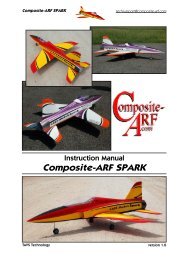AR12020 User Guide AR12020 Bedienungsanleitung ... - Spektrum
AR12020 User Guide AR12020 Bedienungsanleitung ... - Spektrum
AR12020 User Guide AR12020 Bedienungsanleitung ... - Spektrum
You also want an ePaper? Increase the reach of your titles
YUMPU automatically turns print PDFs into web optimized ePapers that Google loves.
EN<br />
When the voltage reaches 4.8 volts or less, the screen will flash indicating low voltage.<br />
Press the button to display the following information:<br />
A - Antenna fades on the internal antenna B - Antenna fades on the external<br />
antenna<br />
L - Not used<br />
R - Not used<br />
F - Frame loss<br />
H - Holds<br />
Antenna fades—represents the loss of a bit of information on that specific antenna.<br />
Typically it’s normal to have as many as 50 to 100 antenna fades during a flight. If any<br />
single antenna experiences over 500 fades in a single flight, the antenna should be<br />
repositioned in the aircraft to optimize the RF link.<br />
Frame loss—represents simultaneous antenna fades on all attached receivers. If<br />
the RF link is performing optimally, frame losses per flight should be less than 20. A<br />
hold occurs when 45 consecutive frame losses occur. This takes about one second. If a<br />
hold occurs during a flight, it’s important to evaluate the system, moving the antennas<br />
to different locations and/or checking to be sure the transmitter and receivers are all<br />
working correctly.<br />
A servo extension can be used to allow the Flight Log to be plugged in more conveniently.<br />
On some models, the Flight Log can be plugged in, attached and left on the model<br />
using double-sided tape. Mounting the Flight Log conveniently to the side frame is<br />
common with helicopters.<br />
ModelMatch<br />
Some <strong>Spektrum</strong> and JR transmitters offer a patent pending feature called ModelMatch.<br />
ModelMatch technology prevents the possibility of operating a model using the wrong<br />
model memory, potentially preventing a crash. With ModelMatch, each model memory<br />
has its own unique code (GUID) and during the binding process the code is programmed<br />
into the receiver. Later, when the system is turned on, the receiver will only connect<br />
to the transmitter if the corresponding model memory is programmed on screen<br />
If at any time you turn on the system and it fails to connect, check to be sure<br />
the correct model memory is selected in the transmitter. Please note that the DX5e<br />
and Aircraft Modules do not have ModelMatch technology.<br />
12


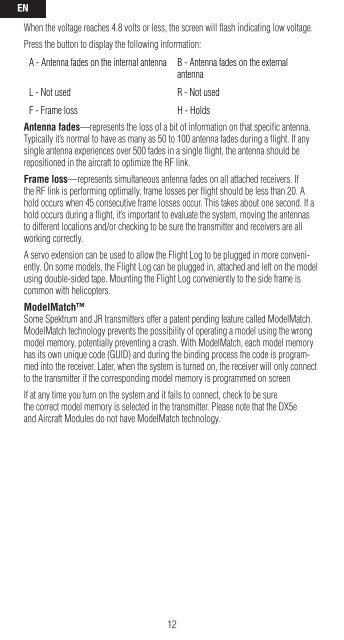





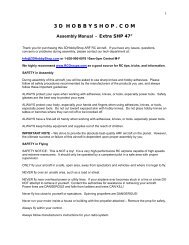
![P01(Oxalys EP) [更新済み].ai - Kyosho](https://img.yumpu.com/26948574/1/184x260/p01oxalys-ep-ai-kyosho.jpg?quality=85)