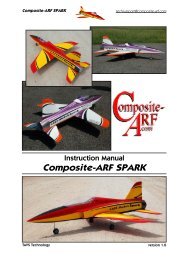AR12020 User Guide AR12020 Bedienungsanleitung ... - Spektrum
AR12020 User Guide AR12020 Bedienungsanleitung ... - Spektrum
AR12020 User Guide AR12020 Bedienungsanleitung ... - Spektrum
Create successful ePaper yourself
Turn your PDF publications into a flip-book with our unique Google optimized e-Paper software.
EN<br />
6. After setting up your model, rebind the system so the true low throttle and<br />
neutral control surface positions are set.<br />
NOTICE: Remove the bind plug to prevent the system from entering bind mode the<br />
next time the power is turned on.<br />
SmartSafe Failsafe<br />
SmartSafe Failsafe is always active in both the hold last command failsafe and in<br />
the preset failsafe. SmartSafe technology is a safety feature on the throttle channel<br />
that offers the following benefits:<br />
• Prevents electric motors from operating when the receiver is turned on<br />
(no signal present)<br />
• Prevents the speed controller from arming until the throttle is moved to low<br />
throttle position after connection is made<br />
• Shuts off the electric motor and reduces gas/glow engines to idle if the signal<br />
is lost<br />
• If the throttle is at any position other than low, the ESC won’t arm<br />
• If connection is lost in flight, SmartSafe technology sets the throttle to the<br />
position it was in during the binding process.<br />
How To Program<br />
The SmartSafe program is automatically set when the hold last command failsafe or<br />
Preset failsafe is programmed or the system is bound. Always to have the throttle<br />
stick in the low position to store low throttle during binding.<br />
To Test<br />
Confirm the failsafe setting is correct by turning off the transmitter. The throttle<br />
should go to the preset low throttle position.<br />
CAUTION: Make sure the aircraft is restrained on the ground. If failsafe is<br />
not set, your aircraft might advance to mid or full throttle.<br />
Hold Last Command<br />
If you lose connection, all channels except for throttle channel hold last given<br />
command and the aircraft continues on its path. So, if you were turning when<br />
connection was lost, your aircraft would continue turning.<br />
How to Program<br />
1. Leave the bind plug in the bind port through the entire binding process.<br />
2. Remove bind plug only after receiver connects to transmitter<br />
To Test<br />
Confirm the failsafe settings are correct by turning off the transmitter. All channels<br />
except for the throttle should hold the last command.<br />
CAUTION: Make sure the aircraft is restrained on the ground. If failsafe is<br />
not set, your aircraft might advance to mid or full throttle.<br />
Preset Failsafe<br />
If the signal is lost, all channels are driven to their failsafe position set during<br />
binding. Preset Failsafe is ideal for sailplanes, as spoliers can be deployed during<br />
loss of signal, preventing a flyaway.<br />
9


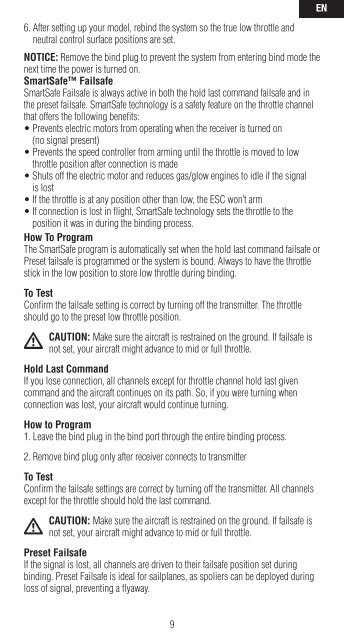





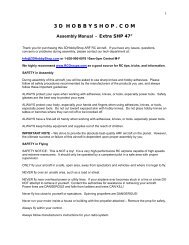
![P01(Oxalys EP) [更新済み].ai - Kyosho](https://img.yumpu.com/26948574/1/184x260/p01oxalys-ep-ai-kyosho.jpg?quality=85)