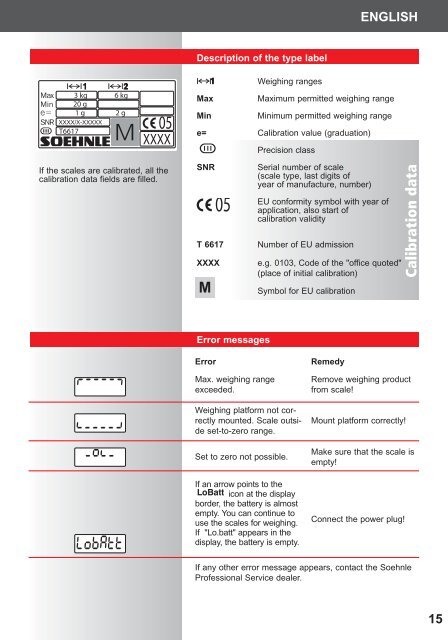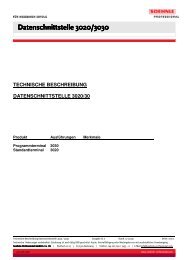9310 / 9315 Bedienungsanleitung 2 Operating Instructions 9 Mode d ...
9310 / 9315 Bedienungsanleitung 2 Operating Instructions 9 Mode d ...
9310 / 9315 Bedienungsanleitung 2 Operating Instructions 9 Mode d ...
You also want an ePaper? Increase the reach of your titles
YUMPU automatically turns print PDFs into web optimized ePapers that Google loves.
ENGLISH<br />
Description of the type label<br />
Weighing ranges<br />
Max<br />
Min<br />
Maximum permitted weighing range<br />
Minimum permitted weighing range<br />
e= Calibration value (graduation)<br />
Precision class<br />
If the scales are calibrated, all the<br />
calibration data fields are filled.<br />
SNR<br />
T 6617<br />
XXXX<br />
M<br />
Serial number of scale<br />
(scale type, last digits of<br />
year of manufacture, number)<br />
EU conformity symbol with year of<br />
application, also start of<br />
calibration validity<br />
Number of EU admission<br />
e.g. 0103, Code of the "office quoted"<br />
(place of initial calibration)<br />
Symbol for EU calibration<br />
Calibration data<br />
Error messages<br />
Error<br />
Max. weighing range<br />
exceeded.<br />
Weighing platform not correctly<br />
mounted. Scale outside<br />
set-to-zero range.<br />
Set to zero not possible.<br />
If an arrow points to the<br />
icon at the display<br />
border, the battery is almost<br />
empty. You can continue to<br />
use the scales for weighing.<br />
If "Lo.batt" appears in the<br />
display, the battery is empty.<br />
Remedy<br />
Remove weighing product<br />
from scale!<br />
Mount platform correctly!<br />
Make sure that the scale is<br />
empty!<br />
Connect the power plug!<br />
If any other error message appears, contact the Soehnle<br />
Professional Service dealer.<br />
15