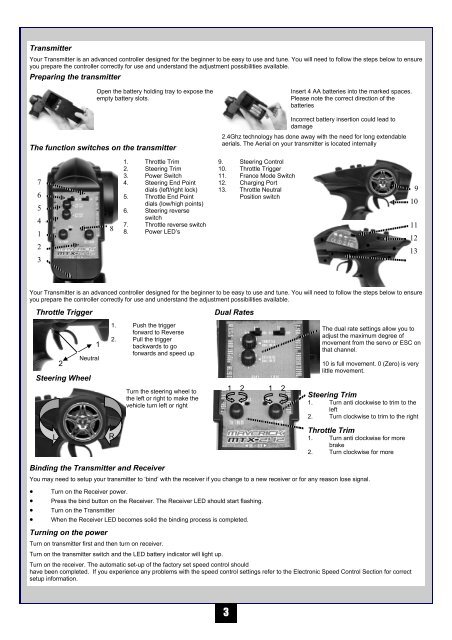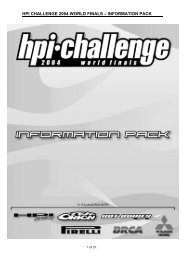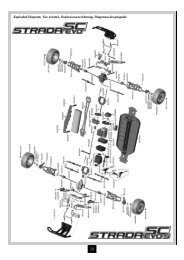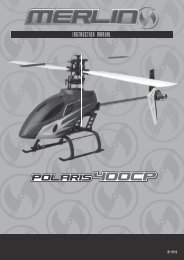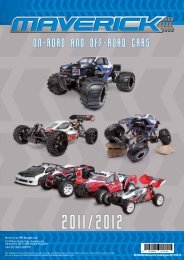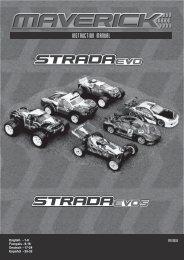Untitled - HPI Racing UK
Untitled - HPI Racing UK
Untitled - HPI Racing UK
Create successful ePaper yourself
Turn your PDF publications into a flip-book with our unique Google optimized e-Paper software.
TransmitterYour Transmitter is an advanced controller designed for the beginner to be easy to use and tune. You will need to follow the steps below to ensureyou prepare the controller correctly for use and understand the adjustment possibilities available.Preparing the transmitterOpen the battery holding tray to expose theempty battery slots.The function switches on the transmitterInsert 4 AA batteries into the marked spaces.Please note the correct direction of thebatteriesIncorrect battery insertion could lead todamage2.4Ghz technology has done away with the need for long extendableaerials. The Aerial on your transmitter is located internally765412381. Throttle Trim2. Steering Trim3. Power Switch4. Steering End Pointdials (left/right lock)5. Throttle End Pointdials (low/high points)6. Steering reverseswitch7. Throttle reverse switch8. Power LED’s9. Steering Control10. Throttle Trigger11. France Mode Switch12. Charging Port13. Throttle NeutralPosition switch910111213Your Transmitter is an advanced controller designed for the beginner to be easy to use and tune. You will need to follow the steps below to ensureyou prepare the controller correctly for use and understand the adjustment possibilities available.Throttle TriggerDual Rates21NeutralSteering Wheel1. Push the triggerforward to Reverse2. Pull the triggerbackwards to goforwards and speed upTurn the steering wheel tothe left or right to make thevehicle turn left or right1 21 2The dual rate settings allow you toadjust the maximum degree ofmovement from the servo or ESC onthat channel.10 is full movement. 0 (Zero) is verylittle movement.Steering Trim1. Turn anti clockwise to trim to theleft2. Turn clockwise to trim to the rightLRThrottle Trim1. Turn anti clockwise for morebrake2. Turn clockwise for moreBinding the Transmitter and ReceiverYou may need to setup your transmitter to ‘bind’ with the receiver if you change to a new receiver or for any reason lose signal.• Turn on the Receiver power.• Press the bind button on the Receiver. The Receiver LED should start flashing.• Turn on the Transmitter• When the Receiver LED becomes solid the binding process is completed.Turning on the powerTurn on transmitter first and then turn on receiver.Turn on the transmitter switch and the LED battery indicator will light up.Turn on the receiver. The automatic set-up of the factory set speed control shouldhave been completed. If you experience any problems with the speed control settings refer to the Electronic Speed Control Section for correctsetup information.3