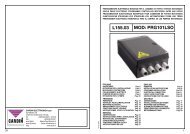1 - ADI
1 - ADI
1 - ADI
Create successful ePaper yourself
Turn your PDF publications into a flip-book with our unique Google optimized e-Paper software.
Automatic repositioningIf the programmer blocks due to an encoder count error , after a programmerreset , when one of the motors has been released or there is aproblem with one of the motors the warning lights and indicator light willflash simultaneously for 2 seconds and will then switch off for 10 seconds.After the programmer has been in this condition for 3 minutes it will (after preflashingfor 10 seconds) automatically move the gate, slowly, to the completelyclosed position (2 times as in the programming procedure) in order to recover thecorrect position. At this point the programmer will function normally.DISPLAY MODEUsing the PROG button you can access the following functions insequence:- memorising the status of the dip-switches;- display the status of the command and safety devices;- display the number of manoeuvres;To carry out automatic repositioning without waiting for 3 minutes you may senda (TA, TC, TAL or TD) command to the programmer. If a “TA” command is giventhe positioning recovery is carried out in the opening direction.No commands will be accepted during repositioning but the security devices willcut in and block all movement if they go into alarm.• To interrupt the repositioning manoeuvre and delay it for another 3 minutes,press the “PROG” or “TB” button.- access the "test" mode;- set the limited opening distance;- set the current sensor level;- selecting the type of motor.The status of the security devices TB, FTCI,FTCS and CSP are always shown on the display.PRESS PROGMemorising the DIP-SWITCH settings anddisplaying the firmware version (e.g. “10”)10 secThe segments regarding the command status(LED “ON” = command active) and safety status(LED “ON” = safety device at rest) light up.The number of manoeuvres appears on thedisplay. This number always remains visible untilyou change the setting. Once 999999 has beenexceeded the lighting up of the decimal point onthe display equals 1 million + the six figurenumber.In the "test" mode (activated when the motor hasstopped) it is possible to check the status of thecommand and safety devices. The warning lightswill activate once, each time a “TA-TC-TAL-TD-TB-FTCI-FTCS-CSP” command is received. Inthis mode you can activate serial linecommunication using the external program,connected to the CSER connection via cable.While communication is active dashes will appearon the display; after 5 seconds of inactivity youwill be moved back to the "test" mode. To returnto the normal mode press the button again “test”will appear, then wait for 10 seconds.PRESS PROGPRESS PROGPRESS PROG10 sec5 secWhen the ("TA-TC-TD-TAL-TB-FTCI-FTCS, CSP")inputs are activated the warning lights will light up.Connect theprogramming device(CSER) and activate it.10 secPRESS PROGAPL = Setting the limited opening space:1 = 1/3 of the distance of gate 12 = half the distance of gate 13 = 2/3 of the distance of gate 14 = the entire distance of gate 1PRESSPROGSNS = Setting the current sensor:1 = motor consumption + 2 amp2 = motor consumption + 3 amps3 = motor consumption + 3,5 amps10 sec10 secEach time "PROG"is pressed thenumber increases(from 1 to 4).PRESSPROGEach time "PROG"is pressed thenumber will increase(from 1 to 3).10 secPRESSPROGPRESS PROG10 secPRESSPROG10 sec10 seconds after the last modificationyou will be automatically moved outof the mode and the selected valueswill be saved (eg. 4)PRESSPROG10 sec10 s after the last modification you willautomatically exit the mode and theselected values will be saved (eg. 3)Selecting the type of motorBL1924 = Articulated operator armBL3924 = Articulated operator (integrated)HL2524 = Underground operatorBL224E = Straight arm operatorPRESSPROG10 sec19