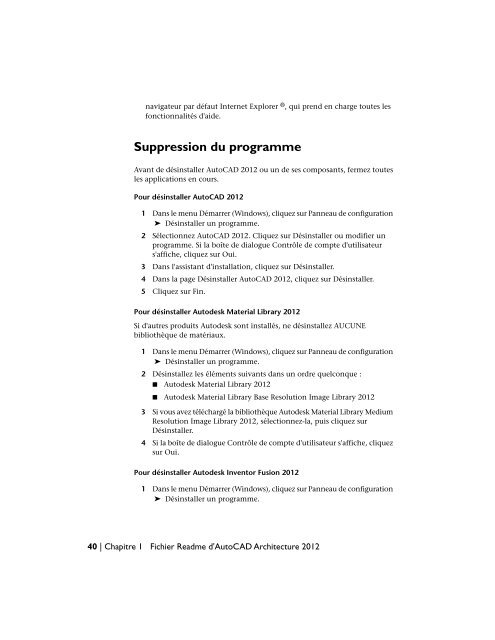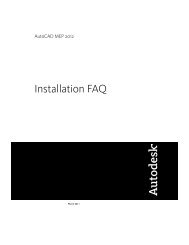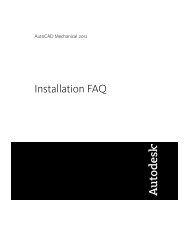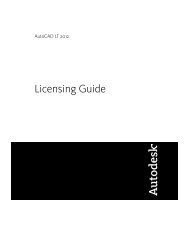AutoCAD Architecture 2012 Fichier Readme - Exchange - Autodesk
AutoCAD Architecture 2012 Fichier Readme - Exchange - Autodesk
AutoCAD Architecture 2012 Fichier Readme - Exchange - Autodesk
- No tags were found...
You also want an ePaper? Increase the reach of your titles
YUMPU automatically turns print PDFs into web optimized ePapers that Google loves.
navigateur par défaut Internet Explorer ® , qui prend en charge toutes lesfonctionnalités d'aide.Suppression du programmeAvant de désinstaller <strong>AutoCAD</strong> <strong>2012</strong> ou un de ses composants, fermez toutesles applications en cours.Pour désinstaller <strong>AutoCAD</strong> <strong>2012</strong>1 Dans le menu Démarrer (Windows), cliquez sur Panneau de configuration➤ Désinstaller un programme.2 Sélectionnez <strong>AutoCAD</strong> <strong>2012</strong>. Cliquez sur Désinstaller ou modifier unprogramme. Si la boîte de dialogue Contrôle de compte d'utilisateurs'affiche, cliquez sur Oui.3 Dans l'assistant d'installation, cliquez sur Désinstaller.4 Dans la page Désinstaller <strong>AutoCAD</strong> <strong>2012</strong>, cliquez sur Désinstaller.5 Cliquez sur Fin.Pour désinstaller <strong>Autodesk</strong> Material Library <strong>2012</strong>Si d'autres produits <strong>Autodesk</strong> sont installés, ne désinstallez AUCUNEbibliothèque de matériaux.1 Dans le menu Démarrer (Windows), cliquez sur Panneau de configuration➤ Désinstaller un programme.2 Désinstallez les éléments suivants dans un ordre quelconque :■ <strong>Autodesk</strong> Material Library <strong>2012</strong>■ <strong>Autodesk</strong> Material Library Base Resolution Image Library <strong>2012</strong>3 Si vous avez téléchargé la bibliothèque <strong>Autodesk</strong> Material Library MediumResolution Image Library <strong>2012</strong>, sélectionnez-la, puis cliquez surDésinstaller.4 Si la boîte de dialogue Contrôle de compte d'utilisateur s'affiche, cliquezsur Oui.Pour désinstaller <strong>Autodesk</strong> Inventor Fusion <strong>2012</strong>1 Dans le menu Démarrer (Windows), cliquez sur Panneau de configuration➤ Désinstaller un programme.40 | Chapitre 1 <strong>Fichier</strong> <strong>Readme</strong> d'<strong>AutoCAD</strong> <strong>Architecture</strong> <strong>2012</strong>