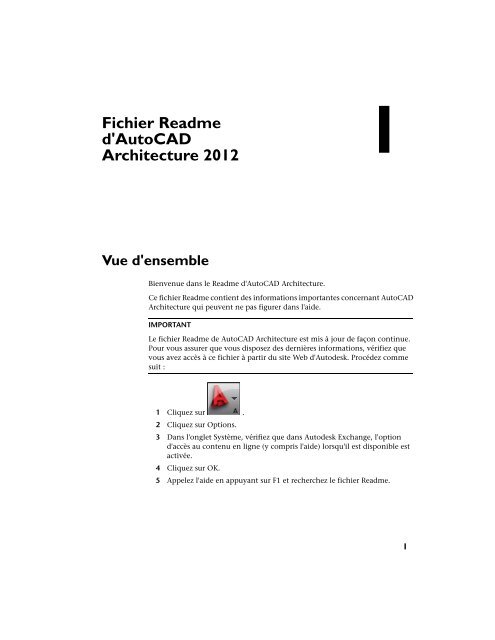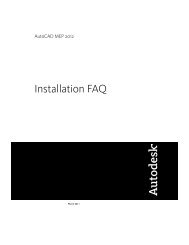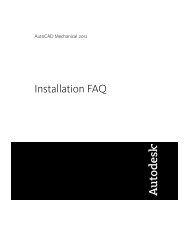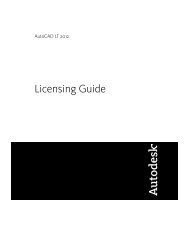AutoCAD Architecture 2012 Fichier Readme - Exchange - Autodesk
AutoCAD Architecture 2012 Fichier Readme - Exchange - Autodesk
AutoCAD Architecture 2012 Fichier Readme - Exchange - Autodesk
- No tags were found...
Create successful ePaper yourself
Turn your PDF publications into a flip-book with our unique Google optimized e-Paper software.
<strong>Fichier</strong> <strong>Readme</strong>d'<strong>AutoCAD</strong><strong>Architecture</strong> <strong>2012</strong>1Vue d'ensembleBienvenue dans le <strong>Readme</strong> d'<strong>AutoCAD</strong> <strong>Architecture</strong>.Ce fichier <strong>Readme</strong> contient des informations importantes concernant <strong>AutoCAD</strong><strong>Architecture</strong> qui peuvent ne pas figurer dans l'aide.IMPORTANTLe fichier <strong>Readme</strong> de <strong>AutoCAD</strong> <strong>Architecture</strong> est mis à jour de façon continue.Pour vous assurer que vous disposez des dernières informations, vérifiez quevous avez accès à ce fichier à partir du site Web d'<strong>Autodesk</strong>. Procédez commesuit :1 Cliquez sur .2 Cliquez sur Options.3 Dans l'onglet Système, vérifiez que dans <strong>Autodesk</strong> <strong>Exchange</strong>, l'optiond'accès au contenu en ligne (y compris l'aide) lorsqu'il est disponible estactivée.4 Cliquez sur OK.5 Appelez l'aide en appuyant sur F1 et recherchez le fichier <strong>Readme</strong>.1