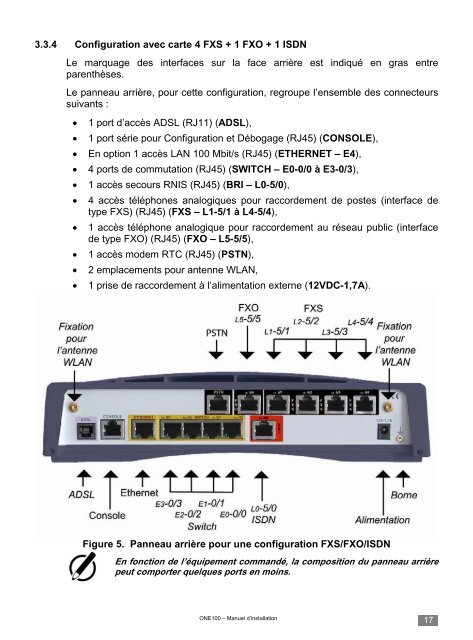ONE100 Manuel d'installation - OneAccess extranet
ONE100 Manuel d'installation - OneAccess extranet
ONE100 Manuel d'installation - OneAccess extranet
- No tags were found...
You also want an ePaper? Increase the reach of your titles
YUMPU automatically turns print PDFs into web optimized ePapers that Google loves.
3.3.4 Configuration avec carte 4 FXS + 1 FXO + 1 ISDNLe marquage des interfaces sur la face arrière est indiqué en gras entreparenthèses.Le panneau arrière, pour cette configuration, regroupe l’ensemble des connecteurssuivants :• 1 port d’accès ADSL (RJ11) (ADSL),• 1 port série pour Configuration et Débogage (RJ45) (CONSOLE),• En option 1 accès LAN 100 Mbit/s (RJ45) (ETHERNET – E4),• 4 ports de commutation (RJ45) (SWITCH – E0-0/0 à E3-0/3),• 1 accès secours RNIS (RJ45) (BRI – L0-5/0),• 4 accès téléphones analogiques pour raccordement de postes (interface detype FXS) (RJ45) (FXS – L1-5/1 à L4-5/4),• 1 accès téléphone analogique pour raccordement au réseau public (interfacede type FXO) (RJ45) (FXO – L5-5/5),• 1 accès modem RTC (RJ45) (PSTN),• 2 emplacements pour antenne WLAN,• 1 prise de raccordement à l’alimentation externe (12VDC-1,7A).Figure 5. Panneau arrière pour une configuration FXS/FXO/ISDNEn fonction de l’équipement commandé, la composition du panneau arrièrepeut comporter quelques ports en moins.<strong>ONE100</strong> – <strong>Manuel</strong> d’installation. 17 .