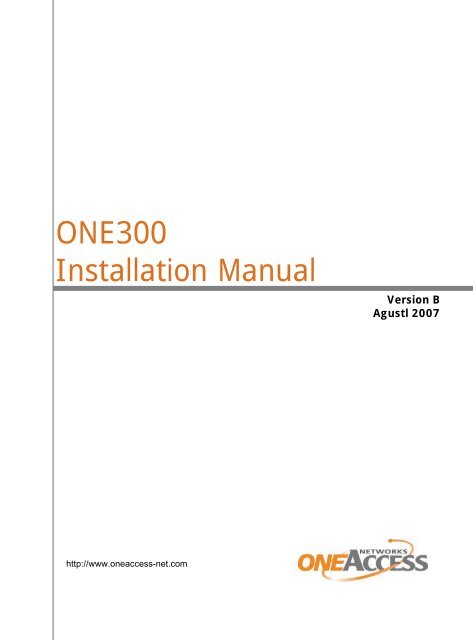ONE300 Installation Manual - OneAccess extranet
ONE300 Installation Manual - OneAccess extranet
ONE300 Installation Manual - OneAccess extranet
You also want an ePaper? Increase the reach of your titles
YUMPU automatically turns print PDFs into web optimized ePapers that Google loves.
<strong>ONE300</strong><strong>Installation</strong> <strong>Manual</strong>Version BAgustl 2007http://www.oneaccess-net.com<strong>ONE300</strong> – <strong>Installation</strong> <strong>Manual</strong>1
<strong>OneAccess</strong>28, rue de la Redoute92260 Fontenay aux RosesFranceThe law of 11 March 1957, paragraphs 2 and 3 of article 41, only authorizes, firstly,’copies and reproductions strictly reserved for use by copyists and not for generaluse and, secondly, analyses and short quotations for the purpose of example andillustration. Therefore, ’any representation or reproduction, entire or partial, madewithout the consent of the author or his representatives is illegal’ (paragraph 1 ofarticle 40).Any such representation or reproduction, made in any manner whatsoever, wouldtherefore constitute an infringement of the law as sanctioned by articles 425 and inaccordance with the penal code.Information contained in this document is subject to change without prior notice anddoes not constitute any form of obligation on the part of <strong>OneAccess</strong>.<strong>OneAccess</strong> and the distributors can in no case be held responsible for direct orindirect damage of any kind incurred as a result of any error in the software orguide.Every care has been taken to ensure the exactitude of information in this manual. Ifhowever you discover an error, please contact <strong>OneAccess</strong> After Sales Servicedivision.Edition August 20071000 00 N 4022 844 C 00 ind. B2<strong>ONE300</strong> – <strong>Installation</strong> <strong>Manual</strong>
How to Read this <strong>Manual</strong>The present document is broken down into 8 chapters.Chapter 1 – Safety InstructionsThis chapter provides the safety instructions for use and installation of the router.Chapter 2 – Router DescriptionThis section describes the router front and rear panels and the associated technicalcharacteristics.Chapter 3 – Interface DescriptionThis section describes the router interfaces.Chapter 4 - <strong>Installation</strong>This chapter describes how to modify the jumper positions and gives instructions toconnect the router.Chapter 5 – Power-upThis chapter describes the device power-up and how to monitor the self-testprogress.Chapter 6 – Technical CharacteristicsThis section describes technical characteristics such as operating conditions.Chapter 7 – Directives and StandardsThis chapter details the list of standards, which the device complies with.Appendix – Connection DescriptionThis chapter provides the pin-out of cables that are compatible with the router.<strong>ONE300</strong> – <strong>Installation</strong> <strong>Manual</strong>3
Table of ContentsHOW TO READ THIS MANUAL ...........................................................................................................................3TABLE OF CONTENTS...........................................................................................................................................41 SAFETY INSTRUCTIONS...........................................................................................................................51.1 Connection to Power Supply .....................................................................................................................51.2 Overcurrent Protection...............................................................................................................................51.3 Safety Level Interface ................................................................................................................................51.4 WiFi............................................................................................................................................................62 DIRECTIVES AND STANDARDS .............................................................................................................72.1 Declaration of Conformity.........................................................................................................................72.2 Standards ....................................................................................................................................................83 ROUTER DESCRIPTION.............................................................................................................................93.1 Hardware Description ................................................................................................................................93.2 Front Panel ...............................................................................................................................................103.3 Rear Panel ................................................................................................................................................113.4 Configuration Identification.....................................................................................................................144 INTERFACE DESCRIPTION.....................................................................................................................154.1 G.SHDSL Interface (SHDSL) .................................................................................................................154.2 Console interface (CONSOLE) ...............................................................................................................164.3 LAN 10/100 Mbps interface (ETHERNET)............................................................................................174.4 Switch Interface (SWITCH) ....................................................................................................................184.5 ISDN PRI Interface (PRI)........................................................................................................................194.6 T0/S0 Digital Interface (ISDN BRI)........................................................................................................205 INSTALLATION.........................................................................................................................................245.1 Opening the Chassis.................................................................................................................................245.2 Extension Board.......................................................................................................................................255.3 Connection ...............................................................................................................................................266 POWER-UP .................................................................................................................................................277 TECHNICAL CHARACTERISTICS .........................................................................................................287.1 Climatic Environment ..............................................................................................................................287.2 Power Supply ...........................................................................................................................................287.3 Dimensions...............................................................................................................................................288 DIRECTIVES AND STANDARDS ...........................................................................................................298.1 Declaration of Conformity.......................................................................................................................298.2 Standards ..................................................................................................................................................30ANNEXE A: CONSOLE CABLE..........................................................................................................................324<strong>ONE300</strong> – <strong>Installation</strong> <strong>Manual</strong>
1 Safety InstructionsThe following symbol instructs the user to read the manual carefully before anyconnection:1.1 Connection to Power SupplyTo connect the power supply, always follow these steps:• Connect the DC input jack from the power supply to the DC 12V power inputon the rear panel of the router,• Connect the power supply to an AC electrical outlet (100-240 VAC). Pluggingin the power supply turns on the router.Unplug the AC input before assembling/disassembling any part on thedevice. The AC input is the part you must disconnect first. For safety reasons,you shall be able to easily access this part.1.2 Overcurrent ProtectionThe product requires that the building’s electrical installation is designed forprotection against short-circuit (over current) protection.A fuse or circuit breaker no larger than 240 VAC, 10A must be used on the phaseconductors.1.3 Safety Level InterfaceAll safety levels of the interfaces are described in each paragraph presenting theinterfaces (paragraphs 3.1 to 3.6).The interface modules and optional boards can be installed only in theproducts authorized by <strong>OneAccess</strong> and only by qualified staff asrecommended in the installation manual.The <strong>ONE300</strong> with FXS interfaces has got a screw located on the rear panel.This must be permanently connected to the main protective earth.<strong>ONE300</strong> – <strong>Installation</strong> <strong>Manual</strong>5
1.4 WiFi1.4.1 National restrictionsCountry Restriction Reason/RemarkBulgariaGeneral authorization required foroutdoor use and public service.FranceOutdoor use limited to 10 mW e.i.r.p. Military Radiolocation use. Refarming ofwithin the band 2454-2483.5 MHz the 2,4 GHz band has been ongoing inrecent years to allow current relaxedregulation. Full implementation planned2012.ItalyIf used outside of own premises, generalauthorization is required.LuxembourgNoneGeneral authorization required fornetwork and service supply (not forspectrum)NorwayImplementedThis subsection does not apply for thegeographical area within a radius of20km from the centre of Ny-AlesundRussian FederationOnly for indoor applications1.4.2 Geographical restrictionsFor sefaty reason the userhas to keep his distance to 20 cm from theantenna.1.4.3 Physical restrictionsThe user cannot modify any part of the equipment and the antenna.6<strong>ONE300</strong> – <strong>Installation</strong> <strong>Manual</strong>
2 Directives and Standards2.1 Declaration of Conformity<strong>ONE300</strong> – <strong>Installation</strong> <strong>Manual</strong>7
2.2 StandardsThe <strong>ONE300</strong> is designed in conformity with the standards listed hereafter, providedthat the basic housing, modules, interface boards and installation kits are mountedas recommended in the corresponding installation manual(s).SécuritéEN60950-1: 2001, FirstEditionSafety of information technology equipment, including electricalbusiness equipment.Environment :Climatic, physico chemical, mechanic, packingETS 300 019-1 (95) Environmental conditions and environmental testing fortelecommunication equipmentIn use : Temperature ControlledTest specification :- class T3.1 (normal)- class T3.1 (exceptionnal)Part 1, Classification of environmental conditionsStorage: partly temperature controlledT1.1 Part 2, Specification of environmental testTransportation: careful TransportationT2.3Electromagnetic Compatibility, immunityETSI EN 301 489-17 V1.2.1(2002-08)ETSI EN 300 328 V1.7.1ETSI EN 300 386 V.1.3.3(2005-04)Waste Electrical and Electronic Equipment2002/96/ECElectroMagnetic Compatibility (EMC) standard for radio equipmentand services.Part 17: Specific conditions for 2,4 GHz wideband transmissionsystems and 5 GHz high performance RLAN equipment.Data transmission equipment operating in the 2,4 GHz ISM bandand using wide band modulation techniques;Harmonized EN covering essential requirements under article 3.2of the R&TTE Directive.Telecommunication network equipment;ElectroMagnetic Compatibility (EMC) requirements.Le <strong>ONE300</strong> respecte la directive européenne sur l’élimination desdéchets issus des équipements électriques et électroniques.Restricted use of Hazardous Substances (RoHS)2002/95/ECThe <strong>ONE300</strong> respects the European directive on the restricted useof Hazardous Substances in electric and electronic equipment.8<strong>ONE300</strong> – <strong>Installation</strong> <strong>Manual</strong>
3 Router Description3.1 Hardware DescriptionThis section details the various types of services offered by the <strong>ONE300</strong>. Thedescribed configurations are the maximum configurations for the motherboard andthe extension modules. Other configurations can be derived by under-equipment.Indeed, the <strong>ONE300</strong> can have fewer interfaces compared to those presented below.The acronyms mentioned in bold between brackets locate markings of the interfacesback panel.3.1.1 Motherboard InterfaceThe <strong>ONE300</strong> motherboard is equipped with the following interfaces. The interfacemarking is indicated in bold and between brackets.• 1 G.SHDSL access network (2 or 4 wires) or IMA SHDSL (8 wires) (SHDSL),• 1 Console port (CONSOLE),• 1 Managed switch 4 ports (SWITCH).• 1 LAN access 10/100 Mbps (ETHERNET),Optional Interfaces factory mounted:• 1 PRI Interface T2 (PRI),• WLAN 802.11b/g with 2 antennas (managed by the method « antennadiversity »).3.1.2 Extension ModulesAdditional services are available in option on the daughter-board described below.3.1.2.1 8 BRI boardThis board in its complete configuration has the following interfaces. The interfacemarking is indicated in bold and between brackets.• 8 ISDN Basic Rate Interfaces S0/T0 configurable TE or NT mode (ISDNBRI).<strong>ONE300</strong> – <strong>Installation</strong> <strong>Manual</strong>9
3.2 Front PanelThe front panel is provided with LEDS, which inform about the status of severalrouter functions.Figure 1. Front PanelLeds OFF Green Red Blinking Red Orange BlinkingGreenStatusSwitchedOffUplink NoSHDSLlinesconfiguredSwitched On& OperationalAll SHDSLlines aresynchronizedIP Not used All IPinterfaces areupSwitched On &Not operationalAll SHDSL linesare notsynchronized(loss of signal)All IP interfacesare downMinimum oneconfiguredSHDSL line is notsynchronized(loss of signal)At least oneIP Interfaceis not up(example:PPPoA notconnected)Reboot inprogressMinimumone SHDSLline is in theprogress ofsynchronizationWLAN Not used Interface up Traffic inprogressAuxNo autoconfigurationAutoconfigurationsuccessfullycompletedAutoconfiguration inprogress10<strong>ONE300</strong> – <strong>Installation</strong> <strong>Manual</strong>
3.3 Rear PanelThis section details the various types of <strong>ONE300</strong> rear panel so that the user canidentify the interface type and port numbering.It should be noted that only the fully-loaded configurations are represented.Other configurations can be derived by not providing some interfacesrepresented on the product. The configurations below are presented as anexample. <strong>OneAccess</strong> reserves the right to market them or not.<strong>ONE300</strong> – <strong>Installation</strong> <strong>Manual</strong>11
3.3.1 Configuration with 8 BRIThe interface marking is indicated in bold and between brackets.All the connectors are located on the rear panel:• 1 SHDSL access port (RJ45) (SHDSL),• 1 Configuration port and debug (RJ45) (CONSOLE),• 1 LAN access port 100Base-T (RJ45) (ETHERNET 1/0),• 4 FastEthernet switch ports (RJ45) (SWITCH E3-0/3 to E0-0/0),• 8 ISDN Basic Rate Interfaces (RJ45) (ISDN BRI L0-5/0 to L7-5/7),• Input for the external power supply connector (DC input jack, 12V-2.2A),• 2 connectors for WLAN antenna.Figure 2. Rear panel with 8 BRIDepending of the ordered configuration of the system, the rear panel maychange.12<strong>ONE300</strong> – <strong>Installation</strong> <strong>Manual</strong>
3.3.2 Configuration with 1 PRIThe interface marking is indicated in bold and between brackets.All the connectors are located on the rear panel:• 1 SHDSL access port (RJ45) (SHDSL),• 1 Configuration port and debug (RJ45) (CONSOLE),• 1 LAN access port 100Base-T (RJ45) (ETHERNET 1/0),• 4 FastEthernet switch ports (RJ45) (SWITCH E3-0/3 to E0-0/0),• 1 Primary Rate Interface (RJ45) (PRI L0-5/0),• Input for the external power supply connector (DC input jack, 12V-2.2A)• 2 connectors for WLAN antenna.Figure 3. Rear panel with 1 PRIDepending of the ordered configuration of the system, the rear panel maychange.<strong>ONE300</strong> – <strong>Installation</strong> <strong>Manual</strong>13
3.4 Configuration IdentificationThe different device configurations are identified by adding one or several letters tothe device naming and printed on the router labelling sticker.Option codification:• P: T2 Interface (PRI)• B: Digital voice interfaces (BRI)• D: G.SHDSL access 1 to 2 pairs (2 to 4 wires),• M: IMA access G.SHDSL 4 pairs (8 wires),• 16: 16 voice communication channels available• 30: 30 voice communication channels available• W: Wireless LANExample:<strong>ONE300</strong>-1P M30 is an <strong>ONE300</strong> router equipped with:• 1 IMA access G.SHDSL 8 wires,• 1 PRI interface• 30 voice communications14<strong>ONE300</strong> – <strong>Installation</strong> <strong>Manual</strong>
4 Interface Description4.1 G.SHDSL Interface (SHDSL)4.1.1 Safety Level of G.SHDSL (SHDSL) InterfaceThe G.SHDSL interface is TNV-1 (Telephone Network Voltage type 1).It must be connected to a standard telephone line (external).4.1.2 Characteristics• ITU-T G.991.2 for the G.SHDSL (Annex A and B), 2 or 4 wires,• Capacity:• SHDSL 1 pair (2 wires): 192 kbps up to 2 320 kbps,• SHDSL 2 pairs (4 wires): 384 kbps up to 4 640 kbps,• SHDSL IMA G.SHDSL 4 pairs (8 wires): 768 kbps up to 9 280 kbps.4.1.3 Connector PinoutRJ45 connector:Pin Signal Pin Signal1 Line 2 5 Line 12 Line 2 6 Line 33 Line 3 7 Line 44 Line 1 8 Line 44.1.4 CablesFor the connection of the G.SHDSHL interface, use the shielded cable that comeswith the equipment.<strong>ONE300</strong> – <strong>Installation</strong> <strong>Manual</strong>15
4.2 Console interface (CONSOLE)4.2.1 Characteristics• RS232,• 9600 bps,• 8 bits, 1 bit for stop, no parity.4.2.2 Connector PinoutRJ45 connector:• TX: Emission• RX: Reception• NC: Not Connected• GND: GroundPin Signal Pin Signal1 TX 5 NC2 RX 6 NC3 GND 7 NC4 NC 8 NC4.2.3 CableThe console cable is defined in Appendix A.16<strong>ONE300</strong> – <strong>Installation</strong> <strong>Manual</strong>
4.3 LAN 10/100 Mbps interface (ETHERNET)4.3.1 Safety level of LAN 10/100 Mbps interfaceThe Ethernet 10/100 Mbps auto-sense has a ’SELV’ (Safety Extra Low Voltage)interface.They must be used only for indoor applications, connected to a 10/100 Mbpsinterface, which has also the ’SELV’ characteristics.4.3.2 Characteristics• 10Base-T and 100Base-TX,• Half or full duplex,• Auto negotiation.• Auto MDI/MDIX.4.3.3 Meaning of LED ColorsGreen LED LitBlinking yellow LEDLink activeTraffic in progress4.3.4 PinoutRJ45 Connector:Pin Signal Pin Signal1 TD (+) 5 NC2 TD (-) 6 RD (-)3 RD (+) 7 NC4 NC 8 NC4.3.5 CablesThe cables are shielded, crossover/straight cables with 4 twisted pairs. The switchsupports auto detection of crossover/straight cable (’auto-MDI/MDI-X detection’); thetransmission pairs are (1-2) and receive (3-6).<strong>ONE300</strong> – <strong>Installation</strong> <strong>Manual</strong>17
4.4 Switch Interface (SWITCH)4.4.1 Safety level of Switch interfaceThe Ethernet 10/100 Mbps auto-sense has a ’SELV’ (Safety Extra Low Voltage)interface.They must be used only for indoor applications, connected to a 10/100 Mbpsinterface, which has also the ’SELV’ characteristics.4.4.2 CharacteristicsThe Ethernet Switch function offers 4 additional Ethernet ports. Each of this port canbe switched and/or routed.• 10/100 Mbits/s,• Half or full duplex,• Auto-negotiation,• Auto MDI/MDIX.4.4.3 Meaning of LED colorsGreen LED LitBlinking yellow LEDLink activeTraffic in progress4.4.4 Connector PinoutRJ45 connector:Pin Signal Pin Signal1 TD (+) 5 NC2 TD (-) 6 RD (-)3 RD (+) 7 NC4 NC 8 NC4.4.5 CablesThe cables are shielded, crossover/straight cables with 4 twisted pairs. The switchsupports auto detection of crossover/straight cable (’auto-MDI/MDI-X detection’); thetransmission pairs are (1-2) and receive (3-6).18<strong>ONE300</strong> – <strong>Installation</strong> <strong>Manual</strong>
4.5 ISDN PRI Interface (PRI)This interface provides an E1/T2 digital voice access - G.703/G.704.The external connection of the E1/T2 interface is made on the rear panel by RJ45connector.4.5.1 Safety Level of PRI InterfaceThe interface marked PRI offers an ISDN primary access (RJ45 connector). Thisinterface is TNV-1.For internal applications this interface must be connected to an S2/E1/T1 interfaceof TNV-1 type.4.5.2 Connector PinoutThe connection to the access voice interface is located on the rear panel with theRJ45 connector. The connector pinout is as follows:Pin Signal Pin Signal1 RX (+) 5 TX (-)2 RX (-) 6 NC3 NC 7 NC4 TX (+) 8 NC4.5.3 CablesThe cable used for the access is a shielded cable, which contains 2 twisted pairswith twisted pairs for the transmission (4-5) and receive (1-2) pairs.<strong>ONE300</strong> – <strong>Installation</strong> <strong>Manual</strong>19
4.6 T0/S0 Digital Interface (ISDN BRI)The <strong>ONE300</strong> supports 8 S0/T0 ISDN interfaces. The interfaces can be configured inTE or NT.The <strong>ONE300</strong> can receive a BRI module that has 8 digital interfaces. The connectionof the digital voice interface is carried out on the rear panel via RJ45 connectors (1connector per interface).4.6.1 Safety Level of T0/S0 InterfaceThe T0/S0 modules marked ISDN BRI offer up to 8 ISDN (BRI) interfaces (RJ45connector). These interfaces are TNV-1.The factory configuration of these interfaces is T0, NT mode. Do notconnect the interfaces to a public ISDN access without adapting jumperposition, which can damage the product immediately.4.6.2 Connector PinoutThe connection to the access voice interface is made on the rear panel via an RJ45connector. The connector pinout is as follows:Pin Signal Pin Signal1 NC 5 TX (-)2 NC 6 RX (-)3 RX (+) 7 NC4 TX (+) 8 NC4.6.3 Jumper SettingEvery ISDN interface has four jumpers making it possible to configure the followingoptions:• 100 Ohms impedance adaptation,• Power-feeding for ISDN phones20<strong>ONE300</strong> – <strong>Installation</strong> <strong>Manual</strong>
The drawing below presents the position of the 8 blocks of 4 jumpers on thedaughter card and the WATCHDOG, RESET and JTAG position on themotherboard:MotherboardJ12X4X5Daughter CardJ2 J4 J6 J8J10 J12 J14 J16RNIS 0 RNIS 1 RNIS 2 RNIS 3 RNIS 4 RNIS 5 RNIS 6 RNIS 7The WATCHDOG jumper must always be connected so that <strong>OneAccess</strong> guaranteesthe correct operation of the <strong>ONE300</strong>.Description of a block of jumpers for a BRI interface:100 Ohms AdaptationSending Pair100 Ohms AdaptationReceiving PairPower supply 30VNPower supply 30 VPNot used<strong>ONE300</strong> – <strong>Installation</strong> <strong>Manual</strong>21
Each block of jumpers allows:• To connect or not a 100 Ohms impedance adaptation,• To connect the power supply for ISDN terminal (30 volts).For the power feeding, jumpers operating in pairs:• No power feeding, both jumpers removed,• With power feeding, both jumpers set.For 100 Ohms adaptation, jumpers can be used in sending, in receiving or insending/receiving.You find below some examples of configurations according to the position of thejumpers:Configuration without impedance adaptation and power feeding of the terminal:Configuration100 Ohms impedance adaptationdisconnected.Power feeding for ISDN terminaldisconnected.Configuration with impedance adaptation and without power feeding of the terminal:Configuration100 Ohms impedance adaptationconnected. The first jumper of the pair isassociated with the transmission, thesecond one with the reception.Power feeding for ISDN terminaldisconnected.Configuration without impedance adaptation and with power feeding of the terminal:Configuration100 Ohms impedance adaptationdisconnected.Power feeding for ISDN terminalconnected.22<strong>ONE300</strong> – <strong>Installation</strong> <strong>Manual</strong>
Configuration with impedance adaptation and with power supply of the terminal:Configuration100 Ohms impedance adaptationconnected. The first jumper of the pair isassociated with the transmission, thesecond one with the reception.Power feeding for ISDN terminalconnected.<strong>ONE300</strong> – <strong>Installation</strong> <strong>Manual</strong>23
5 <strong>Installation</strong>Always unplug the power AC cable before any hardware maintenanceoperation.This chapter describes assembling/disassembling operations for optional modules.The user should be aware that the router software auto-detects on-board modulesand interfaces.All vacant slots of the rear panel must be obstructed with suitable faceplatesin order to guarantee the respect of the EMC standards as defined inChapter 7. Directives and Standard5.1 Opening the Chassis1 Unlock the 2 screws located on each side of the cover,2 Remove the cover.24<strong>ONE300</strong> – <strong>Installation</strong> <strong>Manual</strong>
5.2 Extension BoardThe installation or exchange of a daughter board requires remove the cover (seechapter 4.1).Figure 4. Removal-<strong>Installation</strong> of an Extension Board5.2.1 Removal of an extension board• Unscrew and remove the cover,• Unscrew the fixing stand of the module on the motherboard,• Loosen the module from the motherboard connection connector,• Loosen the module from the motherboard connector by gently separating themotherboard and the module.5.2.2 <strong>Installation</strong> of an extension board• Unscrew and remove the cover,• Remove the protective faceplate of the slot,• Position the module so that the module metallic faceplate fits in the placemade available by the removal of the faceplate,• Lower the module while aligning the module with the motherboard connector,• Plug the module into the motherboard connector.• Screw the fixing stand<strong>ONE300</strong> – <strong>Installation</strong> <strong>Manual</strong>25
5.3 ConnectionThe external power supply is connected on the rear panel of the device.The external power supply is delivered with the router package.• Connect the ’jack’ connector of the external power supply to the DC “12V –2,2A” power input device connector,• Connect the DC input jack from the power supply to the DC “12V-2,2A” powerinput on the rear panel of the router,• Secure the power supply connection by installing the DC power supply cordinto the plastic ring.The device shall not be used with another power supply than a powersupply provided by <strong>OneAccess</strong>.26<strong>ONE300</strong> – <strong>Installation</strong> <strong>Manual</strong>
6 Power-upTo power up the device, always follow these steps:• Connect the DC power input jack from the power supply to the DC powerinput of the rear panel of the router,• Connect the power supply to the AC mains (100-240 V AC).The connection of the power supply causes the switch-on of the equipment.Few seconds after power-on, the device performs a series of self-tests and loadsthe software into memory (RAM), during which the ’STATUS’ LED on the frontpanel blinks:• The ’STATUS’ LED light remains steady green if software initialization wassuccessful,• The ’STATUS’ LED blinks in case of software absence or error duringsoftware loading.Refer to the Software and ONEOS User Guide for more information.<strong>ONE300</strong> – <strong>Installation</strong> <strong>Manual</strong>27
7 Technical Characteristics7.1 Climatic EnvironmentOperating Conditions:Temperature 0° C ≤ T ≤ 45°CRelative Humidity (HR) 5% ≤ HR ≤ 80%Absolute HumidityAltitude≤ 24g / m3≤ 2500 mStorage Environment:Temperature- 25° C to 55° CRelative Humidity (HR) 5% ≤ HR ≤ 80%Absolute HumidityAltitude≤ 24g / m3≤ 2500 m7.2 Power SupplyExternal Power Supply 100-240 VAC / 26,5W (12V – 2,2A).7.3 DimensionsThe dimensions of the housing are:WidthHeightDepth320 mm1 U200 mm28<strong>ONE300</strong> – <strong>Installation</strong> <strong>Manual</strong>
8 Directives and Standards8.1 Declaration of ConformityIn progress<strong>ONE300</strong> – <strong>Installation</strong> <strong>Manual</strong>29
8.2 StandardsThe <strong>ONE300</strong> is designed in conformity with the standards listed hereafter, providedthat the basic housing, modules, interface boards and installation kits are mountedas recommended in the corresponding installation manual(s).SecurityEN60950-1:2001First EditionSafety of information technology equipment, including electricalbusiness equipment.EnergyETSI EN 300 132• Part 1• Part 3Power supply interface at the input to telecommunicationsequipmentOperated by alternating current (ac) derived from direct current (dc)sources ETSI EN 300 132-3 : Power supply interface at the input totelecommunications equipmentOperated by rectified current source, alternating current source ordirect current source up to 400 V SecurityEnvironment :Climatic, physico chemical, mechanic, packingETS 300 019-1 (95) Environmental conditions and environmental testing fortelecommunication equipmentIn use : Temperature ControlledTest specification:- class T3.1 (normal)- class T3.1(exceptionnal)Part 1, Classification of environmental conditionsStorage: partly temperature controlledT1.1 Part 2, Specification of environmental testTransportation: careful transportationT2.330<strong>ONE300</strong> – <strong>Installation</strong> <strong>Manual</strong>
TelecomITU-T K21 on G.SHDSL(2003-07)Resistibility of telecommunication equipment installed in customerpremises to over-voltages and over-currentsElectromagnetic Compatibility, immunityEN 300386 V.1.3.3(2005-04)EN 301489-17 V1.2.1(2002-08)EN 300328 V1.6.1(2004-11)Telecommunication network equipment;ElectroMagnetic Compatibility (EMC) requirementsElectroMagnetic Compatibility (EMC) standard for radio equipmentand services;Part 17:Specific conditions for 2,4 GHz wideband transmission systemsand 5 GHz high performance RLAN equipmentWideband transmission systems;Data transmission equipment operating in the 2,4 GHz ISM bandand using wide band modulation techniques;Harmonized ENcovering essential requirements under article 3.2 of the R&TTEDirectiveWaste Electrical and Electronic Equipment2002/96/ECThe <strong>ONE300</strong> respects the European directive on the wastedisposal from the electric and electronic equipment.Restricted use of Hazardous Substances (RoHS)2002/95/ECThe <strong>ONE300</strong> respects the European directive on the restricted useof Hazardous Substances in electric and electronic equipment.<strong>ONE300</strong> – <strong>Installation</strong> <strong>Manual</strong>31
Annexe A: Console CableCatalog reference: 4 022 332 B 00 Ed AP1P2To P Cserial portin terminalmode(Configuration)RJ45 - P1 SIGNAL SUB-D 9 PtsFemale - P21 TX 22 RX 33 GND 532<strong>ONE300</strong> – <strong>Installation</strong> <strong>Manual</strong>