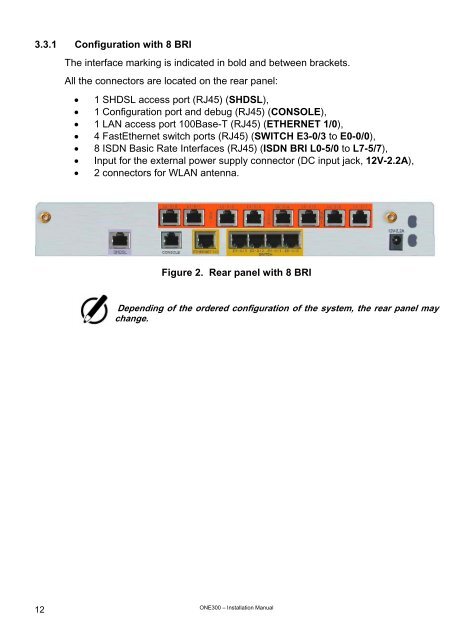ONE300 Installation Manual - OneAccess extranet
ONE300 Installation Manual - OneAccess extranet
ONE300 Installation Manual - OneAccess extranet
Create successful ePaper yourself
Turn your PDF publications into a flip-book with our unique Google optimized e-Paper software.
3.3.1 Configuration with 8 BRIThe interface marking is indicated in bold and between brackets.All the connectors are located on the rear panel:• 1 SHDSL access port (RJ45) (SHDSL),• 1 Configuration port and debug (RJ45) (CONSOLE),• 1 LAN access port 100Base-T (RJ45) (ETHERNET 1/0),• 4 FastEthernet switch ports (RJ45) (SWITCH E3-0/3 to E0-0/0),• 8 ISDN Basic Rate Interfaces (RJ45) (ISDN BRI L0-5/0 to L7-5/7),• Input for the external power supply connector (DC input jack, 12V-2.2A),• 2 connectors for WLAN antenna.Figure 2. Rear panel with 8 BRIDepending of the ordered configuration of the system, the rear panel maychange.12<strong>ONE300</strong> – <strong>Installation</strong> <strong>Manual</strong>