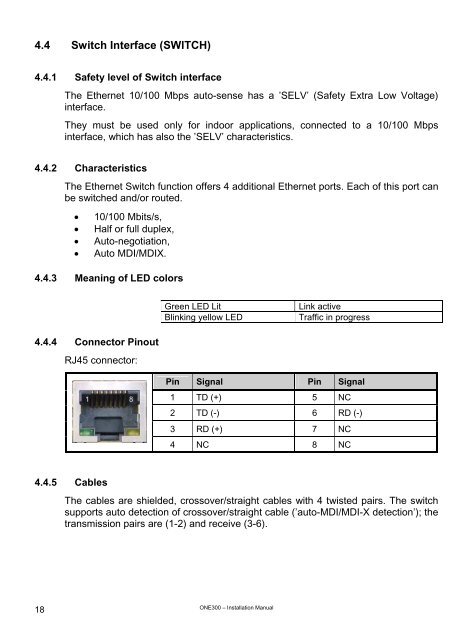ONE300 Installation Manual - OneAccess extranet
ONE300 Installation Manual - OneAccess extranet
ONE300 Installation Manual - OneAccess extranet
You also want an ePaper? Increase the reach of your titles
YUMPU automatically turns print PDFs into web optimized ePapers that Google loves.
4.4 Switch Interface (SWITCH)4.4.1 Safety level of Switch interfaceThe Ethernet 10/100 Mbps auto-sense has a ’SELV’ (Safety Extra Low Voltage)interface.They must be used only for indoor applications, connected to a 10/100 Mbpsinterface, which has also the ’SELV’ characteristics.4.4.2 CharacteristicsThe Ethernet Switch function offers 4 additional Ethernet ports. Each of this port canbe switched and/or routed.• 10/100 Mbits/s,• Half or full duplex,• Auto-negotiation,• Auto MDI/MDIX.4.4.3 Meaning of LED colorsGreen LED LitBlinking yellow LEDLink activeTraffic in progress4.4.4 Connector PinoutRJ45 connector:Pin Signal Pin Signal1 TD (+) 5 NC2 TD (-) 6 RD (-)3 RD (+) 7 NC4 NC 8 NC4.4.5 CablesThe cables are shielded, crossover/straight cables with 4 twisted pairs. The switchsupports auto detection of crossover/straight cable (’auto-MDI/MDI-X detection’); thetransmission pairs are (1-2) and receive (3-6).18<strong>ONE300</strong> – <strong>Installation</strong> <strong>Manual</strong>