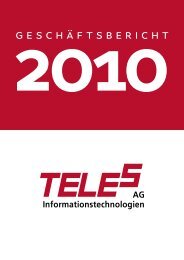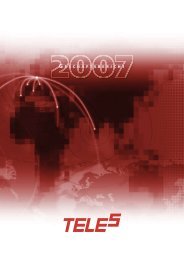ECOTEL ISDN - teles
ECOTEL ISDN - teles
ECOTEL ISDN - teles
You also want an ePaper? Increase the reach of your titles
YUMPU automatically turns print PDFs into web optimized ePapers that Google loves.
VIERLING<br />
Example 2 (Connection as terminal equipment TE/BRI1 at the internal<br />
PBX BRI port)<br />
BRI1 BRI2 (100 Ohm)<br />
Jack TE -<br />
Activate interface yes no<br />
L1mode Terminal equipment ...<br />
Connection PTMP ...<br />
L2 mode Terminal equipment ...<br />
L3 mode Terminal equipment ...<br />
Example 3 (TE/BRI1 to NTBA, NT/BRI2 to PBX trunk line):<br />
BRI1 BRI2 (100 Ohm)<br />
Jack TE NT<br />
Activate interface yes yes<br />
L1 mode Terminal equipment network<br />
Connection PTP PTP<br />
L2 mode Terminal equipment network<br />
L3 mode Terminal equipment network<br />
3.2.4 Enter telephone numbers of the SIM cards<br />
3.2.4.1 <strong>ECOTEL</strong> ® <strong>ISDN</strong>2-1x<br />
• Switch to Gateway Configuration module:<br />
Tools > Start > Gateway Configuration<br />
Call: In the Gateway Configuration main window under the GSM<br />
Interfaces node and under GSM 1 (2, 3, etc.), mark the tree node SIM<br />
Properties.<br />
Mobile number Telephone number of the SIM card which is installed<br />
in the GSM module.<br />
Service center<br />
number<br />
Number of the SMS service center for the SIM card<br />
which is installed. This number is needed so that<br />
<strong>ECOTEL</strong> ® can send SMS messages.<br />
32 70459.221/00 - 1.1 – 20070704 – <strong>ECOTEL</strong> ® <strong>ISDN</strong>