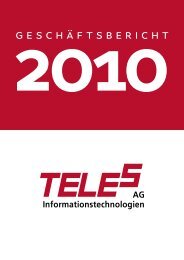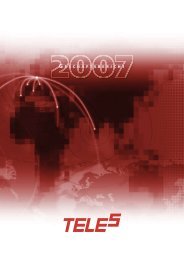ECOTEL ISDN - teles
ECOTEL ISDN - teles
ECOTEL ISDN - teles
You also want an ePaper? Increase the reach of your titles
YUMPU automatically turns print PDFs into web optimized ePapers that Google loves.
VIERLING<br />
• Switch to Routing Table module:<br />
Tools > Start > Routing Table<br />
• Load the existing routing table:<br />
Upload from Ecotel.<br />
(The routing table should appear in the editing window.<br />
The device contains a standard routing table when it is shipped from<br />
the factory).<br />
• Edit the table entries:<br />
Do not modify the entries of type (...) cm ... !<br />
• If necessary, replace the remaining entries with appropriate values<br />
after consulting the information on selecting the connection type; see<br />
also manual, chapter 3.2 <strong>ISDN</strong> interface: Selecting the connection<br />
type.<br />
<strong>ISDN</strong> configuration like example 1: PBX as LCR (BRI2/NT), page 25:<br />
Calls from BRI2 (PBX) with a destination number of 015..., 016... or<br />
017... go to GSM<br />
All calls from GSM go to BRI2 (PBX)<br />
(oI2d01[5-7]*#) n G:d<br />
(oGd*#) n I2:d<br />
<strong>ISDN</strong> configuration like example 2: PBX as LCR (BRI/TE), page 25:<br />
Calls from BRI1 (PBX) with a destination number of 015..., 016... or<br />
017... go to GSM<br />
All calls from GSM go to BRI1 (PBX).<br />
(oI1d01[5-7]*#) n G:d<br />
(oGd*#) n I1:d<br />
36 70459.221/00 - 1.1 – 20070704 – <strong>ECOTEL</strong> ® <strong>ISDN</strong>