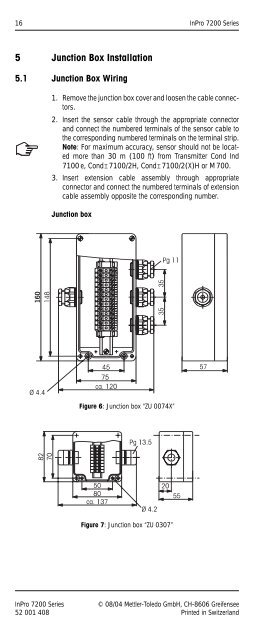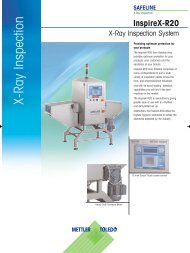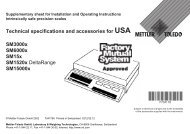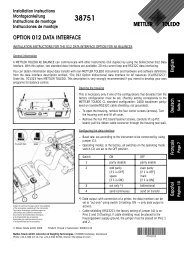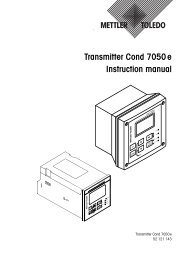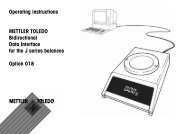InPro 7200 Series Instruction manual ... - Mettler Toledo
InPro 7200 Series Instruction manual ... - Mettler Toledo
InPro 7200 Series Instruction manual ... - Mettler Toledo
You also want an ePaper? Increase the reach of your titles
YUMPU automatically turns print PDFs into web optimized ePapers that Google loves.
16 <strong>InPro</strong> <strong>7200</strong> <strong>Series</strong>5 Junction Box Installation5.1 Junction Box Wiring1. Remove the junction box cover and loosen the cable connectors.2. Insert the sensor cable through the appropriate connectorand connect the numbered terminals of the sensor cable tothe corresponding numbered terminals on the terminal strip.Note: For maximum accuracy, sensor should not be locatedmore than 30 m (100 ft) from Transmitter Cond Ind7100 e, CondI7100/2H, CondI7100/2(X)H or M 700.3. Insert extension cable assembly through appropriateconnector and connect the numbered terminals of extensioncable assembly opposite the corresponding number.Junction box160Figure 6: Junction box “ZU 0074X”Figure 7: Junction box “ZU 0307”<strong>InPro</strong> <strong>7200</strong> <strong>Series</strong> © 08/04 <strong>Mettler</strong>-<strong>Toledo</strong> GmbH, CH-8606 Greifensee52 001 408 Printed in Switzerland