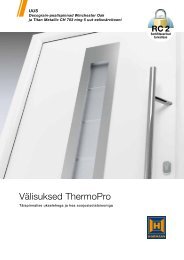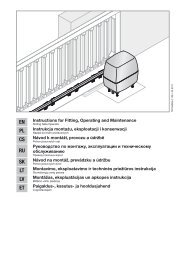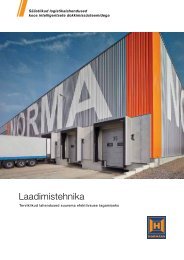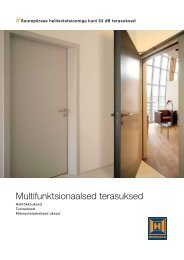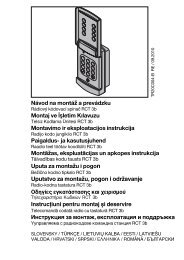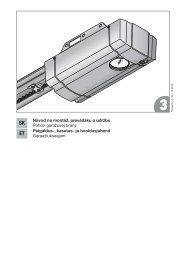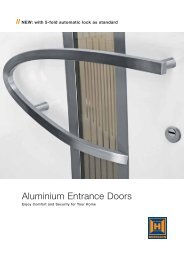Motorisation pour portail coulissant LineaMatic - Hormann.fr
Motorisation pour portail coulissant LineaMatic - Hormann.fr
Motorisation pour portail coulissant LineaMatic - Hormann.fr
Create successful ePaper yourself
Turn your PDF publications into a flip-book with our unique Google optimized e-Paper software.
ENGLISH4.4 Connecting the mains leadMains connection is made directly at the plug terminal to thetransformer via the NYY underground cable (see Figure 2.4).Follow the safety instructions in Electrical connection onpage 10.4.5 Fitting the print bracket1. Fasten the print bracket using the two screws loosenedearlier B , as well as two additional screws <strong>fr</strong>om thescope of delivery (see Figure 2.5).2. Re-plug the connecting terminals.4.6 Fitting the magnet bracket1. Push the gate by hand into the CLOSE end-of-travelposition.2. Fully preassemble the supplied magnet slide in the centreposition (see Figure 2.6).3. Install the toothed track clip on the toothed track in sucha manner that the magnet is positioned opposite the reedcontact in the print bracket of the operator housing,offset by approx. 20 mm, when the gate is closed.Note:If you are unable to push the gate easily into the requiredCLOSE end-of-travel position, check the gate mechanics foruse with the sliding gate operator (Safety instructions forfitting, page 7).4.7 Locking the operatorff The operator is engaged once locked. The motor mustbe slightly raised when the mechanism is turned to thelock position (see Figure 3).4.8 Electrical connectionDangerDangerous electrical voltageMains voltage is necessary for operating this device.Improper use can cause electrical shocks which can lead todeath or serious injuries.ff Electrical connections may only be made by a qualifiedelectrician.ff Always disconnect the operator <strong>fr</strong>om the power supplybefore performing any work on the gate system.ff The on-site electrical installation must comply with therespective safety regulations.ff All the cables must be inserted into the control unit<strong>fr</strong>om below and <strong>fr</strong>ee <strong>fr</strong>om distortion.4.9 Connecting standard componentsMains connection is made directly at the plug terminal to thetransformer via the NYY underground cable (see Figure 2.4).4.10 Connecting additional components/accessoriesThe total consumed current may be max. 500 mA whenconnecting accessories at the following terminals:• 24 V=• SE3/LS• Ext. radio• SE1/SE24.10.1 Connecting an external radio receiver*ffSee Figure 4.1(*Accessory, not included as standard equipment!)ff The wires of the external radio receiver should beconnected as follows:–– GN to terminal 20 (0 V)–– WH to terminal 21 (channel 1 signal)–– BN to terminal 5 (+24 V)–– YE to terminal 23 (channel 2 signal for partialopening). Only with a 2-channel receiver.Note:The aerial wire of external radio receivers should not comeinto contact with metal objects (nails, bracing, etc.). The bestorientation to achieve an optimum range must be establishedby trial and error. When used at the same time, GSM 900mobile phones can affect the range of the radio remotecontrol.4.10.2 Connecting external buttons*ffSee Figure 4.2(*Accessory, not included as standard equipment!)One or more buttons with normally open contacts (volt-<strong>fr</strong>ee),e.g. key switches, can be connected in parallel, max. leadlength 10 m.Impulse controlffFirst contact to terminal 21ffSecond contact to terminal 20Partial opening:ffFirst contact to terminal 23ffSecond contact to terminal 20Note:If auxiliary voltage is needed for an external button, then avoltage of +24 V DC is available for this at terminal 5 (againstterminal 20 = 0 V).CAUTIONDamage to the electronics caused by external voltageExternal voltage on the connecting terminals of the controlwill destroy the electronics.ff Lay the operator cables in an installation system that isseparate <strong>fr</strong>om the mains supply.ff If laying cables in the ground, use an undergroundcable (NYY) (see Figure 1).10 TR10A058-C RE / 10.2008