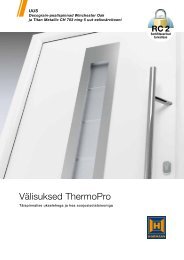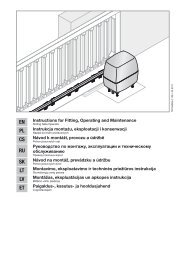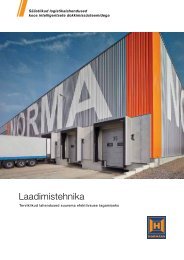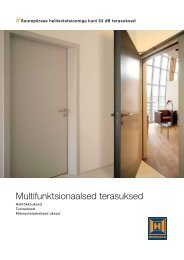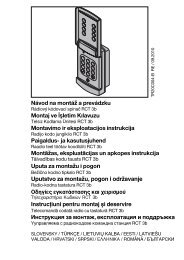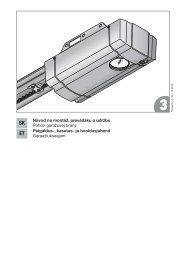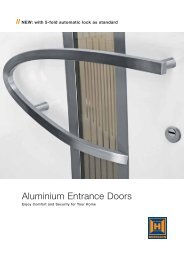Motorisation pour portail coulissant LineaMatic - Hormann.fr
Motorisation pour portail coulissant LineaMatic - Hormann.fr
Motorisation pour portail coulissant LineaMatic - Hormann.fr
You also want an ePaper? Increase the reach of your titles
YUMPU automatically turns print PDFs into web optimized ePapers that Google loves.
ENGLISH5.4.1 Recording the CLOSE end-of-travel position viathe limit switchThe limit switch (reed contact) must be connected beforelearning the end-of-travel positions. The limit switch wiresmust be connected at the REED terminal (see Figure 6.1a).The option relay has the same function as the red LED duringset-up. The limit switch position can be viewed <strong>fr</strong>om afar witha connected lamp (see Figure 4.4).Learning the CLOSE end-of-travel position:1. Open the gate a bit.2. Press print button T and keep it pressed.The gate now travels towards CLOSE at slow speed. Thered LED goes out once the limit switch has beenreached.3. Immediately release print button T.The gate is now in the CLOSE end of travel position.Note:If the gate travels in the opening direction, DIL switch 1 is inthe wrong position and must be reset. Then repeat steps 1to 3.If the position of the gate does not correspond to the desiredCLOSE position, a readjustment must be made.Readjusting the CLOSE end-of-travel position:1. Adjust the position of the magnet by moving the magnetslide.2. Press print button T, until the gate reaches the readjustedend-of-travel position and the red LED goes out.3. Repeat this process until the desired end-of-travelposition has been reached.5.4.2 Recording the OPEN end-of travel positionffSee Figure 6.1bLearning the CLOSE end-of-travel position:1. Press print button T and keep it pressed.The gate opens at slow speed.2. Release print button T once the required OPEN end-oftravelposition is reached.3. Press print button P to confirm this position.The green LED flashes rapidly for 2 seconds to indicatethat the OPEN end-of-travel position has been recorded.5.4.3 Recording the partial opening end-of-travelpositionLearning the partial opening end-of-travel position:1. Press print button T and keep it pressed to move thegate back towards the CLOSE position.2. Release print button T once the desired partial openingend-of-travel position is reached.3. Press print button P to confirm this position.The green LED flashes slowly to indicate that the partialopening end-of-travel position has been recorded.5.4.4 Completion of set-up modeffAfter completion of set-up mode, set DIL switch 2(function: learning the gate travel) to OFF.The green LED signals that forces must be learned byflashing quickly (see Figure 6.1c).Note:The safety devices are activated.5.4.5 Reference cycleffSee Figure 6.2After learning the end-of-travel positions, the first cyclethereafter is always a reference cycle. During this referencecycle the option relay clocks and a connected warning lightflashes.Reference cycle to CLOSE end-of-travel position:ffPress print button T once.The operator automatically moves into the CLOSE endof-travelposition.5.5 Learning the forcesOnce the end-of-travel positions have been learned and thereference cycle performed, the forces must be learned. Forthis, three successive gate cycles must take place, duringwhich none of the safety devices may be activated. Recordingthe forces takes place automatically by press-and-releaseoperation (maintained function) in both directions, i.e. once animpulse has been given, the operator causes the gate totravel to the end-of-travel position. The green LED flashesthroughout. This LED is steadily illuminated once the forcelearning cycles have been completed.ff Both of the following procedures must be conductedthree times.Learning the forces to the OPEN end-of-travel position:ffPress print button T once.The operator automatically moves into the OPEN end-oftravelposition.Learning the forces to the CLOSE end-of-travel position:ffPress print button T once.The operator automatically moves into the CLOSE endof-travelposition.Setting the force limit:WARNINGDanger of injury if force limit is too highIf the force limit has been set too high, the gate will not stopon time when closing and may trap persons or objects.ff Do not set a force limit that is too high.Note:Due to special fitting situations, it can, however, happen thatthe previously learned forces prove inadequate which canlead to undesired reversing. Readjust the forces in suchcases.1. A potentiometer is available to set the force limits of thegate when opening and closing; it is identified with KraftF (Force F) on the control print.The increase in the force limit is a percentage increase inrelation to the learned values; in the process, the settingof the potentiometer denotes the following force increase(see Figure 7.1):Full leftCentredRight fitting0% force+15% force+75% force12 TR10A058-C RE / 10.2008