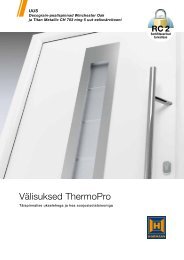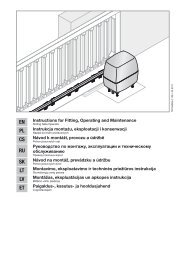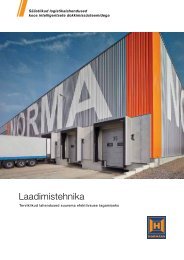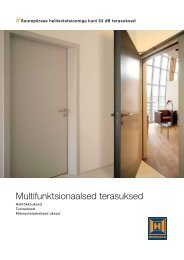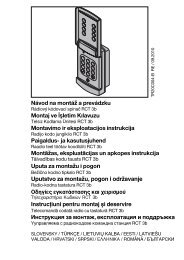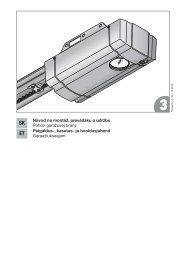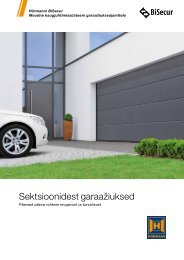Motorisation pour portail coulissant LineaMatic - Hormann.fr
Motorisation pour portail coulissant LineaMatic - Hormann.fr
Motorisation pour portail coulissant LineaMatic - Hormann.fr
Create successful ePaper yourself
Turn your PDF publications into a flip-book with our unique Google optimized e-Paper software.
ENGLISH7.2 Programming the hand transmitter buttons onan integral radio receiver1. Briefly press print button P once (for channel 1 = impulsecommand) or twice (for channel 2 = partial openingcommand).Pressing circuit board button P again will immediatelyend radio programming.Depending on the channel being programmed, the redLED will flash 1x (for channel 1) or 2x (for channel 2).During this time, a hand transmitter button can beprogrammed for the desired function.2. Press the hand transmitter button to be programmeduntil the red LED on the print flashes rapidly.The code for this hand transmitter button is now stored inthe integral radio receiver (see Figure 9).7.3 Deleting all data of an integral radio receiverffPress print button P and keep it pressed.The red LED flashes slowly, signalling the readiness fordeletion. The flashing rhythm becomes more rapid.Afterwards, the programmed radio codes of all handtransmitters are deleted.7.3.1 Connecting an external radio receiver*(*Accessory, not included as standard equipment!)Instead of an integral radio receiver, an external radio receivercan be used for the impulse or partial opening functions tocontrol the sliding gate operator. Insert the plug of the receiverin the corresponding slot (see Figure 4.1). To avoid doubleassignments, delete the data of the integral radio receiverwhen using an external radio receiver (see Deleting all data ofan integral radio receiver, page 16).8Restoring the Factory Setting of theSliding Gate OperatorResetting the control (learned end-of-travel positions,forces):1. Set DIL switch 2 to ON.2. Immediately press print button P briefly.3. When the red LED flashes rapidly, DIL switch 2 must bequickly set to OFF.The control system has now been reset to the factorysetting.9OperationWARNINGDanger of injury during operationPersons or objects may be trapped while the gate isclosing.ff Only operate the sliding gate operator if you can seethe gate's area of travel!ff Before driving in or out of the gateway, always checkthat the gate has fully opened. Never drive or walkthrough gateways unless the entrance gate hasreached the OPEN end-of-travel position.Danger of crushing and shearingFingers or limbs may be crushed and severed if caught inthe toothed track or between the gate and closing edgewhile the gate is in motion.ff Whenever the gate is moving, never touch the toothedtrack, toothed wheel, and the main or secondaryclosing edges.Before operation:ff All persons using the gate systemmust be shown how to operate itproperly and safely.ff Demonstrate and test themechanical release as well as thesafety return. To do this, halt theclosing gate by grasping it withboth hands.The gate system must initiate thesafety return.The control is set for normal operation.ffPress print button T, the external button or activateimpulse 1.The gate moves in impulse sequence mode (OPEN-STOP-CLOSE-STOP).On activating impulse 2, the gate opens partially (seeFigure 4.1/4.2/9b).9.1 Behaviour during a power failureTo be able to open or close the sliding gate during a powerfailure, it must be disengaged <strong>fr</strong>om the operator.Caution!Damage due to moistureff Protect the control <strong>fr</strong>om moisture when you open theoperator housing1. Open the housing cover as in Figure 1.3.2. Release the operator by turning the locking mechanism.When releasing the operator, the motor and toothedwheel may have to be pressed downwards to lower themin the housing (see Figure 11.1).The gate can then be opened and closed by hand.16 TR10A058-C RE / 10.2008