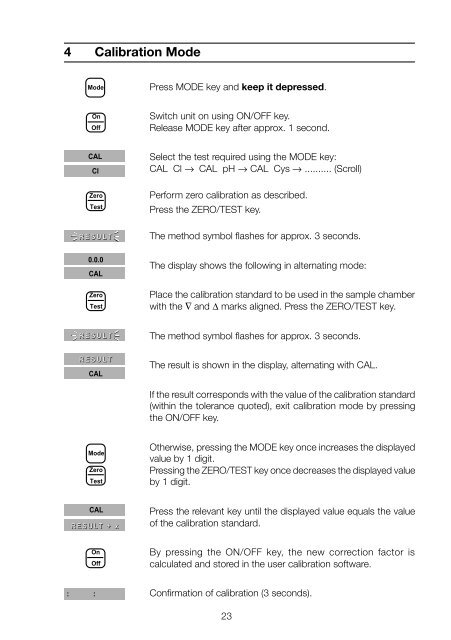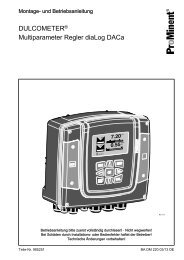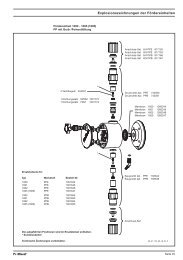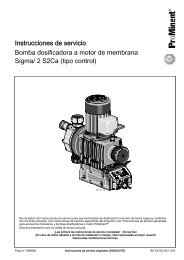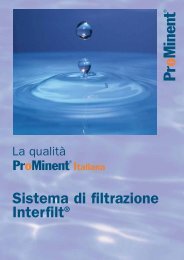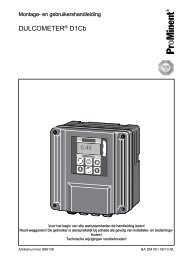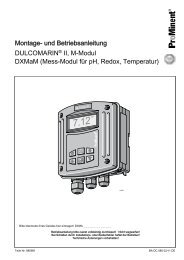DULCOTEST® DT1 Photometer - ProMinent Canada
DULCOTEST® DT1 Photometer - ProMinent Canada
DULCOTEST® DT1 Photometer - ProMinent Canada
You also want an ePaper? Increase the reach of your titles
YUMPU automatically turns print PDFs into web optimized ePapers that Google loves.
4 Calibration ModeModePress MODE key and keep it depressed.OnOffSwitch unit on using ON/OFF key.Release MODE key after approx. 1 second.CALClZeroTestRESULT0.0.0CALZeroTestSelect the test required using the MODE key:CAL Cl → CAL pH → CAL Cys → .......... (Scroll)Perform zero calibration as described.Press the ZERO/TEST key.The method symbol flashes for approx. 3 seconds.The display shows the following in alternating mode:Place the calibration standard to be used in the sample chamberwith the ∇ and ∆ marks aligned. Press the ZERO/TEST key.RESULTRESULTCALThe method symbol flashes for approx. 3 seconds.The result is shown in the display, alternating with CAL.If the result corresponds with the value of the calibration standard(within the tolerance quoted), exit calibration mode by pressingthe ON/OFF key.ModeZeroTestOtherwise, pressing the MODE key once increases the displayedvalue by 1 digit.Pressing the ZERO/TEST key once decreases the displayed valueby 1 digit.CALRESULT + xOnOffPress the relevant key until the displayed value equals the valueof the calibration standard.By pressing the ON/OFF key, the new correction factor iscalculated and stored in the user calibration software.: :Confirmation of calibration (3 seconds).23