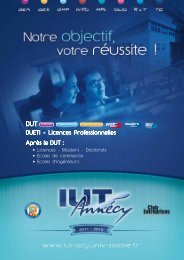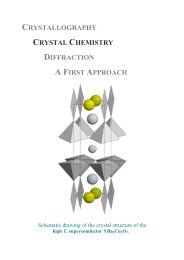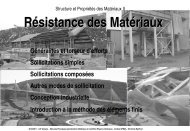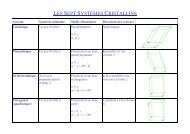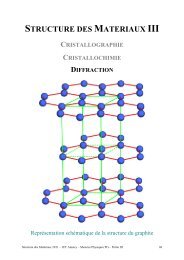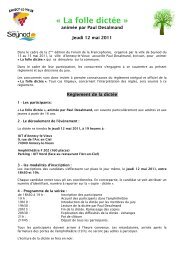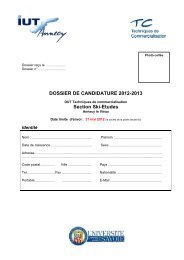DUETI 2013-2014 Tutoriel UCAS - IUT Annecy
DUETI 2013-2014 Tutoriel UCAS - IUT Annecy
DUETI 2013-2014 Tutoriel UCAS - IUT Annecy
You also want an ePaper? Increase the reach of your titles
YUMPU automatically turns print PDFs into web optimized ePapers that Google loves.
SearchDans la fenêtre qui vient de s'ouvrir, cliquez sur Search dans la colonne For home and EUapplicant. Puis, cliquez à nouveau sur SearchRetrouvez le cours que vous souhaitez, afin d'obtenir les informations qui nous sontnécessaires, présentées sous cette forme :ChoicesVous pouvez maintenant remplir les champs Institution code, Course code et Campus codedans la fenêtre d'inscription. Start date : sélectionnez la date de début à partir de la liste Further details : copiez-collez ici la short form of course depuis la fenêtre de recherche. Live at home : cochez No Point of entry : 3 pour la plupart (vous entrez en 3ème année)Cliquez sur Save. Votre choix est maintenant sauvegardé. Recommencez cette partie pourchacun de vos choix. Une fois prêt, cochez Section completed et cliquez à nouveau surSave. Vous pouvez ensuite passer à l'étape suivanteTroisième étape : il s'agit maintenant de décrire votre parcours scolaire.“Please state the highest level of qualification you expect to have before you start yourcourse”Commencer par choisir « Below Honours degree level qualifications »Ensuite cliquer sur Add new school/collegeZ:\Services\Relations Internationales\SRI-Personnels\<strong>DUETI</strong>\<strong>DUETI</strong> <strong>2013</strong>-<strong>2014</strong>\<strong>UCAS</strong>\<strong>DUETI</strong> <strong>2013</strong>-<strong>2014</strong> <strong>Tutoriel</strong> <strong>UCAS</strong>.doc- 5 -