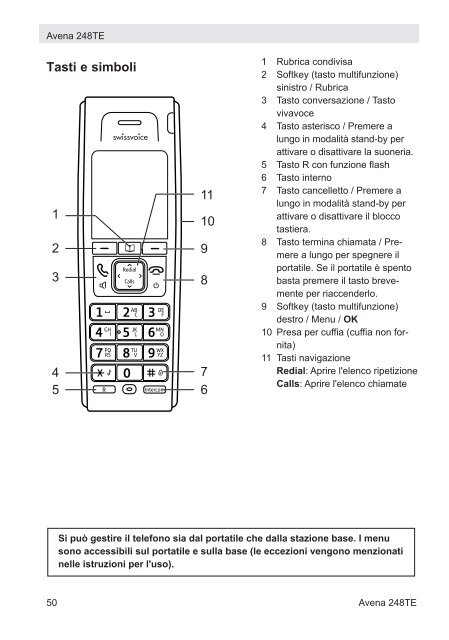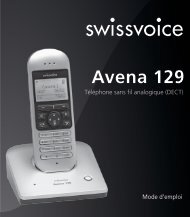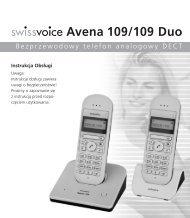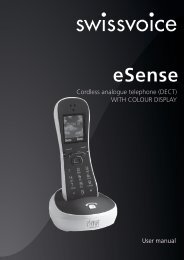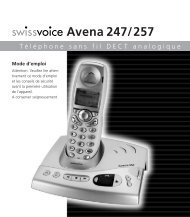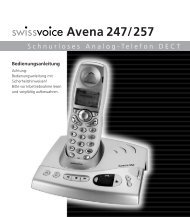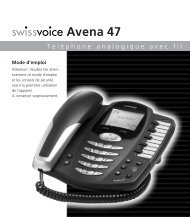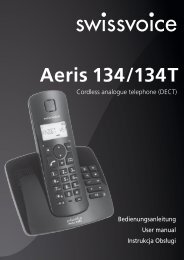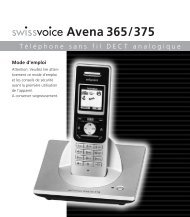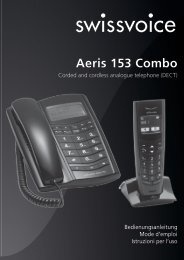Avena 248TE
Avena 248TE
Avena 248TE
Create successful ePaper yourself
Turn your PDF publications into a flip-book with our unique Google optimized e-Paper software.
<strong>Avena</strong> <strong>248TE</strong><br />
Tasti e simboli<br />
1<br />
2<br />
3<br />
11<br />
10<br />
4<br />
7<br />
5 6<br />
9<br />
8<br />
1 Rubrica condivisa<br />
2 Softkey (tasto multifunzione)<br />
sinistro / Rubrica<br />
3 Tasto conversazione / Tasto<br />
vivavoce<br />
4 Tasto asterisco / Premere a<br />
lungo in modalità stand-by per<br />
attivare o disattivare la suoneria.<br />
5 Tasto R con funzione flash<br />
6 Tasto interno<br />
7 Tasto cancelletto / Premere a<br />
lungo in modalità stand-by per<br />
attivare o disattivare il blocco<br />
tastiera.<br />
8 Tasto termina chiamata / Premere<br />
a lungo per spegnere il<br />
portatile. Se il portatile è spento<br />
basta premere il tasto brevemente<br />
per riaccenderlo.<br />
9 Softkey (tasto multifunzione)<br />
destro / Menu / OK<br />
10 Presa per cuffia (cuffia non fornita)<br />
11 Tasti navigazione<br />
Redial: Aprire l'elenco ripetizione<br />
Calls: Aprire l'elenco chiamate<br />
Si può gestire il telefono sia dal portatile che dalla stazione base. I menu<br />
sono accessibili sul portatile e sulla base (le eccezioni vengono menzionati<br />
nelle istruzioni per l'uso).<br />
50 <strong>Avena</strong> <strong>248TE</strong>