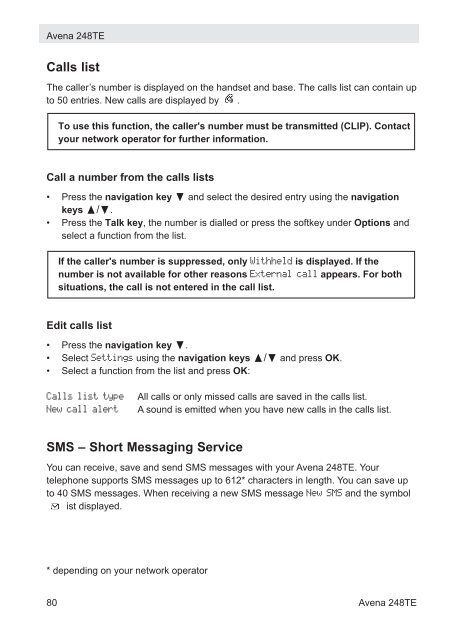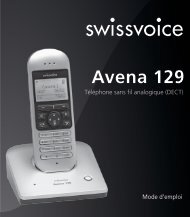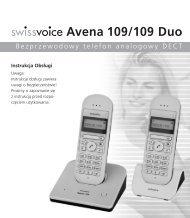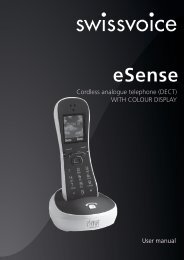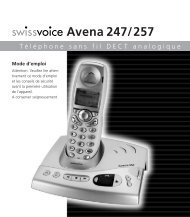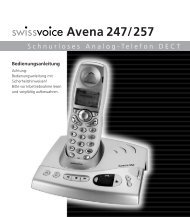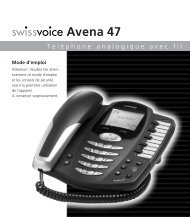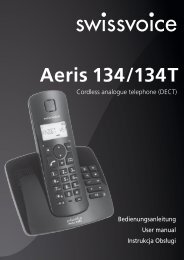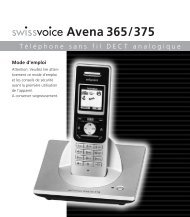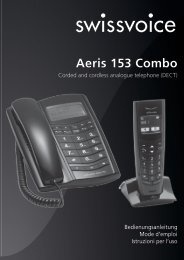Avena 248TE
Avena 248TE
Avena 248TE
Create successful ePaper yourself
Turn your PDF publications into a flip-book with our unique Google optimized e-Paper software.
<strong>Avena</strong> <strong>248TE</strong><br />
Calls list<br />
The caller’s number is displayed on the handset and base. The calls list can contain up<br />
to 50 entries. New calls are displayed by .<br />
To use this function, the caller's number must be transmitted (CLIP). Contact<br />
your network operator for further information.<br />
Call a number from the calls lists<br />
• Press the navigation key † and select the desired entry using the navigation<br />
keys π/†.<br />
• Press the Talk key, the number is dialled or press the softkey under Options and<br />
select a function from the list.<br />
If the caller's number is suppressed, only Withheld is displayed. If the<br />
number is not available for other reasons External call appears. For both<br />
situations, the call is not entered in the call list.<br />
Edit calls list<br />
• Press the navigation key †.<br />
• Select Settings using the navigation keys π/† and press OK.<br />
• Select a function from the list and press OK:<br />
Calls list type All calls or only missed calls are saved in the calls list.<br />
New call alert A sound is emitted when you have new calls in the calls list.<br />
SMS – Short Messaging Service<br />
You can receive, save and send SMS messages with your <strong>Avena</strong> <strong>248TE</strong>. Your<br />
telephone supports SMS messages up to 612* characters in length. You can save up<br />
to 40 SMS messages. When receiving a new SMS message New SMS and the symbol<br />
ist displayed.<br />
* depending on your network operator<br />
80 <strong>Avena</strong> <strong>248TE</strong>