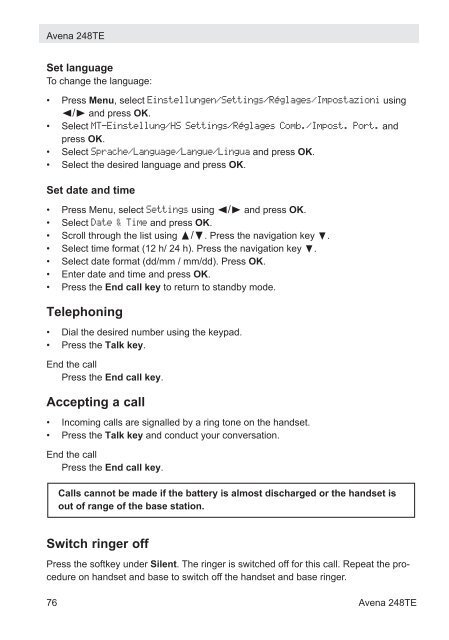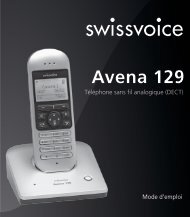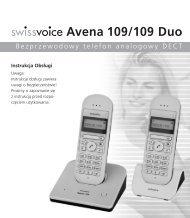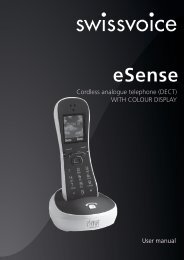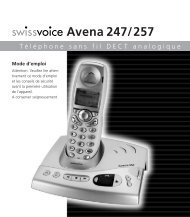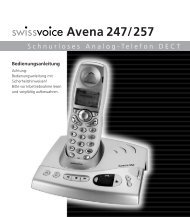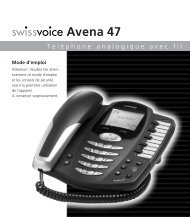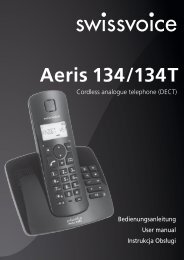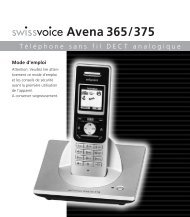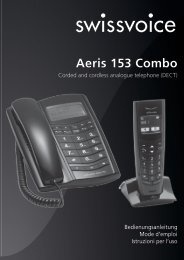Avena 248TE
Avena 248TE
Avena 248TE
You also want an ePaper? Increase the reach of your titles
YUMPU automatically turns print PDFs into web optimized ePapers that Google loves.
<strong>Avena</strong> <strong>248TE</strong><br />
Set language<br />
To change the language:<br />
• Press Menu, select Einstellungen/Settings/Réglages/Impostazioni using<br />
√/® and press OK.<br />
• Select MT-Einstellung/HS Settings/Réglages Comb./Impost. Port. and<br />
press OK.<br />
• Select Sprache/Language/Langue/Lingua and press OK.<br />
• Select the desired language and press OK.<br />
Set date and time<br />
• Press Menu, select Settings using √/® and press OK.<br />
• Select Date & Time and press OK.<br />
• Scroll through the list using π/†. Press the navigation key †.<br />
• Select time format (12 h/ 24 h). Press the navigation key †.<br />
• Select date format (dd/mm / mm/dd). Press OK.<br />
• Enter date and time and press OK.<br />
• Press the End call key to return to standby mode.<br />
Telephoning<br />
• Dial the desired number using the keypad.<br />
• Press the Talk key.<br />
End the call<br />
Press the End call key.<br />
Accepting a call<br />
• Incoming calls are signalled by a ring tone on the handset.<br />
• Press the Talk key and conduct your conversation.<br />
End the call<br />
Press the End call key.<br />
Calls cannot be made if the battery is almost discharged or the handset is<br />
out of range of the base station.<br />
Switch ringer off<br />
Press the softkey under Silent. The ringer is switched off for this call. Repeat the procedure<br />
on handset and base to switch off the handset and base ringer.<br />
76 <strong>Avena</strong> <strong>248TE</strong>