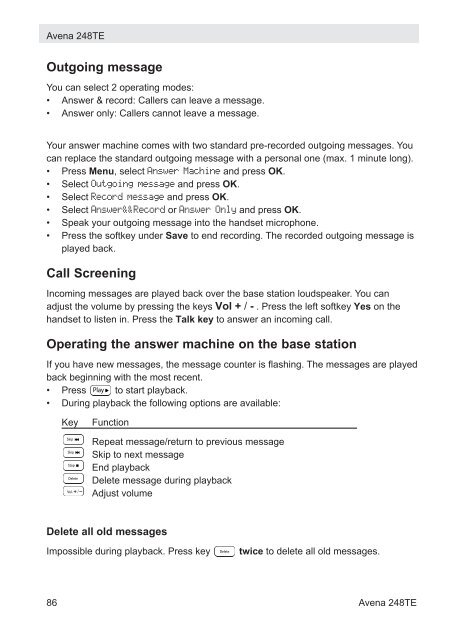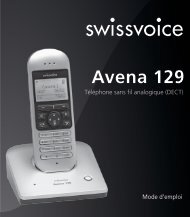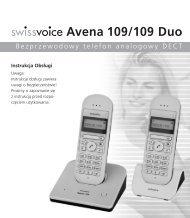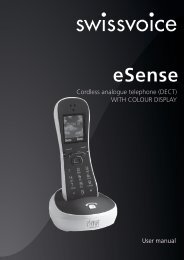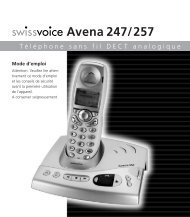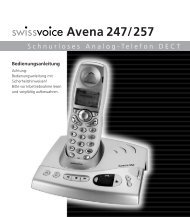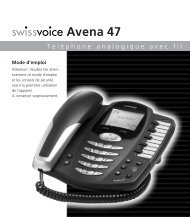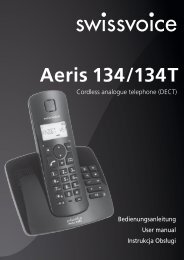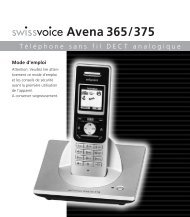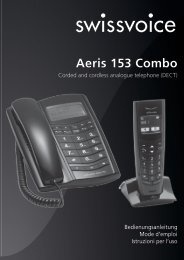Avena 248TE
Avena 248TE
Avena 248TE
You also want an ePaper? Increase the reach of your titles
YUMPU automatically turns print PDFs into web optimized ePapers that Google loves.
<strong>Avena</strong> <strong>248TE</strong><br />
Outgoing message<br />
You can select 2 operating modes:<br />
• Answer & record: Callers can leave a message.<br />
• Answer only: Callers cannot leave a message.<br />
Your answer machine comes with two standard pre-recorded outgoing messages. You<br />
can replace the standard outgoing message with a personal one (max. 1 minute long).<br />
• Press Menu, select Answer Machine and press OK.<br />
• Select Outgoing message and press OK.<br />
• Select Record message and press OK.<br />
• Select Answer&&Record or Answer Only and press OK.<br />
• Speak your outgoing message into the handset microphone.<br />
• Press the softkey under Save to end recording. The recorded outgoing message is<br />
played back.<br />
Call Screening<br />
Incoming messages are played back over the base station loudspeaker. You can<br />
adjust the volume by pressing the keys Vol + / - . Press the left softkey Yes on the<br />
handset to listen in. Press the Talk key to answer an incoming call.<br />
Operating the answer machine on the base station<br />
If you have new messages, the message counter is flashing. The messages are played<br />
back beginning with the most recent.<br />
• Press to start playback.<br />
• During playback the following options are available:<br />
Key Function<br />
Repeat message/return to previous message<br />
Skip to next message<br />
End playback<br />
Delete message during playback<br />
Adjust volume<br />
Delete all old messages<br />
Impossible during playback. Press key twice to delete all old messages.<br />
86 <strong>Avena</strong> <strong>248TE</strong>