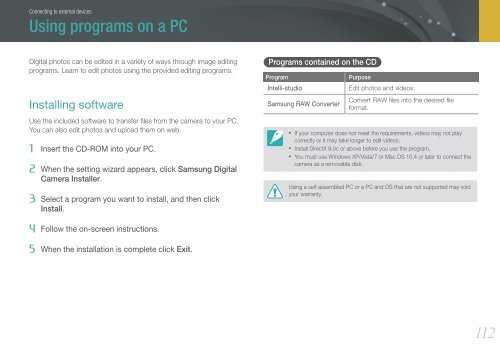Samsung Samsung NX200 (EV-NX200ZBSBFR ) - Manuel de l'utilisateur 7.04 MB, pdf, Anglais
Samsung Samsung NX200 (EV-NX200ZBSBFR ) - Manuel de l'utilisateur 7.04 MB, pdf, Anglais
Samsung Samsung NX200 (EV-NX200ZBSBFR ) - Manuel de l'utilisateur 7.04 MB, pdf, Anglais
Create successful ePaper yourself
Turn your PDF publications into a flip-book with our unique Google optimized e-Paper software.
Connecting to external <strong>de</strong>vices<br />
Using programs on a PC<br />
Digital photos can be edited in a variety of ways through image editing<br />
programs. Learn to edit photos using the provi<strong>de</strong>d editing programs.<br />
Installing software<br />
Use the inclu<strong>de</strong>d software to transfer files from the camera to your PC.<br />
You can also edit photos and upload them on web.<br />
1 Insert the CD-ROM into your PC.<br />
2 When the setting wizard appears, click <strong>Samsung</strong> Digital<br />
Camera Installer.<br />
3 Select a program you want to install, and then click<br />
Install.<br />
Programs contained on the CD<br />
Program<br />
Intelli-studio<br />
<strong>Samsung</strong> RAW Converter<br />
Purpose<br />
Edit photos and vi<strong>de</strong>os.<br />
Convert RAW files into the <strong>de</strong>sired file<br />
format.<br />
• If your computer does not meet the requirements, vi<strong>de</strong>os may not play<br />
correctly or it may take longer to edit vi<strong>de</strong>os.<br />
• Install DirectX 9.0c or above before you use the program.<br />
• You must use Windows XP/Vista/7 or Mac OS 10.4 or later to connect the<br />
camera as a removable disk.<br />
Using a self-assembled PC or a PC and OS that are not supported may void<br />
your warranty.<br />
4 Follow the on-screen instructions.<br />
5 When the installation is complete click Exit.<br />
112