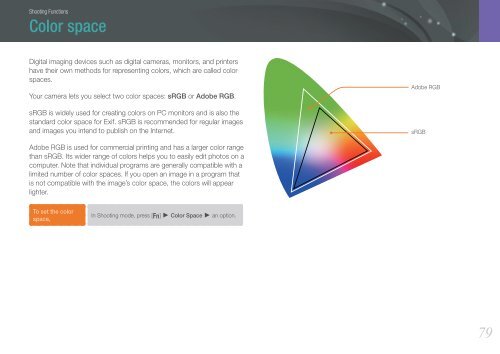Samsung Samsung NX200 (EV-NX200ZBSBFR ) - Manuel de l'utilisateur 7.04 MB, pdf, Anglais
Samsung Samsung NX200 (EV-NX200ZBSBFR ) - Manuel de l'utilisateur 7.04 MB, pdf, Anglais
Samsung Samsung NX200 (EV-NX200ZBSBFR ) - Manuel de l'utilisateur 7.04 MB, pdf, Anglais
Create successful ePaper yourself
Turn your PDF publications into a flip-book with our unique Google optimized e-Paper software.
Shooting Functions<br />
Color space<br />
Digital imaging <strong>de</strong>vices such as digital cameras, monitors, and printers<br />
have their own methods for representing colors, which are called color<br />
spaces.<br />
Your camera lets you select two color spaces: sRGB or Adobe RGB.<br />
sRGB is wi<strong>de</strong>ly used for creating colors on PC monitors and is also the<br />
standard color space for Exif. sRGB is recommen<strong>de</strong>d for regular images<br />
and images you intend to publish on the Internet.<br />
Adobe RGB<br />
sRGB<br />
Adobe RGB is used for commercial printing and has a larger color range<br />
than sRGB. Its wi<strong>de</strong>r range of colors helps you to easily edit photos on a<br />
computer. Note that individual programs are generally compatible with a<br />
limited number of color spaces. If you open an image in a program that<br />
is not compatible with the image’s color space, the colors will appear<br />
lighter.<br />
To set the color<br />
space,<br />
In Shooting mo<strong>de</strong>, press [f] ► Color Space ► an option.<br />
79