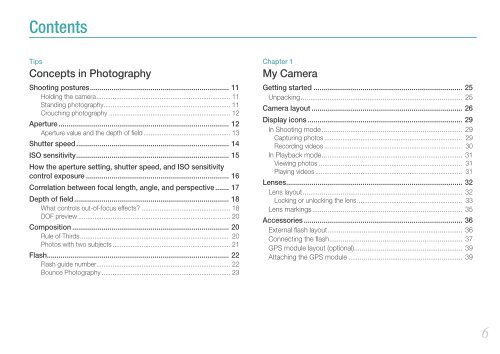Samsung Samsung NX200 (EV-NX200ZBSBFR ) - Manuel de l'utilisateur 7.04 MB, pdf, Anglais
Samsung Samsung NX200 (EV-NX200ZBSBFR ) - Manuel de l'utilisateur 7.04 MB, pdf, Anglais
Samsung Samsung NX200 (EV-NX200ZBSBFR ) - Manuel de l'utilisateur 7.04 MB, pdf, Anglais
You also want an ePaper? Increase the reach of your titles
YUMPU automatically turns print PDFs into web optimized ePapers that Google loves.
Contents<br />
Tips<br />
Concepts in Photography<br />
Shooting postures ....................................................................... 11<br />
Holding the camera .......................................................................... 11<br />
Standing photography ...................................................................... 11<br />
Crouching photography ................................................................... 12<br />
Aperture ....................................................................................... 12<br />
Aperture value and the <strong>de</strong>pth of field ................................................ 13<br />
Shutter speed .............................................................................. 14<br />
ISO sensitivity .............................................................................. 15<br />
How the aperture setting, shutter speed, and ISO sensitivity<br />
control exposure ......................................................................... 16<br />
Correlation between focal length, angle, and perspective ....... 17<br />
Depth of field ............................................................................... 18<br />
What controls out-of-focus effects? ................................................. 18<br />
DOF preview .................................................................................... 20<br />
Composition ................................................................................ 20<br />
Rule of Thirds .................................................................................. 20<br />
Photos with two subjects ................................................................. 21<br />
Flash............................................................................................. 22<br />
Flash gui<strong>de</strong> number.......................................................................... 22<br />
Bounce Photography ....................................................................... 23<br />
Chapter 1<br />
My Camera<br />
Getting started ............................................................................ 25<br />
Unpacking ..................................................................................... 25<br />
Camera layout ............................................................................. 26<br />
Display icons ............................................................................... 29<br />
In Shooting mo<strong>de</strong> .......................................................................... 29<br />
Capturing photos ............................................................................ 29<br />
Recording vi<strong>de</strong>os ............................................................................ 30<br />
In Playback mo<strong>de</strong> .......................................................................... 31<br />
Viewing photos ............................................................................... 31<br />
Playing vi<strong>de</strong>os ................................................................................. 31<br />
Lenses .......................................................................................... 32<br />
Lens layout .................................................................................... 32<br />
Locking or unlocking the lens .......................................................... 33<br />
Lens markings ............................................................................... 35<br />
Accessories ................................................................................. 36<br />
External flash layout ....................................................................... 36<br />
Connecting the flash ...................................................................... 37<br />
GPS module layout (optional)......................................................... 39<br />
Attaching the GPS module ............................................................ 39<br />
6