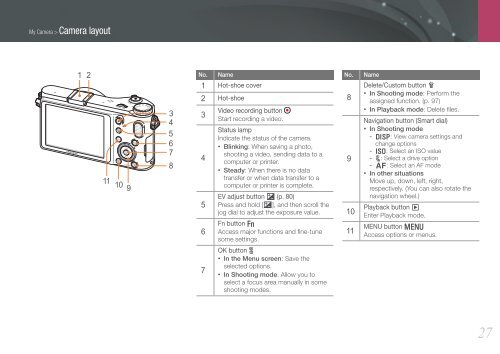Samsung Samsung NX200 (EV-NX200ZBSBFR ) - Manuel de l'utilisateur 7.04 MB, pdf, Anglais
Samsung Samsung NX200 (EV-NX200ZBSBFR ) - Manuel de l'utilisateur 7.04 MB, pdf, Anglais
Samsung Samsung NX200 (EV-NX200ZBSBFR ) - Manuel de l'utilisateur 7.04 MB, pdf, Anglais
Create successful ePaper yourself
Turn your PDF publications into a flip-book with our unique Google optimized e-Paper software.
My Camera > Camera layout<br />
1<br />
2<br />
11<br />
10<br />
9<br />
3<br />
4<br />
5<br />
6<br />
7<br />
8<br />
No.<br />
Name<br />
1 Hot-shoe cover<br />
2 Hot-shoe<br />
3<br />
4<br />
5<br />
6<br />
Vi<strong>de</strong>o recording button<br />
Start recording a vi<strong>de</strong>o.<br />
Status lamp<br />
Indicate the status of the camera.<br />
• Blinking: When saving a photo,<br />
shooting a vi<strong>de</strong>o, sending data to a<br />
computer or printer.<br />
• Steady: When there is no data<br />
transfer or when data transfer to a<br />
computer or printer is complete.<br />
<strong>EV</strong> adjust button W (p. 80)<br />
Press and hold [W], and then scroll the<br />
jog dial to adjust the exposure value.<br />
Fn button f<br />
Access major functions and fine-tune<br />
some settings.<br />
No.<br />
8<br />
9<br />
10<br />
11<br />
Name<br />
Delete/Custom button<br />
• In Shooting mo<strong>de</strong>: Perform the<br />
assigned function. (p. 97)<br />
• In Playback mo<strong>de</strong>: Delete files.<br />
Navigation button (Smart dial)<br />
• In Shooting mo<strong>de</strong><br />
- D: View camera settings and<br />
change options<br />
- I: Select an ISO value<br />
- C: Select a drive option<br />
- F: Select an AF mo<strong>de</strong><br />
• In other situations<br />
Move up, down, left, right,<br />
respectively. (You can also rotate the<br />
navigation wheel.)<br />
Playback button y<br />
Enter Playback mo<strong>de</strong>.<br />
MENU button m<br />
Access options or menus.<br />
7<br />
OK button o<br />
• In the Menu screen: Save the<br />
selected options.<br />
• In Shooting mo<strong>de</strong>: Allow you to<br />
select a focus area manually in some<br />
shooting mo<strong>de</strong>s.<br />
27