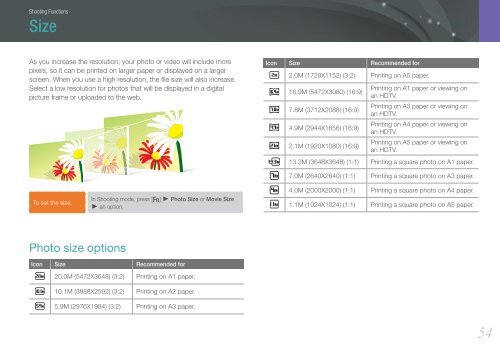Samsung Samsung NX200 (EV-NX200ZBSBFR ) - Manuel de l'utilisateur 7.04 MB, pdf, Anglais
Samsung Samsung NX200 (EV-NX200ZBSBFR ) - Manuel de l'utilisateur 7.04 MB, pdf, Anglais
Samsung Samsung NX200 (EV-NX200ZBSBFR ) - Manuel de l'utilisateur 7.04 MB, pdf, Anglais
You also want an ePaper? Increase the reach of your titles
YUMPU automatically turns print PDFs into web optimized ePapers that Google loves.
Shooting Functions<br />
Size<br />
As you increase the resolution, your photo or vi<strong>de</strong>o will inclu<strong>de</strong> more<br />
pixels, so it can be printed on larger paper or displayed on a larger<br />
screen. When you use a high resolution, the file size will also increase.<br />
Select a low resolution for photos that will be displayed in a digital<br />
picture frame or uploa<strong>de</strong>d to the web.<br />
Icon Size Recommen<strong>de</strong>d for<br />
2.0M (1728X1152) (3:2) Printing on A5 paper.<br />
16.9M (5472X3080) (16:9)<br />
7.8M (3712X2088) (16:9)<br />
4.9M (2944X1656) (16:9)<br />
2.1M (1920X1080) (16:9)<br />
Printing on A1 paper or viewing on<br />
an HDTV.<br />
Printing on A3 paper or viewing on<br />
an HDTV.<br />
Printing on A4 paper or viewing on<br />
an HDTV.<br />
Printing on A5 paper or viewing on<br />
an HDTV.<br />
13.3M (3648X3648) (1:1) Printing a square photo on A1 paper.<br />
To set the size,<br />
In Shooting mo<strong>de</strong>, press [f] ► Photo Size or Movie Size<br />
► an option.<br />
7.0M (2640X2640) (1:1) Printing a square photo on A3 paper.<br />
4.0M (2000X2000) (1:1) Printing a square photo on A4 paper.<br />
1.1M (1024X1024) (1:1) Printing a square photo on A5 paper.<br />
Photo size options<br />
Icon Size Recommen<strong>de</strong>d for<br />
20.0M (5472X3648) (3:2) Printing on A1 paper.<br />
10.1M (3888X2592) (3:2) Printing on A2 paper.<br />
5.9M (2976X1984) (3:2) Printing on A3 paper.<br />
54