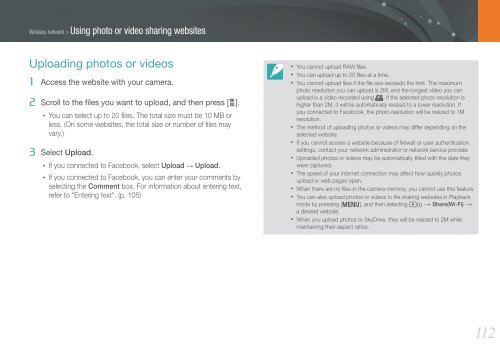Samsung Samsung NX1100 blanc (EV-NX1100BQWFR ) - Manuel de l'utilisateur 8.28 MB, pdf, Anglais
Samsung Samsung NX1100 blanc (EV-NX1100BQWFR ) - Manuel de l'utilisateur 8.28 MB, pdf, Anglais
Samsung Samsung NX1100 blanc (EV-NX1100BQWFR ) - Manuel de l'utilisateur 8.28 MB, pdf, Anglais
Create successful ePaper yourself
Turn your PDF publications into a flip-book with our unique Google optimized e-Paper software.
Wireless network > Using photo or vi<strong>de</strong>o sharing websites<br />
Uploading photos or vi<strong>de</strong>os<br />
1 Access the website with your camera.<br />
2 Scroll to the files you want to upload, and then press [o].<br />
• You can select up to 20 files. The total size must be 10 <strong>MB</strong> or<br />
less. (On some websites, the total size or number of files may<br />
vary.)<br />
3 Select Upload.<br />
• If you connected to Facebook, select Upload → Upload.<br />
• If you connected to Facebook, you can enter your comments by<br />
selecting the Comment box. For information about entering text,<br />
refer to "Entering text". (p. 105)<br />
• You cannot upload RAW files.<br />
• You can upload up to 20 files at a time.<br />
• You cannot upload files if the file size exceeds the limit. The maximum<br />
photo resolution you can upload is 2M, and the longest vi<strong>de</strong>o you can<br />
upload is a vi<strong>de</strong>o recor<strong>de</strong>d using . If the selected photo resolution is<br />
higher than 2M, it will be automatically resized to a lower resolution. If<br />
you connected to Facebook, the photo resolution will be resized to 1M<br />
resolution.<br />
• The method of uploading photos or vi<strong>de</strong>os may differ <strong>de</strong>pending on the<br />
selected website.<br />
• If you cannot access a website because of firewall or user authentication<br />
settings, contact your network administrator or network service provi<strong>de</strong>r.<br />
• Uploa<strong>de</strong>d photos or vi<strong>de</strong>os may be automatically titled with the date they<br />
were captured.<br />
• The speed of your internet connection may affect how quickly photos<br />
upload or web pages open.<br />
• When there are no files in the camera memory, you cannot use this feature.<br />
• You can also upload photos or vi<strong>de</strong>os to file sharing websites in Playback<br />
mo<strong>de</strong> by pressing [m], and then selecting z → Share(Wi-Fi) →<br />
a <strong>de</strong>sired website.<br />
• When you upload photos to SkyDrive, they will be resized to 2M while<br />
maintaining their aspect ratios.<br />
112