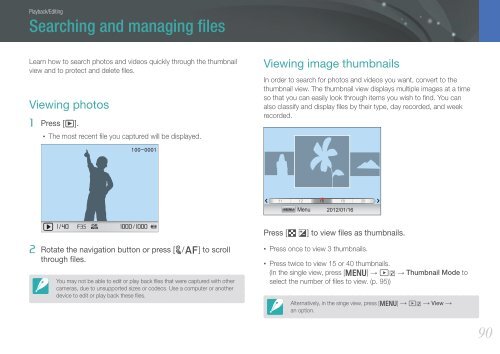Samsung Samsung NX1100 blanc (EV-NX1100BQWFR ) - Manuel de l'utilisateur 8.28 MB, pdf, Anglais
Samsung Samsung NX1100 blanc (EV-NX1100BQWFR ) - Manuel de l'utilisateur 8.28 MB, pdf, Anglais
Samsung Samsung NX1100 blanc (EV-NX1100BQWFR ) - Manuel de l'utilisateur 8.28 MB, pdf, Anglais
Create successful ePaper yourself
Turn your PDF publications into a flip-book with our unique Google optimized e-Paper software.
Playback/Editing<br />
Searching and managing files<br />
Learn how to search photos and vi<strong>de</strong>os quickly through the thumbnail<br />
view and to protect and <strong>de</strong>lete files.<br />
Viewing photos<br />
1 Press [y].<br />
• The most recent file you captured will be displayed.<br />
Viewing image thumbnails<br />
In or<strong>de</strong>r to search for photos and vi<strong>de</strong>os you want, convert to the<br />
thumbnail view. The thumbnail view displays multiple images at a time<br />
so that you can easily look through items you wish to find. You can<br />
also classify and display files by their type, day recor<strong>de</strong>d, and week<br />
recor<strong>de</strong>d.<br />
Menu<br />
Press [I] to view files as thumbnails.<br />
2 Rotate the navigation button or press [C/F] to scroll<br />
through files.<br />
You may not be able to edit or play back files that were captured with other<br />
cameras, due to unsupported sizes or co<strong>de</strong>cs. Use a computer or another<br />
<strong>de</strong>vice to edit or play back these files.<br />
• Press once to view 3 thumbnails.<br />
• Press twice to view 15 or 40 thumbnails.<br />
(In the single view, press [m] → x → Thumbnail Mo<strong>de</strong> to<br />
select the number of files to view. (p. 95))<br />
Alternatively, in the singe view, press [m] → x → View →<br />
an option.<br />
90