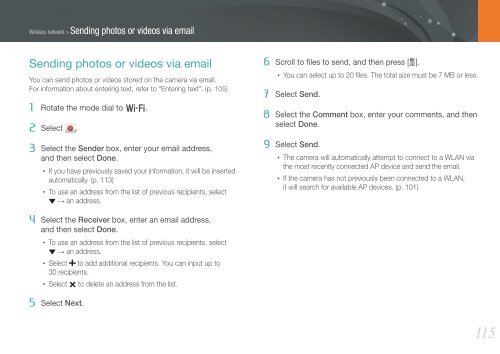Samsung Samsung NX1100 blanc (EV-NX1100BQWFR ) - Manuel de l'utilisateur 8.28 MB, pdf, Anglais
Samsung Samsung NX1100 blanc (EV-NX1100BQWFR ) - Manuel de l'utilisateur 8.28 MB, pdf, Anglais
Samsung Samsung NX1100 blanc (EV-NX1100BQWFR ) - Manuel de l'utilisateur 8.28 MB, pdf, Anglais
Create successful ePaper yourself
Turn your PDF publications into a flip-book with our unique Google optimized e-Paper software.
Wireless network > Sending photos or vi<strong>de</strong>os via email<br />
Sending photos or vi<strong>de</strong>os via email<br />
You can send photos or vi<strong>de</strong>os stored on the camera via email.<br />
For information about entering text, refer to "Entering text". (p. 105)<br />
1 Rotate the mo<strong>de</strong> dial to B.<br />
2 Select .<br />
3 Select the Sen<strong>de</strong>r box, enter your email address,<br />
and then select Done.<br />
• If you have previously saved your information, it will be inserted<br />
automatically. (p. 113)<br />
• To use an address from the list of previous recipients, select<br />
→ an address.<br />
6 Scroll to files to send, and then press [o].<br />
• You can select up to 20 files. The total size must be 7 <strong>MB</strong> or less.<br />
7 Select Send.<br />
8 Select the Comment box, enter your comments, and then<br />
select Done.<br />
9 Select Send.<br />
• The camera will automatically attempt to connect to a WLAN via<br />
the most recently connected AP <strong>de</strong>vice and send the email.<br />
• If the camera has not previously been connected to a WLAN,<br />
it will search for available AP <strong>de</strong>vices. (p. 101)<br />
4 Select the Receiver box, enter an email address,<br />
and then select Done.<br />
• To use an address from the list of previous recipients, select<br />
→ an address.<br />
• Select to add additional recipients. You can input up to<br />
30 recipients.<br />
• Select to <strong>de</strong>lete an address from the list.<br />
5 Select Next.<br />
115