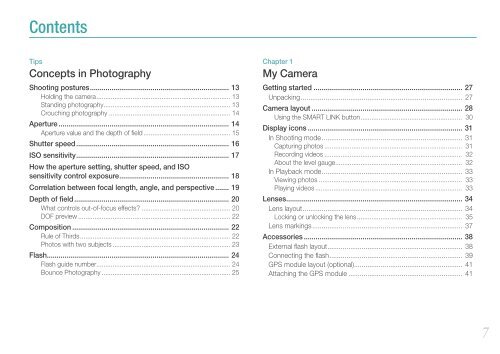Samsung Samsung NX1100 blanc (EV-NX1100BQWFR ) - Manuel de l'utilisateur 8.28 MB, pdf, Anglais
Samsung Samsung NX1100 blanc (EV-NX1100BQWFR ) - Manuel de l'utilisateur 8.28 MB, pdf, Anglais
Samsung Samsung NX1100 blanc (EV-NX1100BQWFR ) - Manuel de l'utilisateur 8.28 MB, pdf, Anglais
Create successful ePaper yourself
Turn your PDF publications into a flip-book with our unique Google optimized e-Paper software.
Contents<br />
Tips<br />
Concepts in Photography<br />
Shooting postures ....................................................................... 13<br />
Holding the camera .......................................................................... 13<br />
Standing photography ...................................................................... 13<br />
Crouching photography ................................................................... 14<br />
Aperture ....................................................................................... 14<br />
Aperture value and the <strong>de</strong>pth of field ................................................ 15<br />
Shutter speed .............................................................................. 16<br />
ISO sensitivity .............................................................................. 17<br />
How the aperture setting, shutter speed, and ISO<br />
sensitivity control exposure ........................................................ 18<br />
Correlation between focal length, angle, and perspective ....... 19<br />
Depth of field ............................................................................... 20<br />
What controls out-of-focus effects? ................................................. 20<br />
DOF preview .................................................................................... 22<br />
Composition ................................................................................ 22<br />
Rule of Thirds ................................................................................... 22<br />
Photos with two subjects ................................................................. 23<br />
Flash............................................................................................. 24<br />
Flash gui<strong>de</strong> number.......................................................................... 24<br />
Bounce Photography ....................................................................... 25<br />
Chapter 1<br />
My Camera<br />
Getting started ............................................................................ 27<br />
Unpacking ..................................................................................... 27<br />
Camera layout ............................................................................. 28<br />
Using the SMART LINK button ........................................................ 30<br />
Display icons ............................................................................... 31<br />
In Shooting mo<strong>de</strong> .......................................................................... 31<br />
Capturing photos ............................................................................ 31<br />
Recording vi<strong>de</strong>os ............................................................................ 32<br />
About the level gauge...................................................................... 32<br />
In Playback mo<strong>de</strong> .......................................................................... 33<br />
Viewing photos ............................................................................... 33<br />
Playing vi<strong>de</strong>os ................................................................................. 33<br />
Lenses .......................................................................................... 34<br />
Lens layout .................................................................................... 34<br />
Locking or unlocking the lens .......................................................... 35<br />
Lens markings ............................................................................... 37<br />
Accessories ................................................................................. 38<br />
External flash layout ....................................................................... 38<br />
Connecting the flash ...................................................................... 39<br />
GPS module layout (optional)......................................................... 41<br />
Attaching the GPS module ............................................................ 41<br />
7