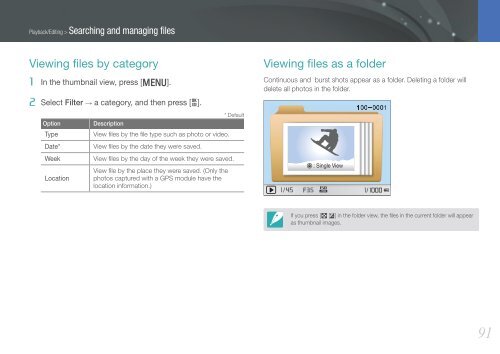Samsung Samsung NX1100 blanc (EV-NX1100BQWFR ) - Manuel de l'utilisateur 8.28 MB, pdf, Anglais
Samsung Samsung NX1100 blanc (EV-NX1100BQWFR ) - Manuel de l'utilisateur 8.28 MB, pdf, Anglais
Samsung Samsung NX1100 blanc (EV-NX1100BQWFR ) - Manuel de l'utilisateur 8.28 MB, pdf, Anglais
You also want an ePaper? Increase the reach of your titles
YUMPU automatically turns print PDFs into web optimized ePapers that Google loves.
Playback/Editing > Searching and managing files<br />
Viewing files by category<br />
1 In the thumbnail view, press [m].<br />
2 Select Filter → a category, and then press [o].<br />
Option<br />
Type<br />
Date*<br />
Week<br />
Location<br />
Description<br />
View files by the file type such as photo or vi<strong>de</strong>o.<br />
View files by the date they were saved.<br />
View files by the day of the week they were saved.<br />
View file by the place they were saved. (Only the<br />
photos captured with a GPS module have the<br />
location information.)<br />
* Default<br />
Viewing files as a fol<strong>de</strong>r<br />
Continuous and burst shots appear as a fol<strong>de</strong>r. Deleting a fol<strong>de</strong>r will<br />
<strong>de</strong>lete all photos in the fol<strong>de</strong>r.<br />
: Single View<br />
If you press [I] in the fol<strong>de</strong>r view, the files in the current fol<strong>de</strong>r will appear<br />
as thumbnail images.<br />
91