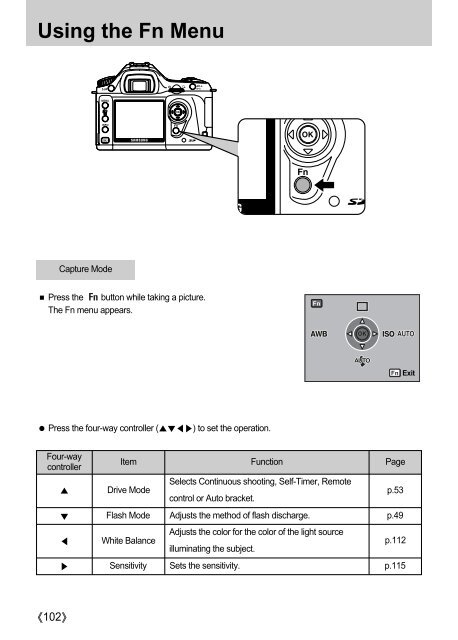Samsung GX-1L (ER-GX1LZBBA/E1 ) - Manuel de l'utilisateur 4.91 MB, pdf, Anglais
Samsung GX-1L (ER-GX1LZBBA/E1 ) - Manuel de l'utilisateur 4.91 MB, pdf, Anglais
Samsung GX-1L (ER-GX1LZBBA/E1 ) - Manuel de l'utilisateur 4.91 MB, pdf, Anglais
You also want an ePaper? Increase the reach of your titles
YUMPU automatically turns print PDFs into web optimized ePapers that Google loves.
Using the Fn Menu<br />
Capture Mo<strong>de</strong><br />
Press the button while taking a picture.<br />
The Fn menu appears.<br />
Fn<br />
OK<br />
AUTO<br />
Fn Exit<br />
Press the four-way controller () to set the operation.<br />
Four-way<br />
controller<br />
<br />
<br />
<br />
<br />
Item Function Page<br />
Selects Continuous shooting, Self-Timer, Remote<br />
Drive Mo<strong>de</strong><br />
control or Auto bracket.<br />
p.53<br />
Flash Mo<strong>de</strong> Adjusts the method of flash discharge. p.49<br />
Adjusts the color for the color of the light source<br />
White Balance<br />
illuminating the subject.<br />
p.112<br />
Sensitivity Sets the sensitivity. p.115<br />
102