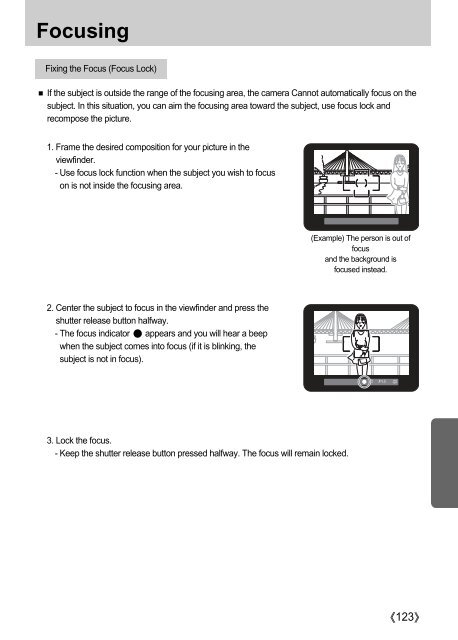Samsung GX-1L (ER-GX1LZBBA/E1 ) - Manuel de l'utilisateur 4.91 MB, pdf, Anglais
Samsung GX-1L (ER-GX1LZBBA/E1 ) - Manuel de l'utilisateur 4.91 MB, pdf, Anglais
Samsung GX-1L (ER-GX1LZBBA/E1 ) - Manuel de l'utilisateur 4.91 MB, pdf, Anglais
You also want an ePaper? Increase the reach of your titles
YUMPU automatically turns print PDFs into web optimized ePapers that Google loves.
Focusing<br />
Fixing the Focus (Focus Lock)<br />
If the subject is outsi<strong>de</strong> the range of the focusing area, the camera Cannot automatically focus on the<br />
subject. In this situation, you can aim the focusing area toward the subject, use focus lock and<br />
recompose the picture.<br />
1. Frame the <strong>de</strong>sired composition for your picture in the<br />
viewfin<strong>de</strong>r.<br />
- Use focus lock function when the subject you wish to focus<br />
on is not insi<strong>de</strong> the focusing area.<br />
(Example) The person is out of<br />
focus<br />
and the background is<br />
focused instead.<br />
2. Center the subject to focus in the viewfin<strong>de</strong>r and press the<br />
shutter release button halfway.<br />
- The focus indicator appears and you will hear a beep<br />
when the subject comes into focus (if it is blinking, the<br />
subject is not in focus).<br />
3. Lock the focus.<br />
- Keep the shutter release button pressed halfway. The focus will remain locked.<br />
123