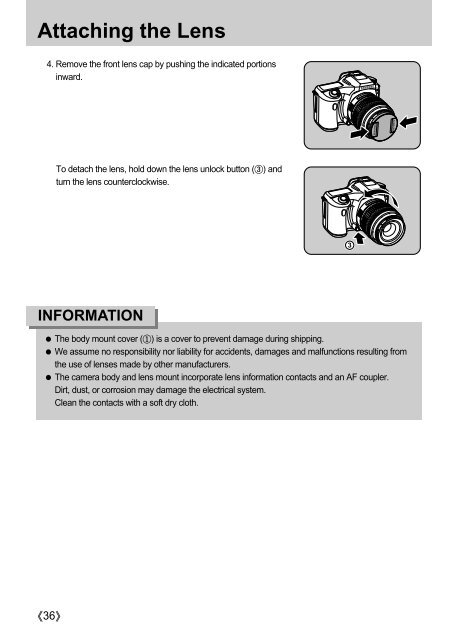Samsung GX-1L (ER-GX1LZBBA/E1 ) - Manuel de l'utilisateur 4.91 MB, pdf, Anglais
Samsung GX-1L (ER-GX1LZBBA/E1 ) - Manuel de l'utilisateur 4.91 MB, pdf, Anglais
Samsung GX-1L (ER-GX1LZBBA/E1 ) - Manuel de l'utilisateur 4.91 MB, pdf, Anglais
You also want an ePaper? Increase the reach of your titles
YUMPU automatically turns print PDFs into web optimized ePapers that Google loves.
Attaching the Lens<br />
4. Remove the front lens cap by pushing the indicated portions<br />
inward.<br />
To <strong>de</strong>tach the lens, hold down the lens unlock button () and<br />
turn the lens counterclockwise.<br />
3<br />
INFORMATION<br />
The body mount cover () is a cover to prevent damage during shipping.<br />
We assume no responsibility nor liability for acci<strong>de</strong>nts, damages and malfunctions resulting from<br />
the use of lenses ma<strong>de</strong> by other manufacturers.<br />
The camera body and lens mount incorporate lens information contacts and an AF coupler.<br />
Dirt, dust, or corrosion may damage the electrical system.<br />
Clean the contacts with a soft dry cloth.<br />
36