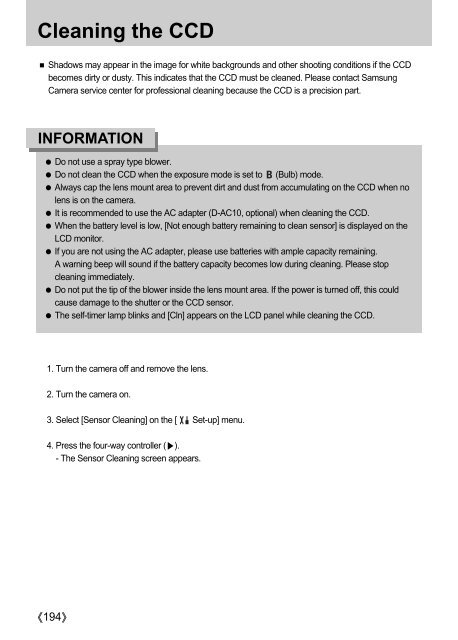Samsung GX-1L (ER-GX1LZBBA/E1 ) - Manuel de l'utilisateur 4.91 MB, pdf, Anglais
Samsung GX-1L (ER-GX1LZBBA/E1 ) - Manuel de l'utilisateur 4.91 MB, pdf, Anglais
Samsung GX-1L (ER-GX1LZBBA/E1 ) - Manuel de l'utilisateur 4.91 MB, pdf, Anglais
Create successful ePaper yourself
Turn your PDF publications into a flip-book with our unique Google optimized e-Paper software.
Cleaning the CCD<br />
Shadows may appear in the image for white backgrounds and other shooting conditions if the CCD<br />
becomes dirty or dusty. This indicates that the CCD must be cleaned. Please contact <strong>Samsung</strong><br />
Camera service center for professional cleaning because the CCD is a precision part.<br />
INFORMATION<br />
Do not use a spray type blower.<br />
Do not clean the CCD when the exposure mo<strong>de</strong> is set to (Bulb) mo<strong>de</strong>.<br />
Always cap the lens mount area to prevent dirt and dust from accumulating on the CCD when no<br />
lens is on the camera.<br />
It is recommen<strong>de</strong>d to use the AC adapter (D-AC10, optional) when cleaning the CCD.<br />
When the battery level is low, [Not enough battery remaining to clean sensor] is displayed on the<br />
LCD monitor.<br />
If you are not using the AC adapter, please use batteries with ample capacity remaining.<br />
A warning beep will sound if the battery capacity becomes low during cleaning. Please stop<br />
cleaning immediately.<br />
Do not put the tip of the blower insi<strong>de</strong> the lens mount area. If the power is turned off, this could<br />
cause damage to the shutter or the CCD sensor.<br />
The self-timer lamp blinks and [Cln] appears on the LCD panel while cleaning the CCD.<br />
1. Turn the camera off and remove the lens.<br />
2. Turn the camera on.<br />
3. Select [Sensor Cleaning] on the [ Set-up] menu.<br />
4. Press the four-way controller ().<br />
- The Sensor Cleaning screen appears.<br />
194