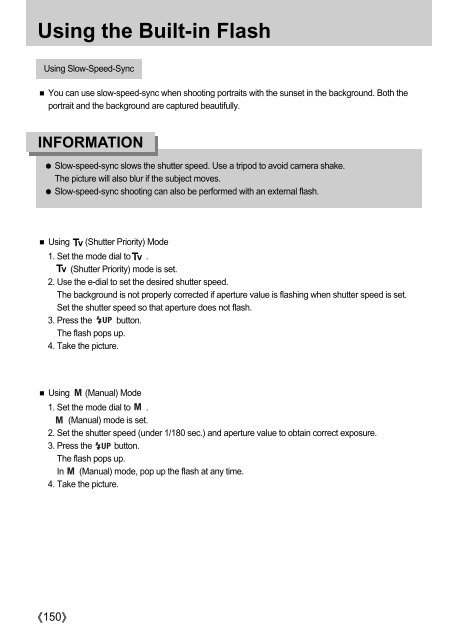Samsung GX-1L (ER-GX1LZBBA/E1 ) - Manuel de l'utilisateur 4.91 MB, pdf, Anglais
Samsung GX-1L (ER-GX1LZBBA/E1 ) - Manuel de l'utilisateur 4.91 MB, pdf, Anglais
Samsung GX-1L (ER-GX1LZBBA/E1 ) - Manuel de l'utilisateur 4.91 MB, pdf, Anglais
You also want an ePaper? Increase the reach of your titles
YUMPU automatically turns print PDFs into web optimized ePapers that Google loves.
Using the Built-in Flash<br />
Using Slow-Speed-Sync<br />
You can use slow-speed-sync when shooting portraits with the sunset in the background. Both the<br />
portrait and the background are captured beautifully.<br />
INFORMATION<br />
Slow-speed-sync slows the shutter speed. Use a tripod to avoid camera shake.<br />
The picture will also blur if the subject moves.<br />
Slow-speed-sync shooting can also be performed with an external flash.<br />
Using (Shutter Priority) Mo<strong>de</strong><br />
1. Set the mo<strong>de</strong> dial to .<br />
b (Shutter Priority) mo<strong>de</strong> is set.<br />
2. Use the e-dial to set the <strong>de</strong>sired shutter speed.<br />
The background is not properly corrected if aperture value is flashing when shutter speed is set.<br />
Set the shutter speed so that aperture does not flash.<br />
3. Press the button.<br />
The flash pops up.<br />
4. Take the picture.<br />
Using (Manual) Mo<strong>de</strong><br />
1. Set the mo<strong>de</strong> dial to .<br />
a (Manual) mo<strong>de</strong> is set.<br />
2. Set the shutter speed (un<strong>de</strong>r 1/180 sec.) and aperture value to obtain correct exposure.<br />
3. Press the button.<br />
The flash pops up.<br />
In (Manual) mo<strong>de</strong>, pop up the flash at any time.<br />
4. Take the picture.<br />
150