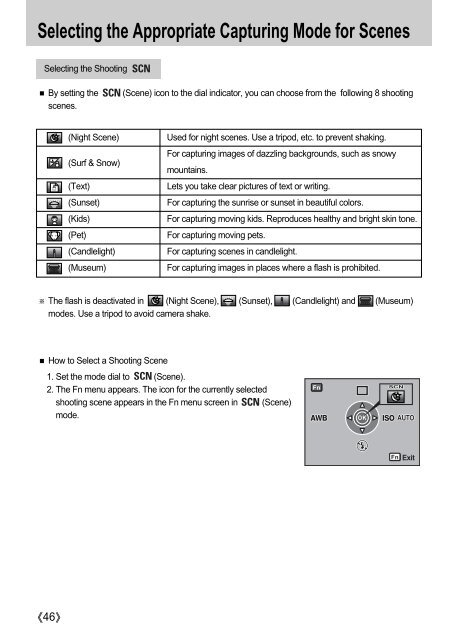Samsung GX-1L (ER-GX1LZBBA/E1 ) - Manuel de l'utilisateur 4.91 MB, pdf, Anglais
Samsung GX-1L (ER-GX1LZBBA/E1 ) - Manuel de l'utilisateur 4.91 MB, pdf, Anglais
Samsung GX-1L (ER-GX1LZBBA/E1 ) - Manuel de l'utilisateur 4.91 MB, pdf, Anglais
Create successful ePaper yourself
Turn your PDF publications into a flip-book with our unique Google optimized e-Paper software.
Selecting the Appropriate Capturing Mo<strong>de</strong> for Scenes<br />
Selecting the Shooting<br />
By setting the<br />
scenes.<br />
(Scene) icon to the dial indicator, you can choose from the following 8 shooting<br />
(Night Scene)<br />
(Surf & Snow)<br />
(Text)<br />
(Sunset)<br />
(Kids)<br />
(Pet)<br />
(Candlelight)<br />
(Museum)<br />
Used for night scenes. Use a tripod, etc. to prevent shaking.<br />
For capturing images of dazzling backgrounds, such as snowy<br />
mountains.<br />
Lets you take clear pictures of text or writing.<br />
For capturing the sunrise or sunset in beautiful colors.<br />
For capturing moving kids. Reproduces healthy and bright skin tone.<br />
For capturing moving pets.<br />
For capturing scenes in candlelight.<br />
For capturing images in places where a flash is prohibited.<br />
The flash is <strong>de</strong>activated in (Night Scene), (Sunset), (Candlelight) and (Museum)<br />
mo<strong>de</strong>s. Use a tripod to avoid camera shake.<br />
How to Select a Shooting Scene<br />
1. Set the mo<strong>de</strong> dial to (Scene).<br />
2. The Fn menu appears. The icon for the currently selected<br />
shooting scene appears in the Fn menu screen in (Scene)<br />
mo<strong>de</strong>.<br />
Fn<br />
OK<br />
AUTO<br />
Fn Exit<br />
46