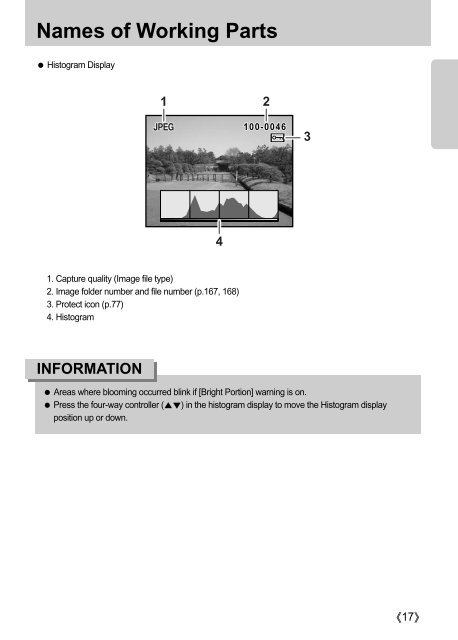Samsung GX-1L (ER-GX1LZBBA/E1 ) - Manuel de l'utilisateur 4.91 MB, pdf, Anglais
Samsung GX-1L (ER-GX1LZBBA/E1 ) - Manuel de l'utilisateur 4.91 MB, pdf, Anglais
Samsung GX-1L (ER-GX1LZBBA/E1 ) - Manuel de l'utilisateur 4.91 MB, pdf, Anglais
You also want an ePaper? Increase the reach of your titles
YUMPU automatically turns print PDFs into web optimized ePapers that Google loves.
Names of Working Parts<br />
Histogram Display<br />
1. Capture quality (Image file type)<br />
2. Image fol<strong>de</strong>r number and file number (p.167, 168)<br />
3. Protect icon (p.77)<br />
4. Histogram<br />
INFORMATION<br />
Areas where blooming occurred blink if [Bright Portion] warning is on.<br />
Press the four-way controller () in the histogram display to move the Histogram display<br />
position up or down.<br />
17