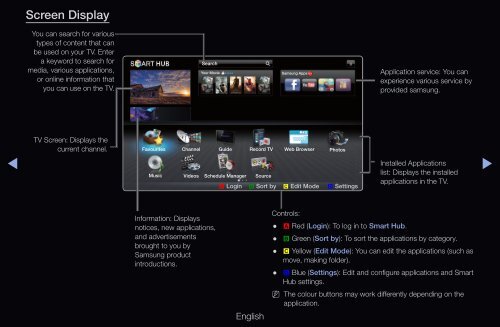Samsung 40", UE40D6300WXZF, série 6, SMART TV, 3D, FULL HD, LED TV (UE40D6300SSXZF ) - Manuel de l'utilisateur 15.31 MB, pdf, Anglais
Samsung 40", UE40D6300WXZF, série 6, SMART TV, 3D, FULL HD, LED TV (UE40D6300SSXZF ) - Manuel de l'utilisateur 15.31 MB, pdf, Anglais
Samsung 40", UE40D6300WXZF, série 6, SMART TV, 3D, FULL HD, LED TV (UE40D6300SSXZF ) - Manuel de l'utilisateur 15.31 MB, pdf, Anglais
Create successful ePaper yourself
Turn your PDF publications into a flip-book with our unique Google optimized e-Paper software.
Screen Display<br />
You can search for various<br />
types of content that can<br />
be used on your <strong>TV</strong>. Enter<br />
a keyword to search for<br />
media, various applications,<br />
or online information that<br />
you can use on the <strong>TV</strong>.<br />
Search<br />
Your Movie<br />
<strong>Samsung</strong> Apps<br />
Application service: You can<br />
expe<strong>rie</strong>nce various service by<br />
provi<strong>de</strong>d samsung.<br />
◀<br />
<strong>TV</strong> Screen: Displays the<br />
current channel.<br />
Favourites<br />
Music<br />
Channel<br />
Vi<strong>de</strong>os<br />
Gui<strong>de</strong><br />
Schedule Manager<br />
Record <strong>TV</strong> Web Browser Photos<br />
Source<br />
a Login b Sort by { Edit Mo<strong>de</strong> } Settings<br />
Installed Applications<br />
list: Displays the installed<br />
applications in the <strong>TV</strong>.<br />
▶<br />
Information: Displays<br />
notices, new applications,<br />
and advertisements<br />
brought to you by<br />
<strong>Samsung</strong> product<br />
introductions.<br />
English<br />
Controls:<br />
●●<br />
●●<br />
● ●<br />
● ●<br />
a Red (Login): To log in to Smart Hub.<br />
b Green (Sort by): To sort the applications by category.<br />
{ Yellow (Edit Mo<strong>de</strong>): You can edit the applications (such as<br />
move, making fol<strong>de</strong>r).<br />
} Blue (Settings): Edit and configure applications and Smart<br />
Hub settings.<br />
NN<br />
The colour buttons may work differently <strong>de</strong>pending on the<br />
application.