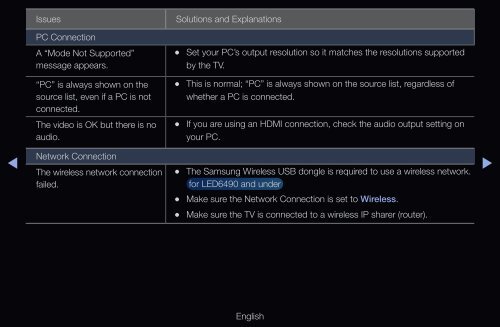Samsung 40", UE40D6300WXZF, série 6, SMART TV, 3D, FULL HD, LED TV (UE40D6300SSXZF ) - Manuel de l'utilisateur 15.31 MB, pdf, Anglais
Samsung 40", UE40D6300WXZF, série 6, SMART TV, 3D, FULL HD, LED TV (UE40D6300SSXZF ) - Manuel de l'utilisateur 15.31 MB, pdf, Anglais
Samsung 40", UE40D6300WXZF, série 6, SMART TV, 3D, FULL HD, LED TV (UE40D6300SSXZF ) - Manuel de l'utilisateur 15.31 MB, pdf, Anglais
You also want an ePaper? Increase the reach of your titles
YUMPU automatically turns print PDFs into web optimized ePapers that Google loves.
Issues<br />
Solutions and Explanations<br />
PC Connection<br />
A “Mo<strong>de</strong> Not Supported”<br />
message appears.<br />
••<br />
Set your PC’s output resolution so it matches the resolutions supported<br />
by the <strong>TV</strong>.<br />
“PC” is always shown on the<br />
source list, even if a PC is not<br />
connected.<br />
••<br />
This is normal; “PC” is always shown on the source list, regardless of<br />
whether a PC is connected.<br />
The vi<strong>de</strong>o is OK but there is no<br />
audio.<br />
••<br />
If you are using an <strong>HD</strong>MI connection, check the audio output setting on<br />
your PC.<br />
◀<br />
Network Connection<br />
The wireless network connection<br />
failed.<br />
••<br />
The <strong>Samsung</strong> Wireless USB dongle is required to use a wireless network.<br />
for <strong>LED</strong>6490 and un<strong>de</strong>r<br />
▶<br />
••<br />
Make sure the Network Connection is set to Wireless.<br />
••<br />
Make sure the <strong>TV</strong> is connected to a wireless IP sharer (router).<br />
English