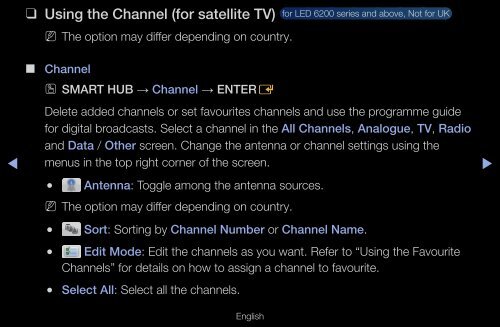Samsung 40", UE40D6300WXZF, série 6, SMART TV, 3D, FULL HD, LED TV (UE40D6300SSXZF ) - Manuel de l'utilisateur 15.31 MB, pdf, Anglais
Samsung 40", UE40D6300WXZF, série 6, SMART TV, 3D, FULL HD, LED TV (UE40D6300SSXZF ) - Manuel de l'utilisateur 15.31 MB, pdf, Anglais
Samsung 40", UE40D6300WXZF, série 6, SMART TV, 3D, FULL HD, LED TV (UE40D6300SSXZF ) - Manuel de l'utilisateur 15.31 MB, pdf, Anglais
Create successful ePaper yourself
Turn your PDF publications into a flip-book with our unique Google optimized e-Paper software.
❑❑<br />
Using the Channel (for satellite <strong>TV</strong>)<br />
NN<br />
The option may differ <strong>de</strong>pending on country.<br />
for <strong>LED</strong> 6200 se<strong>rie</strong>s and above, Not for UK<br />
■■<br />
Channel<br />
OO<br />
<strong>SMART</strong> HUB → Channel → ENTERE<br />
◀<br />
Delete ad<strong>de</strong>d channels or set favourites channels and use the programme gui<strong>de</strong><br />
for digital broadcasts. Select a channel in the All Channels, Analogue, <strong>TV</strong>, Radio<br />
and Data / Other screen. Change the antenna or channel settings using the<br />
menus in the top right corner of the screen.<br />
● ● Antenna: Toggle among the antenna sources.<br />
NN<br />
The option may differ <strong>de</strong>pending on country.<br />
● ● Sort: Sorting by Channel Number or Channel Name.<br />
● ● Edit Mo<strong>de</strong>: Edit the channels as you want. Refer to “Using the Favourite<br />
Channels” for <strong>de</strong>tails on how to assign a channel to favourite.<br />
▶<br />
●●<br />
Select All: Select all the channels.<br />
English