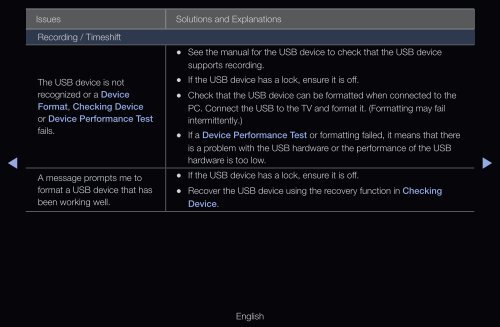Samsung 40", UE40D6300WXZF, série 6, SMART TV, 3D, FULL HD, LED TV (UE40D6300SSXZF ) - Manuel de l'utilisateur 15.31 MB, pdf, Anglais
Samsung 40", UE40D6300WXZF, série 6, SMART TV, 3D, FULL HD, LED TV (UE40D6300SSXZF ) - Manuel de l'utilisateur 15.31 MB, pdf, Anglais
Samsung 40", UE40D6300WXZF, série 6, SMART TV, 3D, FULL HD, LED TV (UE40D6300SSXZF ) - Manuel de l'utilisateur 15.31 MB, pdf, Anglais
You also want an ePaper? Increase the reach of your titles
YUMPU automatically turns print PDFs into web optimized ePapers that Google loves.
Issues<br />
Solutions and Explanations<br />
Recording / Timeshift<br />
••<br />
See the manual for the USB <strong>de</strong>vice to check that the USB <strong>de</strong>vice<br />
supports recording.<br />
••<br />
If the USB <strong>de</strong>vice has a lock, ensure it is off.<br />
••<br />
Check that the USB <strong>de</strong>vice can be formatted when connected to the<br />
PC. Connect the USB to the <strong>TV</strong> and format it. (Formatting may fail<br />
intermittently.)<br />
••<br />
If a Device Performance Test or formatting failed, it means that there<br />
is a problem with the USB hardware or the performance of the USB<br />
hardware is too low.<br />
••<br />
If the USB <strong>de</strong>vice has a lock, ensure it is off.<br />
••<br />
Recover the USB <strong>de</strong>vice using the recovery function in Checking<br />
Device.<br />
◀<br />
The USB <strong>de</strong>vice is not<br />
recognized or a Device<br />
Format, Checking Device<br />
or Device Performance Test<br />
fails.<br />
A message prompts me to<br />
format a USB <strong>de</strong>vice that has<br />
been working well.<br />
▶<br />
English