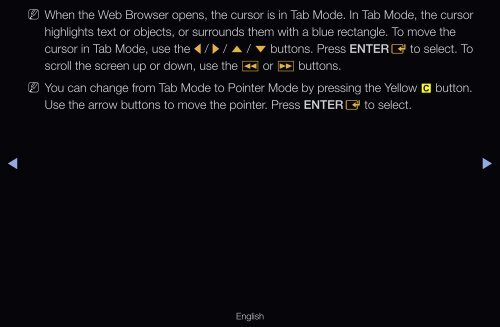Samsung 40", UE40D6300WXZF, série 6, SMART TV, 3D, FULL HD, LED TV (UE40D6300SSXZF ) - Manuel de l'utilisateur 15.31 MB, pdf, Anglais
Samsung 40", UE40D6300WXZF, série 6, SMART TV, 3D, FULL HD, LED TV (UE40D6300SSXZF ) - Manuel de l'utilisateur 15.31 MB, pdf, Anglais
Samsung 40", UE40D6300WXZF, série 6, SMART TV, 3D, FULL HD, LED TV (UE40D6300SSXZF ) - Manuel de l'utilisateur 15.31 MB, pdf, Anglais
You also want an ePaper? Increase the reach of your titles
YUMPU automatically turns print PDFs into web optimized ePapers that Google loves.
NN<br />
When the Web Browser opens, the cursor is in Tab Mo<strong>de</strong>. In Tab Mo<strong>de</strong>, the cursor<br />
highlights text or objects, or surrounds them with a blue rectangle. To move the<br />
cursor in Tab Mo<strong>de</strong>, use the l / r / u / d buttons. Press ENTERE to select. To<br />
scroll the screen up or down, use the π or µ buttons.<br />
N N You can change from Tab Mo<strong>de</strong> to Pointer Mo<strong>de</strong> by pressing the Yellow { button.<br />
Use the arrow buttons to move the pointer. Press ENTERE to select.<br />
◀<br />
▶<br />
English