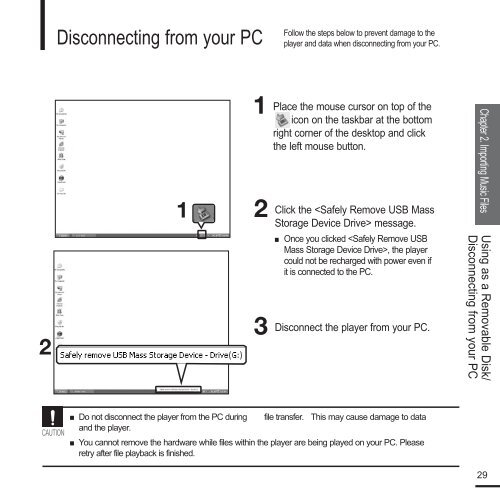Samsung YP-F2RZW (YP-F2RZW/ELS ) - Manuel de l'utilisateur 3.18 MB, pdf, Anglais
Samsung YP-F2RZW (YP-F2RZW/ELS ) - Manuel de l'utilisateur 3.18 MB, pdf, Anglais
Samsung YP-F2RZW (YP-F2RZW/ELS ) - Manuel de l'utilisateur 3.18 MB, pdf, Anglais
You also want an ePaper? Increase the reach of your titles
YUMPU automatically turns print PDFs into web optimized ePapers that Google loves.
Follow the steps below to prevent damage to the<br />
Disconnecting from your PC player and data when disconnecting from your PC.<br />
2<br />
1<br />
1<br />
2<br />
3<br />
Place the mouse cursor on top of the<br />
@ icon on the taskbar at the bottom<br />
right corner of the <strong>de</strong>sktop and click<br />
the left mouse button.<br />
Click the message.<br />
■ Once you clicked , the player<br />
could not be recharged with power even if<br />
it is connected to the PC.<br />
Disconnect the player from your PC.<br />
Chapter 2. Importing Music Files<br />
Using as a Removable Disk/<br />
Disconnecting from your PC<br />
CAUTION<br />
■ Do not disconnect the player from the PC during file transfer. This may cause damage to data<br />
and the player.<br />
■ You cannot remove the hardware while files within the player are being played on your PC. Please<br />
retry after file playback is finished.<br />
29