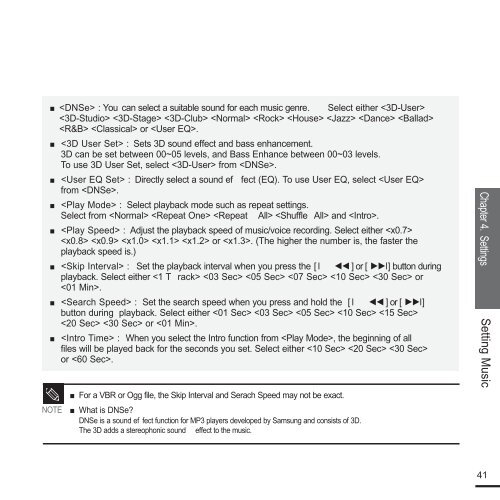Samsung YP-F2RZW (YP-F2RZW/ELS ) - Manuel de l'utilisateur 3.18 MB, pdf, Anglais
Samsung YP-F2RZW (YP-F2RZW/ELS ) - Manuel de l'utilisateur 3.18 MB, pdf, Anglais
Samsung YP-F2RZW (YP-F2RZW/ELS ) - Manuel de l'utilisateur 3.18 MB, pdf, Anglais
Create successful ePaper yourself
Turn your PDF publications into a flip-book with our unique Google optimized e-Paper software.
■ : You can select a suitable sound for each music genre. Select either <br />
<br />
or .<br />
■ : Sets 3D sound effect and bass enhancement.<br />
3D can be set between 00~05 levels, and Bass Enhance between 00~03 levels.<br />
To use 3D User Set, select from .<br />
■ : Directly select a sound effect (EQ). To use User EQ, select <br />
from .<br />
■ : Select playback mo<strong>de</strong> such as repeat settings.<br />
Select from and .<br />
■<br />
■<br />
■<br />
■<br />
: Adjust the playback speed of music/voice recording. Select either <br />
or . (The higher the number is, the faster the<br />
playback speed is.)<br />
: Set the playback interval when you press the [ lœœ ] or [ √√l] button during<br />
playback. Select either or<br />
.<br />
: Set the search speed when you press and hold the [ lœœ ] or [ √√l]<br />
button during playback. Select either <br />
or .<br />
: When you select the Intro function from , the beginning of all<br />
files will be played back for the seconds you set. Select either <br />
or .<br />
■ For a VBR or Ogg file, the Skip Interval and Serach Speed may not be exact.<br />
NOTE ■ What is DNSe?<br />
DNSe is a sound effect function for MP3 players <strong>de</strong>veloped by <strong>Samsung</strong> and consists of 3D.<br />
The 3D adds a stereophonic sound effect to the music.<br />
Chapter 4. Settings<br />
Setting Music<br />
41