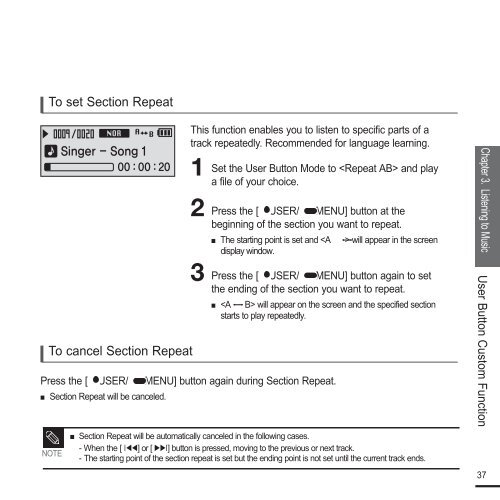Samsung YP-F2RZW (YP-F2RZW/ELS ) - Manuel de l'utilisateur 3.18 MB, pdf, Anglais
Samsung YP-F2RZW (YP-F2RZW/ELS ) - Manuel de l'utilisateur 3.18 MB, pdf, Anglais
Samsung YP-F2RZW (YP-F2RZW/ELS ) - Manuel de l'utilisateur 3.18 MB, pdf, Anglais
You also want an ePaper? Increase the reach of your titles
YUMPU automatically turns print PDFs into web optimized ePapers that Google loves.
To set Section Repeat<br />
This function enables you to listen to specific parts of a<br />
track repeatedly. Recommen<strong>de</strong>d for language learning.<br />
1<br />
Set the User Button Mo<strong>de</strong> to and play<br />
a file of your choice.<br />
2 Press the [ USER/ MENU] button at the<br />
beginning of the section you want to repeat.<br />
■ The starting point is set and will appear in the screen<br />
display window.<br />
3 Press the [ USER/ MENU] button again to set<br />
the ending of the section you want to repeat.<br />
■ will appear on the screen and the specified section<br />
starts to play repeatedly.<br />
Press the [ USER/ MENU] button again during Section Repeat.<br />
■<br />
To cancel Section Repeat<br />
Section Repeat will be canceled.<br />
NOTE<br />
■ Section Repeat will be automatically canceled in the following cases.<br />
- When the [lœœ] or [√√l] button is pressed, moving to the previous or next track.<br />
- The starting point of the section repeat is set but the ending point is not set until the current track ends.<br />
Chapter 3. Listening to Music<br />
User Button Custom Function<br />
37